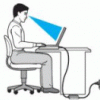Search the Community
Showing results for tags 'gaming'.
-
Despite the release of Fallout 4, I still intend to play New Vegas and 3. I just wanna know what mods are you running on 3/Fallout New Vegas. Currently I am running (for New Vegas): Project Reality - http://www.nexusmods.com/newvegas/mod... New Vegas – Re-Animated - http://www.nexusmods.com/newvegas/mod... FallOut Character Overhaul - http://www.nexusmods.com/newvegas/mod... New Vegas Redesigned + Patch - http://www.nexusmods.com/newvegas/mod... Interior Lighting Overhaul - http://www.nexusmods.com/newvegas/mod... Wasteland Flora Overhaul - http://www.nexusmods.com/newvegas/mod... NMCs Texture Pack Large - http://www.nexusmods.com/newvegas/mod... UHQ Terrain - Rocks - Roads - Overhaul - http://www.nexusmods.com/newvegas/mod... Weapon Retexture Project - http://www.nexusmods.com/newvegas/mod... Wasteland Clothing Hires Texture - http://www.nexusmods.com/newvegas/mod... MGs Neat Clutter Retextures - http://www.nexusmods.com/newvegas/mod... Ghouls Hires Retexture - http://www.nexusmods.com/newvegas/mod... HD Smoky Fire and Explosions - http://www.nexusmods.com/newvegas/mod... Hi-Res Chems and Health Re-Texture - http://www.nexusmods.com/newvegas/mod... HD Glass Impact Decals - http://www.nexusmods.com/newvegas/mod... Pipboy 3000 HD Retexture - http://www.nexusmods.com/newvegas/mod... Improved LOD Noise Texture - http://www.nexusmods.com/newvegas/mod... Improved Robots Textures - http://www.nexusmods.com/newvegas/mod... Blackout ENB - http://www.nexusmods.com/newvegas/mod...
-
So yeah I am having a performance issue with my laptop. Every time I play games the fps is going "wild" it drops from 100 fps to 48 and does it the whole gaming time and I have done everything to fix it but none of them have worked for me and then one of your members suggested me to use a program called throttle stop 3.0 but I don't have no idea how to use it so help would appreciated and tips what's causing this trouble
-
Thank you to anyone that submits their computer to these tests. also I'm terribly sorry for asking so many questions i just want to cover all of the bases. the details on this laptop online are scarce and i hope this answers a lot of peoples questions. The fan control question is of particular importance to me In general more pictures and screenshots would also be helpful try focusing on... well, everything ------------------------------------------------------------------------------------------------- I would like to know what the bios menu looks like in the Y50 what settings are available and what menus are given by Lenovo by default. I would like to know if the fans are able to be controlled with SpeedFan this was one of my major dislikes about my current Y510P and its preference to chose minimum cooling policy making even simple games run at 98c consistently. I would like to know if the SSD included runs via a M2 slot of a MSATA slot and the R/W of of the drive, please specify the size and any other info (including os) I would like to know how far back the screen can bend preferably in the form of an angle measurement from what I've seen online it appears to stop at aprox. 150° additional photos of the hinges would be VERY helpful also pictures in general would be much appreciated. I would like to know how the system deals with heat (again a major concern from the y510p) general information would be helpful along with Furr Mark, Unigine Valley and other benchmarks that focus on CPU or GPU performance anything that preforms a high power stress test. Please specify which usb port provides the always on function. Also a high resolution well focused picture of the keyboard would be much appreciated i would like to know if the keys are flat or if they are arched like the Y510p's keyboard, and could you describe the ease of use of the trackpad. What is the wattage of the power supply provided? 170w or 130w also what kind of connector does it use? --------------------------------------------------------------------------------------------------------------------------- Thank you once again Y50 owners for answering the questions above there may be more below and answer those if you would like and know we all appreciate it.
-
- fan control
- faq
-
(and 3 more)
Tagged with:
-
I am currently looking for a cheap gaming laptop. It would be mainly used to play LOL and Starcraft II. I don't necessary need something super compact, as long as it's easier to transport than a full desktop tower + screen, because I often go to LAN parties. From what I have seen, new gaming laptop aren't cheap. I recently found a used one on Ebay, so I am wondering if it's worth it or if you have any other suggestions. Here is the link so you can check out the specs : Dell XPS M1730 17" Gaming Notebook + 128GB SSD | eBay. It seems all I would need to do is to replace the video card. There is a 8800 GTX SLI on Ebay for less than $200, so I am thinking that for less than $500 I could get a decent gaming notebook, do you think it's a good idea ? I have never installed a video card in a notebook before but I know how to install one in a desktop so I'm guessing it should not be that difficult. Any advices ? Thank you !
-
So after calibrating my display I noticed the profile wasn't being forced. I searched around and found its a common problem and I stumbled across this fantastic tool called CPKeeper that was made by a user frustrated with the same issue: CPKeeper (Color Profile Keeper) nVidia could easily create a force profile option but choose not to so profile settings are usually lost in 3D games. This LG display I have has the ability to program a profile into the hardware but unfortunately they want you to buy their proprietary shit.
- 2 replies
-
- 5
-

-
- 3d color
- color profile
-
(and 5 more)
Tagged with:
-
Desktop, laptop whatever you got in whatever configuration, no holds barred! Mine were done with high quality selected in NVCP, I'd probably squeeze a bit more out of performance textures:
-
So what would be your ideal gaming notebook design? Mine would be an Alienware with the following design specs: 17" gaming notebook 17" form factor but thin as a macbook pro but better looking design. Made of aluminum or carbon fiber, no plastic anywhere. e-GPU proprietary connection capable of feeding dual mobile GPUs. This can be accomplished if the manufacturer cooperates with AMD/NVIDIA on the design. Display panel that is made of AMOLED so its super light + thin and power efficient. If not AMOLED, then at the very least IPS (although IPS is not as good as TN for gaming). Custom razer switchblade type of touchpad. 13" gaming notebook/tablet Same e-GPU support as above so it can basically mirror the performance of its bigger sibling in a smaller form factor. A detachable IPS/AMOLED display that is powered wirelessly by the base unit for maximum performance. Put an ATOM CPU in the display itself. Have the display support WACOM digitizer as well. Deal with Microsoft to support their Xbox 360 program using the tablet display. Custom razer switchblade type of touchpad. IMO the above two notebooks would be awesome and sell like crazy. So what's your take on the ideal AND realistic gaming notebook?
-
Ok I need to get a gaming headset for some nice BF3 action but I want to spend around $100... any suggestions?
-
Fraps video test with rage im posting cause when im looking for a laptop to purchase i really enjoy these to see where the laptop stands with current gaming http://www.youtube.com/watch?v=SWZ-WAY27CQ
-
Hi, I been playing alot of Dead Island Recently. I made a mini review/gameplay video, here it is.
- 1 reply
-
- 2
-

-
- deadisland
- gaming
-
(and 2 more)
Tagged with:
-
My G/F and I bought this game during the steam summer sale due to the good reviews. Unfortunately, it was incredibly buggy playing over LAN. The game crashed to desktop (both client and server) without error during boss fights on multiple occasions. Since the game only saves per chapter (As some of you might know), this means starting the chapter all over again, which is incredibly frustrating given the lack of check points. We got to chapter 11 and have quit the game (haven't even touched the DLC) because we simply cannout pour another 1.5 hours into a chapter to have it crash on the boss fight. I've tried finding some solutions by looking at the error log file generated, but all I find is "Error, velocity set to: NAN!!!" and the steam forums don't help with this at all. So until that gets fixed, I cannot recommend this game. 1) Since there is no difficulty adjustment, it's impossibly difficult to play single-player 2) Since there are network errors, it's impossibly difficult to complete in multi-player