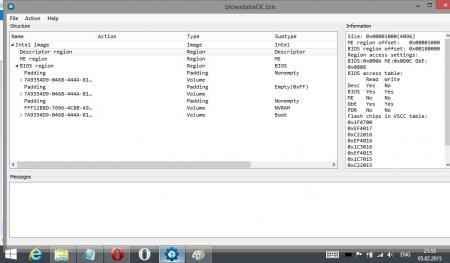Klem
Bios Modder-
Posts
6578 -
Joined
-
Last visited
-
Days Won
365
Content Type
Profiles
Forums
Downloads
Everything posted by Klem
-
BIOS / VBIOS modification request thread (svl7)
Klem replied to svl7's topic in General Notebook Discussions
Download and flash in DOS mode any of ASUS vbios for your card from this link: Video Bios Collection | techPowerUp- 477 replies
-
- bios mod
- bios mod request
- (and 3 more)
-
Dont worry. Just flash this vbios with command: nvflash -4 -5 -6 GTX 765M.rom Type "Y" and Enter.
-
If you need original stock vbios, this is for you: MSI GTX 765M 2048 MB BIOS - MSI GE60 2OE.zip
-
That problem in Nvidia drivers. Just reinstal Nvidia Drivers with option "Clean Install".
-
You did not flash my mod, because if you correctly flash, then you can see that in my mod vbios i set core clock 1006 and memory clock 3000(6000) as default.
-
From what the vendor vbios you need?
-
Yes, this is possible. More info: The Official MSI GT60/70 970m/980m Upgrade Thread | NotebookReview
-
This bios is already tested, from working laptop. If in your laptop now cam and the display backlight don't work, may be you have hardware problems. Check wiring and connectors between the motherboard and display.
-
Try flash this bios (with programmer device). http://files.webfile.ru/29d7216421ea8879615b3c76e3ccbda3
-
NVIDIA Maxwell VBIOS mods - 900m series overclocking versions
Klem replied to svl7's topic in General Notebook Discussions
Just look at the first page of this thread. -
Lets enable overclocking on all 6 and 7 series laptops
Klem replied to Khenglish's topic in General Notebook Discussions
Yes, only for 77 series of chipset, not for 76. -
Lets enable overclocking on all 6 and 7 series laptops
Klem replied to Khenglish's topic in General Notebook Discussions
http://forum.techinferno.com/general-notebook-discussions/2091-lets-enable-overclocking-all-6-7-series-laptops-24.html#post84052 -
Lets enable overclocking on all 6 and 7 series laptops
Klem replied to Khenglish's topic in General Notebook Discussions
Modifing ME and flash ME it is different things. I told you that in your case access to read/write region ME is locked. Locked in descriptor region. In this case does not matter correct or not you insert ME in bios, because lock dont get you access to flash this region. -
Lets enable overclocking on all 6 and 7 series laptops
Klem replied to Khenglish's topic in General Notebook Discussions
As we can see, now in your bios, in descriptor region, access to ME region is locked. No read, no write. Now you have only two way, one flash mod bios with programmer device, other one flash mod bios with pinmode on audio chip. -
Just flash back your original vbios for MSI laptop: Video Bios Collection | techPowerUp
-
No! Do not try! Your laptop is 4x generation. There are no bioses for the new generation of MSI laptop.
-
Post here photo or screenshot where you get error, when you again flash bios 30P.
-
[G75VW] - modified BIOS & VBIOS for higher overclocking
Klem replied to svl7's topic in ASUS Gaming Notebook Forum
What the core clock you have now? If you flash mod bios correct, then you stock GPU core clock is 1000 MHz. If no, you doing something wrong. -
Are you tryed undervolt your card with Nvidia Inspector?
-
No. You need create backup of your native bios, from your laptop. Not from MSI website.
-
Put here your backup of your native system bios from your laptop.
-
Post here file backup of your main system bios.