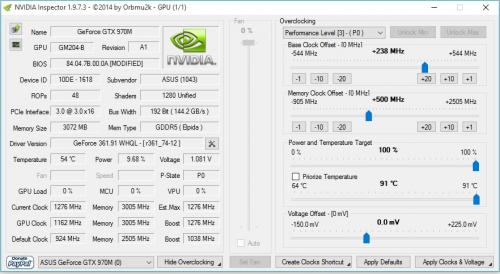Klem
Bios Modder-
Posts
6572 -
Joined
-
Last visited
-
Days Won
365
Content Type
Profiles
Forums
Downloads
Everything posted by Klem
-
Just read User Account Promotions: https://www.techinferno.com/index.php?/forums/forum/101-site-announcements-rules-new-member-intros/
-
I think that the best way after any flashed vbios, reinstall Nvidia drivers with option "Clean Install". Also you can use the programs GPU-Z and Nvidia Inspector for monitoring GPU parametrs (voltage, clocks, etc.).
-
[G75VW] - modified BIOS & VBIOS for higher overclocking
Klem replied to svl7's topic in ASUS Gaming Notebook Forum
Your card 660M or 670M? Your another bios locked at 1240? Post here this bios, I will look it. -
Done. Check your PM.
-
Post here your vbios.
-
Send me your file backup of bios.
-
[G46VW] - Modified BIOS VBIOS Unlock Overclock Update
Klem replied to ModJPB's topic in ASUS Gaming Notebook Forum
ModJPB Then i don't know why this happening with your laptop. May be some specific feature of this notebook model. -
[G46VW] - Modified BIOS VBIOS Unlock Overclock Update
Klem replied to ModJPB's topic in ASUS Gaming Notebook Forum
Just find in Setup module of bios values 01 01 00 01 01 01 and change it to 01 01 01 01 01 01 Use Hex editor. -
[G46VW] - Modified BIOS VBIOS Unlock Overclock Update
Klem replied to ModJPB's topic in ASUS Gaming Notebook Forum
It is very strange. I used the "Me FW Image Re-Flash" many times on many laptops, and it always works. Just try before use it, set "Default Settings" in bios setup menu. Also you can try flash stock bios from Asus website, then unlock only additional menu "Advanced" and then use "Me FW Image Re-Flash". -
May be seller sent you empty bios chip(without any bios), or with incorrect bios? I think now cheapest way in your case, to order a simple hardware SPI programmer, for example CH341A: http://www.ebay.com/itm/25-SPI-Series-24-EEPROM-CH341A-BIOS-Writer-Routing-LCD-Flash-USB-Programmer-BE-/121868814088?hash=item1c5ff28708:g:ImAAAOSwFqJWnPpu
-
[G46VW] - Modified BIOS VBIOS Unlock Overclock Update
Klem replied to ModJPB's topic in ASUS Gaming Notebook Forum
When you read your bios chip with hardware programmer device, you get whole bios (file 8Mb). This file contains all regions: BIOS, ME, GBE, Descriptor, etc. I asked you this file. To get ME region or flash ME in to laptop, descriptor will not interfere. If on your laptop now unlocked bios, then you can get whole bios 8Mb (or only ME region, if you want) without any hardware programmer device. Just go in bios setup menu, Advanced->PCH-FW Configuration-> Me FW Image Re-Flash, set Enable, F10 to save, Enter. After that procedure you can: 1. Get whole bios(8 Mb) with fptw64 program. Command: fptw64 -d bios.bin 2. Get ME region (2Mb) with fptw64 program. Command: fptw64 -d ME.bin -ME 3. Flash ME region (2Mb) with fptw64 program. Command: fptw64 -f ME.bin -ME Of course it possible only one time, until laptop will don't reboot. After reboot, if you want read or flash ME again, then you need repeat Advanced->PCH-FW Configuration-> Me FW Image Re-Flash, set Enable, F10 to save, Enter. Also you can post here just ME Region, which you can get with procedure which I described. -
[G46VW] - Modified BIOS VBIOS Unlock Overclock Update
Klem replied to ModJPB's topic in ASUS Gaming Notebook Forum
Post here the full dump of the BIOS that you have made with hardware programmer. I try to look MЕ part. -
[G75VW] - modified BIOS & VBIOS for higher overclocking
Klem replied to svl7's topic in ASUS Gaming Notebook Forum
Just read User Account Promotions : https://www.techinferno.com/index.php?/announcement/4-user-account-promotions-please-read/ -
Yes, this settings very nice and safe for this card.
-
Ok. Also after any flashing procedure, then good choice reinstall NVIDIA drivers with options "Clean Install". Can you now post new screenshot in NVIDIA Inspector?
-
Yes, you need "0A". On the your last screenshot just type "y", and then program will flash it.
-
No, on this screenshot not my vbios mod. Please read the instructions again and flash mod vbios again. Do not forget then restart laptop.
-
Post here a screenshot in NVIDIA Inspector. If you get any artifacts, then you need a little bit reduce memory clocks.
-
Version 1.0.0
47 downloads
Klem's_vbios_ASUS_G752VT_970M_GS_UNLOCKED. This mod for ASUS_G752VT_970M with G-SYNC! 1. Unlocked Nvidia core limit +135 MHz. 2. Unlocked Power Limit. 3. Unlocked Power adjustment by software (for example with Nvidia Inspector). 4. Increased Power Limit and Power Target. 5. Enabled some additional tweaks. If you liked my mod, you can buy me some beer: https://www.buymeacoffee.com/timqsh -
All thes files was tested on the real laptops. All works.