-
Posts
37 -
Joined
-
Last visited
Content Type
Profiles
Forums
Downloads
Everything posted by radji
-
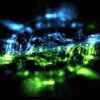
Alienware M17x R4 Adding a second hard drive
radji replied to DJSNiperwolf's topic in Alienware M17x / AW 17
That's is a possibility. But I've got my SSD installed near my GPU (in Bay 0) and it does make a difference of 8C. That still only puts my SSD at 40C, and it's never gone above 45C so I am not worried. -
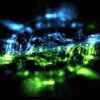
Alienware M17x R4 Adding a second hard drive
radji replied to DJSNiperwolf's topic in Alienware M17x / AW 17
There's no reason it should not work in the primary slot, unless the SATA connectors on the SSD aren't lining up properly with the slots on the primary's. -
It never is.
-
eBay will be the cheapest place to look. As far as getting a 7970m to dance with your R3, you may need to flash an unlocked BIOS for your R3 then set your video configuration to use the PCIe-MXM graphics card (7970m) only.
-
Start with eBay. You can probably find it there for real cheap. Computer Components & Parts | eBay This eBay page will have both the spreader brackets you are looking for. Make sure to get the screws with them as they are not included. If those are too expensive for you, you can always reach out to Dell/Alienware and see if they will sell just the x-bracket.
-
Maybe it's the design Clarksfield XM CPU, that it sucks up more power than it's successors. That, combined with the fact the 7970m or 680m take 100W of power each (max) might just be slightly too much for the 330W PSU to handle.
- 69 replies
-
That's what I though. StamatisX says the master and slave VBIOS are slightly different though. He hasn't gotten back to me on the crossfire cable. His system is running A10 unlocked BIOS.
-
I know it can't be MXM 2.1, it was just the first thing that came to mind. I was thinking maybe he got a Clevo version of the 5870m or something. At worst he was sent an MXM 3.0a, but I told him to check the appearance of the slave card and make sure it was totally identical to the master card. I checked on the possible issue of the R1 and the new VBIOS. None that have the 5870m crossfire setup have any issues with running the latest VBIOS with their cards. I didn't think about the crossfire cable though. I told him to check that for damage justin case. I still think his secondary card is bad. Here are the before shots with GPU-z (before he did the BIOS update): Master: Slave So either the system (or drivers) are not properly interfacing with the card, or there is something really weird with his card. I also told him to take the secondary card out, clean the contact face with ISPA and hit the MXM slot with a can of air to get rid of any lingering contaminants that could cause the contacts on the card to not make contact with the MXM port. I've also got the master and slave ROMs for the 5870m from StamatisX so we can try a BIOS that we know is for the slave card. Other that that I'm out of ideas.
-
Yup. I had him flash the card from DOS using the "official" Dell VBIOS for the 5870m. Then I had him take card 1 out and put card 2 into the master slot. The system wouldn't boot. Gave the GPU error beep code. I think he may have just been given a bad card since the BUS interface is not reporting PCIe 2.0 like it should.
-
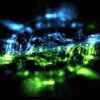
Member Introduction Thread - Post Here!
radji replied to Xonar's topic in Site Announcements, Rules & New Member Intros
Howdy Dexter. -
Gots a question for all y'all. I've been going back and forth with someone trying to get a pair of 5870ms to work in his M17x R1. Attached are the GPU-z screenshots he took for each card. We were successful (I think) in flashing the latest VBIOS to his cards using the dell flasher utility. The user stated the flash utility said Update Complete but also gave red letters at the bottom: 0FL01 Now that code is for an invalid card or GPU detected IIRC. Would that correspond with the fact that his GPU-z info for one card doesn't match the other? I suspect one of his cards isn't the MXM 3.0b version cause the subvendor is invalid and the PCIe version reports as 1.1, which I thought was only present in the MXM 2.1 type III card? Any clues on this? Card 1 Card 2
-
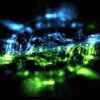
Member Introduction Thread - Post Here!
radji replied to Xonar's topic in Site Announcements, Rules & New Member Intros
Howdy all. Me llamo es Matt. I've been told that's short for "My God that's an evil child!" Suits me very well. Been lurking around here for some time (like the crazy person I am), just haven't properly introduced myself until now. Here I am, you may stare in awe at my presence... -
Maybe the resistor circuit for the R1 was a voltage sensing one and not a current sensing one. Like if it were part of the charge system and sensing circuit is there to detect the correct voltage is coming from the PSU and if it wasn't, the system would "switch" to the battery as to not allow the system brown out? But I haven't seen the R1 schematic so you're probably right about the sensing circuit being a current sensing one. But that would explain why the dual 240W PSU mod is working for StamatisX whereas other users are having shutdown issues with a 330W PSU mod. Kind of surprising the R2 needs more power than the 330W can put out. I wonder why the 330W works fine for the M18x with an XM CPU and dual GPU setup but not for the M17x R2?
- 69 replies
-
Hmm. I haven't given Alienware enough credit. They might have planned for this. And you're right. The R1 and R2 motherboards are very similar. Wouldn't be surprised if the R2 has the same set of resistors. Muchas garcias boys. This is at least something for me to tell all the unhappy modders. But changing resistors on the motherboard? I'm betting they're the size of a pinhead.
- 69 replies
-
Bumping the thread. Hoping to get an answer regarding the 330W PSU mod. There are multiple users who are experiencing trouble with their modded 330W PSUs. Most of them have crossfire 7970ms and i7-920XM CPU setups. As they describe it, the system will still shut off during heavy gameplay. Temp monitors show the CPU and GPU temps are within normal range and their modded PSU were being recognized as the 240W PSUs properly. I am wondering if there might be some sort of watchdog circuit that prevents the Alienware M17x systems from using over 240W of juice?
- 69 replies
-
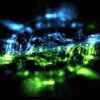
Alienware M17x R4 Adding a second hard drive
radji replied to DJSNiperwolf's topic in Alienware M17x / AW 17
Umm, what? You put your SSD as the second drive? You should have put your SSD in the first slot as it will get the SATA III speeds and install Windows on it. You're system will really fly then. -
There's no BIOS mod required for the R2 to draw the extra power from the 330W PSU, right? I was under the impression that once the R2 recognizes the 330W PSU as an "official adapter" it will can draw up to the 330W limit of the m18x's PSU despite the BIOS thinking it's a 240W PSU.
- 69 replies
-
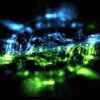
m17x r2 with dell 7970m auto shutdowns when temp reaches 85
radji replied to BillyXq's topic in Alienware M17x / AW 17
Billy, I've scoured the net and haven't found a software based mod that removes the ~85C thermal shutdown trip in the BIOS (or VBIOS). It doesn't make sense why the older AMD cards like my 5870m can take temps well past 90C without shutting down, but the newer cards have that fail-safe built in. In any event, looks like proactive cooling mods will be the best solution for you thus far. You can always look for a reseller for this TIM: Buy Thermal Interface Materials / Indium Corporation's Online Store It's supposed to be really good, but the manufacturer only sells in bulk and I haven't found a reseller yet. -
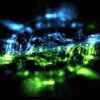
Alienware M17x R4 Adding a second hard drive
radji replied to DJSNiperwolf's topic in Alienware M17x / AW 17
It's a quick install. But, you may need to call Alienware up after you get your m17x and get the second hard drive caddy and interposer if they don't include it with your system. -
The charger they gave you is the 180w version, not the 240w that you got with your original R4. That is why it is lighter and a bit different. Plus I was able to make out the output voltage and amperage from the charger label you attached to your post. It only adds up to 180 watts. Alienware is now shipping the smaller PSU with their systems by default . You need to specify you want the larger wattage PSU or have an extreme CPU and top of the line GPU in order to get the 240w PSU. The windows key will probably go unnoticed by many. To small a change for anyone to care (and no one should care). It makes no difference to me what the emblem style is on that key, it functions the same now and it did before.
-
I'm confused. The problems all go away when you turn off crossfire, yes? That could point to two issues: one, your crossfire cable is faulty...which you said it was. You can get a replacement crossfire cable for pretty cheap off of ebay. If that doesn't fix SOME of the lagging (won't fix all especially in newer games), then the secondary 5870m card may be having issues. The only way to check that is to take the secondary card and install it on the primary GPU's heatsink and in the primary MXM slot. If you still get high temps, artifacts, and/or lagging, you then know it's the secondary 5870m. Before you go swapping out the GPUs, take out the secondary card and leave the primary 5870m card and see what temps that card gives under load. If the primary card seems to run fine on it's own, it's probably not been damaged much by the extreme temps. If you do go with updating the crossfire drivers, I would recommend you do a clean install. Uninstall all the AMD software from your system. Then restart and go to the device manager. Select your AMD GPU from the Display Adapters, right-click and select uninstall. Make sure to check the box to delete the software driver files after they uninstall. Then restart again. You will need to repeat the process until the AMD GPU shows up a Generic VGA adapter under device manager. NOW all the AMD drivers are gone. You will need to initially install the stock Dell driver package for the 5870m crossfire cards to work correctly again. After installing the stock Dell 5870m driver package, make sure both your 5870m cards are working in crossfire like they should. If they do, you can update to the latest AMD Catalyst drivers.
-
I second the Corsair Vengeance RAM. That's what I have in my R2 and it works great.
-
It's a slim-line SATA connection. If you look on the back of the optical drive, that is what the ribbon cable connects to. The smaller of the two SATA ports will be the SATA power (as opposed to regular SATA which the larger of the ports is the SATA power). The using a ribbon cable interface for the motherboard is just Alienware's way of being proprietary. You can possibly order a ribbon cable to match the connector on the motherboard. But you said you want to power the pump via the optical drive connection. My recommendation would be to use this: You can plug the center connector in on the end of the ribbon cable that goes into the optical drive and use standard female molex pins to run from the white connector to the pump. and not have to replace the ribbon cable. I only worry about how many amps you can push thru that little ribbon cable before you overload it.
-
That may be an issue with the webcam itself (or the connector which holds it to the motherboard). The only thing that would remove it from device manager is hitting Fn+F9 which disables the webcam. But you would know if you did something like that.
- 8 replies
-
- m14x bios
- microphone
-
(and 1 more)
Tagged with:
-
Use the 0.5mm to start with. If the pads don't make good enough contact, you can add an additional pad on top of the first to bring the thickness to 1.0mm. The Dell VBIOS should have no issues with the display, but your fan control will not work. You will need to use HWinfo to set a fan profile. Here is the guide which I went off of (its on a different forum): [Guide] Installing AMD Radeon Mobility 6970 / 6990 in your M17x R2 (Single GPU and CrossfireX). It will explain the different card versions and the different VBIOS and effects on said cards. Definitely try and safemode to remove the older AMD drivers. Follow the guide and check the last pages of the thread for updated drivers info. Check eBay for the bracket and screws if you need them. Best place is upgradeyourlaptop's eBay store. It's really Eurocom in disguise. The screws for the x-brackets should all be the same. But make sure to use the 6970m x-bracket. Don't try and modify the 4780m's bracket, no matter what, it just won't fit right.




