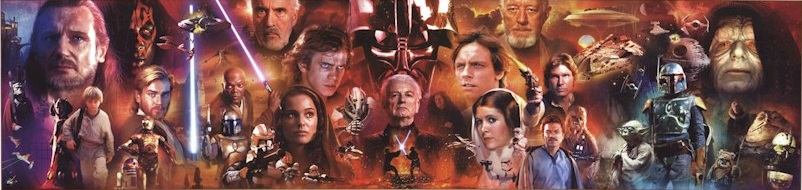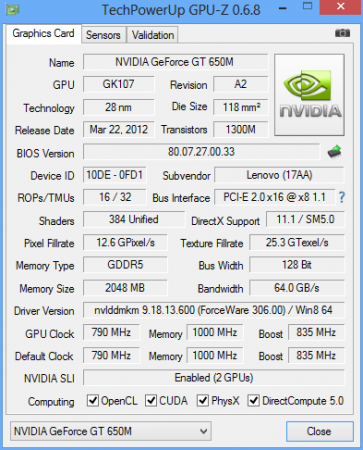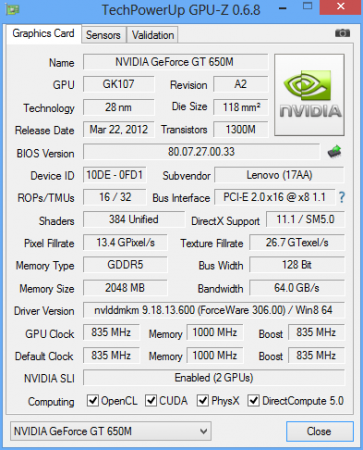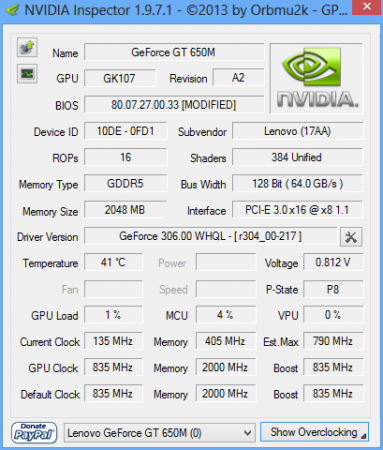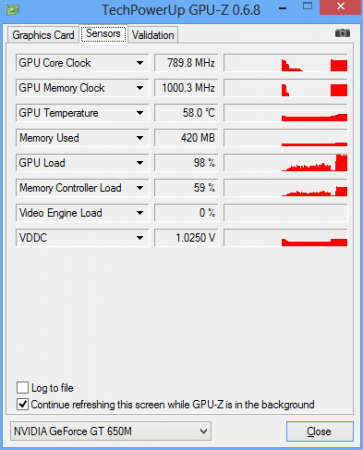-
Posts
1016 -
Joined
-
Last visited
-
Days Won
6
Content Type
Profiles
Forums
Downloads
Everything posted by octiceps
-
Did the repaste help? What is your max Ultrabay temperature now?
-
Nvidia is finicky about combining different model GPU's unlike AMD. I have a hard time believing it would work.
-
Just be happy with what you have. Yeah I live in California and had to pay like $80 of tax. Buying from Amazon would've been the same since they charge tax here and Lenovo's prices were way cheaper.
-
At this point I think we can safely assume with 99% certainty that the GT 750M in the updated Y400 and Y500 is the same GK107 core with voltage and clock speed boosts. I'm perfectly happy with my 650M SLI system and I got a screaming deal on it. 959 USD for everything in the sig. I haven't had time to overclock this puppy properly yet but I'm sure it can meet or surpass the stock 750M performance and with an overvolt they're essentially even. I'm actually glad I have the older model because there's a lot more support for it out there such as svl7's wonderful BIOS mods and the ability to use the latest Nvidia drivers none of which you have if you get the updated model. You can certainly return your current machine if you're unhappy with it and it's within the 21 days. I think after 21 days you have to pay a 15% restocking fee or they won't accept returns, can't remember which.
-
What is "windows 7 explorer to disable the metro ui and bring back the windows 7 start button?" I have never heard of that program. If you're referring to ex7forw8 that has been deprecated and StartIsBack is the (much better) replacement. They were both made by the same author.
-
I stuck with Windows 8. I'm using StarIsBack and that cured all my headaches with the new UI. I've had no software and driver incompatibilities; everything that worked in Windows 7 previously is still working fine in Windows 8. Navigating around the OS definitely feels a little snappier overall than Windows 7 and the thing boots like it's on an SSD LOL even though I have slow-ass 5400 RPM HDD. Seriously the fastest Windows boot I ever seen. I have not done head-to-head benchmarks but gaming performance feels similar to Windows 7, if not a little better since the OS footprint is lighter.
-
Temps are fine. Don't worry about it.
-
I remember reading about that during the time I had the ASUS, but it was always people with other machines, e.g. Alienwares and MSI's, that were able to successfully overvolt their 5870 using Sapphire TriXX. As far as I know the ASUS board had a hard lock, at least that's what the ASUS reps on the forums always said, and since nobody ever did succeed with the G73Jh I never questioned that. But I digress. Bygones are bygones.
-
Read my reply to you here and don't mess with anything. - - - Updated - - - Thanks for the info; I didn't know that. The last AMD mobile GPU I owned was the Mobility 5870 in my former ASUS G73Jh. The maximum voltage on that thing was hardlocked but you could undervolt with BIOS mods.
-
I figured it probably didn't do anything. You never see software voltage control on mobile GPU's. vBIOS flashing is pretty much the only way to go about it.
-
Yeah you should verify whether the voltage slider in Nvidia Inspector is actually doing anything. It's completely grayed out for me.
-
Yeah if you have fewer than 5 posts your posts will be reviewed before they appear hence the delay. We know about using .bat files with Nvidia Inspector and that is how everyone overclocked before this modded BIOS was available. The problem with that method is you are limited to +135 on any drivers after 310.90 and as of 320.00 BETA that has not changed yet. Obviously using such old drivers to play any of the newest games is not feasible since optimizations and SLI profiles for them are missing. The modded BIOS and vBIOS allow you to overclock past the +135 MHz core limit on any driver version and also makes the overclocking process much easier since you can simply use something like MSI Afterburner and move the sliders instead of having to create custom batch files with Nvidia Inspector. If you read Mobius 1's thread on NBR where this method originated from you'll see he explicitly wrote that you should check for a BIOS/vBIOS mod before using that method. Also, you shouldn't overclock in P5 as the core voltage is lower than in P0 and this will limit how high your core can go. P0 is the highest performance state and this is where you will get the best results.
-
Yeah the stock BIOS is very locked down. The modded one unlocks all the hidden menu options that aren't there originally. I don't actually know if there is anything in there that will allow you to control fan speeds. But there are a ton of thermal and power management settings and some of them do seem like they would do the trick. I have no need to adjust the fan speeds so I have not messed around in the BIOS and don't intend to. The last time I did, I unwittingly disabled one of the USB ports and thought for the longest time that the port was broken. It was only after resetting the BIOS settings to default that my USB port came back. Even though I consider myself to be relatively computer-savvy I would not tweak any BIOS settings I am not familiar with. A lot of them have arcane names and some don't do anything or could make your system unbootable if adjusted incorrectly. The only three settings I have changed are enabling the always-on USB port, enabling deep S3 function, and disabling BD PROCHOT. The first two settings are already in the stock BIOS and the last one is only available in the modded one. Deep S3 is a deeper sleep state that reduces battery discharge when on DC power. BD PROCHOT throttles the CPU when the system detects that the GPU is running too hot but in my experience this machine doesn't actually use this throttling mechanism so this setting doesn't really matter. Basically, I have found no settings in the unlocked menus that need to be changed from default.
-
@dph314 The V2.02 BIOS mod flashes the BIOS and the vBIOS of the internal GPU. If you have SLI the vBIOS of the Ultrabay GPU needs to be flashed separately using NVFLASH. Just follow the instructions in the OP to the letter and you'll get it. @NotListed How did you "play with voltage?" As far as I know GPU voltage control has not been unlocked yet. Increasing voltage does nothing for increasing VRAM overclocking headroom, just the core. I'm not surprised you can't push the memory much further because it is already 500 MHz higher than the 650M and if they are using the same quality VRAM chips then they've already used up most of the OC headroom at the factory. The reason you are not getting around 7600 Physics score every time is that you are not using ThrottleStop. To get a dump of your system BIOS use the fptw64.exe tool and follow the instructions in the OP for making the BIOS backup and send it to svl7. Additionally, if you have 750M SLI then follow the instructions in this guide to get a vBIOS dump from the Ultrabay GPU as well.
-
After flashing the modded BIOs and vBIOS, the default core clock changed from 790 MHz to 835 MHz even though it did not actually increase. So now the number is always reported as 45 MHz higher than what it actually is. For instance, if I overclocked my core by 100 MHz to 890 MHz, GPU-Z and Nvidia Inspector will say 935 (890+45) instead. Anything that reads the core clock from the sensor, however, is still correct. This bug is present on both the internal and Ultrabay GPU. Before: After: However, the sensor readings are still correct:
-
Hey @svl7 just wanted to give another big THANK YOU for your continued support of this machine and I think I'm not alone in expressing my appreciation for your fine work. It seems you have been busy with other stuff lately and not as active in this thread, so I'm wondering what is in the works or planned for this machine. I know that people are starting to receive their Y400/Y500 with the refreshed GPU so that will probably get modded for whitelist removal and unlocked OC limit. Also, there were requests for a volt mod and I have been asking about a fix for the incorrect reporting of the GPU core clock. If you could possibly update us on how things are going that would be great. Cheers.
-
That 750M is plenty fast. Us 650M owners are seeing similar results at our highest overclocks. Just wondering, is adding 135 MHz to the core 100% stable in games as well, or just in 3DMark 11? If the uber RAM is helping it's not showing in the 3DMark score. Your Physics score should be 7600 but it's probably because you're not using ThrottleStop. Have you checked that the machine is actually running those sticks at 2133 MHz? I wonder if it's plug-and-play and if you had to change some BIOS settings or overclock anything.
-
OK thanks for the clarification.
-
I don't think there's an easy way to make the fan go that fast, at least not as it's programmed by default. It doesn't get that loud even when my CPU is approaching thermal shutdown which, in theory, should make it go 100%. Doing the dust removal procedure makes it sound like a jet taking off and the fan is probably going in reverse as well. @svl7 the dust removal feature is part of a pre-installed program called Lenovo Energy Management which lets you change power profiles and such. Performing the dust removal process simply cycles the fans at high speed for a few minutes, although in my experience it's nowhere as effective as using a can of compressed air. There are no actual fan controls in the program.
-
I believe there's a section where you can specify which temperatures the fan kicks in and such. Lowering it should do the trick.
-
In the (unlocked) BIOS. Check the sticky at the top of the subforum. No software is gonna work. Remember this is a laptop.
-
I've seen that, but seriously you would take Notebookcheck over AnandTech? Notebookcheck can't even get the specifications right post-release let alone pre-release. Case in point: They still list the GTX 660M at GT 650M speeds (835/2000), even though like 99% of OEM's clock them higher than that, typically 900-950/2500. I wouldn't automatically assume a rebadge of the same GPU at this point in time. The AnandTech article made it very clear that we will be seeing some new derivative parts in addition to reused ones in the 700M series. For example, the GTX 760M is rumored to be a 768-core GK106 and then there's the case of GK208 at the low-end. If this is true then the GT 750M could very well be GK106 as well since this was the case previously with the 660M and 650M using the same core.