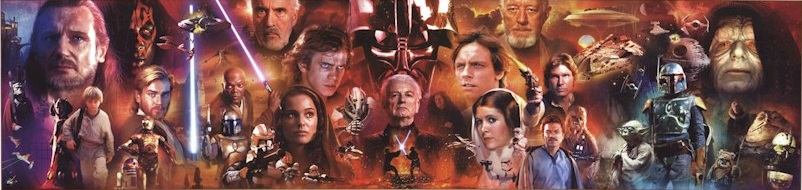-
Posts
1016 -
Joined
-
Last visited
-
Days Won
6
Content Type
Profiles
Forums
Downloads
Everything posted by octiceps
-
Have you PM'ed @svl7 yet?
-
Have you tried the 'Error 104' Fix yet? In the attachments here: http://forum.techinferno.com/lenovo-ibm/2874-lenovo-y400-y500-unlocked-bios-wlan-whitelist-mod.html http://forum.techinferno.com/lenovo-ibm/2260-lenovo-y580-y480-unlocked-bios-versions.html
-
Smart of you to set a BIOS password. No they won't be able to see that it's modded from within the OS. But if they ask for the password, don't give it to them. I'd remove your 7260 and replace the stock one before shipping it out. If the techs replace the mobo or the whole laptop, you'll never get your nice aftermarket WiFi card back. This goes for any other upgrades you've installed. Some draconian warranty policies even go so far as to deny you service if they see that you've made any aftermarket upgrades to your laptop. I've sent in two Y500's for service that were modded. I flashed back the stock sBIOS and vBIOS before shipping it out. I'd advise you to do the same, as well as removal of the aforementioned wireless card, to avoid any potentially sticky situations.
-
This is my second fresh install that's inexplicably bricked itself after some months, and that's in addition to all the other quirks I've put up with over the past 2 years. I'm officially done with Windows 8 forever. I can understand why M$ is abandoning this POS. Full steam ahead for Windows 9. Hopefully it's any good, but I'm not counting on it.
-
I repasted everything as soon as I got the laptop. Been running modded BIOS since day one.
-
They're the same so you're probably just lucky. Did you loosen the retaining clips?
-
So the fans are broken? You should send the laptop in.
-
Interesting... So I wonder why my modded .33 vBIOS on the Ultrabay does not work for SLI in 8.1. Perhaps flashing it over .3A overwrites something and fixes it. Are you able to update Nvidia drivers without breaking anything? One last thing. I noticed that you have prioritize temperature checked and set to 91C on both cards. Are you able to remove this temperature limit? Because every time I uncheck it, it automatically rechecks itself. Don't know if this is a driver or Inspector bug.
-
So let me get this straight. Correct me if I'm wrong. First you flashed factory 80.07.27.00.33 vBIOS to .3A from the official Lenovo update. Then you flashed modded 2.04 sBIOS. And .3A to modded .33 on the Ultrabay. Now you have unlocked overclocking limit and voltage control and SLI still works in 8.1. Is this right? Can you provide screenshots of your Nvidia Inspector for both cards with overclocking window open? Thanks.
-
Can you run 3DMark 11? You flashed your 650M Ultrabay vBIOS with the modded 80.07.27.00.33 in the OP? Does SLI work for you in Window 8.1? I thought it doesn't?
-
Just monitor your temps on a regular basis and blow dust out of the fans every 1-3 months depending on environment and usage.
-
That error is normal the first time you start IdeaFan. I had it as well. It runs normally after that. In regards to your CPU overheating all of a sudden, it sounds like something broke. Does the fan spin normally? Did you take it apart and check that the heatsink and fan assembly are intact? Maybe you should contact Lenovo and send it in for repair.
-
Yep, what can I say, I'm a stubborn person.
-
Man, I feel for you. I know about your long, storied history with this laptop since you first got it. I personally went through three Y500 units before finding a keeper. Good luck.
-
How thick were your spacers? Is there danger of cracking GPU die or warping board? Any pictures of mod?
-
You have 768p too? What panel?
-
This fixes it. Thanks! BTW what does the sleepTime variable do exactly if it has no impact on the fan spin cycles? So right now these are the timeouts which work best for me: timeoutBetween=0 timeDust=9000 sleepTime=2000