-
Posts
3678 -
Joined
-
Last visited
-
Days Won
120
Content Type
Profiles
Forums
Downloads
Posts posted by Brian
-
-
Intel's Gregory Bryant, vice president and general manager of Intel’s desktop clients platform, has gone on record during a speech at the J.P. Morgan forum saying that the company's IGP (integrated graphics processor) called Iris and Iris Pro are fast enough for casual and mainstream gamers and that they would no longer need a discrete graphics solution. That statement in itself does not sound unreasonable or outlandish as Intel IGP performance has steadily increased over the years and eaten into AMD and NVIDIA's low end share.
However, Mr. Bryant also stated that Iris and Iris Pro can outperform 80% of discrete graphics chips , “We have improved graphics 30 times what they were five years ago,” but admits that Intel has done a poor job communicating the benefits of integrated graphics. According to Steam's hardware survey, as of December 2015, Intel currently holds 18.66% of the overall share with 54.61% going to NVIDIA and 26.23% to AMD. This market share is virtually unchanged from December 2014 where Intel had a share of 18.88% so it seems they do have some work to do if they want to increase their appeal to gamers.
Unlike NVIDIA, AMD manufactures APUs that compete with Intel's IPG solutions but with the release of Iris 6200 pro, Intel has taken a significant lead over AMD and has even approached NVIDIA's discrete GeForce GTX 750 performance at the entry level. With AMD Zen APUs possibly being released in 2017, it may give the firm the opportunity to finally take back the low end APU performance from Intel.
Source: PC World
-
-
2 hours ago, huubs said:
The price backed me off. I'll keep my eyes on the HTC Vive for now, I hope HL3 will be shipped alongside with it. Honestly I just want the Oculus to fail after Facebook bought it.
The problem with any of these VR headsets is that you're damned if you do and damned if you don't. By that I mean if they make a cheap headset, people will complain that it's low quality and it will kill any and all interest in VR. By pricing it $500+ they accepted the fact it's expensive but also provide a quality headset but people complain it's too expensive. Right now, given how new the technology is there isn't much middle ground. Personally I think VR has no future anyway and it is based on pure hype like 3D glasses were a few years ago.
-
2 hours ago, huubs said:
I've played for a couple of hours now. I'm level 31, and I must say, this game is the most fun game I had since Halo 3 on the X360. The communication, the tactics, the surprises you can give your enemies and your mates, is just absolutely awesome. With the coming patches to get rid of some excruciating bugs can make this game a shiny bright diamond!
Agreed, the game is amazing and for you T|I members that want to play with me and others on the T|I Teamspeak can join here: ts3.techinferno.com
Here's a gameplay video I made last night:
-
I know Razer gets a lot of hate and they may not have the absolute best sensor but I really love the form factor of my Razer Mamba. I also have a secondary fps gaming mouse that I use called the Logitech G602 which I got on sale for $45 that is also wireless (but uses AA batteries) and has fantastic tracking + battery life. The difference between the two is that the Mamba is a "claw grip" style mouse while the G602 is the opposite and requires the person rest their hand on it. So when you choose a mouse, the style of how you grip it really plays a huge part in whether you're going to like it or not.
-
 1
1
-
-
Well today seems to be an AMD filled news day as we also have information courtesy of HardOCP that AMD has lowered the price of it's small form factor Radeon R9 Nano from $649 to a more reasonable $499. A lot of initial apprehension about this card was because of its asking price and now with the new price drop, it has become a very compelling upgrade compared to the competition. AMD's next generation Polaris is still months away so if you're in the market for a new SFF build, the Nano is the perfect fit.
QuoteThis past September, the AMD Radeon™ R9 Nano graphics card launched to rave reviews, claiming the title of the world’s fastest and most power efficient Mini ITX gaming card, powered by the world’s most advanced and innovative GPU with on-chip High-Bandwidth Memory (HBM) for incredible 4K gaming performance. There was nothing like it ever seen before, and today, it remains in a class of its own, delivering smooth, true-to-life, premium 4K and VR gaming in a small form factor PC. At a peak power of 175W and in a 6-inch form factor, it drives levels of performance that are on par with larger, more power-hungry GPUs from competitors, and blows away Mini ITX competitors with up to 30 percent better performance than the GTX 970 Mini ITX.
As of today, 11 January, this small card will have an even bigger impact on gamers around the world as AMD announces a change in the AMD Radeon™ R9 Nano graphics card’s SEP from $649 to $499. At the new price, the AMD Radeon™ R9 Nano graphics card will be more accessible than ever before, delivering incredible performance and leading technologies, with unbelievable efficiency in an astoundingly small form factor that puts it in a class all of its own.
-
A poster named 'iLeakStuff' on overclock forum found shipping information for the new AMD Polaris GPU based on information he obtained from Zauba. Supposedly there are 2 new GPU families with a total of 4 new GPUs based on the part numbers. The destination seems to be Hyderabad, India where AMD has an R&D facility. Polaris is AMD's next generation high performance GPU architecture that promises to bring 2x perf/watt improvements thanks to architectural improvements and the use of 14nm FinFET technology.
We have copied the information iLeakStuff posted and made it available here:
QuoteAMD have begun shipping Polaris GPUs from the foundries. Based on the information from Zauba, it seems to be two different Polaris chips/families, each with 2 different SKUs/GPUs. Total of 4 new Polaris GPUs. The one with the biggest value is the full Polaris while the other one is the same Polaris GPU but with some shaders/cores disabled.
Polaris chip #1:
GPU #1: Board number: C981
This one is the full chip
GPU #2: Board number: C980.
Based on the value and the board number I would guess that this one is the same as above but have some shaders/cores disabled. Like Fury X and Fury.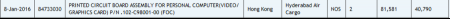
Polaris chip #2:
GPU #3: Board number: C924
Full chip
GPU #4: Board number: C913
Disabled shaders/cores
Earlier GPUs:
Fury X.
Board number: C880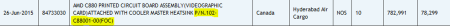
Fury X2.
Board number: C888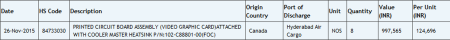
R9 200/300 series: Board number C6xx and C7xxx.
-
 1
1
-
-
13 hours ago, th3xeroeagle said:
anyone know how to remove a screw that keeps turning in place on this ? the on the the top right corner wont get out i even tried pliers so i had to break the panel
Drill out the top part of the screw and then use pliers to grab the rest. Be careful not to let metal pieces remain anywhere near your motherboard and other components.
-
 1
1
-
-
@MOFOthat's a lot of questions but it should work with the 980 Ti just fine as it fits w/in the PSU's constraints and the Core supports the following sized cards:
On 1/6/2016 at 10:49 AM, Tech Inferno Fan said:GPU Max Dimensions
12.20” x 5.98” x 1.73” (310 x 152 x 44 mm)And this is what nvidia lists for 980 Ti:
GTX 980 TI Graphics Card Dimensions:
4.376 inchesHeight10.5 inchesLengthDual-widthWidthSo it should fit and in fact CNET confirms it in their preview of it: http://www.cnet.com/products/razer-blade-stealth/
QuoteThe Stealth actually only has integrated Intel HD 520 graphics inside, which aren't terribly good for gaming, but at CES I was able to play Fallout 4 at a high 1080p resolution on maximum settings at a buttery 90 frames per second with a Core attached -- one with an Nvidia GTX 980 Ti graphics card inside.
However, with the ultrabook being dual core means it will probably be a bottleneck for a top end card like the 980 Ti which is disappointing. But if the Razer Core can be used with other notebooks and is not proprietary, then I'd buy it and pair it with a better laptop that has a full core i7 quad core processor.
-
9 hours ago, Scrife said:
Dunno if the links are broken or I am just plain stupied, but I cannot open the cooling mods guide. Hyperlink takes me back to the original post.
As @Tech Inferno Fan mentioned, we're working on a fix (it's actually complete) and should be deploying it by either today or tomorrow.
-
 1
1
-
-
That should work out as long as the problem is for sure your mainboard. Good luck w/it and let us know how it turns out.
-
The ideal situation would be for you to find someone in the UK that has an M18 who would be willing to meet up with you and flash the card in their system. Regardless, here's a bump for you hoping someone around here can assist w/recovery.
-
Yep, both have their trade offs as the Sky X9 is heavier but with option to house a second GPU which is great for those that want absolute max performance and don't mind the trade off in weight. If I were buying a pure gaming laptop today, I'd definitely have a tough time picking between the two but it should be noted that as time passes, SLI is becoming less and less supported by newer engines and developers. In fact, I've stopped using SLI in new games like R6: Siege simply because the scaling is just not there and causes more problems than it solves and those same issues translate over to the mobile side of things. Another issue with SLI is that the min. fps is often the same as a single card so you feel the dips more so than you would a single GPU.
As soon as we get our classified section back up and running, I plan to sell one of my Titan X's and go single GPU for the future.
-
 1
1
-
-
AMD has just released Radeon Software Crimson Edition 16.1 Hotfix Driver that includes a lot of resolved issues for games like Fallout 4, Elite Dangerous, Call of Duty: Black Ops 3, Star Wars: Battlefront, Just Cause 3, Assassins Creed Syndicate and DiRT Rally.
The AMD Radeon Software Crimson Edition 16.1 Hotfix Driver can be downloaded from the following link:
Release notes with resolved and known issues:
SpoilerResolved Issues
- [82645] Fallout 4 – The compass flickers during gameplay on AMD Radeon™ R9 290 and AMD Radeon™ R9 295X2
- [84118]/[59475] Elite: Dangerous - Poor performance may be experienced in Supercruise mode under Windows® 10
- [82887] The driver installer appears to hang at various stages of the install process
- [84116] Call of Duty: Black Ops 3 – random frame freezes may be observed during gameplay
- [84112] Frame Rate Target Control (FRTC) setting do not apply consistently to all games. In order for FRTC to function properly, Vertical Refresh/VSync must be turned off
- [58978] DiRT Rally – A crash may occur when starting a new race with AMD Crossfire™ and AMD FreeSync™ enabled
- [83370] The AMD Gaming Evolved overlay may cause a black screen, or introduce game stutter
- [82497] Assassins Creed Syndicate - Using "Very High" graphics settings in 3x1 Eyefinity mode may cause displays to switch off
- [82093] Star Wars™: Battlefront - Some flickering may be experienced in shaded areas of the screen while game levels are loading
- [82788] Call of Duty: Black Ops 3 - Frame freezing during gameplay may be experienced
- [82794] Just Cause 3 - The system may hang when task switching on systems with AMD CPUs and GPUs
- [82777] Just Cause 3 - Application profile setting added for laptops with Switchable Graphics
- [82779] Fallout 4 - Gameplay may be choppy in AMD FreeSync™ mode in Ultra mode at 1440p resolution
- [82895] Fallout 4 - Brightness flickering observed with AMD FreeSync™ enabled on certain displays
- [80254] cnext.exe intermittently crashes during Windows® shutdown
- [81809] A crash may be experienced if an HDMI™ display is a cloned display device on an HP Envy 15 notebook
- [82485] "Failed to create OpenGL context" error message may appear after installation
- [82842] "Cannot find RadeonSettings.exe" error message may appear during installation
- [83277] "AMD Install Manager has stopped working" error message may appear during installation
- [83484] "Cannot find cncmd.exe" error message may appear during installation
- [82902] Display may flicker on certain laptops after prolonged gameplay with AMD FreeSync™ enabled
- [81489] Unable to create 4x1 or 2x1 portrait mode SLS with 4K displays
- [82042] Video corruption may appear in Movies & TV app when is VSR enabled and scaling mode is set to "Full panel"
- [82492] Portrait Eyefinity mode may not be configured correctly using Radeon Additional Settings
- [82695] No display on certain laptops when toggling display mode or connecting an HDMI™ display
- [82900]/[81859] Flickering may be experienced on some monitors when AMD FreeSync™ is enabled
- [80064] Notifications reverting back to English on non-English systems after reboot
- [82490] Misaligned UI may be observed on the Bezel Compensation screen
- [81777] Launching a game from the Game Manager may launch on a single display after enabling and disabling AMD CrossFire™ in a 3x1 AMD Eyefinity™ setup
- [81856] Marginally increased power consumption may be observed during video playback
Known Issues
- [79428] StarCraft II: Flickering may be observed in the 'Episode 3' campaign
- [80836]/[59701] Call of Duty: Black Ops 3 - Flickering or poor performance may be experienced when running in AMD Crossfire™ mode
- [81736] Call of Duty Online - The game may crash if the Print Screen key is pressed on a 4K monitor
- [81448]/[77961] A system restart may be experience when waking the system from sleep mode on some systems with Intel processors
- [81651] Star Wars™: Battlefront - Texture corruption may be experienced if the game "Field of View" setting is > 100
- [82213] Star Wars™: Battlefront - Some users may experience minor flickering or corruption at different game location or while viewing the in-game cinematics
- [81915] Assassin's Creed Syndicate - Building textures may be missing on some AMD Freesync™ displays with VSync enabled
- [82387] Assassin's Creed Syndicate - The game may crash if the Gaming Evolved "In Game Overlay" is enabled. A temporary workaround is to disable the AMD Gaming Evolved "In Game Overlay"
- [82789] Total War™: Rome II - Choppy gameplay may be experienced
- [84509] Gaming Evolved client does not initiate when launching Metro Last Light if AMD CrossFire™ is enabled
- [84434] Far Cry 4 – A crash may occur after performing (ALT + Enter) to switch between windowed/full screen modes with the AMD Gaming Evolved "Video Capture" feature turned on
- [82499] Talos Principle - A crash may occur while changing Gaming Evolved Video settings or pressing ALT + Enter when "In Game Overlay" is enabled
- [84591] Mad Max – Low FPS performance may be experienced in game when AMD FreeSync™ and AMD CrossFire™ are enabled
- [84428] Battlefield Hardline – A crash may occur when changing graphics settings from "Ultra" to "High" during gameplay
- [83839] Some games may experience brightness flickering with AMD FreeSync™ enabled
- [83833] Radeon Settings - AMD OverDrive™ clock gauge needles for the secondary GPU may be in wrong position when the system is idle and the secondary GPU is inactive
- [83832] Radeon Settings – AMD OverDrive™ Power setting changes on the secondary GPU are not immediately displayed. This is seen only on dual GPU graphics cards, such as the AMD Radeon™ HD 7990 and Radeon R9 295x2
- [83287] Game stuttering may be experienced when running two AMD Radeon™ R9 295X2 graphics cards in AMD CrossFire™ mode
- [82892] Display corruption may occur on multiple display systems when it has been running idle for some time
- [83031] Star Wars™: Battlefront – Corrupted ground textures may be observed in the Survival of Hoth mission
- [82824] Call of Duty: Black Ops 3 – Flickering may be observed is task switching is used during gameplay
- [81915] Assassin's Creed Syndicate – Building textures are missing and game objects stutter if VSync is enabled in Quad AMD Crossfire configurations
-
I'm pretty sure that up to +135 MHz you should have no need to mess with the power target and a 10-15% OC shouldn't even require a voltage adjustment.
-
Well the reason I brought up the guide that @svl7wrote is because it is mentions how careful you have to be w/the rear bracket and the standoffs w/the motherboard to ensure proper operating temperature. I know from experience that if you force the rear X bracket w/too much pressure while attaching it, the card can warp and become damaged. Did you do any types of modification to either card before installing them?
You should not have needed any bios flash apart from the latest dell system bios for the M15x. In the past Clevo cards were flashed with Dell vbios to enable DP/HDMI I believe but since your cards are Dell, that isn't even an issue.
-
So which parts did you pull from your dad's M15x and put them in yours? If it was the GPU and it failed to boot but it did for your dad's M15x, then that is a sure sign the motherboard on yours is toast (assuming that is what you originally flashed).
Also, did you read this guide before attempting to use the 6970m in M15x?
The part about drivers is outdated but there is a lot of good info in there.
-
I'm not clear, did you flash the motherboard or the video card? If you flashed the motherboard, then it's pretty much dead and it might be easier to just buy a spare one from ebay or somewhere. If it's the video card, then there's ways of salvaging it and reprogramming a new chip but that takes some technical expertise. T|I's @svl7used to offer this service but he's not around much these days. @Khenglishmay be able to point you in the right direction regardless since he's pretty good at tinkering w/these things.
-
1 hour ago, Magic_Sowap said:
I just bought the 5 dollar T|I Elite subscription, I didn't know what to post and didn't want to spam...
I'll send my bios via private message.
EDIT : Ok now I know why you use email :p,
T|I Elite members are able to PM files up to 4096 KB. That should be more than enough for what you need to do.
-
-
I don't see why your DVI port would be limited to 1080p/60 Hz, that doesn't sound right at all. If you have an external monitor that is capable of >60 Hz, just connect it and try. It should output at whatever the monitor can handle and if not, you can always create a custom resolution + refresh rate.
-
15 minutes ago, davidblaine said:
Why would they use UHD/4K screen on a 12" laptop is the real question here...you'd probably use the picture scaling function right away to make text & icons look larger but then it would become all blurry and not as crystal clear as before.
Even when considering you have your Stealth hooked up to Core then for max settings 4K gaming you'd need at least a GTX980 w 6GB of memory at least. That's gonna cost you a bit extra to get the GTX980.
I bet that Stealth can't even play Vimeo 4K videos normally without the Core being hooked up...it would lag as hell.Even with scaling the 4k desktop space can be a boon for productivity purposes. However, for those that want it strictly for gaming and light work (e.g. school), the QHD option is obviously the way to go.
-
25 minutes ago, helloman said:
That is exactly what I am worrying about. Even though nothing about their hardware is proprietary, there has to be some sort of special software optimization involved (so that they can sell more of their Stealth Ultrabook?). Together with Razer's usual pricing range, this might not be practical for those who would at first be interested. For me this has to be priced below 350$ to be considerable.
It would be very nice to pair the Razer Core with any other notebook, preferably one with a stronger CPU, but there might be a good chance Razer will lock it out somehow to discourage this or price it high enough that they make a nice profit regardless. I'm sure we'll have third party vendors create solutions that are open and able to used with anything as Thunderbolt 3 seems to be a nice upgrade from TB2.
-
These days a lot of the rage is in thin and light notebooks and while that is fine for a lot of people, there is a substantial number of performance enthusiasts (especially found on this website) that want the exact opposite. This group of enthusiast demands the pinnacle of performance built right into the notebook and not a thin and light compromise saddled with an Intel BGA processor and soldered GPU.
Well Clevo and Eurocom are listening and Eurocom let us know that they have launched the new Sky DLX7 notebook that is aimed squarely at those aforementioned enthusiasts. But you don't have to be a gamer to want this DTR (desktop replacement) because it will offer the same amount of productivity as any formidable desktop, especially with it's 17.3" display with 4k resolution and 64 GB of DDR4 RAM. It can also support up to 4 active displays thanks to its two mini Display Ports, USB 3.1 and HDMI 2.
The Sky DLX7 uses Intel's latest Z170 chipset with socket LGA 1151 which allows it to support the latest 14nm Skylake desktop processors up to the Core i7-6700K that operates at 4 GHz and has a turbo boost of 4.2 GHz. In addition, the CPU can be further overclocked for true high end desktop level performance. For those that like to keep upgrading their notebooks, the Sky DLX7 supports MXM 3.0b graphics cards such as the NVIDIA GTX 980 desktop (full desktop level card in an MXM package) and professional Quadro mobile cards.
Unlike many competing notebooks, this DTR won't have trouble keeping itself cool as it features high capacity copper heatsinks and fans to keep things chilled.
There doesn't appear to be a shortage of space either as it can support two 9.5 mm HDD or SSD bays and two M.2 SSD PCIe x 4 SATA drives with RAID 0/1/5/10 availability. There's no word on final pricing but given all the power this thing packs, it probably can get pricey very quickly.
EUROCOM Sky DLX7 Specifications:
Special Feature(s): Intel Z170 Chipset; Skylake-S; supports both mobile and a desktop based GTX 980 GPU Main Chipset: Intel Z170 (Skylake) Processor: Socket LGA 1151
Skylake-S; up to i7-6700K, unlockedVideo / GPU: - MXM 3.0 slot; up to 180W GPU
- NVDIA GeForce GTX 980 (desktop) N16E-GXX MXM 3.0 (83x 115mm)or GTX 980M, 970M, 965M; MXM 3.0b (83x105mm)Built-in PC Camera: Built-in 2M FHD Display: 17.3" UHD IPD eDP 3840x2160
Supports 4 active displaysMemory: Four 260-pin, 1.2V, SODIMM sockets
DDR4-2133/2400; up to 64GBTotal Storage: up to 4 physical drives:
- 2x M.2 2280 SSD PCIe Gen3 2x/4x or SATA
- 2x 2.5" 9.5mm/7mm HDD/SSD/SHDD
- RAID 0/1/5/10Optical Drive: External USB based
DVD-RW or Blu Ray BurnerCard Reader: 6-in-1 Push-Push Card Reader
MMC/RSMMC SD/mini SD/SDHC/SDXC
UHS-II (SD 4.0)Audio Architecture: High Definition Audio
S/PDIF Digital Output
Built in array microphone
Built in two 2W speakers and subwoofer
Sound Blaster X-FI MB5
External 7.1CH output (headphone, mic, line-in and S/PDIF)
ANSP 3D Sound Technology (headphone output)LAN/WLAN/Bluetooth: - WLAN / Bluetooth; M.2 2230 slot
- 1Gigabit Ethernet RJ-45 LAN on-board; Killer E2400Data and Physical: Kensington Lock
Fingerprint
TPM 2.0 on-board (Infineon SLB9665-TCG)Internal cards / # of slots/Type: Three M.2 slots
-1st: WLAN M.2 2230 Card with PCIe x2 and USB (A Key)
-2nd for SSD M.2 2280 Card with SATA / PCIe x2/x4 (M key)
-3rd for SSD M.2 2280 Card with SATA / PCie x2/x4 (M key)I/O Ports: 1 x USB 3.1 type C / Thunderbolt 3 / DP 1.2 / HDMI 2.0
3 x USB 3.0
1 x eSATA / USB 3.0 (1x Powered USB AC/DC)
2 x miniDisplay Port 1.2
1 x HDMI 2.0 output
1 x Headphone
1 x Microphone-in
1 x S/PDIF (digital)
1 x Line in
1 x RJ-45 LAN
1 x DC-inInternal Keyboard: Backlit full size keyboard with numeric pad
TouchPad with multi-gesture and scrolling
W/A/S/D Gaming keyAC Adapter: 330W 100-240V 50-60Hz Auto-switching (worldwide)
optional 660W (2x 330W) for Extreme PerformanceBattery: 8cells Smart Li-Ion; 89W
FexiCharger (via BIOS)Weight: 3.9kg / 8.58lb with battery Dimensions WxDxH: 418x295x39.9mm / 16.72x11.81x1.6-inch




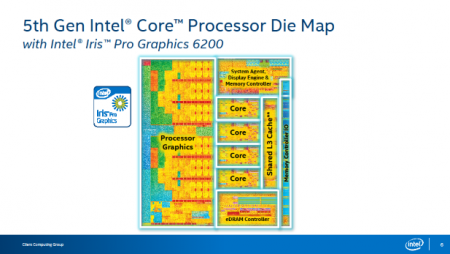

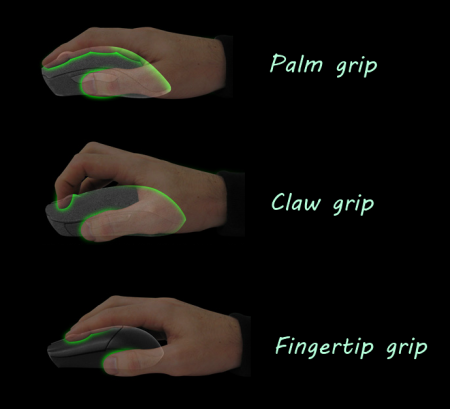
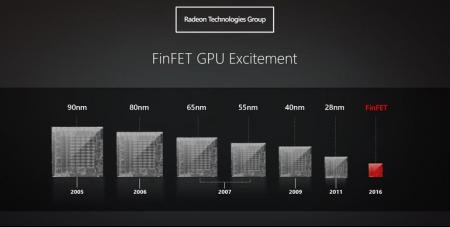
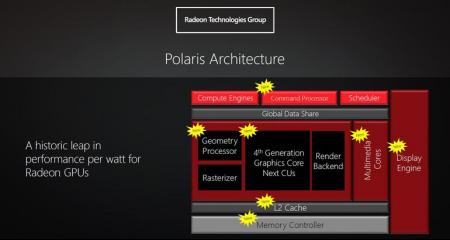
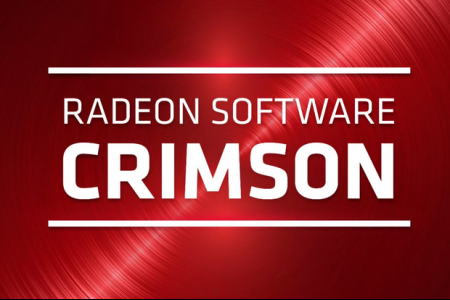


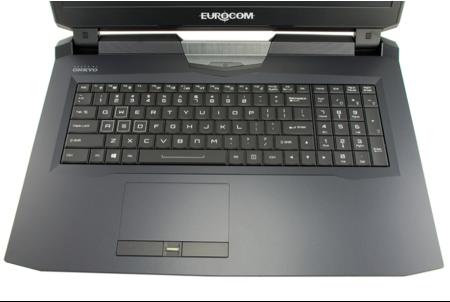




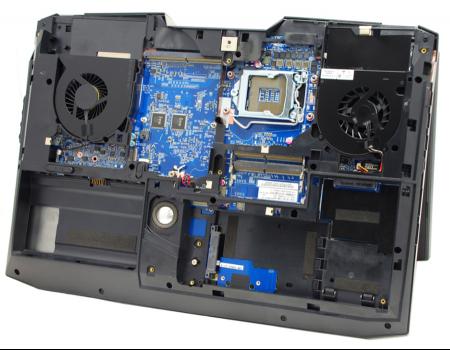
The basic eGPU hardware guide (for Macs)
in Apple eGPU discussion
Posted
There are plenty of PCI-Express scaling articles out there that you could reference:
https://www.techpowerup.com/reviews/NVIDIA/GTX_980_PCI-Express_Scaling/
https://www.techpowerup.com/reviews/AMD/R9_Fury_X_PCI-Express_Scaling/
http://www.computerbase.de/2011-08/test-grafikkarten-mit-pcie/9/