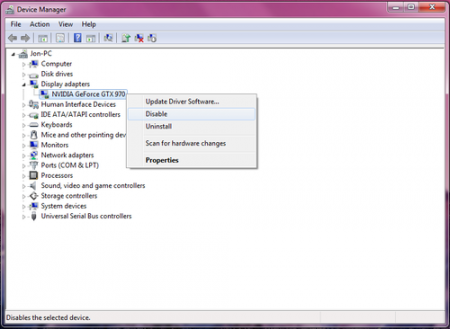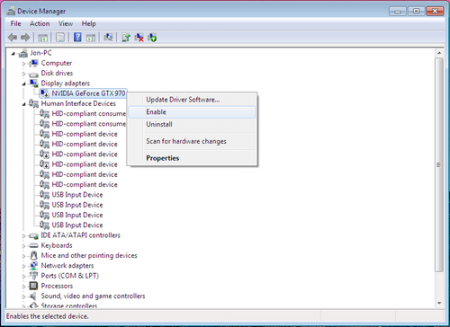-
Posts
3678 -
Joined
-
Last visited
-
Days Won
120
Content Type
Profiles
Forums
Downloads
Everything posted by Brian
-
Link has been fixed but you will not be able to utilize it until your account has met the sufficient promotion requirements: https://forum.techinferno.com/index.php?/announcement/4-user-account-promotions-please-read/
-
Isn't that Microsoft's modus operandi? They develop a product with a lot of promise and then ruin it: Windows Phone, Windows 10, Xbox One.
-
Get an IR gun and point it at the VRM when you introduce voltage and see how hot they get. And I agree, Windows 10 drivers still need work compared to the proven Windows 7 ones. Since DX 12 isn't really relevant yet, there's no reason to move to Windows 10 which is riddled with privacy issues.
-
Well with the latest drivers the Fury X is nearly on par with a stock 980 Ti. For example if you look at this recent review done by Hexus, you can see the Fury X being within a margin of 1-5 fps away from a stock 980 Ti at a resolution like 1440p in games like GTA V but being ahead in Tomb Raider. However, what sets the 980 Ti so far apart from the Fury X is the overclocking potential, whether that's straight from the manufacturer or done to a stock 980 Ti by the customer. The Fury X can OC about 5-10% but the performance gain just isn't there and it gets pummeled by a factory overclocked 980 Ti. For example, 1440P: What's worse is that you can overclock a factory overclocked GPU like the Gigabyte to insane clocks at stock voltage which is just adding insult to injury: Overclocked results: While the Gigabyte costs a bit more than a Fury X, given the very sizable delta in performance, why go for a Fury X? That is the dilemma many gamers face and it is why the Fury X hasn't really made much inroad with consumers. Hopefully AMD's next generation Arctic Islands, which will be focusing on increasing performance/watt will have ample overclocking headroom and be able to match NVIDIA in this crucial metric.
-
See here: https://forum.techinferno.com/index.php?/announcement/4-user-account-promotions-please-read/ We expect everyone to follow our terms of service.
-

Lenovo y500 GT650M SLI second graphics card performance.
Brian replied to TamerYigit's topic in Lenovo
I was using the NV profile with my Titan X's when the game was released and was seeing 70-90% utilization on both GPUs. Might be DX9 but that didn't stop it from working though it wasn't optimal. This guy had similar results: https://forums.geforce.com/default/topic/894480/sli/fallout-4-sli/post/4722104/#4722104 I haven't tried the new NVIDIA driver though. https://www.youtube.com/watch?v=bAHCV-peYSs -
Windows has built in remote desktop services as well. And like @alex.forencich mentioned Hamachi is a solid suggestion. You don't need to complicate it by going through VPNs and such.
-

Lenovo y500 GT650M SLI second graphics card performance.
Brian replied to TamerYigit's topic in Lenovo
You can enable SLI in fallout 4 by downloading nvinspector and using the bits from fallout new vegas for SLI. -

Nvidia Quadro K4000M in Clevo P151HM1
Brian replied to alex.forencich's topic in General Notebook Discussions
The funny thing is that for several years that's what Alienware users did by purchasing Clevo cards. They had to mod the inf but otherwise it was pretty much plug and play. -
Posts like the one highlighted below are what make up the heart and soul of Tech|Inferno. We've got crazy users like HotPantsHenry that take a perfectly good working MSI GT60-0NC notebook with an 880m GPU and decide to go balls out by strapping on a waterblock to it using electrical tape..that's right electrical tape! Check out the rest of his thread here: https://forum.techinferno.com/index.php?/forums/topic/8923-msi-880m-overclock-help/ Original Post Content: Here is an awful picture, but will give you an idea of what is going on. Cpu cooling is stock. Even with minor OC to the cpu, the temps stay pretty cool. View full article
-
- watercooling
- msi
-
(and 1 more)
Tagged with:
-
When ya gonna write up a quick and dirty guide on what to look for when modding these things? Bet a lot of people are curious.
-
From the looks of it in that picture, it seems it can be removed and then pushed back in. What happens when you try that?
-

Nvidia Quadro K4000M in Clevo P151HM1
Brian replied to alex.forencich's topic in General Notebook Discussions
I think since it's a Clevo system then the person who could help you the best would be @Prema -
@Khenglish Have you considered doing a PSU mod to get some more juice out of that system?
-
The link works but you need to first participate in this community for a small time and then your account is individually promoted by administrator's. Continue participating over the next several days and you will get promoted. Alternatively you can go to the storefront and purchase TI elite membership and get instant access and it also helps support the site.
-
Yeah witcher 3 should work fine if you turn up the gpu settings. Don't try Furmark, you have an old GPU and it can still kill it even with water cooling as it pegs it at 100% constantly and it doesn't look like your VRMs are cooled.
-
I think a good stress test would be a game like GTA V or even Rainbow 6 Vegas (if you have it). Given the age of the GPU, any of these new games should stress it enough to cause utilization to spike consistently. Those temps are pretty great, now you just need a way to miniaturize that water cooling setup
-
Haha wow, is that block taped on there? This should have some interesting results. What GPU is it using?
-
Cool look forward to seeing what you had to do to get it up and running. And I see your other thread is getting attention in the general area so you might want to put a link there to this thread.
-
@Klem may be able to assist.
-
Nice, do you have pictures of this watercooled setup?
-
You don't have permissions yet to grab them. It is based on how frequently you post over a period of time (days). Once that internal rule is satisfied, your permissions are automatically upgraded.
-
ORIGINAL AUTHOR: Mr. Fox What better place for a laptop with desktop hardware than a desktop hardware thread? This was intentionally not placed in a notebook OEM thread. The CPU and GPU are both desktop core awesomeness. @Prema and I will be putting together a full review in the next week or so and this will be a thread for discussion. Opening post is a placeholder. You can find the REVIEW here: https://biosmods.wordpress.com/2015/10/21/sky-x9/ Edit 10/30/2015 - Here is a new sell sheet for this wicked beast machine. [EUROCOM SKY X9 Brochure] View full article
-
@ewentas try what operating system are you on? Check to make sure you are using the correct file name. You may need to disable the 880M in the device manager before attempting to flash it. Then you can re-enable it: