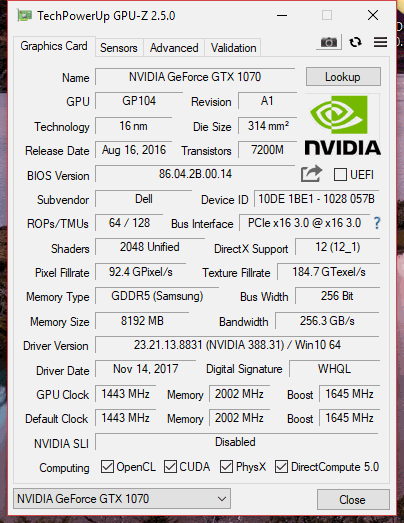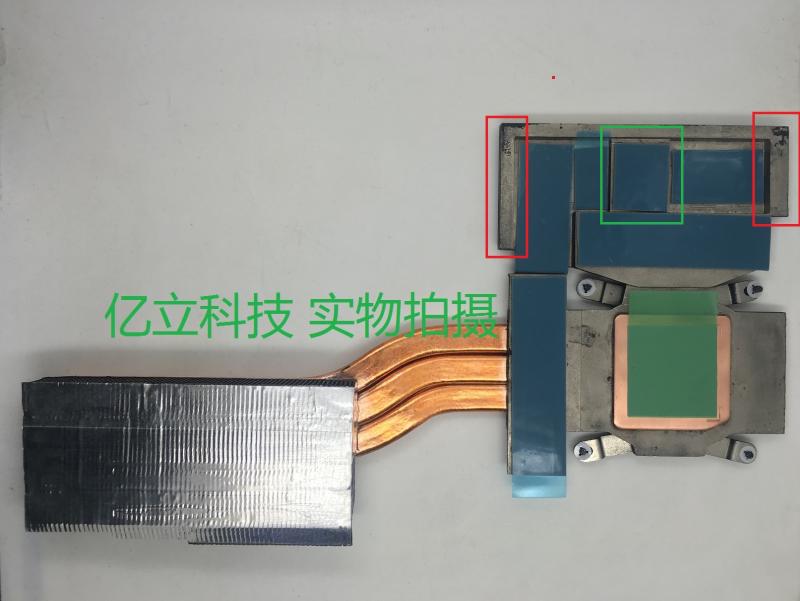-
Posts
131 -
Joined
-
Last visited
-
Days Won
6
Content Type
Profiles
Forums
Downloads
Everything posted by naightmehr
-
Good question actually, one I'm not too confident in answering, according to this topic: http://forum.notebookreview.com/threads/m17x-r4-gtx980m-upgrade.766867/ you will need to get different screws but this might only apply for the 7970m version so I'm not sure if your current screws from the gtx 680m would fit the 980m. I guess you can ask a seller when you buy the 980m if they have any screws that'll fit.
-
You need to modify the .inf because the alienware laptop doesn't officially support the gtx980m. A guide can be found here: http://null-bin.blogspot.nl/2015/08/how-to-modify-nvidia-notebook-driver.html And you don't need a 980m with g-sync. Your laptop screen doesn't have that feature.
-
Since you have the gtx680m are you sure that you have the standard monitor or the 120hz (3D) version? Because if you do I suggest upgrading to a gtx 1060 rather than gtx 980m. If not and you want the gtx 980m then there are a few requirements. You don't need the unlocked bios since the 980m supports both 60hz and 120hz screen, but you do need the newest version which is A12, you can download that from the official DELL website. You'll need to upgrade your windows to either 8.1 or windows 10, windows 7 doesn't support uefi and you'll need to use GPT as your partition style. And you'll have to modify the nvidia .inf which isn't too hard I guess
-

M17x R4 - 880M and SEC5044 (120hz 3D)
naightmehr replied to AleksR17x's topic in Alienware M17x / AW 17
https://www.geforce.com/hardware/technology/3d-vision/supported-gpus 3D vision is not supported by the 880M. Edit: after some more research, I don't think that 3D vision is a feature used in graphics cards higher than the gtx 680m, nor are there any recent games that use this feature. If you really want to use 3D vision I guess you need to get a gtx 680m -

Alienware m17x R4 - Shuts down immediately as fan gets loud
naightmehr replied to gautamz's topic in Alienware M17x / AW 17
Hmmmm this is getting more and more complicated. I suggest you power flush the entire system, by removing the battery and the cmos battery and then holding the power button for about 30 seconds so all the power will be drained from the motherboard. Then take out the cpu, gpu, and fans and replug everything. If that doesn't work then there might be a faulty part in your system. -
What video card do you have?
-
https://www.ebay.com/itm/OEM-DELL-Alienware-M17X-R4-17-3-FHD-WLED-3D-M-FHD-LCD-Screen-Display-P-N-DHCG2/232610153552?hash=item3628a54450:g:wwcAAOSwIQdZFNNw There's only a 120hz 3D screen, 3D needs at least a 120hz refreshrate for 3D to work. I guess you can find second hand screens but I personally bought this one, brand new, no dead pixels or anything. Make sure the screen you got right now is a 120hz screen though
-

Alienware m17x R4 - Shuts down immediately as fan gets loud
naightmehr replied to gautamz's topic in Alienware M17x / AW 17
If windows 10 is the issue then you should get a blue screen and not a full shutdown. Try to run a stresstest and monitor the temperatures, maybe the fans are broke or too much dust clogged in the heatsinks -

Alienware m17x R4 - Shuts down immediately as fan gets loud
naightmehr replied to gautamz's topic in Alienware M17x / AW 17
Never use thermal pads for the cpu, just thermal paste. I personally use Arctic silver mx-4. "Also I noticed that 2 RAM modules are running at 1.35v and 2 are at 1.5v. The 1.35v RAM was installed by me a few days back. Could this be a problem also?" I don't think this should cause any issues as long as they run at the same frequency. -

Alienware m17x R4 - Shuts down immediately as fan gets loud
naightmehr replied to gautamz's topic in Alienware M17x / AW 17
Maybe repaste the cpu and clean some dust, it might overheat considering the loud fan noise, it also explains why it runs fine on battery, because the cpu only uses 50% of it's full power -
You don't need the unlocked bios for the 980m because it works fine with the 60hz screen. Only if you're upgrading to a gtx 1060/170 it's wise to get the unlocked bios. Also according to the DELL page 7 beeps means an issue with the cpu, but since cpu's hardly die I think your motherboard might be dead, try taking the cpu out and put it back in to see what it does. https://community.dell.com/thread/2981
- 991 replies
-
- alienware bios
- alienware m17x r4
- (and 8 more)
-

Alienware m17x R4 - Shuts down immediately as fan gets loud
naightmehr replied to gautamz's topic in Alienware M17x / AW 17
What fan is making the load noise, cpu or gpu? -
Hi Jon, Even though this wasn't the issue for me, it did solve the issue for the laptop of a friend of mine so thanks for that. :o)
-

Alienware 17 Ranger (17x r5) 7970m not installing?!
naightmehr replied to M18XCope123's topic in Alienware M17x / AW 17
The hd7970m does not support the 120hz screen, I assume it only worked before because your 120hz screen was using your intel gpu to boot but after you installed the drivers it used your hd7970m. I suggest you get a different card. E.g. m290x, 780m 680m. -
I already found the issue, one of the power phases doesn't make contact with the heatsink, going to mod the heatsink more once the copper heatpads have arrived.
-
1. That depends if you changed any bios settings such as setting video display to PEG, if you did that then it won't boot from the intel gpu. If you have the standard bios and 60hz screen, it should boot fine without a graphics card. If that doesn't work you might wanna try a bios flush, remove the cmos battery, hold the power button for like 30 secs, put the cmos battery back in and hold esc or f2 to reset the bios. 2. A laptop or pc should always POST (power-on-self-test) and boot even if it doesn't have drivers installed. Even if you have AMD drivers when installing an NVIDIA card it should still boot.
-
I already flashed 2 different vbioses, including the one that an0npl4y used, without a difference. I don't have another laptop to test this card with, neither does anyone in my friends circle.
-
For the 1070 to work an unlocked bios is a must, intel graphics are already disabled and I already repasted multiple times, still nothing works
-
So recently I got my hands on a gtx 1070 but only since recently when I started playing more demanding games, e.g. Wolfenstein 2, Witcher 3, Gta V. I noticed that my fps just randomly drops and goes up again. So I began a quest to look for the cause of this, so I got my hands on furmark, gpu-z and msi afterburner to see what's going on and to my surprise the base clock of the gpu goes down by a lot, it sits around 800-980 while the base clock is located at about 1500, never goes there, according to gpu-z it's a power limit issue but I haven't got the slightest clue how to solve it. :-/ Things I've tried so far, but none worked - same results with both the 330W and 240W power adapter - try a different vbios - set adapter warnings to disabled in the bios - increasing the core voltage in MSI afterburner - increasing the core clock in MSI afterburner - Using the high performance mode in Windows and using maximum performance in the nvidia settings Hopefully someone can help me.
-
Can you explain what problem you're having?
-
I personally bought this heatsink from taobao through yoybuy: https://item.taobao.com/item.htm?id=544407079991 All I did was completely cut the left and right part because those push down on the card and lower the middle area. During full load my MSI 1070 sits at 72-74 degrees and doesn't go up. Runs smooth and haven't had any problems whatsoever.
-
You have to disable windows driver enforcement again. Since you reinstalled windows, it turns that feature on by default. https://www.howtogeek.com/167723/how-to-disable-driver-signature-verification-on-64-bit-windows-8.1-so-that-you-can-install-unsigned-drivers/
- 2 replies
-
- m18xr2
- windows 10
-
(and 2 more)
Tagged with:
-
That's what I thought as well but unfortunately no. If you mod the INF you'll notice there's a "section" setting with a specific number. If you're using the incorrect section the driver will stop installing at 10% or something. http://null-bin.blogspot.fr/2015/08/how-to-modify-nvidia-notebook-driver.html I used this guide to help me, it's actually quite easy when you take your time. Just go into your devices and check the hardware ID of your 880m. I have a 1070 so my number is 1BE1, simply use ctrl+f in the nvdmi.inf and search for your appropiate number. Mine was 1BE1 which was section 331, simply edited that line by using the guide. If you've done it correctly the driver will install flawlessly, though it took me about 2 hours of figuring out, so it's a bit of a challenge but it's pretty useful to know what you're doing since you got to do this every time nvidia releases a new driver.
-
Sounds like the 680m is dead