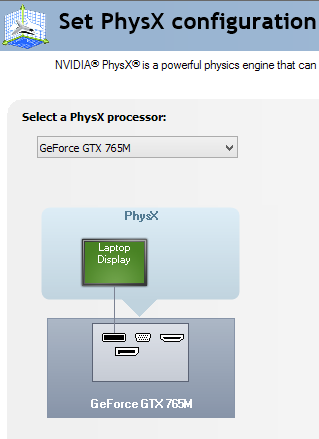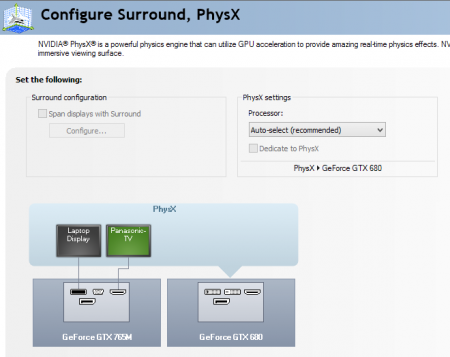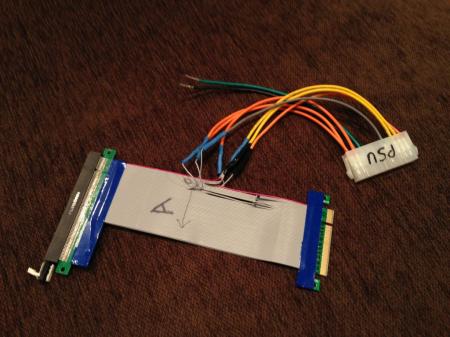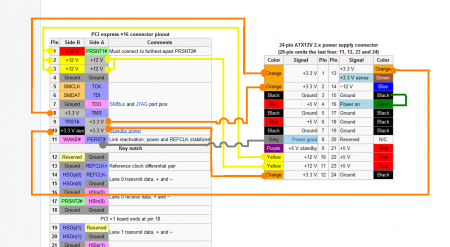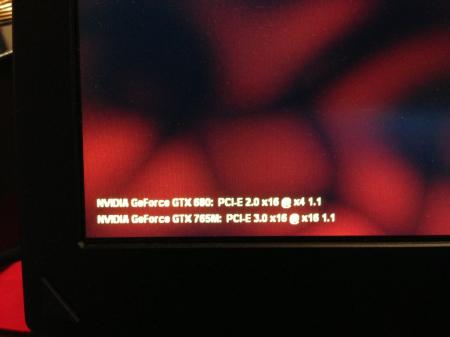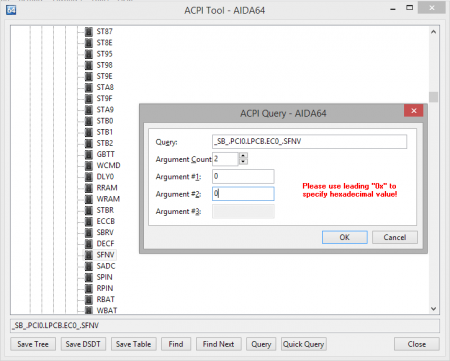Arise
Registered User-
Posts
242 -
Joined
-
Last visited
-
Days Won
1
Content Type
Profiles
Forums
Downloads
Everything posted by Arise
-
Well, that had nothing to do with the fact they no longer sell that adapter. All they had to do was to put the damn card in a plastic or even a cardboard box to keep Intel happy and continue to sell it to the customers.
-
17" Asus G750JW + GTX680@10Gbps-TB1 (Sonnet EE SE) + Win8.1 [Arise]
Arise replied to Arise's topic in Provisional Guides
Ok, to continue, first, this is my pci.bat. It was based on some of the bats nando sent me, and I adjusted a couple of commands and tried to comment it as good as possible. There are a couple of parameters/flags I don't understand their meaning (nothing in documentation about those) and some of them I don't understand why are they set like that. :: ---------------------------------------------------- @echo off echo Performing PCI allocation for G750JW based of Tech Inferno Fan analysis . . . :: COMMAND asks for the word-sized command register. :: 4.w is a numeric address of the same register. :: COMMAND.l asks for a 32-bit word starting at the location of the command register, i.e., the command and status registers together. :: Southbridge port5 @echo -s 0:1c.4 COMMAND=0 1c.w=6020 20.l=8E908090 24.l=ADF18EA1 3C.b=13 > setpci.arg :: 1c.w=6020 means 1c.b=20 (IOBR - I/O Base Register) & 1d.b=60 ( IOLR - I/O Limit Register) :: 20.l=8E908090 means 20.w=8090 (MBR - Memory Base Register) & 22.w=8E90 (MLR - Memory Limit Register) :: 24.l=ADF18EA1 means 24.w=8EA1 (PMBR - Prefetchable Memory Base Register) & 26.w=ADF1 (PMLR - Prefetchable Memory Limit Register) :: 3C.b=13 means Interupt line (IRQ=13h = 19decimal) :: Underlying Bridges in order from high to low @echo -s 5:0.0 COMMAND=0 1c.w=5131 20.l=8E908390 24.l=ADF19A01 >> setpci.arg @echo -s 6:3.0 COMMAND=0 1c.w=4131 20.l=8E908390 24.l=ADF19A01 >> setpci.arg @echo -s 8:0.0 COMMAND=0 04.w=7 1c.w=3131 20.l=8E908390 24.l=ADF19A01 28.l=0 30.w=0 3c.b=13 >> setpci.arg :: 28.l=0 means 28.l=0 (Prefetchable Base Upper 32 Bits) :: 30.w=0 means 30.w=0 (I/O Base Upper 16 Bits) @echo -s 9:3.0 COMMAND=0 04.w=7 1c.w=3131 20.l=8E908D90 24.l=ADF1A401 28.l=0 30.w=0 3c.b=13 >> setpci.arg :: 0 IO Space 1 indicates that the device's IO address decoders responds to PCI IO accesses. :: 1 Memory Space 1 indicates that the device responds to PCI memory accesses. :: 2 Bus Master 1 indicates that the device may act as a bus master. :: 3 Special Cycles 1 indicates that the device is enabled to monitor for PCI special cycles. :: 4 Memory Write and Invalidate Enable 1 indicates the device can generate the Memory Write and Invalidate command. 0 indicates that the device uses Memory Write commands instead. :: 5 VGA Palette Snoop 1 indicates the device should perform snooping of IO writes to VGA's Color Palette registers. It is required for display devices. :: 6 Parity Error Response 1 indicates the device can report parity errors. On parity error the device will assert PERR#. This bit is required for all devices except chipsets and devices that don't deal with Application/OS data. :: 7 Stepping Control 1 indicates that the device is enabled to perform address/data stepping. Devices that sometimes use stepping must allow this bit to be read/writeable and init it to 1 after reset. :: 8 SERR# Enable 1 indicates that the device can drive the SERR# line. This along with bit 6 must be set to report address phase parity errors. This bit is required for all devices except chipsets and devices that don't deal with Application/OS data. :: 9 Fast Back-to-Back Enable 1 indicates that the device is capable of performing Fast Back-to-Back transactions with different targets in the first and second transaction. :: 10:15 Reserved :: bit 0123456789... :: 04.w= 6 hex means 110 = 011 (big endian) - no I/O space access? :: 04.w= 7 hex means 110 = 111 (big endian) :: bit 0 I/O Space Controls a device's response to I/O Space accesses. :: bit 1 Memory Space Controls a device's response to Memory Space accesses. :: bit 2 Bus Master Controls a device's ability to act as a master on the PCI bus. A value of 0 disables the device from generating PCI accesses. A value of 1 allows the deviceto behave as a bus master. :: The NVidia eGPU @echo -s a:0.0 COMMAND=0 04.w=400 0C.b=20 24.w=3F81 10.l=82000000 14.l=98000000 1C.l=A0000000 3C.b=13 50.b=1 88.w=140 >> setpci.arg :: 04.w= 400 hex means 10000000000 = 00000000001... (big endian) :: Bit 10 - This bit disables the device/function from asserting INTx#. A value of 0 enables the assertion of its INTx# signal. :: A value of 1 disables the assertion of its INTx# signal. This bit's state after RST# is 0. :: 88.w =140 means link control register ( 140hex = 0000000101000000 = big endian 0000001010000000 ) starting from bit 0, means bit 6 and bit 8 are set :: bit 6 Common Clock Configuration (CCC) this component and the component at the opposite end of this Link are using a common reference clock. :: bit 8 Enable Clock Power Management (ECPM) :: note to self: dGPU also have bits 01,2 set ( Active State Power Management (ASPM) Control: This field controls the level of ASPM supported on the given PCI Express Link.) @echo -s a:0.1 COMMAND=0 10.l=8E9FC000 3c.b=14 >> setpci.arg :: Re-enable CMD @echo -s 0:1c.4 COMMAND=7 -s 5:0.0 COMMAND=7 -s 6:3.0 COMMAND=7 -s 8:0.0 COMMAND=7 >> setpci.arg @echo -s 9:03.0 COMMAND=7 -s a:0.0 COMMAND=6 -s a:0.1 COMMAND=6 >> setpci.arg setpci @setpci.arg set pci_written=yes :: ---------------------------------------------------- Like said, to use the pci.bat like this I have to disable dGPU in Device Manager and later I can enable it. The problem is that after this thing, my laptop display goes black. Nvidia Control Panel is aware of this issue (my black panel) because it shows it like this. Also it won't let me to select the display. Added pictures with the issue in Nvidia Control Panel. First screen is with only my dGPU connected, second one is with dGPU not able to send the signal to the laptop screen. Like mentioned, after activation dGPU works just fine, can be used for physX and can display over HDMI. Questions: As I believe the issue could be related to the display being allocated to the Microsoft Basic Display Adapter or something in the first place, I assume that if I manage to boot with both GPUs enabled (eGPU+dGPU), then the black screen issue won't happen. So if I can get a dump of the current PCI space in Windows, would be possible to fix the pci.bat so that I can get get in Windows with both GPUs? Is there any way I can reset the display, so after dGPU enabling it won't go black and stay black until shutdown? -
17" Asus G750JW + GTX680@10Gbps-TB1 (Sonnet EE SE) + Win8.1 [Arise]
Arise replied to Arise's topic in Provisional Guides
Tech Inferno Fan>> Full detail of this eGPU implementation is at eGPU – Connecting an external video card to a notebook (DIY implementation) (lab501.net) Hello guys. Updating here some details. So, long time ago (took a long break from this project) managed to get this almost working with help from nando. Basically this works almost ok, I need to resort at some tricks to get eGPU working, but anyway... So, first I need to boot in Windows 8.1 and disable dGPU. Microsoft display basic adapter will take place of Nvidia driver. Then I reboot Windows and go to Setup 1.3. I use a modified version of my pci.bat to compact things. Then chainload in Windows 8.1 In Windows 8.1 I have eGPU working and dGPU disabled. Right click in device manager and I can enable the dGPU BUT my laptop display goes black! dGPU works just fine as it can be used for physX and I can output to an external display over HDMI). I'm splitting this in two parts, so first of all, here are the pics. As a recap, laptop is Asus G750JW, dGPU is Nvidia 765m, Thunderbolt card is Sonnet Echo Express. -
Is eGPU possible for lenovo ideapad y510p?
Arise replied to ashwinsingh8's topic in DIY e-GPU Projects
The ultrabay is already at 8x, it would be more than enough. But I doubt you will be able to get a connector to work for you. This and if Lenovo didn't whitelisted the vga card. Not sure if you can mix the ultrabay (think is connected on northbridge) with the rest of the ports (southbridge connected). You still need to modify bios/me for altering ME descriptor. And can't get true potential btw, in ultrabay it will run at 2.0@8x while the card should run in a desktop at 3.0@16x Sent from my iPhone using Tapatalk -
Why 306.97 driver? Sent from my iPhone using Tapatalk
-
How is it toasted? What did you do? They said at some point about laptops with thunderbolt, but they never released it officially. But if you try, maybe you can find something just like the guys with G46 series. Beware that instead of thunderbolt those boards can have only a displayport connector. Sent from my iPhone using Tapatalk
- 105 replies
-
This last thursday while trying some eGPU to work saw a BIOS option like set TOLUD size. Changed from 2GB to 3GB (later realized I should have tried to go lower not higher ). Computer was not happy to boot anymore, I wasn't able to reset the bios by removing the battery, so I had to reprogram my BIOS using a SPI programmer in order to recover. Sent from my iPhone using Tapatalk
-
[REQUEST] Unlocked ASUS G750JZ BIOS 207
Arise replied to fejerm's topic in ASUS Gaming Notebook Forum
A little update. Removing the battery won't fix the BIOS/CMOS. Would be no problem for me to share the info, but if you change something it might not boot (it happened on me a couple of time) and I don't know how to recover without a spi programmer. If anyone knows how to reset the bios would be great. http://forum.techinferno.com/showthread.php?t=7035 So you need a programmer first to backup your bios. Sent from my iPhone using Tapatalk -
Would be no problem for me to share the info, but if you change something it might not boot (it happened on me a couple of time) and I don't know how to recover without a spi programmer. If anyone knows how to reset the bios would be great. http://forum.techinferno.com/showthread.php?t=7035 Sent from my iPhone using Tapatalk
-
Lets enable overclocking on all 6 and 7 series laptops
Arise replied to Khenglish's topic in General Notebook Discussions
I think I will ask Tech Inferno Fan, maybe his Setup 1.3 can change the pcie link speed. I see I can do it for pci-e slots attached on southbridge, but don't have an option menu for the northbridge. Later edit: Nando provided this link: http://forum.techinferno.com/diy-e-gpu-projects/3094-egpu-desktop-htpc-3.html#post47147 But running a command like: "setpci -s 00:01.0 CAP_EXP+30.b=42" (to anyone reading without understanding, do not just copy and paste, what is in red is specific to my PC, yours could be different) Didn't allowed a +3 bclk. Just a freeze. -
I'm trying to clear CMOS for my Asus G750 laptop, but so far no luck. Activated a couple of hidden settings in BIOS and after saving and rebooting I get a black screen, laptop not posting. So I tried to recover it by: - remove big battery - remove power cord - removed the small circular 3.3V battery for RTC - shorted the RTC battery pins with a small coin - kept power button pressed for 1 minute So far nothing... I was only able to recover by rewriting the BIOS chip with a SPI programmer. This is kinda stupid, and I feel annoyed, how do I reset the damn BIOS? After recovering went to bios, and set a couple of settings like Hypertreading from enabled to disabled and short power boost from 24 to 28. Tried again to reset BIOS with the above steps and nothing... The settings are kinda persistent. I really need a solution to this, can't disassemble half of my laptop every time I mess up with some unlocked BIOS settings.
-
Wait a second, I don't have a G46, I have a G750. But there are not so many differences between them I assume, so we can go for a common owner G series lounge. Video here: As can be seen, both fans can be turned off completely, NBFC can manipulate the fan speed. Still not sure if it is glitchy or not, but the results are pretty ok I guess.
-
So far I had no success with this unfortunately, because manipulating ACPI calls is forbidden by Windows in the user land, you need to do that from a driver that runs in kernel mode. So basically, you need two things, you need a frontend app, to present you a slider or a graph or some editbox to enter the values in order to adjust the settings and also you need a driver. The frontend app is not that hard, but the driver is a little bit complicated. Also Windows x64 demands a signed driver, and you need a developer certificate (I think it is like 200$/year) to sign that driver. Ofcourse you can load the driver without the signature check, but this is not a solution for everybody. The other option would be manipulating the EC registers, we know the offsets, we have a Ring0 kernel driver that we can use (WinRing0x64.sys) but in the end doing this would be kinda redundant, because NBFC is already doing that. Would be just easier to learn how to use/configure NBFC for your laptop. The third option would be to find a driver that is doing ACPI calls and hijack its functions for our own purpose, for example Asus has such a driver to control ATKD/Fn-Keys (keyboard brightness, screen brightness, etc.). But is more like shooting in the dark, don't know yet what is there and if it is helpful.
-
The only solution so far is kinda complicated. It involves ACPI calls. First, dump the DSDT tables and decompile them and search if you have the method: \_SB.PCI0.LPCB.EC0.SFNV This method takes 2 parameters: Arg0 and Arg1. Arg0: 0 - reset fans to AUTO 1 - fan1 2 - fan2 Arg1: fan speed from 0x00 (Low Speed) to 0xFF (Full Blowing) You can get more detailed info from a post made by prikolchik if you search for Fan Control on Asus Prime UX31/UX31A/UX32A/UX32VD on google. How do you call this SFNV method on Windows? For example you can try with an older version of Aida64, like 3.20. At the left bottom, right click and select ACPI Tool from contextual menu. Then search for SFNV, click on it, query (not quick query) and add 2 parameters and feel the values in. Remember that you can always reset back the fans to Auto mode by using 0 0 as parameters. Also, keep in mind you need to deactivate Notebook Fan Control, this will not work if NBFC keeps messing with the EC Registers. Now, last question, why should someone mess with this? Well, for example running benchmarks, you might want to keep your fans at full speed always to prevent throttling.
-
Hwmonitor is not reporting GPU fan for me. As long as you are using M52VA profile you will have control only on CPU fan, GPU fan will be under system's cotrol. Which could be just fine, because most of the time you are upset with the noise from CPU fan ramping up speed from time to time. Sent from my iPhone using Tapatalk
-
Not like it matters the argument, percent also translates into a number after all. Attached is my profile for both CPU and GPU, I think I just renamed/switched the profiles from other Asus profile and changed a register. The only issue is that it depends only on CPU temperature, so if it goes outside the range it will also spin the GPU fan as well. If you don't want this behaviour and you have issues with only the CPU fan, any other single fan (cpu) profile that works is just as good. Asus ROG G750JW.zip What is hwtools anyway?
-
I said manually. Yes, nbfc can also control the fans by writing to the ec registers, but I feel it can't achieve max fan speed. Don't know exactly why. Also, I believe is not working flawless, bug free, because EC memory access should be made in a syncronized mode. The proper way would be via ACPI calls, unfortunatelly on Windows is not possible to make acpi calls without the help of a kernel mode driver. Such drivers needs also to be signed in order to work. Sent from my iPhone using Tapatalk
-
[Q] eGPU in Thunderbolt Display daisy chaining?
Arise replied to Torsten's topic in DIY e-GPU Projects
Daisy chaining means you are going to share the thunderbolt bandwidth between those devices you connect, so your eGPU is going to run bottlenecked. Sent from my Nexus 4 using Tapatalk