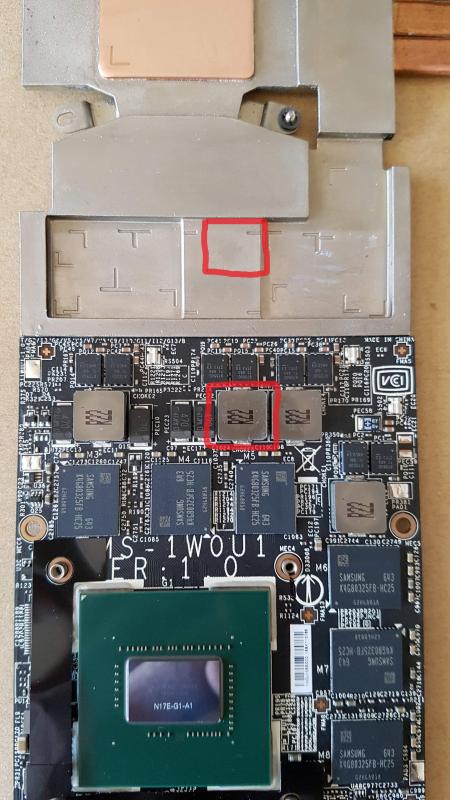-
Posts
174 -
Joined
-
Last visited
-
Days Won
4
Content Type
Profiles
Forums
Downloads
Everything posted by Zoldago
-
I think so. What power supply do you have, 240W?
-
I think you'll never get a guarantee for that.
-
What heatsink do you have, the 75W (2 heatpipes) or the 100W (3 heatpipes)? Do you have any software to monitor your temps?
-
I got a 1060 from the same seller but my heatsink needed some work to fit. Everything else is exactly the same as with a 980M. UEFI Installation and .inf mod, thats it. 3dmark 11 graphics score is 24% higher than with my 980M on stock clocks.
-
Hello, with this combination you always need modded drivers. It's because Dell never sold this combi and so it's not listed in the Nvidia driver.
-
Yes you should. Throttling could be a driver issue. Have you tried different driver?
-
Ok, think you forgot to disable DSE. Driver mod should be ok because you pass the systen check.
-
What exactly happens when you try ro install a driver? Do you get a message that there is no compatible Hardware?
-
working in your R3? What bios Version do you have. Have you disabled the integrated audio? What OS do you use?
-
It's possible that your card can't get over the +160MHz. It depends on the "ASIC-Quality" of your card. You can find some videos on YouTube about ASIC-Quality.
-
I'm not 100% sure, but i think normaly you need UEFI mode to get a 980M working and with tihs Bios mod you can still use Legacy mode. Anyways you always need modded driver to get the 980M working.
- 2 replies
-
- 1
-

-
- a11 unlocked bios m18xr2
- gtx 980m
-
(and 1 more)
Tagged with:
-

NEED A HELP | AW M!7X R3 GPU UPGRADE TO 880M On Win 10
Zoldago replied to Shamil's topic in Alienware M17x / AW 17
You need a modded bios, a modded driver and have to disable DSE to install it. -
Have you disabled DSE? If not you'll get the same result with drivers from here.
-

Cant download Klem's vbios MSI GTX880M
Zoldago replied to RomulusCreative's topic in Overclocking, Cooling & Build Logs
Can you see the word between "5" and "posts"? It's not enough to make just 5 posts. -
Before i got the R4 i used the 780M in a R3 and never had any problems. I only installed a modded bios, made the bios settings and used a modded driver and everythings works fine. So if you still have the option to return and get another 780M i think you should give it a try.
- 7 replies
-
- 780m
- driver install
-
(and 3 more)
Tagged with:
-
A M17x R4 just needs the latest official bios and modded drivers to run with a 780M. I had no problems to get these combo working. At this time i used the 60Hz Display and upgraded later to an 120Hz.
- 7 replies
-
- 780m
- driver install
-
(and 3 more)
Tagged with:
-

I did upgrade to a GTX780m but I can not install the driver .
Zoldago replied to Delano's topic in Alienware M17x / AW 17
Hi, for your download "problem" you have to read this https://www.techinferno.com/index.php?/announcement/4-user-account-promotion-rules-read-before-posting/ And for your driver problem you need a modded driver, https://www.techinferno.com/index.php?/forums/topic/4055-guide-modding-nvidia-oem-inf-files/ If i remember right there's no need for a unlocked bios in the M17x R4 with official A12 bios to install a 780M. -

Alienware 18 770m sli to gtx 970m help
Zoldago replied to luks2009's topic in Alienware M18x / AW 18
I think you have to use UEFI mode instead of legacy but not 100% sure. If so you have to reinstall your Windows. -

GTX 970M in M17xR3 - Is it possible ?
Zoldago replied to sarouxx's topic in General Notebook Discussions
I'm sorry, i have some Trouble with the R3 so i can't test with 980M at the Moment. If i can fix it iwill make the test, but don't know when. -

GTX 970M in M17xR3 - Is it possible ?
Zoldago replied to sarouxx's topic in General Notebook Discussions
If tomorrow the sun is shining i will do some modding work on my M17x R4. Then i can test my 980M in an R3 and tell you the results. -
What laptop do you have? On my M17x R4 i used 2 versions of Driver packages. From 1 Version i took the Driver only (Software didnt recognize an Audio device) and from the other Version i took the Software only (Audio Jacks wont work) and everything works fine. Edit: I think i used Driver from this Version and Software from this.
-
As far as i know 3D Screens only works with Nvidia Cards.
-
Hello, as far as i know you have to flash the vbios, cause MSI cards wont in Alienware. Here you can find Flash instructions https://www.techinferno.com/index.php?/forums/topic/1687-guide-nvidia-vbios-flashing/ You also need original bios A13 or a modded Version.
-
If you can't get the card to work i've no idea how to check. So you have to contact the seller, hopefully he knows it.
-
I had a look in the bios and all your settings seems to be correct. I think there's no need to disable the internal graphic when switching tp PEG only, but that should'nt be the problem. Maybe you have the wrong vbios on your card.