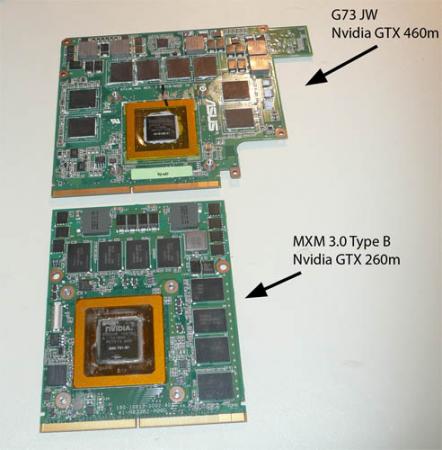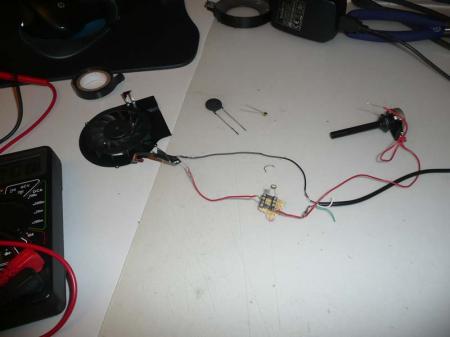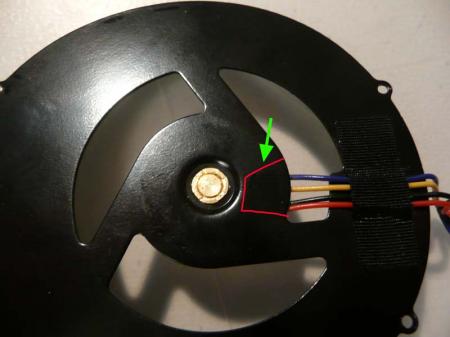-
Posts
4643 -
Joined
-
Last visited
-
Days Won
789
Content Type
Profiles
Forums
Downloads
Everything posted by svl7
-
New AMD drivers are up, can be found here: Links updated, thanks Michael: 11.5 drivers, direct link from ATI site In case it doesn't work for you, get the Mobility Mod from here, this should work no matter from which vendor you have your card.
-
Hey, welcome at T|I Stevie! Nice to see you here. It's going to be hard finding good numbers... just as Brian said. I did some googling and wasn't successful... I'd just go ahead and try to convince the rep politely that 460m SLI is beneath the 5870cf and get a 6970m in your M18x Don't worry to much, I think some single GPU numbers will convince the rep as well. Some people even say that CF scales better than SLI (I heard this a lot in 485m/6970m discussions...).
-
Great work!! I like it! Btw, I'm getting an "Invalid file ID" error when trying to get it from the download section...
-
@Brian: That's a great song, but it's not Metallica... I think you know what I mean This is Metallica, Disposable Heroes live for the first time, Master of Puppets wasn't even released then James Hetfield in best form... vocals and rythm guitar, played perfectly.. I wish they could still do this...
-
Hmm, I'm not sure, maybe Windows was set to "no GUI boot"... but I don't think so since there wasn't even the Asus logo showing up.
- 32 replies
-
- 6970m
- 6970m in g73jw
-
(and 4 more)
Tagged with:
-
Yeah, POST, but black screen, not a single pixel... no boot logo, nothing.
- 32 replies
-
- 6970m
- 6970m in g73jw
-
(and 4 more)
Tagged with:
-
Coroner - I want you (She's so heavy), Beatles cover by the best Swiss metal band ever (they stage a comeback, yes!! )
-
Hmm, actually no, didn't think of this... but there wasn't even a boot logo showing up, not a single pixel I guess it wouldn't make a difference. But next time I run into similar problems I'll give it a try.
- 32 replies
-
- 6970m
- 6970m in g73jw
-
(and 4 more)
Tagged with:
-
Yeah, uninstalled all drivers in advance.. and I even tried to get the picture on an external screen (just for the case that I messed up with the display connector...). Too bad it didn't work. I'm not sure whether it's usual that windows boots when the GPU doesn't get recognized by the system...
- 32 replies
-
- 6970m
- 6970m in g73jw
-
(and 4 more)
Tagged with:
-
I'm in modding mood We (me and a friend of mine, G73JW owner) just put a 6970m in the G73JW to see whether it works. The system POSTed and loaded Windows, but unfortunately the screen stayed blank Some background infromation about this whole story... When I exchanged the CPU of this machine a couple of weeks ago I decided to take a look at the GPU as well, as the system was already disassembled. (Note, it's a real pain to take apart this machine... totally unlike the AW systems... you have to tear it down completely, take out the mobo and then turn it around to get access to GPU/CPU...) Anyway, the GPU has nothing to do with an MXM-card... except for the connector which seems to be the same (at least physically, I have no idea whether it's the same electronically)... but see yourself: As you can see, the connector is physically identical, but the die is positioned differently than on a standard card... As the G73JH has the GPU at the MXM-conform place we got a heatink of the JH model. After some cutting and grinding it did fit the 6970m. The problem was that you can't fix the card with screws since the holes of the G73JW 460m are at totally different places... but that's nothing a little bit duct tape cant fix The important thing is that the heatsink can be screwed on very well. But well, like I said, it didn't work... a couple of hours work for nothing. So we had to disassemble the system one more time to put the 460m back, lol. I knew the chance of the 6970m working was small... but since the G73JH (5870m) can run with a MSI 5870m as well, I thought it's worth a try. Maybe it's only an issue with a hardware ID, I have no idea... like I said, POST was fine, system booted, but screen stayed black. If anyone of you have an idea to get it working, let me know! There are two more pictures as attachment which show the 6970m on the mobo and in the system, if you're interested... just as "proof"
- 32 replies
-
- 2
-

-
- 6970m
- 6970m in g73jw
-
(and 4 more)
Tagged with:
-
...Absolutely fantastic!! Really like it!! Nevertheless, the writing could maybe be a little bit more readable... don't know whether that's the right word... the logo is great, but it could be more distinct from the background, more focussed... hard to discribe. I really like it, but I think people who read it for the first time may not be able to read it correctly in this short time... especially people who don't have English as their first language. Just a thought... it's really a great intro!!
-
epeen extension? lol
-
WOW, impressive 3dM11 scores!! Congrats! Did you already get to the limits of the system? Do you have a vantage run?
-
And engadget fails again... first they used the picture of an Area51 (legacy) model, now they have the M17x above the article... It shouldn't be too hard to get a picture of the actual product... lol. At least there's the DIY option... But a SB update would've been really great, or better, Ivy Bridge.
-
Nice, I have a 300GB Intel 320 SSD as well, and I'm really happy with it. I think you're gonna like it.
-

Intel gets into 22nm and 3D manufacturing process by end of 2011
svl7 replied to mw86's topic in Intel Processors
Now that's really interesting... that's quite an advance, there was talk about this for quite a while now, it seems it finally comes into reality. Btw, have you heard that a Intel Ivy Brige Processor apparently hit ebay? Here you go: Intel's Next-Generation Eight-Core Sandy Bridge E Processor Hits Ebay - X-bit labs -
Hey, very nice, thanks!! In case you (or anyone else with a M14x) repastes the system please post some pics of how it looks inside the system.
-

[Guide] M15x with AMD 6970m / 6990m - everything you need to know
svl7 replied to svl7's topic in Alienware M15x/AW 15
Yes... strange, seems to be a hardware bound issue. And it's not a Clevo card. Subvendor is "Sapphire/PCPartner", seems to be directly from AMD... -

[Guide] M15x with AMD 6970m / 6990m - everything you need to know
svl7 replied to svl7's topic in Alienware M15x/AW 15
And I've got even a second update Sound through DisplayPort/HDMI works now with the card from mxm-upgrade as well! I flashed the Dell vbios, installed the M17x R3 Dell driver and it works. Thanks goes to the master of mxm-upgrade which tested in advance with his card whether the card works at all with the Dell vbios (I didn't want to kill my card) and also a big thanks to iloveb00bs for providing the vbios! Unfortunately still no native fan control... nevertheless, another succes and a problem less. -
I just checked again, prices are official, they only forget to link it from the Swiss Alienware site, the Dell site links directly to the configurator...
-
Hehe, I just found the M18x page on the Swiss Alienware site, even though it's not linked in the main page yet But that's about all I can laugh about... starting price is $2900, 6970m CF costs you $1000 and the 2920xm will set you back $1980... insane!! Hopefully they lower the prices before they officially release it, these prices are crazy, even for Switzerland, especially the 2920xm. Here's the link: Swiss M18x configurator page Edit: Prices are official...
-
Hahaha, thanks for the link you troll! Some posts there are pretty entertaining
-

[Guide] M15x with AMD 6970m / 6990m - everything you need to know
svl7 replied to svl7's topic in Alienware M15x/AW 15
Well, the problem is that I need to cut the metal cover to be able to desolder the wire... this can be seen here. either I cut the wires or I cut a piece of the metal cover to be able to desolder the wires... I will to the later in case I can borrow some tools to do it. I updated the first post, the card is now officially available on mxm-upgrade. -

[Guide] M15x with AMD 6970m / 6990m - everything you need to know
svl7 replied to svl7's topic in Alienware M15x/AW 15
Thanks a lot guys!! I really appreciate it. I finally found some time to tinker a bit with the fans.... though I have no real result yet, it was more testing some ideas. HWinfo32 is great and works perfectly for me, but automatic fan control is still a bit better since you don't have to remember to adjust the fans everytime you want to play a game or similar. I have not a lot experience with disassembling the BIOS, so I'm looking for an easy hardware mod. My goal is to keep it as simple as possible. The less parts involved, the more fail safe it gets... and anyway, there's not much space left in there There are four cables coming from the fan control board, red is +5V, black is ground (0V) and the others are PWM and tacho as far as I know. Strangely the fan connector has 5 cables, but only four are connected to the fan, one cable is disappearing under the shrink tube.. no idea whether it's a blind one or not, I didn't check (probably it is, let me know if you're better informed about this) The 5V are always available, they won't change... the fan gets controlled by the PWM, so I don't need to worry about getting the power from somewhere else on the board. Anyway, the most simple idea I had was using a NTC thermistor... this would be a neat solution as long as the resistance gets small enough when it heats up. I've done some testing and it seems to work more or less, but the resistance at load temperatures is still a tad too high, it seems that with the thermistors I have laying around the fan won't speed up completely. Also a problem will be to attach the resistor inside the system in way that it really heats up. The NTCs I have atm aren't quite flat, which isn't ideal. They need to heat up quick enough, I guess taping/sticking them to the heatpipe would be the only way. The second (also very simple) idea, is to use a small PCB thermostat which for example closes at 70°C and opens again at 50°C. With a small resistor and a second thermostat it would be possible to make a two point fan control... but imo the NTC thermistor would be the better solution as it results in a stepless speed control. I don't like cutting such tiny wires (the one leading to the fan) and then soldering them together again (with some parts in between) ... I'd rather desolder the wires from the board so that no cutting is involved, but I can't access the fan board. It's covered by the metal case of the fan. If it's possible I'm gonna carefully cut a piece of the metal case to be able to desolder the wires, but I don't have any tools for this... well, I'll see. Maybe I'm ending up cutting the wires, hahaha. (See the second pic to see where the cut is needed, also the pic on the very right shows that you can access the wires with the solder iron) First pic (from the left) shows some improvised testing If you have some input or (better) ideas, please let me know!! I'll check some datasheets to see whether I can find a better NTC thermistor. Edit: I just had a little idea... I could combine a thermostat and a thermistor (parallel), this way I could make sure it will run on full speed when the temp gets high enough and still have the fan running at lower temps... hmm. I just don't have such thermostats laying around atm, and they cost about $15 here, damn... lol thermistor is a way cheaper solution -
I use a book for more airflow Works perfectly, hehe.