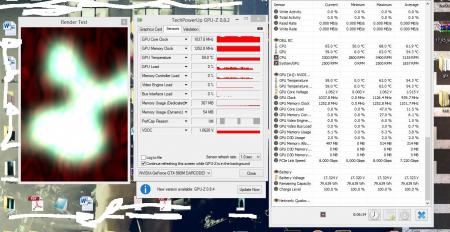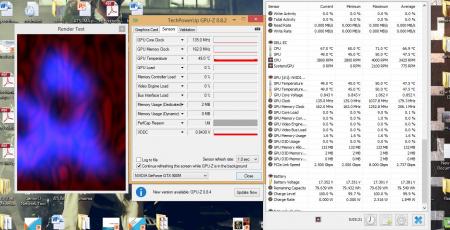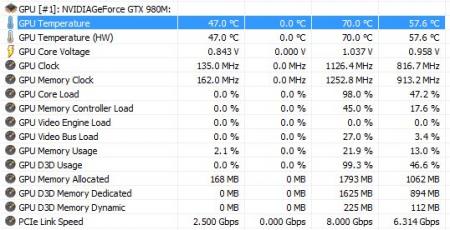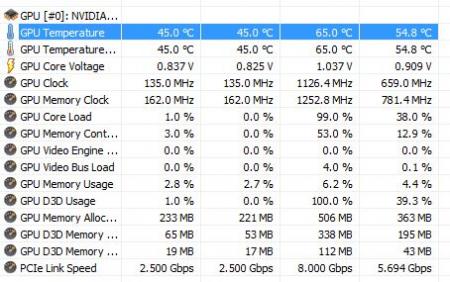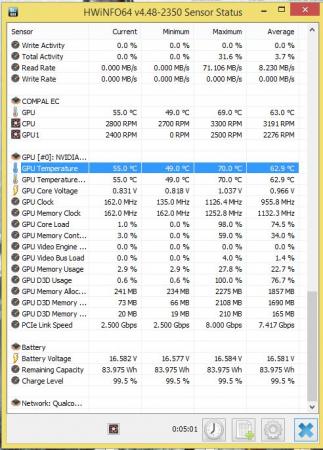Darcoder
Registered User-
Posts
49 -
Joined
-
Last visited
-
Days Won
1
Content Type
Profiles
Forums
Downloads
Everything posted by Darcoder
-
Does someone know why know my games are throttling? i was using slv7 vbios with any drivers on optimus, games never throttle. Now, after trying PremaMod Vbios, even with slv7 vbios, any drivers are throttling on gta5. My ssd just died so i lost my stock vbios. I don't know if the gpu start dying slowly or something is wrong. :s
-
@J95, okok so if its good like that, i did it while bench in valley. i try just with the render, but its stay like i send before.
-
Well maybe because it's very good allready. i install slv7 vbios and did some overclock with back to 1.0375V, .88 driver. Very good and very stable while gaming test. NVIDIA GeForce GTX 980M video card benchmark result - Intel Core i7-4900MQ,Alienware 068R5X
-
Please, can you share this 347.90 driver without any mod? i try all your mod and always result with a blackscreen. I'm using optimus with id 05AA for gtx980m ws8.1
-
No, hdmi will work ( at least the hdmi in for sure as i tried) Optimus is better for performance and easy way for installing driver. You can use laptop2video. if you need more help i make a video tutorial how to upgrade to 980m but 970m should be same.
-
yes, but 3dmark2011 give me a result of 10325points. But in game with Evolve, i got less fps than 344.75. from 60 to 45. So i go back to eurocom driver who seem to give me the best result in gaming with gtx980m&aw17
-
It was without any OC and without vbios mod.
-
347.25 is worse than .09. i mod it and during 3dmark 2011 test, max fps was 9... i just stop it and back to 344.
-
I allready use clevo x bracket on alienware but alienware x bracket on a clevo is not so good. It's easy switching x bracket in gpu, you just need to be patient and apply pression to each corner one by one but pressing stronger each turn. After 10 turn..depending on you, its removed carfully. Allready done by this methods a lot of time without any trouble. Just have some anti static glove by security. So dedicated mode with .09 modded in r4 work good.. interresting
-
So... i follow your indication but i still wasn't able to instal it. Blackscreen as before. I did the same things with 347.09 but in nvci instead and it worked. But this driver is a crap: i stop the bench 3dmark because fps during test was the at least half from optimus... But i did the exact same things in optimus with 344.91 (2) and it worked with little better result: Temp was during a 8min gameplay and it seem to have a little higher fps. Till now, optimus worked well for me without any throttle without for any drivers without having tested 347.09. In dedicated: 344 (1) worked with low result but no throttle. 344.(2) still didn't work and 347.09 worked but i highly suspect throttle if i launch a game.
-
So your (1) working but (2) same result i get as before: blackscreen. temp are like in optimus for game but cooler for 3dmark cumpared to optimus with eurocom driver. Game run good like in optimus, no throttling for 5mn. But 3dmark lower results. - - - Updated - - - if you can tell me what to mod like in (1), i want to give a try with eurocom driver in dedicated and last 347.09 another time
-
ahh i passed and it's working in dedicated, going to test now with hwinfo Thanks J95
-
i will try, but i give you in case my id and i see from the first time i look there is a new line who wasn't there: D590A51&0&0008 :? i don't understand, it wasn't there before i try to mod everything.. PCI\VEN_10DE&DEV_13D7&SUBSYS_05AA1028&REV_A1\4&D590A51&0&0008
-
I try with 344.75. I still didnt try .80 i 'll do it when i got time.
-
I dont think its with vbios. I m sure its a kinda bug with the driver. I had this same situation with others gpu while i was installing a nvidia driver it was flashing black/ normal for a few seco ds. Here it just pop black and nothing more so it should be a driver issues
-
I uninstall nvidia in safe mode after i can log on and use fn+f5
-
I never uninstal igpu driver. So i instal nvidia driver after intel driver in optimus mode. In dedicated mode, i try without uninstall and with uninstalling nvidia drivers without touching intel driver. In dedicated mode, it run to work, in 1080p but if i try to install a nvidia driver, i got a black screen, sleeping mode wake up it start a screen in 1024p with no nvidia detected and if i restart i cant log on on windows: blackscreen. Any help is welcome i also switch to x bracket dell. Max temp is 70. I loose 2degres in bf4.
-
i got a 980m in alienware 17 60Hz. I use ws 8.1 in optimus mode. it works perfectly without throttle. But if i go in dedicated mode, it works but i cannot install any nvidia drivers. Even if i fully mod myself. while installing before saying if i want to instal this driver screen, it goes dark screen and stay darks, even after booting. Someone know how can i install this in dedicated mode?
-
Can someone confirm if i put a 980m in the alienware 17 (60Hz), is it possible to play games? I'm a bit confused with people saying it only works in optimus mode. Does the fn+f5 works for choosing hd4600 or gtx980m? Thanks
-
GTX 880M+344.75 WHQL+Dragon Age Inquisition=Hard Shut Down!
Darcoder replied to LordGMLP's topic in Alienware M17x / AW 17
Instal hwinfo64 and open it in sensor temp mode and use furmark in 1280p and look how your gpu is stressing but dont let burn your gpu too much, max 85°C ithink -
Does the 980m driver from nvidia works perfectly or we need to mod the .inf? And how is the temperature and HDMI in/out still working in an alienware 17? i'm curious about that.
-
Member Introduction Thread - Post Here!
Darcoder replied to Xonar's topic in Site Announcements, Rules & New Member Intros
i'm romanian, i owned a p375sm and a aw17. i like modding hardware and i enjoy also club and sport to keep my health. i enjoy driving in nuburgring i got a sport car ( secret ) and i'm a doctor in working day. -
The vbios you can download in techpowerup for dell and use hwinfo64 to max fan otherwize it may be too warm for the gpu while gaming.
-
Did you run hwinfoi64 in temp mode and see the result if the memory and boost are not limited? to check if it's at least well recognized maybe