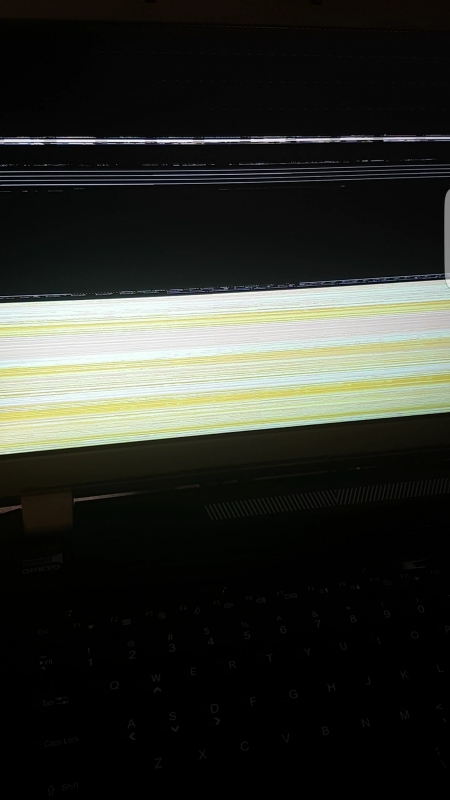Darcoder
Registered User-
Posts
49 -
Joined
-
Last visited
-
Days Won
1
Darcoder last won the day on October 7 2019
Darcoder had the most liked content!
About Darcoder
- Birthday 01/01/1988
Recent Profile Visitors
The recent visitors block is disabled and is not being shown to other users.
Darcoder's Achievements

T|I Semi Advanced (3/7)
21
Reputation
-
allready did all these variants. i dont know wich nvidia version was the first release for 1060-1070-1080
-
i allready tried with battery cmos, fresh ws 7 8 installation. My original panel was an lvds screen, then i updated to lg 120Hz. These both screens have hotkey working and non gsync certified AUO 4k or 2k has a mooded edp ( by myself ) and they are gsync. My modded cable is just a new edp cable to connect each pins correctly. But these 4k or 2k displays work perfectly ( without hotkey) with 980m ( old maxwell supported gpu. these green line or this big yellow is my 4k screen, it happened after i accept to instal the nvidia driver.
-
So here was my PM: Hi, So about my issue, to say in a few words, i have a p377sma PREMA bios with 1070n ( non gsync vbios ) In the beginning, i had sli 980m with an lg edp 120Hz 1080p display. I upgrade it to a 2160p auo display with a custom cable i made. it was working perfectly, only hotkey for brightness wasnt working, but a little regedit in nvidia to allow brightness control from windows or control center was the solution. ( hotkey is for keyboard fn+f8-9 ) All drivers were working. Then i decide to upgrade to 1070n msi gpu. SO, when nvidia driver is not installed, it is "working" i mean i can do everything without any gpu requirment since intelhd are desactivated in our laptop. As the gpu is unknow in system, i need to mod .inf driver and to start laptop with driver without signature ( f7). Once i am in driver menu, once i click "accept this unofficial driver display", screen goes black. i still can contorl the fn+f2 ( to disable/enable backlight )well sometimes it is not working. if i wait a bit and shutdown laptop and i restart it. screen is still black, i can use hdmi with a projector and driver are installed. but display is not detected. not detected in hwinfo, in regedit, in windows or nvidia, no where. If i disable driver nvidia in device manager and restart the laptop screen is working BUT once i go in device manager to enable driver, screen go black. If i shutdown and replace my old lg 120Hz screen, it is first bugging with a black screen then the second restart, the screen work. i can shutdown, resart, enable/disable driver in device manager, lg screen work perfectly. In linux, my 2160p is recognized with nvidia driver, so far so good with linux. Even the 1440p. In windows 7 or 8, same issue, blackscreen with nvidia driver installed or during installation at the precise moment when i accept this unsigned driver to be installed. i tried with a new 1440p 120Hz display, it give same black screen. My system is not gsync, my gpu in begining was gsync ( same error ) then updated to a non gsync ( same error ). My lg display is not gsync. Both 1440p 2160p are gsync. i tried some trick but it didnt work: i tried while lg 120hz plugged to switch with one auo but laptop shutdown for security reason i guess ( detect screen removed) or i tried with hdmi connected, to disable screen laptop ( lg) then sleep mode), switching display then start and enabling, black screen too but detected but nothing can be done, i mean cannot change resolution or idk, it stay black. i wanted to switch edid in linux but my system is wierd, cant detect in i2c pin to change display edid. One day i "succeed " something, i suuceed with an old driver while lg 120Hz installed. i sleep mode the laptop, switch screen, then something appear on the AUO 4k, but half of the display work, and this half of display was like divided in 4 little display look this picture. ) other than that, nothing else... This bug in display is what happen after driver installed or when i booot laptop with an auo display. But big majority (95%) is not so buggy like that, it just a green line upside for a few seconds.
-
i cant sent u a pm, it say: cant receive any message.
-
im not using hdmi or dp port, i try to use the edp port, that one inside of the laptop. display is only detected with maxwell gpu, with pascal gpu, it doesnt work once nvidia is installed or during instalation of the display driver from nvida driver.
-
For anyone who find a solution to make work the auo display on my laptop in windows with nvidia driver installed, as i mention it on nbr forum, i will offer 100$. New information: both screen working on linux with nvidia driver.
-
i dont know wich programer...and how to :/
-
so u just mean u screen from inside laptop is not working a anymore? u screen might have a wrong edid....u had a common ws10 problem.... only way to get out of this is to override edid from screen. there is a tutorial in nbr forum, i think alienware forum
-
there is no a way to delet this gsync info on the screen hardware?
-
Indeed, i saw that gsync was active.... i try to desactivate all option i could read linked to gsyinc...but it gave me the same result :/ ANd i cant even instal another vbios..... mine is A1 means no gsync... but b1 means gsync vbios.... if i try to instal a b1... i always have the missmatch error with nvflash
-
in my p377sma, bios prema v2 and vbios prema. System detect the gpu as nvidia. But for my 1070N, it detect and will stay as unknow, to be able to install nvidia drivers, you have to boot with f7 ( driver disable something) from recovery\advance setup... then mod .inf driver to be able to instal a nvidia driver.
-
even my brand new b173qtn01.1 give the same erro..even if it is 120Hz.. or its a g-sync problem,.. or idk
-
i tried overide id but didnt work, was still not working after enabling driver, restart reboot, cmos off...
-
Do you know if its possible to change edid in hardware not software? i mean is it possible to emulate it as my 120hz lg but in nvidia option overclock it for 4k?
-
You had some free time to check?