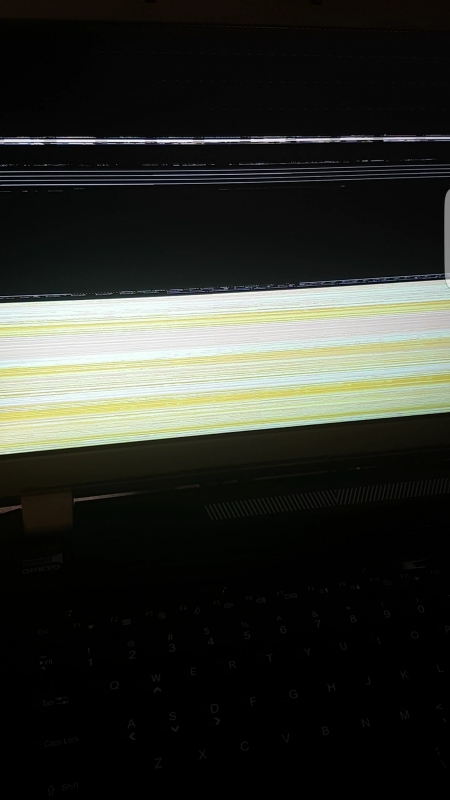Darcoder
Registered User-
Posts
49 -
Joined
-
Last visited
-
Days Won
1
Content Type
Profiles
Forums
Downloads
Everything posted by Darcoder
-
allready did all these variants. i dont know wich nvidia version was the first release for 1060-1070-1080
-
i allready tried with battery cmos, fresh ws 7 8 installation. My original panel was an lvds screen, then i updated to lg 120Hz. These both screens have hotkey working and non gsync certified AUO 4k or 2k has a mooded edp ( by myself ) and they are gsync. My modded cable is just a new edp cable to connect each pins correctly. But these 4k or 2k displays work perfectly ( without hotkey) with 980m ( old maxwell supported gpu. these green line or this big yellow is my 4k screen, it happened after i accept to instal the nvidia driver.
-
So here was my PM: Hi, So about my issue, to say in a few words, i have a p377sma PREMA bios with 1070n ( non gsync vbios ) In the beginning, i had sli 980m with an lg edp 120Hz 1080p display. I upgrade it to a 2160p auo display with a custom cable i made. it was working perfectly, only hotkey for brightness wasnt working, but a little regedit in nvidia to allow brightness control from windows or control center was the solution. ( hotkey is for keyboard fn+f8-9 ) All drivers were working. Then i decide to upgrade to 1070n msi gpu. SO, when nvidia driver is not installed, it is "working" i mean i can do everything without any gpu requirment since intelhd are desactivated in our laptop. As the gpu is unknow in system, i need to mod .inf driver and to start laptop with driver without signature ( f7). Once i am in driver menu, once i click "accept this unofficial driver display", screen goes black. i still can contorl the fn+f2 ( to disable/enable backlight )well sometimes it is not working. if i wait a bit and shutdown laptop and i restart it. screen is still black, i can use hdmi with a projector and driver are installed. but display is not detected. not detected in hwinfo, in regedit, in windows or nvidia, no where. If i disable driver nvidia in device manager and restart the laptop screen is working BUT once i go in device manager to enable driver, screen go black. If i shutdown and replace my old lg 120Hz screen, it is first bugging with a black screen then the second restart, the screen work. i can shutdown, resart, enable/disable driver in device manager, lg screen work perfectly. In linux, my 2160p is recognized with nvidia driver, so far so good with linux. Even the 1440p. In windows 7 or 8, same issue, blackscreen with nvidia driver installed or during installation at the precise moment when i accept this unsigned driver to be installed. i tried with a new 1440p 120Hz display, it give same black screen. My system is not gsync, my gpu in begining was gsync ( same error ) then updated to a non gsync ( same error ). My lg display is not gsync. Both 1440p 2160p are gsync. i tried some trick but it didnt work: i tried while lg 120hz plugged to switch with one auo but laptop shutdown for security reason i guess ( detect screen removed) or i tried with hdmi connected, to disable screen laptop ( lg) then sleep mode), switching display then start and enabling, black screen too but detected but nothing can be done, i mean cannot change resolution or idk, it stay black. i wanted to switch edid in linux but my system is wierd, cant detect in i2c pin to change display edid. One day i "succeed " something, i suuceed with an old driver while lg 120Hz installed. i sleep mode the laptop, switch screen, then something appear on the AUO 4k, but half of the display work, and this half of display was like divided in 4 little display look this picture. ) other than that, nothing else... This bug in display is what happen after driver installed or when i booot laptop with an auo display. But big majority (95%) is not so buggy like that, it just a green line upside for a few seconds.
-
i cant sent u a pm, it say: cant receive any message.
-
im not using hdmi or dp port, i try to use the edp port, that one inside of the laptop. display is only detected with maxwell gpu, with pascal gpu, it doesnt work once nvidia is installed or during instalation of the display driver from nvida driver.
-
For anyone who find a solution to make work the auo display on my laptop in windows with nvidia driver installed, as i mention it on nbr forum, i will offer 100$. New information: both screen working on linux with nvidia driver.
-
i dont know wich programer...and how to :/
-
so u just mean u screen from inside laptop is not working a anymore? u screen might have a wrong edid....u had a common ws10 problem.... only way to get out of this is to override edid from screen. there is a tutorial in nbr forum, i think alienware forum
-
there is no a way to delet this gsync info on the screen hardware?
-
Indeed, i saw that gsync was active.... i try to desactivate all option i could read linked to gsyinc...but it gave me the same result :/ ANd i cant even instal another vbios..... mine is A1 means no gsync... but b1 means gsync vbios.... if i try to instal a b1... i always have the missmatch error with nvflash
-
in my p377sma, bios prema v2 and vbios prema. System detect the gpu as nvidia. But for my 1070N, it detect and will stay as unknow, to be able to install nvidia drivers, you have to boot with f7 ( driver disable something) from recovery\advance setup... then mod .inf driver to be able to instal a nvidia driver.
-
even my brand new b173qtn01.1 give the same erro..even if it is 120Hz.. or its a g-sync problem,.. or idk
-
i tried overide id but didnt work, was still not working after enabling driver, restart reboot, cmos off...
-
Do you know if its possible to change edid in hardware not software? i mean is it possible to emulate it as my 120hz lg but in nvidia option overclock it for 4k?
-
You had some free time to check?
-
Thank you for help. But why it doesnt want to read this display and its fine with a old lg 120Hz edp too. I thaught its because screen wasnt "an official upgrade" i ordered an b173qtn01.0 to test if it will detect it as it is also a 120Hz.
-
with driver installed but disabled, it show nothing in monitor in hwinfo64. i tried this on windows 7.
-
Not detected with nvidia driver installed in system and hwinfo. if i disable it and restart, detected. Even not detected, i can use hotkey to shutdown the backlight. i ordered a 3k 120Hz ( b173qtn01.0) i hope.it gonna work :s But it happen only with 1070N. With 980m Sli bith screen working.. So idk what is wrong...why it is working in boot and when windows load it goes bl1ckscreen
-
without Nvidia driver, i can only choose 1080p or yes, 2160p. But it is detected at 64Hz ( also the lg panel without driver is detected at 64Hz) if i instal nvidia driver, it goes black screen. i reboot with a hdmi screen and display (4k) not detected by system but i can use fn+f2 to turn on/off backlight. If i disable nvidia driver 1070n in device manager, once i restart, screen is detected And if i reactivate 1070N, the screen shutdown. Sometime before the screen shutdown, i see a lot of green or yellow horizontal lignes. Yes the display in hdmi work fine with or without the 4k screen connected. Also instead of the 4k, if i plug a 120hz lg ( edp), it work fine
-
I need help if someone know what is happening or how to correct it. I have a p377sma with prema bios, a msi 1070n, display lg 120hz ( lp173wf2) and auo 60hz ( b173zan01.0). Both can be connected to my edp port. Without Nvidia driver ( windows 10 ), both displays can be recognized and can be used. With Nvidia driver installed, lg 120Hz working. But my custom 4k auo give a blackscreen during installation of the driver. To mention, this auo screen was working fine with 980m sli. Someone know why it doesnt work? This auo screen is a mod ( where i mod the cable edp), i can control brightness only with windows ( not with hotkey, but hotkey to shutdown screen is still working) With the help of Prema, i tried some vbios without success, i tried new windows installation, even with legacy and uefi. Thank you for any help!
-
Also, yes,i reinstall ws 8.1 in it. All my test were made in a new fresh windows intallation. :/ i really have no idea.. i cant try nothing in the clevo has i get only like 20 seconds of life with this gtx. if i plug another 980m, i could reinstall windows and nvidia driver. And i also still can flash all differents Vbios inside, i try clevo one, slv7 and Prema. i'm lost of new idea, i see on forums people cooked their gpu... lol i hope there is something else to try^^ about temp: in clevo yes i listen a max speed. in alienware i listen nothin, they are quiet, sometimes run a bit but im without nvidia driver othwrwize it bugs When i baught the gpu,i tell the sellor it was for p375sm but i switch xbracket myself to match my alienware but for 7 months i could play nicely like bf4 and gta5. This is a short story i wrotte in nbr: For the short story, i was upgrading from r5 to a p377sm. i use an p175sm heatsink, it look close but wasnt good as i was too sleepy and stupid to not see direclty the core of gpu not touching the copper of the heatsink but i still didnt play. i notice it after many brutal shutdown of the clevo. so i correct it and it was fitting on this time. After lets say 20mn of installing driver, the clevo shutdown. i notice before shutdown windows 10 instal his 'own' nvidia driver as i wanted to do it for the last.. since this shut down happen.
-
its been 7 months i hold this gpu. The gpu is realy broken in something: all my previus modded driver who has worked are not functional now, i mean i test with at list 10 different drivers, even from Mrfox. If i plug the gpu in the clevo, it will beep until shutdown. If i plug another gtx980m who is working for sure, no issue. So something is really broken in the gpu but idk what
-
in eurocom, laptop beep an shut down, another gtx980m and it's fine no beep. If i install any drive that worked nicely in the past, i got a bsod. I'm sure the gtx has a problem..all happen after i switch from alienware to clevo, i put a wrong heatsink for my clevo and i'm sure something have burned but idk what
-
If my gtx980m is in the clevo p377sma ( winows 10 ), while i boot the laptop, it beep until shutdown itself. Beep are continue without rithms. i can be in windows, i can just be on the bios or trying to instal windows in a new HDD, it will always beep and shutdown. i also try to remove the cmos battery for 10minutes but same issue. In my alienware 17 r5, its a 60Hz so both intel hd4600 and gtx (optimus), laptop boot, no problem in windows 8.1. i can see the gpu detected in device manager ( without nvidia driver instaled on it) GPUz or hwinfo64 detect the nvidia. But GPUz show a memory clock at 0MHz and also boost clock showed at 0MHz. if i install a driver( i know how to mod myself) at restart, it give a Blue screen and a text saying: page fault in non pagearea . if i remove the gpu (still driver instaled, its working. And gpu installed without driver its working too) Someone know what is the problem of my gpu? i still can switch Vbios but same issue with all vbios.
-
Nice to know thanks! But i discover the game gta5 throotle only when there are lots of cops.. but gpu clocks keep the same so it might be driver or games error. But sometimes, My laptop pop up a message my AC isnt compatible, i got 2 240W here both pop up this weird message sometimes. I got another 240W ac but its not with me. Also after 2-3 reboot, gpu is not recognized in device, i need to shut down the laptop. Otherwize everything is working good. I don't know if these error are related to the 980m or my aw 17 r1 starting dying..