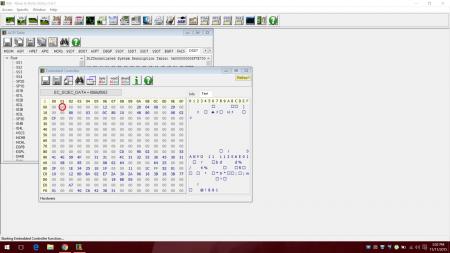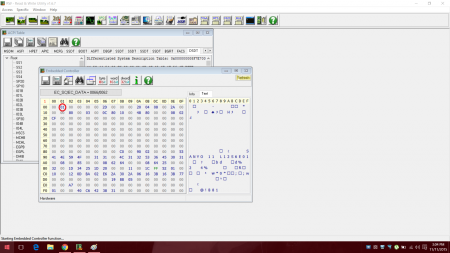daicharade1
Registered User-
Posts
57 -
Joined
-
Last visited
Content Type
Profiles
Forums
Downloads
Everything posted by daicharade1
-
Lenovo Y410p / Y510p - unlocked BIOS / wlan whitelist mod / vbios mod
daicharade1 replied to svl7's topic in Lenovo
@Klem Ok. Is their any possibility for tweaking the bios to disable the SLI completely and enable IGP while the ultrabay is still inserted for better battery timings? -
Lenovo Y410p / Y510p - unlocked BIOS / wlan whitelist mod / vbios mod
daicharade1 replied to svl7's topic in Lenovo
@Klem What does your bios-mod offer comparatively to svl7's mod? Is their any possibility for tweaking the bios to disable the SLI completely and enable IGP while the ultrabay is still inserted for better battery timings? -
Ok so I could run Valley at your clocks and voltages but not games. Especially Rise of the Tomb Raider. What voltages you run yer setup at while gaming and what games?
-
Sorry for my noobness.. What do you mean fused? Why testing without SLI?
-
How come your default voltage is 1.05 and 1.08? I used svl7's bios and vbios unlock and my voltages are 1.1V (750m SLI, 1058,1250). My Asic quality is 75.4 and 89.1 yet it crashes out on yer clocks and voltages
-
Did you replace both fans? Your temperatures are good but your GPU memory isn't loaded to its full? What is your ambient temperature, and temperatures while gaming? And what is your ASIC quality for both the cards? What drivers you using?
-
Enable SLi, goto NVI and dont set your desired voltage until the clock of both GPUs settle to idle state (135core,Memory 405) in the current tab. After that set voltage for GPU 1 then 2 and save voltage shortcuts for each gpu separately, so next time u want to undervolt just double click these shortcuts individually. Let me know how much does yer system undervolt for games. Regards!
-
@allstone I tried looking through the Embedded Controller with RW. I don't understand much of it so I didn't change values but I did notice one value changing when I switched on IdeaFan. Some pictures below:
-
Used CLU and people it does work! MX4 and AS5 are things of the past(e) loll
-
Nice thread..has anyone here used Coolaboratory Liquid Ultra in their notebooks for both CPU & GPU applications? I have a lenovo Y510P with SLi and I'd like to know how CLU does with regards to temps and longevity? I hear its good only for an year or so and in systems with adequate mounting pressure from the HS. Also people claim it solidifies under constant high temperature and dries up when the system moves.
-
Hello everyone! This is Ali from Pakistan. My laptop overheats when gaming and I know the factory paste job on the CPU and GPU is horrible. I was looking for a good paste but seems there are conflicting opinions and results among the top brands being used. I read about Coolaboratory's Ultra liquid metal and its hazards , some suggest ICD 7 but then its abrasive, others are hard to remove etc. So its all a little confusing picking the best one. I had some AC MX-3 left over which I used for repasting the Ulrabay but it doesn't work as well as I thought. Due to nonavailability I have to decide between AS5, Ceramique 2, Alumina, MX-4 and CLU. I wanted to buy a paste that could be used on both the CPU and GPU and has a longer lifespan since I'm not comfortable changing the TIM every 5-6 months. I was leaning towards CLU because of its tremendous heat transfer, but some say it dries within 12-18 months and welds the heatsink to the die, plus its expensive. So kindly suggest among the pastes mentioned and your experiences with it. Lenovo Y510p i7 4700MQ 755m SLI
-
Lenovo Y410p / Y510p - unlocked BIOS / wlan whitelist mod / vbios mod
daicharade1 replied to svl7's topic in Lenovo
Hey good to know you solved your issue. Please post a step-by-step here, some people could use yer expertise and knowledge. - - - Updated - - - Hey good to know you solved your issue. Please post a step-by-step here, some people could use yer expertise and knowledge. -
A guide would be great. Good luck with your endeavors!
-
Thank you for the details and I don't mind the long read, infact you should add some pictures to tell us more. Secondly, If I understood this correctly, the eGPU only requires the PCIe slot? Is it possible then to connect any normal laptop with an eGPU? Lastly, did you have the SLi setup?
-
Thank You so much for that information. If the eGPU uses the PCIe slot then where do we reroute the WIFI to if one doesn't have the NGFF connector? Secondly, what would be needed apart from a casing a GPU and PSU and what would be the general cost of adding an eGPU to the laptop if I were to add R9 380.
-
Ok could someone please tell me what all of this is? I tried google but in vain...
-
Lenovo Y410p / Y510p - unlocked BIOS / wlan whitelist mod / vbios mod
daicharade1 replied to svl7's topic in Lenovo
Why is my 3D Mark11 Performance score so low? Its 5400..can someone share there scores too. -
Lenovo Y410p / Y510p - unlocked BIOS / wlan whitelist mod / vbios mod
daicharade1 replied to svl7's topic in Lenovo
How did you brick it? I'm still waiting on you bro, to activate my iGpu while the SLI is active. -
I believe ya because when I was screwing it in it felt a lil tighter than usual. Yeah the only real way is undervolting tbh. I'd love to hear more about yer tweaks etc..
- 50 replies
-
- cooling mod
- heatsink mod
-
(and 3 more)
Tagged with:
-
Did you lower temps at the integrated GPU/CPU side or at the Ultrabay too? Because I did the mod with the Ultraybay and I don't see any difference in temperatures.
- 50 replies
-
- cooling mod
- heatsink mod
-
(and 3 more)
Tagged with:
-
Lenovo Y410p / Y510p - unlocked BIOS / wlan whitelist mod / vbios mod
daicharade1 replied to svl7's topic in Lenovo
Your values are good but I have seen better. Higher values mean the chip works at lower voltages. Anyways, I suggest you get a cooling pad with summer almost here. There is no program which would let u increase or decrease voltage in small increments. There are games which will let you undervolt till -162mv and be stable. Games from Crytek for instance. Try Crysis 3 and Ryse. So just dont fret over some games that dont like a heavy undervolt. I suggest you use a cooling pad for these. -
Lenovo Y410p / Y510p - unlocked BIOS / wlan whitelist mod / vbios mod
daicharade1 replied to svl7's topic in Lenovo
Download GPU-Z and rightclick on its menu to open ASIC Quality. Report that of both gpus. Secondly, I suggest you buy a good cooling pad. I'm too looking for one, but confused whether to buy one with a big 200mm fan or with 60mm fans directed at the intake vents? What do you suggest? -
Lenovo Y410p / Y510p - unlocked BIOS / wlan whitelist mod / vbios mod
daicharade1 replied to svl7's topic in Lenovo
Goto google.translate.com in your native language. Type your query in your native language and translate it into English. Copy n paste that here. -
Lenovo Y410p / Y510p - unlocked BIOS / wlan whitelist mod / vbios mod
daicharade1 replied to svl7's topic in Lenovo
I'm sorry I dont understand German so the picture cant help. If you still get crashes, I suggest you use DDU nvidia uninstaller and then install latest driver afresh. After that try the games that crash without using ANY utility or program. Keep an eye on your temperatures though. If it still crashes undervolt both the GPUs in increments and lower the undervolt everytime it crashes till you find a stable undervolt. If you let Hwinfo run in the background along with MSI Afterburner, it will average all temperatures and FPS in the rightmost column.