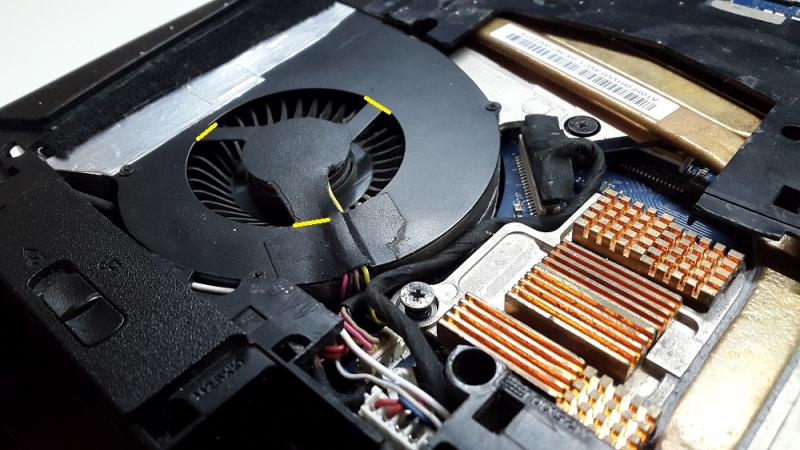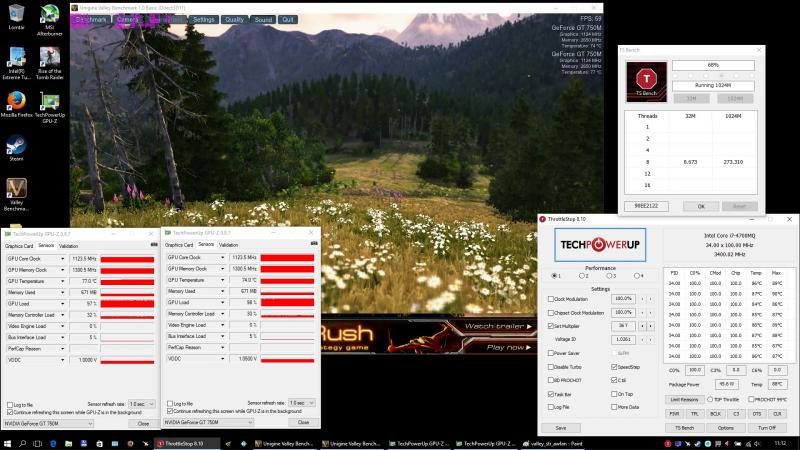ghoul
Registered User-
Posts
67 -
Joined
-
Last visited
-
Days Won
1
ghoul last won the day on November 23 2017
ghoul had the most liked content!
About ghoul
- Birthday 01/01/1980
Recent Profile Visitors
The recent visitors block is disabled and is not being shown to other users.
ghoul's Achievements

T|I Semi Advanced (3/7)
29
Reputation
-
yes, that's it. Don't put liquid metal there But I think any insulation tape should be ok. I didn't used any on that, just don't use whole 1g for 1 cpu and you will be ok.
-
Yes, isolation of capacitors is necessary with mobile device, since you move it a lot. I used quick glue on capacitors, but consider it cannot be revert.
-
HI Can't say for sure, one thing, which is the most important difference, use metal TIM, like CLU. However, nice test, lots of data, excellent job. if we could measure fan speed, or pwm percentage of it, it could further explain a lot of things. Higher average, lower max, but as I suspect, lower fan speeed overall. Can you please share pictures of final fan mod, just for the audience?
-
Yes, I'm aware that, but since you cannot enable IGPU with ultrabay gpu inserted, it's pretty straight what happens with IGPU when ultrabay is present. And since we are talking about CPU it wasn't a far shot Yes you can do that, but with that you can only fake TDP calculation, current of IA rail, (cpu cores and uncore) which is EDP limit in Limit Reasons stays. Read previous posts from me, IA limit is below default, so you will never unleash MX cpu in this machine even on stock clocks. EC overwrites everything, even if you set current to max, which option is present in unlocked bios. Which is to be honest is not that bad, since if you would be able to, VRM would have been smoked up. It is not designed for that current, and cooling of it is nonexistent.
-
using SLI, meaning with ultrabay inserted and onbard gpu disabled.... CPU and onboard nv gpu is using different power rails, those are not affecting each other, other than common heatpipe. If you are reaching dc input max, then battery will be drawn, and after that, it will shut itself down, to prevent failure, but, normally you will not reach that.
-
No, it did not matter, using sli or not. Why would it matter? in case using iGPU, TDP will remain, and some percent of TDP will be eaten up by GPU, so without SLI, you would be in even worse situation. Current limit is separate between rails, but TDP is not. You are welcome.
-
Hi Like I said before, any TDP related settings were ineffective, even tuned down, TDP was at CPU default, IA current limit was below cpu default, so EC protects VRM circuit, by limiting current. in XTU any related setting were ineffective as well, ratio could be set, and voltage offsets. 4930MX if you can deal with the heat is way better than 4900MQ because of higher TDP. You don't need to repair motherboard, if you entered something, which made you unable to POST, just disassemble it, and remove cpu from socket and back, it will reset settings. One example is setting offset in bios, that will make it semi bricked. Been able to game with undervolted 4G, but stressing it will reach current and TDP limit, so final ratio will be around 3.7-3.8GHz.
-
Larger diameter. Maybe it can fit as well, but it will be louder, like the one in ultrabay, fan is too close to shroud.
-
Ultrabay fan is weak even at max speed, but, you can fit original main fan to ultrabay, lower pitch than y500 fan, which is stronger by the way, but it is still enough for 1 gpu, and noise is less. I think it held very well, regarding the size of heatsink, and vrm overload, but that is out if its league. 47W but larger cpu could work, since under gaming load, it can boost up to 4930 speeds, but under heavy load, tdp will keep it cool ( compared to 57W) I bought is from local marketplace, it was around 200EUR, and sold it around 170... ebay is waaaay overpriced. 4200m was arround 40EUR... a 4340m slipped out of my hand, and that was even a bit cheaper. that would have been the perfect cpu for me. Max temps will be only lower if you increase disspipation space on other side of pipe, like larger fins, increased airflow, lowered ambient temps. And of ocurse, @skavi use CLU, and with that less is not always the better, apply it to chip and heatsink as well, and increase pressure on chip via washers. I don't have to mention, when using clu, insulate smds beside the chip, do I?
-
@TheReciever First of all forget 4.5 even large AW machines are unable to run them at that speed, heat and power is too much. 4.2 with AW, but never gonna happen in this machine for multiple reasons. First of all 4910MQ is 47W cpu. 4930MX's deafult IA max current is 95A and Lenovo bios sets it 86 if i remember correctly. Evven with unlocked bios, tried to increase it, but nothing happened. So did the cTDP failed to work, no matter, how i set it in bios, MSR as set according, and XTU was able to read those settings, but throttling occured way before that, porbably,because of current limit, which is programmed by EC after bios init, so those settings are overwritten. With undervoltin, was able to run Throttlestop bench @57W TDP throttling, cpu speed was hovering between 37 and 38 multi. Don't expect more from Lenovo, and with 47W cpu, it will be even lower. With more current usage,like AVX load, speeds where down as 3.0 with 4700MQ, didn't tried that with 4930mx, probably you will understand why Lenovo repair manual for motherboard states clear, 47W cpu max, use cooling on vrm, and expect it to fail over time And remove battery, when you tempering around VRM, those are under power ,and risking shortage( been there, done that... tried to move thermal pad over with screwdriver, motherboard almost died, had to repair it) What spacer are you trying to remove? If you want more pressure on chip, use washer mod, copper shim will introduce another layer of thermal interface between chip and heatsink. Regarding extra heatsink... For heatplate( let's call it that), as you can see, you can add copper sink, but, this is a two sided weapon. You will gain, for being more thermally capacitive( English not my native, excuse me if it is unenglish ), and heat from chip will be absorbed by copper heatsink as well, delaying temp increase nad flattening down heatspikes. But, downside is, the are dissipating to chassi, so eventually, when final temps are equalized, temps will be as high as without them. Cooling down will be slowed as well, so only reason to use them is for this. But, putting those on heatpipe in the chassis, will make it even worse, because it will downgrade the efficiency of heatpipe, since not all heat will absorb outside the chassis, but part of it inside. Strongly unadvised. Cutting chassis,so fan will be able to breath more fresh cold air is a better approach. But don't forget, VRM will be hotter,since airflow over it will be lower. Those outside sucker are as good to practice throwing to dumpster. Use brown wire cut switch, and it will force fans to run at max speed. Sata can be connected via flexy cable, so 1 m.2 and 2 sata devices can be inserted, if you strip sata ssds, 2 can fit on top of each other at original location. Almost forgot, fan is XN0G5 part number , AW m14 R2 fan. 4 pins inner two pins have to be switched, and that's it. Edit, did forgot something: Even with original 4700mq downvolted, inner power cable at motherboard side was almost burned. Switched out, but when used with 4930mx motherboard pins became so hot it occured after two weeks or so. If you want to use it for folding, replace power cable and solder it onto motherboard. I used 2.5 mm2 speaker cables, which was a pain in the ass to route under left speaker, and getting motherboard out became harder as well.
-
@Tesla That's why I reconsidered my opinion about, if is it a mod,or not. However, for most of us, who use it as a notebook, it is unusable. There are plenty of mods, which can be done to maintain lower temps, keeping the device usable as a portable one like chassis cut, dust filter remove, CLU repaste, heatsink retention washer mod, fan replace mod, fan speed switch mod. Personally i think downclocking anything below rated speed should not be a solution for engineering mistakes. Yes, it was a very funny experience, hence larger notebooks struggle to run that little inferno too. Since cTDP is not working, even to lower below rated TDP, so I say, don't do it, use a 47W cpu like 4800MQ, since VRM is running on ( over) the edge with 57W, so do the cooling. I'm not sad, I use it very rarely for gaming nowadays, so silent and cool browsing, general usage is more important for me than raw speed.
-
@Tesla You don't need to be sorry, no harm was done,just wanted to point it out, that's all. As a matter of fact, removing keyboard is more of a mod, than a repaste job or downclocking. TP was meant to be used, so if we want to be correct, not using it should count as one, even if it wouldn't be effective (like a removed keyboard ) Thanks, and it is just a 6.4CFM fan, and there is one in this size with around 11CFM, now that should do the job properly (with a plane taking off like sound) And if you want a small desktop, build an ITX machine, maybe with a huge passive heatsink Before someone asks for 4930MX benches, a had to sell that cpu, currently running an i5 4200M, stressing it is around 60C with fan barely ramping up to audible speed.
-
This is not a mod, this is just underclock. Title couldn't be more misleading.... Let me show you a real mod: Cut out original fan Cut out AW fan, and glue it into original fan shroud Other side: Valley stress test: Valley + TS bench No laptop cooler,or anything, just slightly elevated chassis With this, been able to use 4930MX@4Ghz for gaming...
-
Disassemble laptop, remove cpu from socket, reassemble and bios will reset itself.
-
Hey, Not really,because i rarely push HW that far,and by default i use undervolt on cpu/gpu even under oc. But it can happen easily, if you overvolt gpu-s and cpu is overclocked, not to mention, with 58W cpu it can be easliy reproduced, and i read about this somewhere, but that was with different modell. When tried once 1.3G gpu clock with 1.2V on gpu-s with original 170W psu, overcurrent was tripped sometimes, but probably it drained battery at that time as well. You can try larger dell psu, or parallel 2x 120W or another 170W lenovo one. However, be really careful, and check internal DC cable connection on motherboard side, because now for me the second one got burned. ( 58W cpu is not really supported, despite it works fine, first was burned with 4700mq ) Pin is ok on motherboard side, solder seems ok, but the female pin in connector gets really hot, and burns plastic around. Easy fix is ( wich i did already) is to direct solder a thicker cable, but notice, there is very little place left to route cable under speaker.