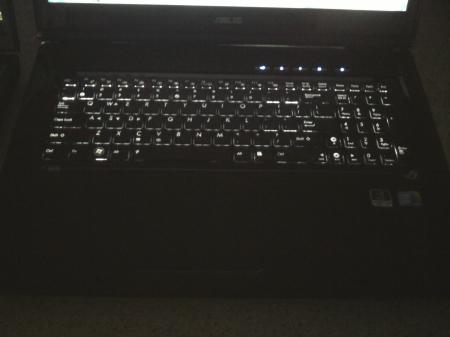-
Posts
77 -
Joined
-
Last visited
-
Days Won
6
Content Type
Profiles
Forums
Downloads
Everything posted by Gearsguy
-
Eh, Id still highly reccomend against Dell doing it as A. Theyd probably have to take the M14x for the CPU. B. Its going to cost you alot of dough. Returning it would be the best option if you really cant do it yourself.
-
The CPU, RAM, Hard Drive, and screen are all user replaceable (screen just being a bit harder). The GPU is soldered onto the motherboard so replacing it isnt really an option. Upgrading to 3gb is definitely not worth it for afterwards (considering itd probably cost 300$ and alot of time and effort). Dell would do those things for you, but the parts would cost 2x the price or so. But if youve only had it a week Dell has a 21 day return policy. Id recommend just upgrading the CPU and RAM yourself, and possibly the screen. If not, returning it would be cheaper.
-
Stake Land was really good
-
Metro 2033 is actually very CPU intensive (same with GPU, but more so CPU I think). I think thatll be interesting for i5 vs i7. I will run some benchmarks tonight
- 24 replies
-
- 2410m benchmark
- alienware m14x
- (and 6 more)
-
-
NO GET OUT My little pony 2
-
You got in?
- 17 replies
-
- battlefield 3
- battlefield 3 alpha
- (and 3 more)
-
That means you got in, not that everyone can
-
Meh, Ive had NVIDIA cards all my life (7300LE, <- upgraded to 9800GTX, GTX 260M, GT 555M), not by preference, but just by how things worked out. But 6990M seems to have the better bang for your buck, so probably that. Again free Id take a 590M SLI :3
- 26 replies
-
Definitely outperforms the 260M. Ive gone from 1600x900, 4x AA, all High, Shadows on Medium, at a playable 25-30fps, to completely maxed out, 1600x900, 2x AA, at like 80-90fps, on Bad Company 2. Its not a HUGE upgrade, as most of it could be from the processor, but its definitely better than the 260. 260 also overheated really bad
-
I prefer the alienware design too, although I actually prefer my ASUS's keyboard. Chiclet style with a very solid feel, and 0 flex. It was like the keyboard was built into the plastic M14x keyboard has very minimal flex, but typing isnt as enjoyable imo
-
hnnginsad Sorry for crappy quality, you can thank my Samsung Epic for breaking so I have to use a Samsung Intercept now
-
Guys I am dissapoint. This is the owners lounge, isnt this where you guys show off your sexy beasts? I go through 25 pages to only see 2 sets of pictures...
-
>Other Forum >notebookreview anyways, I'd have to say drop the 3gb GPU, and then upgrade your ram by yourself. For $80 you can get 8gb of RAM on newegg, let aloe 100$ for 6gbs' (Dells pricing..) With that money you can invest in something better, like the 2720QM like Ixel said. I have the m14x and its like a desktop replacement in terms of games. EDIT: Also definitly get the bigfoot wireless upgrade, and the 1600x900 screen
-
Sorry to invade your topic, but you said CPU clock makes more of a significant difference? Well, NVIDIA control panel wont let me change it, so anyone have any ideas?
-
N5 isnt really a tablet. 4.8 inch clamshell device is quite a bit different
-
Yeah, VSYNC just limits the FPS to get rid of tearing and is pretty much useless unless the game is running butter smooth (like 100fps or more). HBAO doesnt make a difference at all, and just hits fps badly. And yeah why?
-
Turn off VSYNC and HBAO
-
I have the m14x and I have to say it is indeed quite powerful. I get around 80fps maxed on BFBC2 (1600x900, 2X aa, HBAO off, and all the rest maxed) with an overclock of 750/1080. If you just want a 14 inch laptop that can game decently, Id go for a specced out HP Envy 14 Beats Edition. You can get a completely specced out one w/ 8gb of ram, 750gb HDD, and i7 2630QM (same cpu as the m14x) for the price of the stock m14x. You just lose the powerful GPU. If you want this as your main gaming computer, then definitely the m14x. I have the 3GB upgrade but only got it as I have a theory that it helps with intense video rendering, but for gaming 1.5gb is enough. Definitly go for the 900p screen. I turn the resolution down to 1366x768 and 1280x800 for intense games like Crysis and Metro 2033, and it doesnt look blurry at all. Just awesome. Im thinking it may be because the pixel densitiy is higher? The 1600x900 screen makes games like Mass Effect and BFBC2 look amazing (meaning games that aren't has highly intensive to handle 900p if that makes sense). Sorry if this doesnt make snese, i got up like 15 minutes ago lol. For a main gaming rig, the m14x will definitly suffice, but you do pay a pretty penny for the privilege. If you just want something decently priced, has goodies like Beats sound and a red backlit keyboard, and can game well with a very fast cpu and ram, go for the HP Envy 14 Beats Edition.
-
Yeah I mean I dont care, but still wouldve rather had it built in :\. The Vaio SB almost seems better than the Z
-
Meh, I wouldve rather had the old style with the dedicated GPU built in :\ They probbaly couldve gotten rid of the DVD drive and thrown in a 550M in the machine itsself instead..
-
I guess But in real physical comparisons Ive found it pretty much spot on with 14 inch laptops :/
-
I'd like to put my application in Had the m14x for about 2 weeks now. Starting this weekend I want to do tons of gaming vids, on both the IGP and 555M overclocked. Also trying to be an active member of the forum so if you guys need a mod, I'm totally willing. Ill be sending you a PM EDIT: Nevermind, just re-read and saw there was only one slot available
-
i've compared it to 15.6 inch laptops, and it is certainly not comparable. My sister has the Samsung QX40 or something, and its a regular thin and light, long battery, i5 14 inch laptop The m14x is smaller, just thicker. For the other laptops, yes they have a full i7, but they also have a much weaker GPU, producing lesss heat. We'll see how the Samsung P330 goes, because its not even released yet, and the one they had at Computex wasnt even working. It was just a model
-
Probably preform about the same, but the M14x will have better battery and will be cheaper And who doesnt like getting seizures from their keyboard!
- 48 replies
-
- alienware m14x
- m14x
-
(and 4 more)
Tagged with: