-
Posts
153 -
Joined
-
Last visited
-
Days Won
2
Content Type
Profiles
Forums
Downloads
Everything posted by BudMarLeY
-
I dont know if i would say the IC paste is bad, but when I took both my heat-syncs off the paste was EVERYWHERE under the heat-sync and all over the GPU under the sync. it is supposed to be lightly coating the GPU die and thats it, but it was all over the black sticky spacer and beyond that. It was under the spacer, above it, beyond it and all over the GPU top for both GPU's. I dont know if it heated up and softened up and melted like that or if they put half a bottle of it on the GPU die and then placed the heat-sync on it. I put a bb sized amount of the arctic silver and spread it about with a old credit card making sure it was thin and coated the GPU die. Then placed the cleaned heat-sync back on and screwed it down to 7lbs tension which is tight enough to hold the screws down and the gpu down but not so tight that it takes a breaker-bar to take the screw off, which is how it was seated before. edit: for me to see the ingame temps i use MSIafterburner with the rivatuner program attached to the msi program and it runs in the upper left corner of the screen. It shows me real time temps. With the massive glob of IC paste that was on my GPU the highest temps I got was 89c but with the thin layer of AS I put on it, the max temps I was reading for the couple of days I was using it was 80c at full load editx2: heres some humor for a depressing week... oh also, @Keanos i think they may have your notebook at sager, because they had a few they were looking at, the np9380-s. so yours is probably there.
-
HAHAHA NO THANK YOU! thanks for that heads up! edit: if you ever get a update for the bios for the NP9380-S (Clevo P370SM3), can you either shoot me a message or post up in one of my threads ill keep my eyes peeled here but searching though the blocks of posts will take a lifetime.
-
The first week I had the computer I had NO issues with the flickering and then out of nowhere it just showed up. I thought I did something to the laptop, I was like what the fu**. I didnt take the GPUS apart or touch anything under the cover. I took the cover off to take a pic of what it looked like under the lid and then closed it back up. I had it after about a week of the flickering and I took the heat-syncs off to find a massive glob of thermal paste all over the gpu under the heat-sync, not just on the die but on the green outer side and on the mini circuits next to the GPU die. I though it probably shorted something out so I cleaned it up as best as i could with rubbing alcohol and some careful elbow grease and managed to get about 97% of the thermal paste off where it wasnt supposed to be. after about a hour or 2 of cleaning up thermal paste i carefully applied a thin layer of arctic silver and my gpu temps were about 10c cooler. but the issue was still there. that is why I RMAed it, because when I got it the thermal paste was ridiculous. come to find out it wasnt a gpu issue but a vbios issue. needless to say i feel like a pompous a$$. edit: hey @kenandaoer this is a link i found for the bios for the p37xSM P37xSM take it with a grain of salt, I dont know how legit it is. I dont know if @Prema knows anything about this link. I second this. If i would have waited 1 more day, I would have found this fix and still had my computer with me right now. I am kicking my self in the a$$ for sending it off. I'm more concerned about getting my laptop back in worse off condition then how I sent it. I heard some horror stories about sending computers to get RMAed. I rather fix the issue myself. I have a A+ certification and I'm computer literate, but after 4 days of trying to figure out how to fix the issues I was having, I gave up and fell upon my warranty. I guess you learn something new every day. Never thought you could flash a vbios. I've heard of flashing bios' but never heard once of a vbios being flashed. stupid me... update: this is what UPS tracking has to say about my sager <dl><dt><label>Delivered On:</label></dt><dd> Friday, 10/18/2013 at 11:40 AM</dd><dd> Its out of my hands now... </dd></dl>
-
well when I was talking to the RMA dept on the phone at sager yesterday and they said they are having a meeting that day about this issue because they currently have on their hands on 4 computers, the np9380-s that all has the same issue, and my computer will be the 5th. They said they heard that it was either power, sli bridge or the vbios but they are checking all them out. they said they dont have the vbios for the cards and i told them that i could email it to them and he told me they wernt allowed to flash bios or vbios. it has to all be done at clevo. He told me that with the computers he has seen, that you have to be looking really closely to see the issue. and that the normal eyes cant see it. I told him that he will be changing his statement when he sees my computer. I find it so much of a eye fu** that I cant even enjoy my games anymore when its flickering like it does. honestly dude if i was you i would just flash it, you have your computer and the flash process doesnt require a rocket scientist. Just make sure on your usb drive you back up your original vbios before you flash it with the other one in case something was to happen.
-
so can we use the EM version for the SM version? or would there be issues with this? edit: i dont know if that made sense
-
i think oyu would be fine with the bios version right now, the main issue we are having is with the vbios. ill search around and point you in the right direction when i can find it. and OH someone posted on my old thread in NBR, i stopped looking over there when I found this site. edit: what does the bios say your motherboard is? P370SM? editx2: @svl7, @Prema I want to thank you both for both of your help. I cant wait to get my computer back from the RMA to get this vbios loaded on it. When its on there you can count me in to become a T|I member, and svl7 when I get paid again ill donate to your new computer fund.
-
I would like to think so, if we get more people to complain about it,they will have to fix it.
-
I asked the guy if he wanted me to send the vbios and he said only clevo could load it because they don't want to be liable for a brick if it didn't work. If I manage to get it working, I'm going to physical. ly mail it to them and tell them they need to load it in their laptops with 780m sli w/ 120hz screens.
-
windows 8 is a cluster headache. I cant stand it, its made for a touch screen or a tablet. This should have never be released as a OS. Ill stick to my Windows 7 x64 Ultimate. Thank you!
-
https://www.dropbox.com/s/899bn3kpfu5mduu/N14E-GTX-780M-80_04_92_00_09.rar
here is the vbios you requested.
-
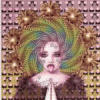
Member Introduction Thread - Post Here!
BudMarLeY replied to Xonar's topic in Site Announcements, Rules & New Member Intros
hiiiiiiiiiiiii! -
I sent you @svl7 4 bucks all i had left after bills in my bank account. When I get paid again on the 1st ill hook you up with enough to buy a 6 pack or two. thanks for your help.
-
i wish someone would test it who is having the same issue as me. i would love to hear if it works. edit: ken i shot you a message, if you can try it out that would be fantastic.
-
If I had my computer here with me right now I would have figured out if it fixed it. The only bad part is like 4 hours before i found out about this site, I brought my computer to UPS to send it to the RMA at Sager. I wish I had it here now to figure out this instead of sitting on my wife's crappy dell laptop talking to you guys about it and seeing if it fixes it or not. thats why im hoping someone who still has their laptop who has the same issue can flash their bios and see if it fixes it. I would have done it long ago. edit: I also looked up the P1x0SM and they all use the 780m but no SLI on any of them. Why would they think by just connecting a cable would be sufficient enough to run SLI in its completeness. This isnt a plug and play desktop, this needs to be crafted carefully and not just thrown together willy nilly. People wont have issues with the step above the np9390-s because it doesnt use a 120hz screen. but even on clevos website they dont even offer a 120hz monitor, so this is mostly a sager issue. If sager is like hey lets put a 120hz screen on this but not actually test it out and sell it to people, then i feel that is bad business. dont get me wrong, my sager np9380-s is a beast of a machine, but it comes with a price, money and errors. i think the gpus can do sli fine with a 60hz setup but the 120hz is where it doesnt work.
-
That's how I feel too. If the vbios works ill be very happy. Ken pm me your email and ill send it your way. And playing in windowed mode or windowless is out of the question.
-
Just got done talking to the sager RMA department and they told me that they have a couple laptops in for that issue and they are working to figure it out. I mentioned to them that it could be a vbios issue and they told me they don't have the flash for the vbios and clevo hasn't released one. They said that they have heard that it could be a lack of power issue, a sli bridge issue, or the vbios. So they said they will look into the bridge and power but the vbios is out of their hands. They also told me that with some of the computers the seen so far, the issue isn't as bad as I say it is and you have to be focusing hard to see it. Tell me people by looking at my video I posted in the first post wither or not you have to be looking for it. I feel that is pretty much right in your face.
-
I managed to find the gpu-z info I posted a week or so ago. This is what both my 780m's read techPowerUp GPU-Z Validation z5e7s
-
so many posts to sift through. was there one released for the P370SM3?
-
Clevo ac-100 is the adapter for the 4 prong female connector.
-
Once I get my computer back from sager for the RMA, I'm going to check to see if they fixed it if not I'm going to load the vbios listed here. I was hoping someone who still had their computer could do it in the mean time to see if it works. I already have a pendrive with dos and the vbios listed here in it and its ready to go once I het the laptop in my hands. I'm glad to see I'm not the only one here with this problem. I was thinking I was alone. If someone can load the vbios up and give it a try I would appreciate that. I tried every driver from 310?-the newest beta. I even modified a driver that I was told would fix it that originally wasn't made for the 780m. This isn't a driver issue with any driver nVidia has availible right now. I originally thought my bridge cable was jacked up. I looked at it to make sure none of the prongs was jacked up. Everything was good. edit: if i can get this thing to work right, you can count me in for being a T|I lifetime member. I would be so happy to get this computer to work as it is supposed to.
-
lol, yea welcome to my world last night seems like clevo or sager didn't do their homework when they made this system
-
how do I go about flashing both cards when they are in SLI, dont I just have to flash it overall and it does both cards or do I have to do each one individually? I kinda nervious flashing a BIOS as I have never done it before. I set up a flashdrive with freedos last night and tinkered with it on my crappy lappy, and i get the jist of it but I dont want to jack up a 3 week old laptop that cost well over 3.3k edit: hey dre dre you have to try this flash out, see if it fixes the problem. I would give it a test run if I had my computer here with me. Im interested to see if this fixes the issue. Would there be a conflict with a older vBIOS or am I over-thinking this?
-
Yea thats the vBIOS I have on my system as well. I remember that number from looking at it so much. thanks dre dre. DO you have the 9380-S as well? As soon as I get it back in a few days, I'll post up everything. This is a post I did in NBR with the same issue. Was hoping they could help me but I guess not. http://forum.notebookreview.com/sager-clevo/733924-sager-np9380-s-120hz-780m-sli-flickering-lines-problem-please-help.html
-
327.23 is the one I'm using, and the vbios is the same for both cards. I RMAed it yesturday so I can't check the bios and ec versions. All I remember is my bios date was Sept 2013. If I get it back and the issue is still there I'm going to flash the vbios. I was also told in NBR forums that the 330w PSU doesn't have enough power to run the 780m in SLI with 120hz enabled. I just hate to think that I spent 3k for a laptop with SLI and a 120hz monito cant run either together.



