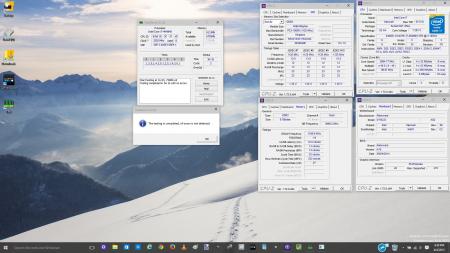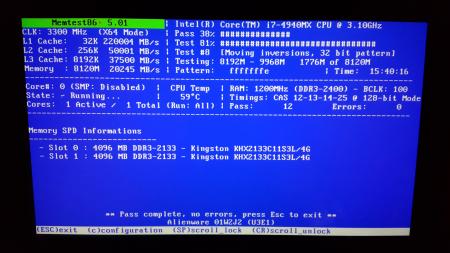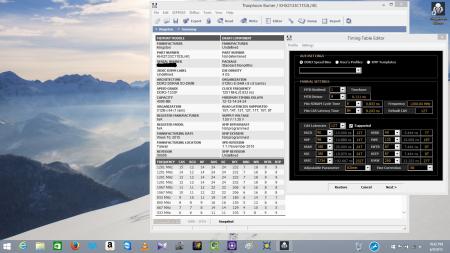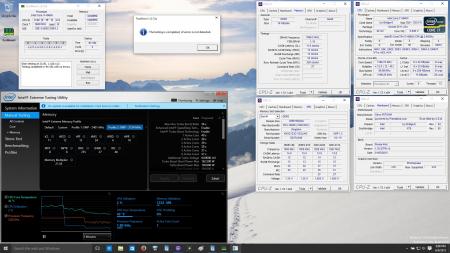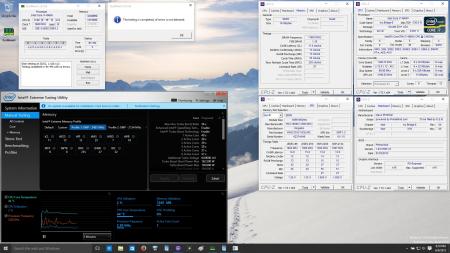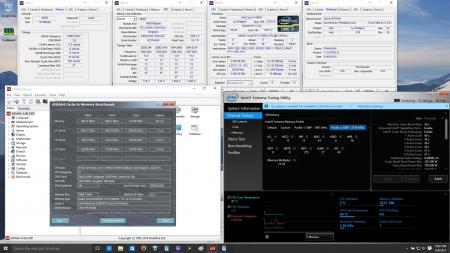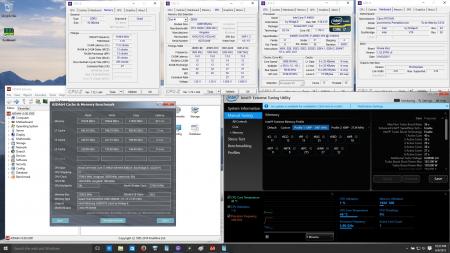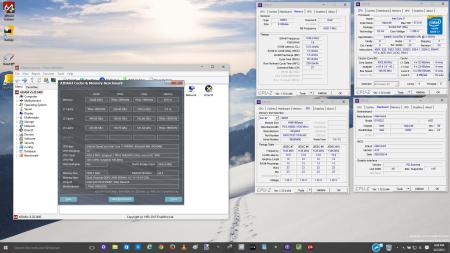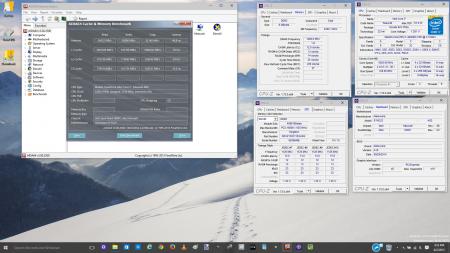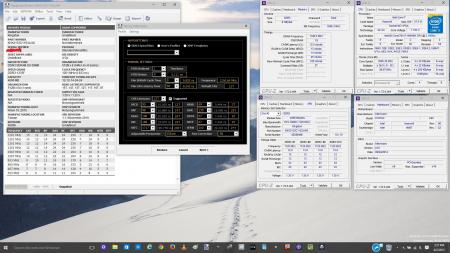-
Posts
3272 -
Joined
-
Last visited
-
Days Won
37
Content Type
Profiles
Forums
Downloads
Everything posted by mw86
-
You can in fact use the profiles I made them using XMP. add one of them to a single stick then boot the panther bios select XMP 1 or 2. i made those xmp just for our Panther. the issue which we can solve on a per ram model basis. ive noted several timings load same, 1/2 or 3 T less than is programmed when Auto or XMP is used. Going by what i observed and 50 flashes later i got the timings i was going for loading in windows. So if you provide me via pm/email your stock spd table or picture of all the timing I can make you an xmp just for the panther 5 and the model ram you have. i can fix it I have faith bro and hope to help all Panther 5 users get a lot of the ram sticks working on thier stock timing using xmp. if you open my xmp any of them you will see right away many values are higher than what you see they loaded for me in all my screenshots pertaining to the Panther 5 only. So to finally end your headache of manual timing and not being able to use your corsair I can lend a hand creating xmp for you. There were many factors that I had to sort before anything booted right so it seems it was a lost cause but I have accomplished stability over 1866. Btw my ram on stock timings on auto arent quite stable either because one like all of ours loads 1866mhz instead of 2133 but more importantly these timings are anywhere from 0-3T tighter than we have set in our ram be it stock spd table used via Automatic timing or XMP. Cheers I hope to help truly. Just let me know buddy I really want to help. will post more results of lowering timings as well. Very important found also a key factor. The bios internally or IMC whichever has a Limit of 255 tRFC. Stock for my ram is higher than that probably why lots seems unstable for you guys. Have to use timings that dont need anymore than 255 unless we can eventually trick it into using higher. perhaps ivy bridge limitation ... IDK. i am coming from my experience learning and getting the 2400 done on Alien 18. Can someone with Eurocom Panther 5 using quad channel ram post their Aida mem bench, I am trying to sort out the xmp profile and trying to understand if low ram write bandwith is normal for this motherboard/cpu/laptop etc /quad channel Mr. Fox we can do it! These are repeatable results I am getting so the values arent random in the timings that arent working right. they essentially are loading with negative latency offsets if one could describe it that way. I can map it out but for example to explain the issue I can see is happening is like this. your ram is 2133mhz 11-11-11-31 for example but when it loads you see 1866 10-10-10-29 the speed downgraded by one, the timings first three by 1T each and 2T for the 4th timing... now some of the values are loading as programmed. so identifying what values are loaded I managed to load a target set of timings accross the board but only using xmp did I finally see that. At the same time I was able to set an automatic profile up that used values higher in bios to load the proper timings in windows. Give me till tommorow and I will map out a basic +/- T diagram on a screenshot of thaiphoon burner so you could make your own if you prefer. I failed many times but it was worth all the flashing and testing. Once you have XMP of any kind on ram, boot windows on manual timings if thats all thats currently stable and open XTU this time looking at XTU on our Panther 5 actually shows the truth to my total shock. All the timings shown in XMP are offset and what will load in windows so they are lower on some of the timings than what you programmed on xmp in THB. So tommorow after work I will make a diagram for Panther 5 users so we can benefit from custom XMP profiles. both worked setting in the bios and in xtu with a restart. Now if you set XMP and it had a bad timing it will just sit there on black screen paused and finally reboot to be back on automatic timings again. Fix your timings basically again on that XMP. When it works it will blink the HD light once watch for it... instead of nothing and a reboot. You will see it reboot but the lcd stays powered but on a black screen unlike when the timing was wrong and proceed to boot normally on the new XMP timings. to suceed the timings had to be fixed which included the primary and secondary if your looking in Thaphoon burner left and right. The sticks per channel had to be set and the CR had to be set 2t I assumed was needed havent tested lower yet, so when you use a higher or lower mhz the CR value on the XMP will need to be adjusted from what another speed might have used to equal 2nansosecs even in the CR section. The voltage i used 1.65v on the top one and 1.5v on the bottom one in XMP CR section of Thaiphoon Burner. You have to check the box to enable xmp 1 or 2 in thaiphoon burner. I used 1 stick per channel in that same window for 4 sticks in quad channel in 4 slots. The diagram should help greatly show what loads when using automatic or xmp in the panther 5. has a lot of potential to be unlocked working around the ram issue of this system. I hope that gives a basic understanding of what is happening and I will post the values I have figured out tommorow, night work early. cheers. see my xmp profiles and see screenshots to see what I mean remember I believe this mobo can only use 255 tRFC as I havent seen it load higher as I tried to fix the timings. higher loads a lower value and therefore unbootable. 256 is 0 or 1 or so. 257 is about 1 or 2 etc you see where I am going ultimately programming 400+ didnt helps as it kept loading wrong values. Using 275 i forget what I programmed above tRFC gave me my 255/254 max I could get programmed. Hopefully find a way around that someday because almost got 2666mhz booting I think if it werent for that tRFC limit I ran into. got 2400 and 2133 stable under that even on stock timings beside tRFC so that is definitely progress and a good speed for sodimm. night buddy
-
thanks so much Ill try to work these down today. The alien 18 set 232 seems lowest for tRFC so I am sure the Panther set I can atleast drop that to 232 or bit lower since they actually made it to 11-13-13 on the panther so should allow less. Maybe Ill try all the secondary timings for stock 2133 on the 2400mhz on the Alien see if that can be stable for all of those at once. For the Panther ill work on secondary and maybe try 11-13-13-30 I never got to test much on those only just started there, mainly was trying to get quad channel 2400mhz going first. How are these chips fairing btw for sodimm?
-
Hi buddy I am not sure, you mean for 2400mhz and on the Alien 18 timings or the Panther 5 XMP 2400? I can try lower? Should I try same TWTR as 2133mhz has as stock? I have to repaste everytime I reflash all 4 of my ram sticks lmao for the Panther 5. Lol I have 6 sticks of this ram, 4 in Panther and 2 in Alien 18 [emoji14] been quite fun getting all this working lol I would be glad to take advice to improve upon these timings more. The panther 5 xmp function is funky in operation so it takes some trial and error to get a targeted timing lol lower anything other than Twtr? maybe twr at the same time to same value?
-
HyperX Impact 4gb SOdimm @ 2400Mhz This has been a long journey. I will update this post with all my info's for 2400mhz that I have been able to learn in past couple months. @J95 this has been a long journey and I want to give J95 a special thanks for working with me trying to make a 2400mhz profile stable for Alien 18. I never succeeded but never gave up. I would also like to thank Prema for making such an amazing bios for the Eurocom Panther 5. The 16gb Kit of 2 8gb sticks of HyperX Impact first revision proved unstable at a full 2400mhz at any timing for my Haswell 4940MX in Alien 18. The endeavor proved to be well worth it as over time I worked 2400mhz out of HyperX impact 2nd revision SOdimm at 4gb sticks. The lower density ram proved to be the real boost to get 2400mhz stable. The following is the fruits of my labors over the last few months. Dual Channel 2400mhz on Alien 18 4940MX system. For Alien 18 it took modifying the SPD table (XMP not available !?) to have 2400mhz and I started with timings that would place 2133mhz near stock in the SPD Tool Will be shown below in Image of Thaiphoon Burner to share my settings to recreate these results on your ram dear friends Plus XMP working on Eurocom Panther 5 with customized timings which needed lots of work to get the correct timings in windows vs what was programmed to the ram. I used XTU to see what XMP profile timings loaded on the ram after I flashed the profiles and corrected them one at a time. Once they were at the right values I was able to boot them. Automatic/manual bios timings will never do 2400mhz perhaps as the 2400mhz options is not available in the bios options. Using XMP I was able to accomplish 2400mhz on the ram. Included is XMP profiles for you guys as well to work on Panther 5 only as they are made to load the right timings specifically for Panther 5 bios SEE SPOILER BELOW 8Gb 2400 mhz 12-13-14-25 Dual Channel @ 2x4gb on Haswell IMC i7-4940MX Alien 18 TM5 pass Memtest pass 8Gb 2400 mhz Dual Channel @ 2x4gb Ram Timings SPD Table 16Gb 2400 mhz 11-13-13-35 Quad Channel @ 4x4gb on Ivy Bridge Extreme IMC i7-4960X Eurocom Panther 5 Using XMP 2133 TM5 Pass 2400 TM5 Pass 2133 Quad Channel Aida 2400 Quad Channel Aida Eurocom Panther 5 working XMP stock hyper x impact 2133mhz 4gb quad channel XMP 2133.zip hyper x impact 2400mhz 4gb quad channel xmp 2400.zip hyper x impact 2400mhz tight timing 4gb quad channel xmp 2400 tight.zip @J95 [MENTION=119]Mr. Fox[/MENTION] @johnksss @usmc362 @Khenglish @Prema
-
Wow cool @Stevenxowens792 thanks for this! Am fan of Witcher and appreciated your input about the previous games as well. My Mom is a big fan of Witcher as well lol Looking forward to this game cheers
-

Getting new sodimm's, Kingston HyperX 2133. However...
mw86 replied to Casowen's topic in General Notebook Discussions
Yup sorry for late reply I can finally post some screens for you and all my awesome friends here -
Awesome bench Mr.Fox wow!! Hehe check this screen out taken last night from my Panther 5. Not sure what 192bit is as shown on the right side in this memtest screenshot! 4 sticks in and on my own custom timings and this is what I got in Memtest which is not what I am loading for windows for some reason. Prema btw you rock the bios you made for Panther 5 is epic!! 3100mhz DDR3 sodimm!??! 192bit!??! Can anyone tell me if I should test in Memtest using just 1 stick? BTW proper way to run Memtest on this is to disable uefi to boot from the memtest cd? Is what I did for the test but using all 4 sticks.
-

Getting new sodimm's, Kingston HyperX 2133. However...
mw86 replied to Casowen's topic in General Notebook Discussions
Cool! I am glad you got the system over 1600mhz Is this stock 1866mhz timing, cool. Are you going to leave them as is or modify with Thaiphoon Burner? One has to be careful if so, I have an extra laptop I flash my ram in, so it is different from my main one and I flash one stick at a time and turn off system to put the next one in. -

Getting new sodimm's, Kingston HyperX 2133. However...
mw86 replied to Casowen's topic in General Notebook Discussions
Thaiphoon Burner is worth the cost if you work on ram timings as it really is good at what it does $16 about USD. Good luck I hope the modding works -

Getting new sodimm's, Kingston HyperX 2133. However...
mw86 replied to Casowen's topic in General Notebook Discussions
-

Getting new sodimm's, Kingston HyperX 2133. However...
mw86 replied to Casowen's topic in General Notebook Discussions
both the Ram needs the SPD programmed to be a set speed and the bios + the cpu/memory controller to support the ram speed. In your case do not buy Thaiphoon Burner for those purposes as they still would load 1600mhz unless you can get it set in the bios. currently in your situation the ram can only be run at 1600mhz. if you don't find a work around for that but you are trying to get some really fast speeds off your ram anyway yes you would then have to buy Thaiphoon Burner and be real careful as well as when you do the computer you install the trial on to buy the full version will be the one licensed and cant be used again on another computer, if your setup changes too much in hardware wise it will as well act as if its a new pc and the key is incorrect. If you did that you could try to flash the 1600mhz timings to even tighter timings. These chips are pretty fast so the amount of latency you could remove and lower from the stock 1600mhz timing on the chip would equate to faster So it is a thought and the lower you get those timings the faster and more bandwith you will see even on 1600mhz. You might be surprised at how fast they may be lowered to their lowest they can for 1600mhz. I think in US $ it was about 16-17 about -

Getting new sodimm's, Kingston HyperX 2133. However...
mw86 replied to Casowen's topic in General Notebook Discussions
You would still have to find a way to get the bios to use over 1600mhz. Are there any options in your bios settings maybe allow 1866mhz as mentioned in earlier posts? -

Getting new sodimm's, Kingston HyperX 2133. However...
mw86 replied to Casowen's topic in General Notebook Discussions
ill try it again lol not sure this Aida isnt the most current version i dont own Aida.. those clocks Aida is showing is about the stock mhz without turbo boost. Ill see if I can figure out why that is happening. Have to dig out memtest run and TM5 screen shot too. The aida run was run at 4300mhz cpu. The thaiphoon burner screenshot i think 3600mhz cpu. lol here trial version @Klem -

Getting new sodimm's, Kingston HyperX 2133. However...
mw86 replied to Casowen's topic in General Notebook Discussions
2400mhz HyperX impact SOdimm @ 1.35v dual channel 2x4gb sticks in Alienware 18 w/4940mx @Klem @Khenglish @Casowen [MENTION=119]Mr. Fox[/MENTION] @J95 -

Getting new sodimm's, Kingston HyperX 2133. However...
mw86 replied to Casowen's topic in General Notebook Discussions
The Bios may have 1600mhz as the limit. I am not sure if removing all but 2133mhz from the spd table would allow 2133mhz to run in your laptop or not. I am not knowleged on that model or it's bios. After checking the pdf you linked I see you have the 2133 kit at 16gb. 2 sticks of 8gb each. They from my tests can handle 2133mhz on tighter than stock timings only atleast the sticks I had couldn't hit 2400mhz in dual channel stable. They managed 2350mhz just about lol but didnt work out a timing that was just right and I never prefered to leave much of a baseclock adjustment enabled in the bios. -

Getting new sodimm's, Kingston HyperX 2133. However...
mw86 replied to Casowen's topic in General Notebook Discussions
which HyperX impact kit did you purchase? they have built in speeds and sold at 1600/1866/2133. Me and Mr.Fox flash Ram in a software called Thaiphoon Burner. It took me a long time to get timings working and program the chips to that speed as they are only sold currently as high as 2133mhz. I have 1 16gb kit @2133mhz 2sticks 8gb each. I have another kit 8Gb kit sold at 2133mhz as well 2 sticks 4gb each. 8gb kit is single rank(4 ram chips) and the 16gb sticks are dual rank (8 ram chips on each side). My 16gb kit is HyperX Impact the first revison. My 8gb kit is their second revison of HyperX impact Sodimm. I can say that with only 1.35v and the way these ram are binned... and well how dual rank work that the 4gb sticks are better overclockers the lower density of memory chips allows more headroom to try to get the next bin in ram speed. Making the jump to 2400mhz is harder on those 8gb sticks than the 4gb sticks I have. There would be less heat too all a factor that effect power requirements as you either raise speed or lower the latencies. My 4gb sticks are running 2400mhz pretty tight timings and my 8gb sticks 2133mhz fairly tight timings as well. When you go from single channel to dual channel to quad channel depending on system being used the memory controller may allow less mhz or slower timings only as you raise the channels being used. One may be able to get just a single stick of ram running at a higher speed than what one found stable with two or 4 sticks in dual or quad channel. You benefit more from more channels though in the end since the parallelism in processing allows much more bandwith. -

Getting new sodimm's, Kingston HyperX 2133. However...
mw86 replied to Casowen's topic in General Notebook Discussions
Kingston KHX2133C11S3L-4G.zip @Klem here is stock dump for this chip. they are 4gb modules @ 1.35v the new revision of hyperx impact. Will work on adding the benches now. -

Getting new sodimm's, Kingston HyperX 2133. However...
mw86 replied to Casowen's topic in General Notebook Discussions
yes the new ones yeah 12 13 14 25 @ 2400 stable on tm5 and memtest Ill post those pics for you today of benches and the timings shown in Thaiphoon burner for all I am off to work so will post this afternoon. Ill included Aida, memtest,tm5 and I havent ran maxmem but ill get a run just to post Cheers definitely stable and on 1.35v using haswell 4940mx in Alien 18 i can post a dump sure. should i post stock dump too or just the spd table that has 2400mhz I have flashed currently only. Question )) what should bandwith be for read write and copy on average for 2400mhz in Aida -
I wasnt sure based on your post in other thread which cpu you have, but if it is in fact the 720qm the cpu I would recommend is the 920xm. It will easy reach the 3.4ghz recommended for Batman Arkham Knight
-

How Well Can My AW M15X Run Batman Arkham Knight
mw86 replied to will_203's topic in General Notebook Discussions
If you perhaps installed a 920XM you could overclock to the speeds they recommend. 3.4ghz is done pretty easy on 920XM and is compatible with your M15x cpu socket with as well plenty of posts on 920xm in M15x not sure if it is within your budget but for upgrades it is well worth it going from 720qm to 920xm -
Sorry but the i7 3770k is a desktop cpu with a different socket and therefore wouldn't fit in a M15x mobile cpu socket. I think your cpu would be able to run Batman Arkham Knight.
-
Yes I just purchased it from Eurocom since they seem to be one of the few 570WM on the market as the rest have been taken off the shelves. You and Johnksss congrats nothing but epic between your two runs! I can't wait been on mobile cpus for a long time really excited to step into desktop realm. Had fun so far on that 4790k I won. Stable at 4.7 and stays cool. Runs 4.8 stable but Boinc gets it a little toasty so I use 4.7ghz. Seen into 5ghz but had benched it much yet. The 2800mhz desktop ram is pretty cool too. Cheers will have to check out all you and John have been posting. Have plenty to catch up on here lol between you and Khenglish we all are fairly close, howdy neighbor lol Hi Prema Wow! You are not kidding, I feel the thunder! Epic! Looking forward to some fun too hehe.
-

Getting new sodimm's, Kingston HyperX 2133. However...
mw86 replied to Casowen's topic in General Notebook Discussions
Ill peel sticker on them and post pic today with a screenshot too of their run in Aida @Klem pic added Hynix having trouble reading it lol