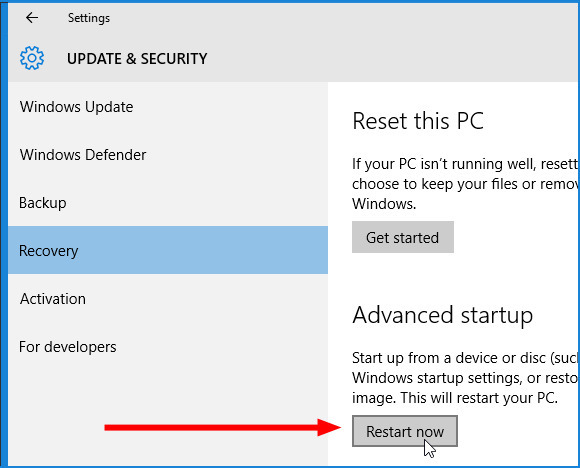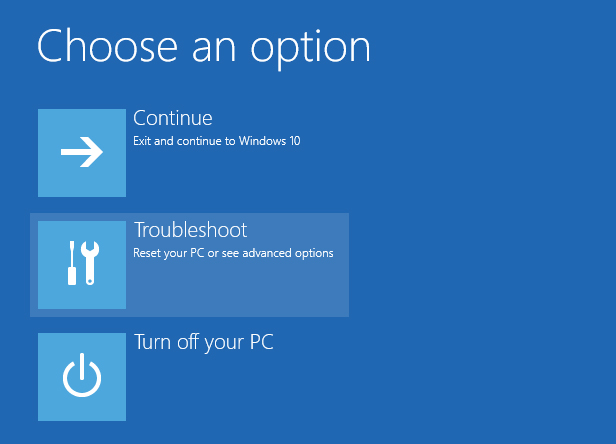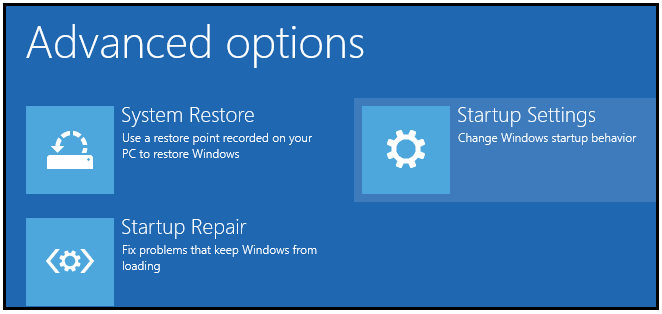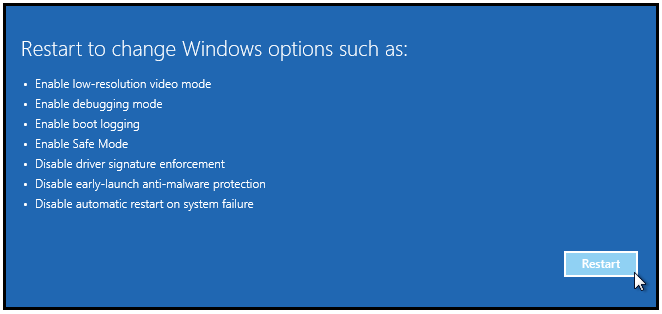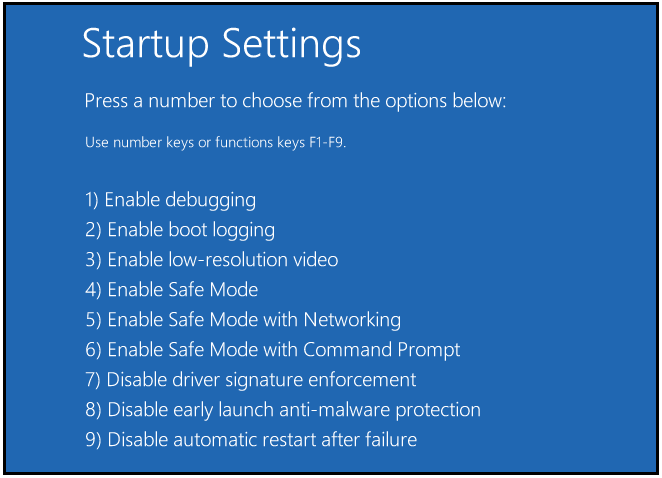Henrik9979
Registered User-
Posts
185 -
Joined
-
Last visited
-
Days Won
7
Content Type
Profiles
Forums
Downloads
Everything posted by Henrik9979
-
The AMD driver is it from AMDs website or clevo? Because I have tried both with 7970m and 8970m that you can't install the newest amd driver directly. You need the old one from clevo and then update to the newest. About bios and windows 10, I have only tried the newest prema bios with windows 10 and this works like a champ.
-
Otherwise. Hvis vbios should work even though it's for the p150em.
-
I'm sorry to hear your situation. Not to be cruel, but your friend is bit of a jerk first fucking up the vbios and the accual bios without first do a backup! Anyway I have a clevo myself but not the 7970m. But the first thing I will recommend you to do, is install a modded bios from a guy called prema. https://biosmods.wordpress.com/p170em/ This makes your clevo perform much better and there will be a change you 7970m will start cooperate. The next thing you can do is disconnect the internet and run DDU again. The install this old native driver from clevo for the amd 7970m. Remember to run the installation as windows 8. http://www.clevo.com.tw/en/e-services/download/ftpOut.asp?Lmodel=P1xxEM<ype=2&submit=+GO+ If this did not help, contact Prema, he has the correct vbios for you. Both the original and modded version. Consider donating a little bit for his help. He is an expert in clevo.
-
Upgrade to GTX 680M vs Firepro M6100
Henrik9979 replied to rummenagu's topic in Alienware M15x/AW 15
I suppose you will use it for gaming? You would be disappointed by choosing the amd firepro. Have you heard of Nidia quadro? These types of graphics cards aren't meant for gaming. This is workstation graphics cards. Typical use is for photo, video, graphic designs, rendering you name it. A long story short, it is not optimized for gaming. Another question, what card do you have now??? -
Nvidia GTX680M 4G VRAM for Alienware M17XR4
Henrik9979 replied to dogs's topic in NVIDIA Video Cards
I'm sorry to hear that. It's sound like you have been very unlucky. At least we tried to fix it our self but physical damage is way out of my league. Sorry. But what is your plan now? Just stick with your 680 card or are you willing pay for the repair and try again? -
Nvidia GTX680M 4G VRAM for Alienware M17XR4
Henrik9979 replied to dogs's topic in NVIDIA Video Cards
It has not arrived yet? Hasn't it been a long time since you send it back? -
Nvidia GTX680M 4G VRAM for Alienware M17XR4
Henrik9979 replied to dogs's topic in NVIDIA Video Cards
Any news? -
Nvidia GTX680M 4G VRAM for Alienware M17XR4
Henrik9979 replied to dogs's topic in NVIDIA Video Cards
I'm glad your "nightmare" might be over. I'm curious if your 780 will be plug 'n' play. Anyway if you want me to fix the driver just say so. Got your back bro. -
Nvidia GTX680M 4G VRAM for Alienware M17XR4
Henrik9979 replied to dogs's topic in NVIDIA Video Cards
Will They send a new one? I have finished fixing a alienware m17x R4 recently with the 3D ready screen. It had a gtx 675m but it was fried, I got it to work a couple of times but when starting up the new DOOM it gave up. It tried replace it with a amd 8970m but for some reason it will NOT boot. Keep giving 8 beeps. I then tried a gtx 880m and it worked again. It has been a month now and the costumer say it still work flawlessly. So the gtx 780m shall work, because the 880m is a overclocked 780m with more vram. -
Nvidia GTX680M 4G VRAM for Alienware M17XR4
Henrik9979 replied to dogs's topic in NVIDIA Video Cards
What's up? You got it working? -
Have you tried clear CMOS? Disconnect the power cable, remove the battery AND the small bios battery. (it is flat and round and connected with a cable to the motherboard) Press the power button for 30 seconds to drain remain power from the motherboard. Leave the big battery out and put the bios battery in and connect the power cable. Turn on the computer, it will give you 5 beeps. Disconnect the power cable again, forcing the computer to shut down. Press and hold the FN key on your keyboard while connecting the power cable. The computer should start up for 5 sec and then reboot to Windows. Hope it works
-
[HARDWARE MOD] 980M to Desktop 980 core upgrade
Henrik9979 replied to Khenglish's topic in Custom Build Worklog
Thanks mr Fox. But how is the benchmarks scores compared to a real 980? -
[HARDWARE MOD] 980M to Desktop 980 core upgrade
Henrik9979 replied to Khenglish's topic in Custom Build Worklog
I'm a little confused. You succeed swapping the core from a 980m to a 980. Now what did you achieve exactly? Does it run exactly like a real 980 or does it still perform like a 980m? Also is it even worth it compared to overclocking the 980m instead? -
Nvidia GTX680M 4G VRAM for Alienware M17XR4
Henrik9979 replied to dogs's topic in NVIDIA Video Cards
Anyway I have just fixed an alienware m17x r4 and it is pretty similar to an alienware m18x r1. The issue was the notorious 8 beeps problem. The problem came after a bsod. The owner was sure the card was fried but it seems to work, the problem was a bad driver. If you can't get the 780m to work I am willing to test it out for you. You can send the card to me and I will try it on different systems to see if I make it work. But I'm sure you can make it work. -
Nvidia GTX680M 4G VRAM for Alienware M17XR4
Henrik9979 replied to dogs's topic in NVIDIA Video Cards
Did you got it to work? -
Nvidia GTX680M 4G VRAM for Alienware M17XR4
Henrik9979 replied to dogs's topic in NVIDIA Video Cards
hows it going? I suspect the issue could be, that while the gtx 780m was active it switched to the Intel graphics card, shutting the gtx 780m off. If it doesn't show in devices management then press F7 it should ask if you are sure about switching to performance mode, and you need to restart. -
Nvidia GTX680M 4G VRAM for Alienware M17XR4
Henrik9979 replied to dogs's topic in NVIDIA Video Cards
Oh I noticed some details on this forum. http://www.dell.com/support/article/us/en/19/SLN85593/EN If you boot the computer from the battery, it can start in powersafe mode which disable the discrete card. -
Nvidia GTX680M 4G VRAM for Alienware M17XR4
Henrik9979 replied to dogs's topic in NVIDIA Video Cards
Sorry the delayed answer the site was down. Okay have you tried put the 780m back in? Now in the m18x, when installing a new graphics card you sometime need to disconnect all power sources. Disconnect power cable, take out the battery AND the BIOS battery. Hold the power button for 30 sec. Put back only the bios battery and power cable. Turn on the computer should give you are 5 beep error code. Unplug it. Then keep holding hold the "FN" key while you turn it on again. It should start for around 5 sec and reboot, then let go of the "FN" key. Now the bios (cmos) is reset and it should recognize you graphic card. Again this method is for the m18x r1 and r2. -
Nvidia GTX680M 4G VRAM for Alienware M17XR4
Henrik9979 replied to dogs's topic in NVIDIA Video Cards
Have you checked in your bios setting if you can switch off the discrete graphics card? -
Nvidia GTX680M 4G VRAM for Alienware M17XR4
Henrik9979 replied to dogs's topic in NVIDIA Video Cards
I don't think you have fried you graphics card because of a driver. In al my time messing around with drivers and overclocking I have never fried a card. I have made my motherboard sparkle from the port where the graphics go into and it didn't broken anything. Try put your old card back and see if it will be recognized. Then put back the gtx 780m. -
Nvidia GTX680M 4G VRAM for Alienware M17XR4
Henrik9979 replied to dogs's topic in NVIDIA Video Cards
Try enter bios and see if it is recognized there? -
Nvidia GTX680M 4G VRAM for Alienware M17XR4
Henrik9979 replied to dogs's topic in NVIDIA Video Cards
It doesn't appear as unknown device? -
Nvidia GTX680M 4G VRAM for Alienware M17XR4
Henrik9979 replied to dogs's topic in NVIDIA Video Cards
Not at all, I am very patient. To disable driver signature in Windows 10. First you click on the Windows 10 logo in the bottom left corner and choose settings. Then just follow the pictures. When getting to the last picture press 7 or F7, it doesn't matter. Remember, this way you only disable driver signature until you restart the computer again. If you want to disable it permanently let me know. If you already have it disable permanently then you will see your Windows build version in the right bottom corner when you are at the desktop. -
Nvidia GTX680M 4G VRAM for Alienware M17XR4
Henrik9979 replied to dogs's topic in NVIDIA Video Cards
Go to some of the latest post to find newer versions. But the complete instruction for installing the drivers are on this site. https://www.techinferno.com/index.php?/forums/topic/4906-alienware-aftermarket-upgrades-driver-support-modded-inf/&page=47#comment-140591