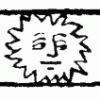-
Posts
93 -
Joined
-
Last visited
Content Type
Profiles
Forums
Downloads
Everything posted by sergioosh
-
The only good reason to buy faster memory is when you're stuck with Intel GPU, which benefits greatly from higher bandwidth ...or if you're benchmark junkie Ultrabay GPU is hard to get, but definitely worth it if you're into games. You can also consider buying SSD instead.
-
My recommendation: don't do it. Waste of money, and barely any performance gain.
-
Theoretically both the chipset and CPU support up to 1600MHz, so everything above is a gamble. I don't think there's anything faster available than 1866MHz for mobile market. Also, the performance difference described in this article you linked to is not great and definitely not worth spending any money If you already have 8 or 16 GB of RAM.
-
If what you're aiming for is lowering temperatures, then lowering temperatures can't be a down side What I think you meant to say is that the 3rd point has a down side, which is more dust getting in, and with that I agree. On the other hand dust will find it's way inside anyway, and it is important to de-dust it from time to time this way or the other. Also, I saw that some other Y-series have small, separate covers for every removable component, while Y580 has single big cover that covers all user-removable components. What I'm trying to say is that depending on your laptop model the results may vary. In Y580 the biggest advantage is cooling the HDD, which can get really hot (50-60° C),
-
It's more like 1/5, so it's not that bad. Also, it's very useful considering it's power saving potential. Especially with Haswell architecture, which is more power efficient with mobile systems (in the long run).
-
You can modify the fan temperature thresholds in BIOS. It won't make your laptop cooler under load though. Some tips: 1. Raising the laptop over the surface of the desk already will improve your temperatures. Do not run it on bed or other soft surfaces covering the bottom of the laptop. 2. Getting a cooling pad will take care of raising the computer, but don't expect miracles from the fans. They don't make much difference. Note, that with cooling pad you can use (under heavy load) your laptop on cushions and your own lap. 3. Removing every possible cover from the bottom of the laptop and running it on the cooling pad does reduce the CPU and GPU temps under load, but not much. On the other hand it did keep other components cooler. In Y580 it's important because of unfortunate placement of HDD, which can get too hot under load.
-
I'm using those Corsair sticks in my Y580 even though it theoretically does not support 1866. There's a significant improvement in transfer rate, but I don't think it really makes a big difference in real life. Definitely the integrated GPU will be very happy to have faster memory.
-
What about virtual machines?
-
1. Use "battery protection mode" in Lenovo Energy Settings. Modern batteries don't wear out that quickly when left charging. It will wear out anyway though. That's unavoidable. 2. Not much of a trick unless all you do is play games. In this case... my tip is to get a life Seriously though I agree with HomeLite. Have it fixed or replaced under warranty. Mine is still under warranty, but my situation isn't that simple, so I just endure
-
1. You can, but don't have to. It might improve temps by tiny bit, but also means you won't be protected in case of power failure (or somebody tripping over your ac adapter cable). 2. I have very similar problem. I think it's a faulty GPU. In my case it started acting like that around month, maybe 2 ago, but fortunately it's not getting worse. I do have 2 tips to minimise the problem (unless you want to have it fixed under warranty): - In Nvidia control panel set Intel GPU as default GPU, and set NVidia GPU for games only. - Use balanced or energy saver power scheme unless gaming.
-
Windows 8 boots faster, because it doesn't really shut down... It just hibernates the kernel instead of shutting everything down. My Y580 with Windows 7 on SSD starts slower than my friends laptop with similar specs, but W8 and 5400 HDD. This is pretty impressive and generally works, but some people have issues with this. If you don't shut down Windows 8 properly it will start longer, but I do not know if it's going to be faster or slower than W7. Installing a SSD will improve boot times on both, but I'm wondering if hybrid boot doesn't wear out SSD a little bit... or maybe it's turned off when you use SSD? Not sure about this. Netflix is not available everywhere, so it's not a general advantage. Also, in some places streaming is not a good idea because of data limits (yeah, we're still in medieval ages when it comes to internet in Oz)
-
I did look around on the internet and it seems you're right. It's not a huge difference, but still for a newer system to have even the same footprint is an achievement. Weird thing is that Win8 has higher hardware requirements even though it doesn't actually require more resources... probably they want to make sure the experience is the same across different hardware. Well, this way or another I won't upgrade to Windows 8 as long as I don't have to
-
Well, you don't try at all to make it clear who you actually are or what you do, while using this as an argument, that 'you know better'. That is not an argument per se. There are 3 problems with it: 1. You cannot claim you know more or less about a given topic based on who you are as long as you don't know who are you talking to. The only way is to provide arguments related directly to the topic. 2. You cannot prove it's true. I might say I'm the Pope, and you have no way of denying it. Internet baby! 3. Doesn't mean you're right regarding every topic connected with (in this case) Windows, as you don't know everything about it. The problem with this argument is not where did you take the information from, but that it's not really an argument. By saying something works differently does not imply it's better or not. You're going on and on how Windows 8 is great 'under the hood' and while I'm not denying it, you have failed to provide ONE consistent and complete argument. It's not like it matters anyway, because it's the UI that most people cannot get over. As they say: "The chain is as strong as it's weakest link". What you're trying to do is as if you'd be trying to sell a pink car with modern, V8 engine that produces 500bhp and that is fuel efficient, while I have my 4 year old, 400bhp V6, black car. I say I want the new car to be black, and you say it has to be pink, but "just look at this awesome engine"... see? it's funny how you answer only the parts of the post, that are the easiest for you to reply to and skip the rest, or how each time you say "this is the last time I write in this topic" and you never stop. And it is me and octiceps who are childish right? I don't care if you'll have the last word. I also can't get through to you so I'll just stop. There's not much point in arguing on the internet anyway.... MOD EDIT (last section removed). Forum Rules: Please remain respectful when dealing with other forum members. Posts that promote discriminatory practices, based on race, sex, religion, nationality, disability, sexual orientation, or age are prohibited and will result in account suspension.
-
From what I know it doesn't affect turbo-boost at all. I'm using unlocked 2.07 with GPU over-voltage and turbo-boost works as it should.
-
@octiceps well you might have stepped on a mine there. Command line is used extensively in Windows server and all unix-like systems. Unless you were referring to normal users only, then I agree. Also... be careful, because you're slowly lowering to Florin's level of discussion... @Florin you are aware than for the last few posts the only thing you do is calling others "inexperienced", saying we know nothing compared to you and trying to undermine everybody else's image instead of providing ANY arguments? Even your attempt to provide argument about TRIM and pre-fetch has hit a wall of your lack of knowledge by writing "in win8 it works differently". Also, you are wrong when you say "Microsoft Software Engineer" means you have a certain knowledge but are not affiliated with M$. There are many certificates from M$, and the only ones related to Software Development are MTA and MCSD. Please do not use this term, as now you're just making every actual M$ software engineer look silly. Are you familiar with the term "trolling"? I get the feeling that is your sole purpose of posting here. It's not even about being biased about Win8... Anyway, this topic is heading in a wrong direction as it slowly drifts away from the topic of Win8... Any mods here?
-
Florin, let me tell you one thing. Computer is a tool. Tool to work and to entertain. If I have to learn or "get used to it" in order to use or to enjoy it, then it stops being a tool and becomes a nuisance. It's even worse when you force solutions that are mostly rejected by community without even giving a choice to use what we are used to. True, often it is related to taste. So... what does that change? For most users that's what they see and that's exactly what they don't like. It's the same with Windows Server 2012. It is regarded as a big upgrade compared to previous one with only one thing pointed out... UI. If you say it will take me 2 years to get used to Win8 UI then you just saved me a lot of trouble. I simply won't touch it at all. Implemented long time before? Another reason to doubt what you are writing. TRIM was introduced for the first time in Windows system in (guess what) Windows 7... Also, you're taking back what you said, because you clearly stated quote: "it doesn't have the ability to automatically configure windows for your ssd, most probably now it does stupid things that ruins the solid state drive" which is not true. In general I do not doubt they improved many things in Win8, but what they blew is the UI, and that overshadows most of those improvements. Especially for those "normal users" who won't be able to tell the difference other than the UI. On one hand I find it hard to believe you actually are who you are claiming to be, but on the other hand you do sound like someone affiliated with M$.
-
So far I have not met a single user of Windows 8, who didn't complain about it. My flatmate bought a new laptop recently with Windows 8 pre-installed and the only thing that is stopping him from buying Windows 7 is just that he doesn't want to spend any more money on his computer... but there were few situations that he considered doing that after all. I also would like to confirm, that Windows 7 automatically detects SSDs and configures the system accordingly. Florin, you should read some articles reviewing Win8 when it came out. It was swarming with bugs and included a new interface NO ONE ever requested while not resolving many issues present in all Windowses like big footprint. To make things worse as of now you have no option to return to classic interface without using 3rd party software. You know Windows 8.1 has just went RTM? Even Windows Vista, which was also swarming with bugs and was hated by many, received a Service Pack after 2 years while Windows 8.1 was released almost exactly after 8. It makes you think, now doesn't it? Especially if you consider what changed in Win8.1 If you look at the timeline of Window releases you might notice a certain pattern, which is that every good Windows is followed by crappy Windows. Windows 8 is definitely the latter. Is 8.1 going to be a good one although it's not exactly entirely new OS? Time will show.
-
On a side note my battery died last week :/ Over discharge that lead to the protection mechanism to kick in and now the battery is unusable. I tried to revive it using the freezing method but that didn't help. I ordered a 12-cell 8800mAh, as it is thicker and it rises the laptop almost like a cooling pad. I couldn't find one before, but luckily now it's available. It's a Chinese no-name, so the results might not be to good, but hell, at least I'll have a battery and laptop lifted from the desk without using any extra items. I think it happened because in power settings the computer was supposed to hibernate when the battery reaches critical level, but I have turned the hibernation off. Well, word of advice: check in your power settings, that the computer is not set to "do nothing" when the battery reaches critical level or you might end up killing your battery :/
-
I've had few IBM and Lenovo laptops and one thing they had in common was that their battery capacity degraded very quickly... I use BatteryBar to measure the wear of battery and it doesn't look too bad with my Y580 as long as I use the "battery protection mode" you mentioned. I noticed the maximum capacity doesn't change as long as I don't do a full charge-discharge cycle. As of now BatteryBar reports I have 57,1Wh left of 62,7Wh. I've had it for about 9 months. The bug you're wrote about is not present in my Y580... or I've never encountered it as I almost never turn off my laptop. I just put it to sleep. This should also have some effect on battery wear but it seems it doesn't as much as making a full charge-discharge cycle.
-
Well seems like it's not butter-smooth after all. I get 32 FPS on Ultra on average. Sometimes drops to 28, but usually stays above 30 with going up to 45 in small spaces. Enough for single player campaign. On the other hand lowering the settings to get 60FPS, and then going back to Ultra really hurts... Funny thing I started this graph thingy (perfoverlay) and I can't get neither of those graphs to be higher than the other no matter what settings I change Oo' Also those numerical values of CPU and GPU load are hard to read.
-
Well it looked butter-smooth I didn't have anything to display FPS, so it's just a 'feeling'. I'll install some tool to display FPS and we'll know how much butter-smooth it is. Did you try running it with and without V-sync? It can really mess up frame-rate in some games. I hate playing without it, but sometimes it just makes too much of a difference to be left on.
-
I played 30 mins of campaign yesterday and it was butter-smooth on ultra and 1080p without Vsync and GPU@1000/3000. As you wrote before it's the multiplayer that is most demanding, but I just didn't have time to get around it yet. BTW how did you get this display of all the CPU and GPU details in the upper left corner?
-
@octiceps Doesn't mobile core i do it automatically? I mean change the core voltage depending on the load and current clock. @conscriptvirus IMHO he put too much paste, but the shape itself is correct. I also put a line on rectangular dies, but way thinner.
-
Ok it seems I will have an opportunity to test BF3 after all. EA just released it as a part of HumbleBundle! I don't want this post to sound like an ad, so look up details yourself there's still 9 days left.
-
It's 17' right now at my place too. But it's the middle of winter xD Getting back to the topic... The whole point of radiator and heat-pipes is to get the heat generated by CPU/GPU out of your computer as soon as possible, and by adding a lot of paste you simply extend the route it has to travel.