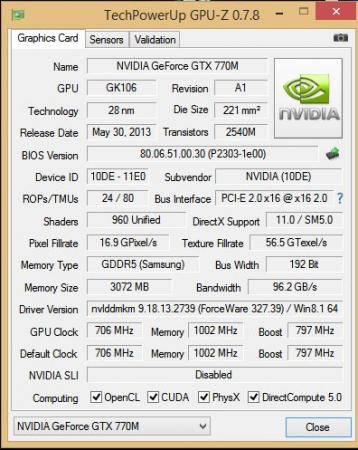Diablopol
Registered User-
Posts
8 -
Joined
-
Last visited
About Diablopol
- Birthday 06/18/1983
Diablopol's Achievements

Curious Beginner (1/7)
10
Reputation
-
Hello Klem, Could you unlock my bios and remove whitelist? Result has been send 10 sec ego. Thanks you in advance
-
HI, Just short info. GT683DX - Modded Bios working fine. Flashed without any problem. At beginning, I set something wrong, and I had black screen Blind flash didn't work... no beep, no nothing. So I opened laptop, unplug cable to reset the bios..., after that, it works. I set what I knew, and working good. Just co confirm... 16F2 - does not support optimus technology?? That is something which I was wondering, before I change it to enable
-
In safe mod, main graphic driver is not working, as in normal mode. vgasave - you can find that this is graphic card driver issue. All this saying me - fight with the driver. Card is from different laptop, so vbios is not for MSI, so driver might not work properly (that's why windows doesn't start to normal state with driver installed) For me, it looks like driver doesn't work properly with this graphic. As I see, after deleting driver in safe mode, after reboot, without driver, it goes to normal mode and detect graphic card and install driver and reboot, after that it goes again to safe mode, Am I correct? If so, don't install any driver after reboot. Make sure, you totally deleted existing graphic driver. download driver which you want for graphic card, and mod it. (inf file) (There's lot's of info how to mod a driver) For now, I suggest to try with modded driver. Modding driver will not damage your card, so it's safe. Before you go to flash vbios, you should read/ask some other posts/people. Good Luck
-
I flashed slv7's msi vbios. For now, It's working. Will check about throttling in games (in bench is good) - temp 79 max Later, I will let you know how is the situation edit: Sensors in GPU-Z showing nothing (0MHz) - GPU Memory and Core clock) Nvidia Inspector doesn't work - all gray, showing nothing. ok - graphic card driver lost. (after reset) - That's why most of sensors are not working. I will try to install driver again. edit: Installing driver - black screen... Than reset ... than - all good? Driver looks like installed properly. GPU-Z - showing all things. I checked Furmark... Almost good, (max temp, under 80, which is not bad). But, after time, GPU Core Clock going down... and down... and down... I realize, the reason of this is VDCD - which is 1V. In my exact situation the best result in Furmark is, when VDDC is 0.9250V. GPU Core Clock stay at one frequency, no problems, just the best. Also - Throttling. It was not GPU, It was CPU ( temp were 83 max ) Throttling solved also, I used ThrottleStop, to set max multiplier, and after that, I disabled speed step in bios (bios modded - in normal bios, even when speed step disabled, thottling was on....)
-
Hi, Did you install any driver, or just windows detect the card and install driver? About modify .inf file - all depends what kind of card did you bought / what kind of vbios is there. (stock, from what laptop) You can either mod the driver, or use different vbios (proper for laptop) so mod drivers will not be needed. If your windows detect card without any problems, for me it looks, like vbios is correct..., changing the driver will not destroy anything... Maybe there's a problem with resolution. Try to change it in safe mode, and than reboot windows. Correct me if I'm wrong, but this is my opinion.
-
Hi Laptop MSIGT683DX - swapped graphic from GTX 570M to GTX770M - clevo. Modded driver... or looks good. In tests... Throttling... When testing, it's not throttling - all the time, clock at high speed. When playing games... it's throttling... GPU (I checked CPU, and CPU don't change any speed.) GPU Load is going down for few second, and go back to full load. FPS from 50, go to 20 -10... for those few seconds. Game - Elder Scrolls Online.... WoT, almost any game which use much of graphic. ( I like to see good graphic in games etc) I'm thinking to change vbios to MSI bios... and just checked, that there's little differents. (compare to this) Mine is: Texture fillrate slower Pixel fillrate slower Bus Interface - different GPU clock - slower Will it be good option to flash it? one more thing, I can't download my vbios using GPU-Z (BIOS reading not supported on this device) When doing tests in furmar - I run it for 20 min, 1080p, etc... temp was no higher than 75. Or maybe changing driver will help... which means, I have to mod another driver. Just info - Win8.1 64bit Any suggestions?
-
I can say - I swapped from 570M to 770M. All working very good. (modded driver and no problems). Just make sure, to rearrange thermal pads, so no problem with temp will show up. I just didn't want AMD... even if looking to be batter graphic (compare to 770M) About those high or ultra - all depends, who like what kind of fps speed. I prefer to have more fps and play on high instead of have less FPS in ultra graphic mode... (any kind of game) I suggest to add SSD HDD, and install on it system... You will feel the power of speed
-
Member Introduction Thread - Post Here!
Diablopol replied to Xonar's topic in Site Announcements, Rules & New Member Intros
Hi to everyone, I joined searching unlocked bios for my laptop. Looks like loots of interesting information is here. I have MSI G-series laptop with swapped CPU and GPU, so I looking for all kind of information about modded rivers, flashing bios, performance issues etc. Have some experience in IT Troubleshooting I came from Poland, so sorry if I make some mistakes writing English. -
GT70 0NE windows 8 bios and vbios flash.
Diablopol replied to iangh's topic in General Notebook Discussions
If you try to install driver, did you disabled driver signature enforcement in windows ? Maybe, the driver? I would try after installing driver.