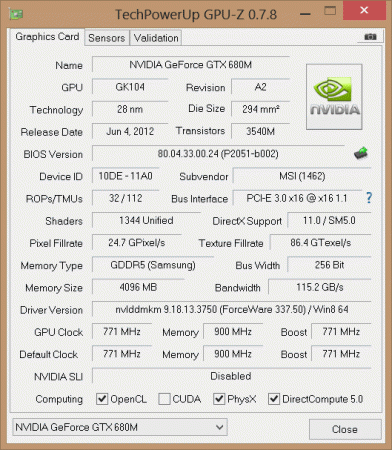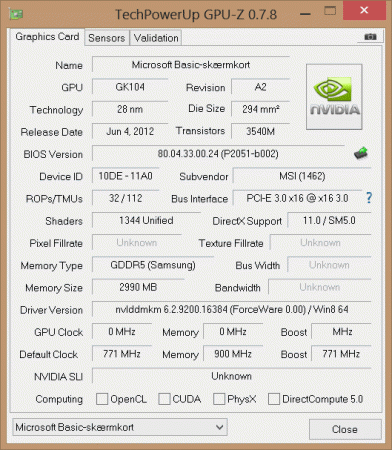iangh
Registered User-
Posts
12 -
Joined
-
Last visited
About iangh
- Birthday 04/17/1991
iangh's Achievements

Settling In (2/7)
10
Reputation
-
GT70 0NE windows 8 bios and vbios flash.
iangh replied to iangh's topic in General Notebook Discussions
Anyone? -
GT70 0NE windows 8 bios and vbios flash.
iangh replied to iangh's topic in General Notebook Discussions
I will try that thanks. Okay so disabling driver signature enforcement in windows works now i installed the driver.. but it gives me an error 43. (windows has stopped this device because it has reported problems. (code 43)) -
GT70 0NE windows 8 bios and vbios flash.
iangh replied to iangh's topic in General Notebook Discussions
I followed the guide and flashed my vbios correctly. i just have 2 problems now. 1. I can't install the driver from the guide ( is this a problem.?) 2. i can't overclock even a little bit without my performance drop in games, what am i missing?. Temps are fine not exceeding 79c at any given time.. -
GT70 0NE windows 8 bios and vbios flash.
iangh replied to iangh's topic in General Notebook Discussions
UPDATE 3. So i decided to follow this guide. http://forum.techinferno.com/general-notebook-discussions/2062-using-your-4gb-gtx-680m-its-safest-full-potential.html and so far everything went well i flashed the vbios with the 1025 version mentioned in the guide. in the guide he mention that it should be @915/1125(2250)Mhz but mine is at @771/900Mhz can anyone point me in the right direction ? also i believe the driver issue is due to the said driver is a windows 7 version only (correct me if im wrong) anyways good day. -
GT70 0NE windows 8 bios and vbios flash.
iangh replied to iangh's topic in General Notebook Discussions
UPDATE 2! Apparently it was a problem made by myself using driversweeper, i restored from an earlier restore point i made and everything seems to work fine. i was a little too quick with the update. the card is now detected but i still can't install the modded geforce driver. -
GT70 0NE windows 8 bios and vbios flash.
iangh replied to iangh's topic in General Notebook Discussions
it won't even detect my nvidia gpu in device manager.. UPDATE! when i use GPUZ it detects a GK104 device which i believe is my GTX680M, i used driver sweeper to uninstall my nvidia leftovers before i wanted to install the geforce306.02.2-modded. is this what is causing my problems? P.s why does it only show 2990MB Memory Size when i have a 4GB card? -
Hello lads. So i flashed my VBios with Svets non-OV vbios for msi GTX680 OC rev.02 the problem i have now is that it wont install the modded geforce driver from the Toturial thread. please help! Ian
-
Yes I was thinking of going the "safe" route by only using a bios without extra voltage, is there anything special i will need before flashing the bios, and how much increase in games did you see? is it worth the risk? thank you so much for all the great information so far
-
Hi Guys So i'm new to this site, though i've read through some posts from which i can conclude that many users are facing the same throtling issue with this particular model. stable fps with sudden fps drops. slowdown of game play in some games. unstable play in general. I don't want to overclock my system to the point where the lifespam will decline. All i want is a stable computer, running at its full potential. I hope i can get some help from you Guys, as you seem to have it all figured out! Ian