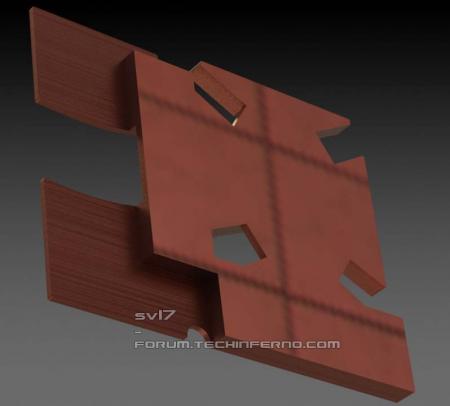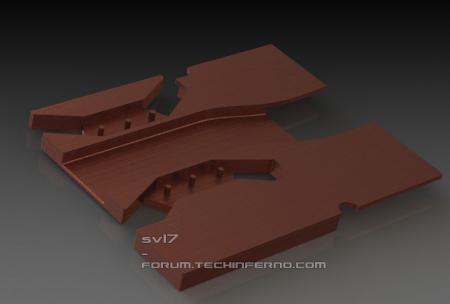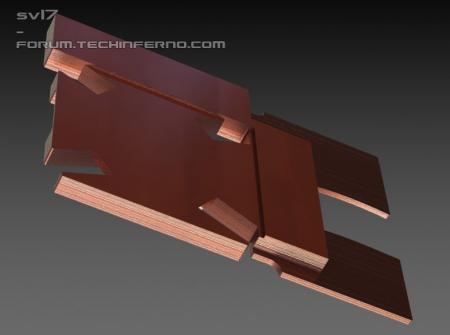Leaderboard
Popular Content
Showing content with the highest reputation on 08/30/15 in Posts
-
Most important ———————- Thanks a lot to Dschijn and sedor for their invaluable help as well as for goalque’s script without which I would have never been able to get my eGPU working! HARDWARE —————— As I was aiming for a cost-effective solution to add GPU-power to my Mac Pro, as well as being more flexible concerning graphics cards, I used inexpensive, already tried and tested parts. Mac Pro 6,1 (Late 2013), 6-Core, AMD FirePro D500 MacBook Pro Retina (Mid 2012), i7 2,6 GHz, HD4000 / GT650M AKiTiO Thunder2 Cooler Master Elite 130 PCI-Express x16 cable Delock PCIe-Riser card x16 bequiet! 530W PSU I mainly used the same setup as sedor SOFTWARE —————— Currently OS X 10.10.4, latest NVIDIA Web Driver (346.02.02f03), CUDA (7.0.64) and most important - the SCRIPT of goalque to get the eGPU automatically installed. Comments ————— The 4K LG 31MU97 (SST) works perfectly with 4K/HiDPI @ 60 Hz The UHD Dell UP3214Q (MST) does NOT (only 30 Hz) - as often with OS X (only reliable way to make it work with 60 Hz is using Windows/drivers) I’m also using this eGPU with my old 15“ MacBook Pro Retina (Mid 2012, HD4000 / GT650M) with only Thunderbolt 1 and almost the same benchmark scores. While playing (most of the times with 3840x2160) I experience „hiccups“ / dropouts (more so with the MacBook than the Mac Pro). As the eGPU can be used with my Adobe Apps (currently primarily Photoshop and Lightroom, in the future Premiere Pro, After Effects as well) it’s very useful with my work. Next steps ————— I will now start reading all the great information in this forum in order to solve some of the problems I still have - maybe I should have done this prior to the build up of my eGPU ;o)… By checking the information I will surely get a clue if it makes sense trying to get the eGPU working with my old >Gigabyte R9 280X OC< and the >FirePro W7000< (I already have been told that AMD graphics cards aren’t that easy to use).3 points
-
I've ceased development of this script in favor of my EFI app. However, others are invited to continue its development on GitHub, for personal and non-commercial use only. I recommend encryption. It doesn’t prevent rip off, but makes it a bit more difficult. The encrypt/decrypt mechanism is pretty trivial. I am sure that there are programmers out there who know how pipelines and I/O redirections work. You should be able to generate new encrypted copyright notices easily in the Terminal. Please do not release anything under the MIT (v0.9.8), it would be VOID under the Apple’s SLA: http://images.apple.com/legal/sla/docs/macOS1012.pdf Nando suggested me to create a new thread how to get external monitors detected via Nvidia eGPU on OS X. Well, I did something more - a shell script with the following features: - Detects your OS X product version and build version - Lists available web drivers from Nvidia - Automatic download and driver installation - Automatic IOPCITunnelCompatible mods + web driver mod - Detects your Mac board-id and enables eGPU screen output - Confirmed: Mid 2014 15” rMBP Iris Pro, Late 2014 Mac mini We know that new technologies, including TB3, USB-C, and Apple’s Metal API in OS X 10.11 most likely bring external GPUs to a completely new level, so I try to keep this post up to date. The script is designed to work in any Mac / OS X version (if the web driver is available from Nvidia) and it tries to determine correct driver download path by data scraping techniques. Installation takes place within the Terminal. You don’t have to double click the pkg. Just press “y” to questions. This is the first version, but already confirmed to work with two Macs. Instructions: 1) Download the script on your desktop The latest version: curl -o ~/Desktop/automate-eGPU.sh https://raw.githubusercontent.com/goalque/automate-eGPU/master/automate-eGPU.sh 2) chmod +x ~/Desktop/automate-eGPU.sh 3) cd ~/Desktop 4) sudo ./automate-eGPU.sh UPDATE: Version 0.9.9 is released with new licensing: Copyright (c) 2016 Goalque 1. You are free to modify and redistribute the script, as long as the above copyright notice and this list of conditions are retained. 2. Backward modification or merging with earlier versions is prohibited, including changes to support macOS Sierra as described in issue #31. 3. No one is allowed to wrap the script into an installation tool or execute it from another program or script. No one is allowed to modify Apple's copyrighted binary files. 4. You may not use this script for commercial purposes. What’s new in 0.9.9: * native support (experimental) for R9 Nano and RX 480 with a Baffin personality * Nvidia web driver support (experimental) for macOS Sierra beta builds What's new in 0.9.8 - Support for OS X Mavericks 10.9.5 and Kepler cards - Added board-ids for iMac15,1 and iMac17,1 - Fixed issue #8 - Fixed issue #9 (thanks keymone) - Fixed issue #13 What's new in 0.9.7 - SetIOPCIMatch() function which sets and appends device IDs (both the AMD and Nvidia) - Automatic NVIDIA Driver Manager uninstalling - Minor bug fixes What's new in 0.9.6 - Detects dGPUs for determining the correct [-a] mode behaviour - Fixed issue #3 https://github.com/goalque/automate-eGPU/issues/3 - Fixed issue #4 https://github.com/goalque/automate-eGPU/issues/4 - Checks for the existence of application support path and if the script is ran as root - Support for OS X El Capitan 10.11 beta 7 (15A263e) - Native AMD support, masks for any card if codename is found - Possible to use Nvidia official driver for Kepler cards [-skipdriver] - Detects Thunderbolt connection - Detects GPU name by scraping device id from The PCI ID Repository - Hot-plugging required - Automatic backups with rsync - Uninstalling with [-uninstall] parameter - OpenCL benchmarking (https://github.com/krrishnarraj/clpeak)1 point
-
Posting to ensure incorrect information isn't being posted. Optimus works with x1, x4, x8 and x16 link widths. Only anomoly x1 provides is the NVidia driver engages PCIe compression when it detects a x1 link. Necessary to get some decent performance especially when using DX9 apps over such a narrow link. x4 onwards having far more bandwidth to play with.1 point
-
How to achieve 6 x 4K displays on a 2013 Mac Pro: He is actually the first who confirmed the script success on a nMP with AMD eGPU. Wow!1 point
-
I had lots of problems with BT drives not supporting different profiles like( a2dp or LCD display ) Finally I found some solution: 1) Old BT module from HP notebook 2) Latest original drivers from HP site (they support everything that I imagined to connect) 3) Little hard-wiring using this info for pin-outs Broadcom BCM92045NMD Bluetooth 2.0 Module pinout diagram @ pinoutsguide.com Note: IF you are going to connect BT module from Notebook in Desktop - you will need also one voltage regulator from 5.0V to 3.3V1 point
-
Ok, I have the model almost completed, I'll probably add some cooling ribs and some little details, but it's almost completed. Really hope I can get it CNC milled soon. Was quite intense, creating the 3d model, I have almost no experience with CAD, but I learnt some cool stuff. The most time-consuming thing was measuring all the important lengths and distances of the original heatsink, I used a vernier caliper with an accuracy of 1/200mm, works fine but needs a lot of time and concentration. Here some pics:1 point