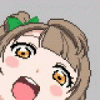Leaderboard
Popular Content
Showing content with the highest reputation on 10/25/14 in all areas
-
Hi all, i just registered to confirm my working setup: - Akitio thunder 2 - 13'' macbook pro, late 2013 with win 8.1 - Asus GTX 970 - Corsair RM450 - Powered Riser with Molex Thanks a lot to the forum! However, so far i failed to get the internal screen working. It is showing up in the preferences (resolution options greyed out) but stays black. Any hint what to do? edit: Powering the akitio on boot partition selection screen did the trick - internal screen working! Happy!2 points
-
Korean clevo reseller let me test their gtx980m in my alienware. With my folks from Korean alienware forum, I am gonna test 1) whether it works in alienware m17x R4, m18x R2, AW 17 2) how heatsink and gpu chips match hardware-wise 3) do some benchmarks (3dmark11, new 3dmark...) I've got a desktop modded- nvidia gpu driver (thanks to LEEKM) which doesn't need inf modding. Too bad I am not getting two, so I can't test sli. I think I am getting it in a few hours, but gotta go to my wife's parents house. So I will be able to test it tomorrow night (korean time) ie about 33 hours from now. Wish me a good luck folks. I have succeeded finally. Click here.1 point
-
[WIP/Guide] 2013 15" Macbook Pro Iris + GTX970 @ 16Gbps-TB2 (AKiTiO Thunder2) + Win8.1 - OSX 10.10 System Specs MacBook Pro Retina 15” (Late 2013) i7-4750HQ 2.0Ghz i7 quad-core CPU 8GB Ram 512GB SSD Integrated Iris Pro Graphics 5200 Components AKiTiO Thunder2 PCI Enclosure Powered x16 to x16 Riser/Extender Cable with Molex Corsair RM650 Gold PSU 3m OWC Thunderbolt Cable EVGA Geforce GTX970 FTW 4GB Silverstone SG05-Lite ATX Case Windows 8.1 Setup (Requires EXT Display for initial Driver install.) All Hardware/Components Connected Together (PSU - GPU Installed - TB Cable Connected - Ext Display Connected etc...) Power ON PSU Power on MacBook (Windows Default Boot Selection) - Windows will Boot to External Display Install Nvidia Latest Drivers and Restart when prompted after driver install. Windows will now boot with External Display on every boot/reboot with the eGPU (Integrated Graphics will be Disabled on Boot automatically. Windows 8.1 Optimus + Internal Display Procedure - See http://forum.techinferno.com/implementation-guides/8558-%5Bguide%5D-macbook-enabling-optimus-internal-lcd-mode.html#post110757 Optional Recommended Steps/Fixes Physx Settings. Open NVidia Control Panel Configure Surround / Physx Tick the Box to Dedicate the "eGPU" to Physx Processing and Apply Settings. Core Parking Settings. REGEDIT HKEY_LOCAL_MACHINE\SYSTEM\CurrentControlSet\Contro l\Power\PowerSettings\54533251-82be-4824-96c1-47b60b740d00\0cc5b647-c1df-4637-891a-dec35c318583 Set 0 in ValueMax Set 0 in Attributes Open the Power Plan "Advanced" Options > Under Section "Processor Power Management" >Processor Performance Core Parking min Cores Set Battery/Plugged to 100% Network/Wifi Issues [SIZE=3][FONT=arial]1. Right click start icon > Open Command Prompt Admin[/FONT][/SIZE] [SIZE=3][FONT=arial]2. Type "chkdsk /F C:" without the quotes (or change C: to the windows partition letter)[/FONT][/SIZE] [SIZE=3][FONT=arial]3. Select 'yes' (y) if it asks to check on next startup.[/FONT][/SIZE] [SIZE=3][FONT=arial]4. Restart[/FONT][/SIZE] ThrottleStop I Managed to reduce my Temperature down to 60 Degrees Celcius whilst playing my games at peak perfmance by adjusting settings in Throttlestop. Healthy Balance of Max Turbo State and Reducing the Voltage Offset whilst keeping peak performance in my Games. Windows 10 Experience. Windows 10 is a huge step up for Gaming from my viewpoint. the difference from 8.1 to 10 in FPS in FFXIV is Win8.1 (50FPS) vs Win10 (60FPS) the Game feels very fluidly and more responsive. I was able to Install Windows 10 the same way natively using OS X Boot Camp Assistant and the Default stock Bootcamp drivers for 8.1 (Just run the Boot Camp Assistant to create a USB Install using the Windows 10 iso.)1 point
-
Prema - when can we expect new bios for old P170SM series ? Thank You1 point
-
1 point
-
Oh dear. More recent false advertising by the Villagetronic CEO quoted and integrated into the opening post. I'm speechless at the Villagetronic CEO's lack of knowledge or straight out dishonesty. Which is it? Here claiming his Thunderbolt-to-Expresscard (4Gbps) solutions are better performing and cheaper than native Thunderbolt ones. And here's another. The sort of crazy brow bashing you'd expect from a religious zealot! Important inaccuracies quoted below:1 point
-
1 point
-
1 point
-
Witcher 1 is PC exclusive. CDPRed was working on "Witcher: The rise of the White Wolf" for consoles but it got scrapped, they almost folded after that. Witcher 2 was their first game on consoles and 3 will be the first on Playstation.1 point
-
I got in touch with Xotic PC, and the representative told me that I can buy graphic cards from Xotic PC. However, according to their site, GTX900m are in shortage until the end of October. So, if you are interested in buying graphic cards from Xotic PC, just waid til the end of the month and send them an email.1 point
-
bezels are pretty cheap, why hasn't anyone tried buying a bezel and cutting out the screen part. New Alienware 18 R1 18.4" Front LCD Trim Bezel DKNF71 point