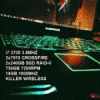Leaderboard
Popular Content
Showing content with the highest reputation on 02/28/13 in all areas
-
(11-21-2012) EXCLUSIVE!! A i5-3320M 2.6 12.5" Dell E6230 + GTX660 and HD7870 was performance tested on all the bandwidth levels available to mPCIe/expresscard systems: x1.2Opt, x1 2.0 (x2 1.0), x1.1Opt (aka x1.Opt) and x1 1.0. Comparing to my last year's i5-2540M 2.6 [email protected] here we see moderate eGPU performance improvements along with a huge 3dmark11 boost. I was impressed by the HD4000 iGPU performance compared to the last gen HD3000 - it can now provide gaming-on-the-go.Implementation: i5-3320M 2.6 12.5" Dell E6230 + NVidia GTX660 @x1.2Opt + HD7870 @x1 2.0 Notebook AU$600 12.5" Dell E6230 i5-3320M 2.6 HD4000 8GB DDR3 320GB (A.02 bios) Series-7 QM77 expresscard 2.0 slot Windows 7/64 Pro + NVidia 306.9 + AMD 12.11b9 DIY eGPU parts PE4L-EC060A 2.1b: US$81(US)/ US$92(ROW) shipped US$240 Asus GTX660 (2GB, 1020/1502) and US$240 Gigabyte HD7870 (2GB, 1100/1200) US$5 salvaged 12V/17A "550W" ATX PSU TOTAL=US$326 (GTX560Ti=US$216 or GTX660Ti=US$376 below) Benchmarks (highest OCed GTX660) 3dmark: 06/vant.gpu/11.gpu=19842/21071/6108, RE5.dx9=160.3, dmcv4.dx10_s4=159.4] LCD config RAM GPU$ DX9 DX10 DX11 Ports / SPD 3dmk6^ RE5 var|fixed FFXIV Mafia2^! 1080p 3dmk^ vant.g dmcv4 scene4 3dmk11 720p Unigine Heaven Dirt2#^ 1080p 1080p 720p ext 8.0 GB HD7870 x1.2 19653 157.4 | 87.7 4249 4511 59.5 21798 186.2 6427 1736 32.2/70.7 QM77 PCIe-S GTX660 x1.2Opt 19673 & 159.6 & | 91.1 & 3851 4248 59.1 &59.3 20331 & 159.4 & 5900 & 1759 & 53.5/74.9 &55.7/76.9 QM77 CUDA-Z GTX660 x1 2.0 10978 137.0 | 77.6 3751 4206 49.5 20185 150.3 5753 1739 51.9/74.8 QM77 CUDA-Z GTX660 x1.1Opt 19416 138.2 | 75.8 3849 4242 54.3 17464 112.9 5399 1449 30.1/50.3 QM77 CUDA-Z HD7870 x1.1 18432 106.9 | 53.6 3962 4467 51.2 18935 118.2 5833 1396 20.4/34.2 QM77 PCIe-S GTX660 x1 1.0 6301 85.2 | 44.6 3183 3738 31.1 17316 111.5 5381 1458 29.2/49.0 QM77 CUDA-Z int HD7870 x1.2 - 112.7 | 61.9 - 4243 - - 132.0 - 1241 - QM77 PCIe-S GTX660 x1.2Opt 16472 79.7 | 74.2 2636 3916 47.3 16051 82.1 5493 1461 37.4/46.7 QM77 CUDA-Z HD7870 x1.1 - 42.2 | 29.5 - 2825 - - 49.6 - 789 - QM77 PCIe-S GTX660 x1.1Opt 10471 39.9 | 37.3 1351 2851 23.5 10231 41.1 4623 947 19.5/23.6 QM77 CUDA-Z HD4000 5811 42.4 | 34.7 699 1382 14.6 3026 43.3 - 333 18.9/25.6 - $ = the x1 1.0 and x1 2.0 NVidia modes (not Opt) have the iGPU disabled. Achieved by powering the eGPU before starting the system. HD7870 int mode achieved by running app on external LCD, making in windowed, then dragging it to the internal LCD. Unfortunately LucidLogix Virtu isn't working on the Series-7 Dell E6230 to allow full screen apps to be rendered by the eGPU but displayed on the LCD attached to the iGPU all done transparently. ! = two back-to-back runs using result from the faster second run & = 1020/[email protected]>1106/[email protected] GTX660 eGPU overclock result capture or text. # = min/average, London multi-car track with all HIGH except post-process=MED. cmd used "DiRT2.exe benchmark example_benchmark.xml", output saved to Documents/My Games/Dirt 2/Demo/benchmarks ^ = 1080P or 1280x1024 'internal LCD mode' provided via notebook HDMI port to external LCD US$325 GTX660+ PE4L-EC060A 2.1b+PSU x1.2Opt configuration check E6230: [email protected] using PE4L 2.1b E6230: [email protected] cabling using PE4L 2.1b E6230: [email protected] running RE5 bench Idea reference: DIY eGPU experiences [version 2.0]Software Setup Some unique features of the Dell E6230 The most interesting result here is reviewing how good the x1 NVidia pci-e compression is. Previously, it has been suggested that x1.Opt is equivalent to x1 2.0 and x1.2Opt equivalent to x2 2.0. The DX9 benchmarks support this idea, even putting Optimus pci-e compressed performance (x1.1Opt) ahead of non-compressed performance with double the bandwidth (x1 2.0) However, when we look at the DX10 and DX11 bench results we see x1.1Opt giving pretty much the same results as x1 1.0; and x1.2Opt giving the same results as x1 2.0. There the physical bandwidth gives more performance than the pci-e compressed bandwidth. By induction, these results tell us that the x2 2.0 capable TH05 Thunderbolt-to-pcie adapter will give better synthetic benchmarks and in real-life gaming DX10/DX11 NVidia performance than the x1.2Opt expresscard solutions. What is interesting is the HD7870 mostly surpasses x1.2Opt performance. If the pci-e compression is disabled and we compare the NVidia and AMD cards on equal terms (x1 2.0 or x1 1.0), the AMD card is the superior performer. Gone too is the half-duplexing issue with the AMD card that affected older Core2Duo and 1st-gen i-core systems giving lousy performance. this GTX660 can be powered by a basic 12V/15A ATX PSU available anywhere. It only requires a single 6-pin pci-e power connector and has a maximum TDP of 140W. It means also any fat XBOX 360 PSU (150W, 175W, 203W) could be modified to be a portable PSU to power it. GPU-Z will report a x1 2.0 link speed upon starting GPU-Z but will revert to x1 1.0 a few seconds later *if* the GTX660 eGPU isn't under load. Changing from Adaptive to Performance in the NVidia Control panel having no effect. Running a game on the eGPU in the background does however keep and maintain a x1 2.0 link. The HD7870 requires a background process to put it under load to switch into x1 2.0 link mode. x1.2Opt's extra bandwidth makes it realistically possible to now run a eGPU using the internal LCD mode only. x1.2Opt-internal shows twice faster FPS than x1.1Opt-internal in gaming benchmark results. Clearly x1.1Opt-internal was choking on the limited bandwidth. This extra bandwidth means a SB x1.2Opt-internal implementation will outperform a 1st-gen i-core x1.1Opt-external implementation (when you factor in the faster CPU). It will cost less too when you factor in the savings from not buying an external LCD. Though I'd still recommend getting an inexpensive s/h external LCD to run highest FPS. The windowed benchmark FFXIV sees FPS double if the Aero interface is disabled prior to the run. Gaming/benchmarks are noticably smoother with x1.2Opt over x1.1Opt. Far less microlags. Benchmark histograms show less deviation from the median frame rate. A GTX660 is the first affordable mid-range Keplar card sitting at a US$230 pricepoint. A notably more powerful GTX660Ti (960 vs 1344 cores, +40%) is available at ~$290, plus has more overclocking headroom due to large power limits. A GTX560Ti can be had for $180 or for $130 as a s/h unit on ebay. A GTX560Ti is still a great performer but does require slightly more power to run (~150W TDP). So then Cheapskates may want to get a GTX560Ti and performance enthusiasts pay the extra $50 for a GTX660Ti instead of the GTX660. My total cost was US$325. A GTX560Ti or GTX660Ti would be a US$216 or US$376 package respectively. In order to do x1 1.0 testing it was necessary to do a x1 2.0 to x1 1.0 live link degrade where the eGPU was booted as the primary video device. The next version of Setup 1.1x adds a prompt to do 'link retraining' when changing a port from Gen2 to Gen1 and vice-versa. Where in the case of a live link the user will select No. In the current Setup-1.105, link retraining was done automatically and would hang when applied to a a live pci-e link. Conclusion for Sandy/Ivy Bridge systems with latest GTX6xx/HD7xxx card for expresscard/mPCIe systems capable of x1.2Opt: AMD has overall the better performance but the margin is minor. for Thunderbolt systems or systems incapable of x1.2Opt: AMD cards > NVidia cards. Other factors favoring NVidia cards are CUDA and Optimus' internal LCD mode. Unfortunately AMD's equivalent Enduro is still being developed and doesn't appear to be easy to retrofit to eGPU solutions. I did manage to get LucidLogix Virtu to work. See http://forum.techinferno.com/diy-e-gpu-projects/2967-lucidlogix-virtu-internal-lcd-mode-amd-egpus.html#post41056 for details.1 point
-
I've posted NEW UPDATED "How to flash or recover BIOS" here: http://forum.techinferno.com/dell-inspiron-dell-studio/3004-bios-dell-inspiron-7720se-unlock-all-menu.html, 1st page.1 point
-
Furmark crashing indicates you probably have power starvation. Try a higher specced PSU. A GTX560Ti448 is pretty much like a GTX570 which can require up to 298W at full load. You'd need a PSU with a single rail capable of supplying at least 12V/25A to reliably drive it. Your GX640 has a Series-5 chipset (pci-e 1.x), a H5850M dGPU and no iGPU. So you would see straight x1 1.0 stuttering/poor performance from your GTX560TI. Only way of improving it would be doing a x2 1.0 implementation requiring an accessible adjacent mPCIe port. You would still find the HD5850M dGPU performs better than the eGPU even after doing that. A more cost effective solution would be to offload the notebook and replace it with an inexpensive Series-6/7 one (pci-e 2.0) with an iGPU, eg: HP Probook 4530s, and purchased a pci-e 2.0 capable PE4L-ECxxx/PMxxx 2.1. Then you'd see x1.2Opt performance which is considerably better. How much better? See the x1 1.0 versus x1.2Opt comparison at http://forum.techinferno.com/diy-e-gpu-projects/2747-12-5-dell-e6230-gtx660%40x1-2opt-hd7870%40x1-2-pe4l-ec060a-2-1b.html#post371971 point
-
Your eGPU is running at PCIe rev 1.0 speed. This is why you are experiencing stuttering when playing games. Your laptop only support PCIe rev 1.0. Only Sandy Bridge laptop & above support PCIe rev 2.0 speed. Stuttering should be less with PCIe rev 2.0.1 point
-
@Tech Inferno Fan thank you. Just placed an order for PE4L-EC060A. Will power it through modified XBox 360 175W Power Adapter. The Native thunderbolt solution is too expensive for me (I'm in UK). If anything affordable come out in the future, Ill replace it a heart beat.1 point
-
Hey guys, ended up hear by looking for some 660m modded bios. This place is pretty good. I got a Clevo P151em. Hope I can stay here.1 point
-
Hey guys i've recently came over from Notebookreview and im happy to see so many familiar faces. Is there an M18x Steam Group as it would be great to game with some of you guys. In the next few months ill be looking to upgrade my 3720QM to a 3940XM and will have lots of questions regarding this. Cheers guys. Throbin.1 point
-
Either will do the job. What we know of as of today summarized below. The Macbook Pro (non Retina) version having more versatility since a EFI Win8 install is plug'n'play. Macbook Pro 13: EFI install = plug n' play, MBR/BIOS install requires PERST# delay and DIY eGPU Setup 1.20 Macboot Pro 13" Retina: EFI install = problems. MBR/BIOS install requires PERST# on hardware and DIY eGPU Setup 1.20 Either will do the job at x1 2.0 link speed. The PE4H-EC060A V3.2 giving a nice enclosure option + external ATX jack that can use multi-rail PSUs but observe the limits on size and pci-e power connectors it imposes. The PE4L V2.1 can only make use of the first rail if using a multi-rail ATX PSU. Though you might want to hold of on either. Why? You may soon see a writeup by MystPhysX about how to modify a US$5 x8/x16 pci-e riser adapter (PERST# delay) for use together with a $320 Sonnet Echo Express SE or $320 OWC Helios so it works with a MBP/MBPr. You'd need the $40-$50 Thunderbolt cable too. Going that route will give you a native Thunderbolt link with more than double the bandwidth of the PE4L/PE4H + Sonnet TB-to-expresscard adapter solutions. You'd be seeing x2 2.0 + 12.5% levels of bandwidth which makes a considerable difference if wanting to use the internal LCD mode using NVidia Optimus or LucidLogix Virtu. Still lamenting how we had then the US$180 (inc Thunderbolt cable) TH05 Thunderbolt eGPU adapter due to (Intel/Apple??) product recall. Worked out of the box without needed any mods and imposed no chassis limitations since it had no enclosure for it.1 point
-
I found that to recovery flash the bios I had to put the USB drive into the port closest to the HDMI port, not closest to the user. I have a 3610QM version of the PC1 point
-
I've gone a step further and watercooled my gpu, as I couldn't stand the racket of it and found a good price on a Corsair H40. Not silent, but a vast improvement. It's allowed me a small overclock without driving the noise up, to a 3dmark11 graphics score of 5513 (external monitor)1 point
-
1 point
-
The reason I went for an Alienware is because of the warranty. I have had a lot of in-home repair services done with Dell/Alienware products and that is a big factor to why I stick with them.1 point