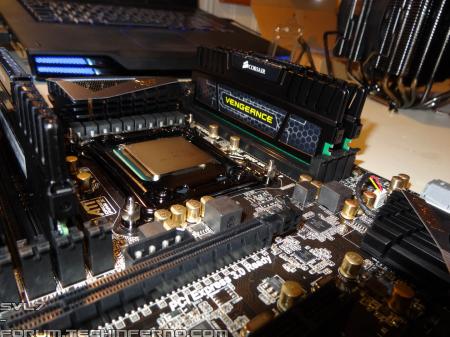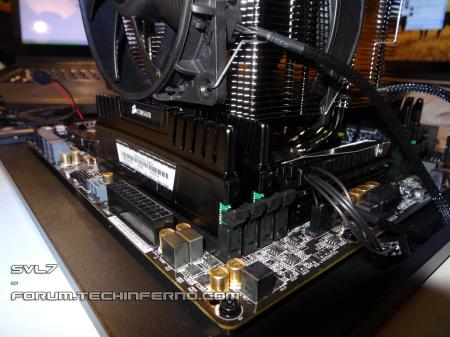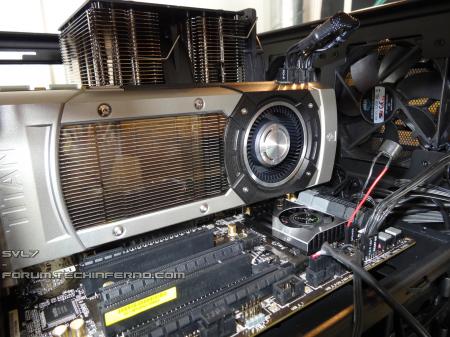Leaderboard
Popular Content
Showing content with the highest reputation on 02/26/13 in all areas
-
I ordered some desktop parts... gonna build a rig. Never had a custom desktop, so it should be fun Here's a pic of the parts which already arrived: Still waiting for a new monitor, PSU, motherboard, and... a certain graphics card I´ll update this once I get the rest of the things. ----------------------------------------- So... here's my first ever desktop build Was quite a tight fit with the RAM modules and the CPU heatsink... I didn't think about this, only noticed it when I put the stuff together. The heatsinks of the memory modules are too big, but as I only have four modules it happens to work just ok. Fortunately none of the slots next to the CPU needs to be occupied when only one module per channel is installed. Titan and CPU heatsink is a close fit as well, but it works. Setting up the system now, will see how this will work out... hehe.1 point
-
Not a particularly relevant post, but I donated to your link on the original page. It's not much (I'm poor college student after all), but I just wanted you to know I appreciate your hard work on this BIOS fix. When I get paid on Friday, I'll donate a second time1 point
-
if someone is interested in a benchmark of my Y580 with the modified bios and OC... NVIDIA GeForce GTX 660M video card benchmark result - Intel Core i7-3630QM Processor,LENOVO Product Name score: P3344 3DMarks1 point
-
So... I upgraded my CPU from a T9550 (2,66GHz @ 2,8GHz) to a T9900 (3,06GHz @ 3,2GHz), Benchmarks with the new Nvidia 314.07 driver: My new benchmark results: - 14174 points in 3dmark06 (1280x1024) - old results: 12637 with 314.07, 12600 with 310.90 - 1274 points in heaven (1280x800, DX9, High) - 3046 points 3dmark11 mit 314.07 (1280x800) - old result: 2980 mit 306.23 - 9703 points 3dmark vantage (1280x800) - old result: 8753 mit 306.23 - 88,4 fps in RE5 (1280x800) - old result: 79,1 mit 306.23 Specs: 15.6" Lenovo T500 Intel T9900 (ICH9M) with Switchable Graphics: Intel 4500MHD & ATI HD3650 NVIDIA GTX 460 1GB (MSI HAWK) - [email protected] Windows 7 / 64 Bit 8 GB DDR3 1066 RAM 128 GB SSD eGPU setup: PE4H v2.4a with EC2C 450W SFX-PSU Setup 1.x (110b5) external: 22" 1680x1050 LCD Nvidia driver 314.07 Probably I would try next to establish an x2-Lane via PM3N. @Tech Inferno Fan: If you read this post, in your table in post #2 are still two of my old results published. You can delete them and replace it with this new results. Thanks!1 point
-
Did you try both procedures? Have you installed the latest version of "Logitech Gaming Software"?1 point
-
Mobo arrived! Now I need that GPU and the PSU... damn, the website says the PSU is in stock since I ordered it... wth. @Khenglish: Cool, looking forward to seeing that SSD in action I'm certainly going to mess with the vbios, no idea how good the voltage supply circuits are... I guess I'll find out, hahaha. Maybe I'll sell the Titan after messing with it, I guess that would be the most reasonable thing. But the again, since when am I reasonable? I just liked the look of that CPU cooler, maybe I'll go for water cooling one day, but for now that should be fine - and yes, it should fit. 3960x was just too expensive, and 3930k isn't that cheap either... and not really worth the money when air cooled. I'll see about an upgrade sometime, but for now the 3820 should be okay, it's only a bit a pity when it comes to benching, but I can't afford the very top end in all parts. IVB-E could be interesting, yes. Oh, you know... we'll see about that once I have an unlocked CPU Hahaha, yeah, that was one important reason to get a desktop, manage all the HDDs which are laying around here. Of course you don't need a Titan for that, but when it comes to hardware it's not about what you need, it's about what you have, right?1 point
-
My sincere apologies; finally got it working. I have NO idea what I was doing wrong, but after some diligence, I got it functioning. My keyboard still illuminates and the default GPU clock is set at 1000MHz as noted by GPU-z. Thank you a million for your hard work on this BIOS fix. I'm going to pop in and see if I can OC it in a stable way, based on what others had to say.1 point
-
_http://forum.ixbt.com/topic.cgi?id=17:46983-91 -- start here1 point
-
English version here: http://forum.techinferno.com/dell-inspiron-dell-studio/2193-dell-inspiron-7720-650m-gddr5-modded-vbios-19.html - - - Updated - - - opened mod and recovery instructions are made by Olehkh1 point
-
Ok, repacked A10 bios is attached to the first post. ONLY flash over stock A10 and follow flashing instructions !1 point
-
repacked bios A11 in the first post. Only flash over stock A11 and follow the flashing instructions to the letter!!1 point
-
I connected the 12V line up to one of the power rails on the ATX power supply. I connected the 3.3V line up to a SATA power connector. Honestly, if you're willing to cannibalize an ATX PSU, you can just hook it all up directly. Look at the ATX pinout and PCIE pins 1-11. The 3.3V lines on the pcie interface can be hooked up directly to the ATX PSU, you just need to do some soldering, or wire wrapping. Same with the 12V lines. If you don't want to sacrifice a PSU, get an ATX PSU extender cable, and splice into that. The wiring loom shouldn't take more than maybe an hour to make. This is the cable I used to splice into everything, so I don't void the warranty of the thunderbolt chassis. Google Image Result for http://image.ecbub.com/productd/937/5379976_1.jpg1 point
-
Workaround to install LucidLogix Virtu MVP on a notebook So how can we get LucidLogix Virtu MVP/MVP2 working on our systems to get the Hypersync and Hyperperformance features? 1. It's possible to extract the Virtu MVP2 source using Innoextractor then use Inno Setup 5.5.x (unicode) after some minor .iss file modifications and get it to install. However, it doesn't work. I'm no expert on this process maybe this info may get others to have a more detailed look at what the installer is doing?? 2. Use a desktop system as a surrogate to install Virtu MVP, noting the registry and file changes performed as a workaround to the installer halting the installation. This got Virtu MVP to work as detailed in the spoiler. This would ideally be done using regshot to get an accurate snapshot of the registry and file changes the installer does. Installing Virtu MVP 2.0 sources over Virtu MVP got rid of the 3dmark6/3dmark11 bug but get 30-day trial I extracted Virtu MVP 2.0 using Inno Extractor, then copied over my hacked Virtu MVP install from the above spoiler: - the {apps} directory over to c:\program files\LucidLogix\Virtu MVP - {syswow64}\app_init.dll to c:\windows\sysWOW64\app_init.dll - {%USERPROFILE_c_}\LucidLogix files to c:\program files\LucidLogix\Virtu MVP (except license.enc). MVPcontrolpanel20 now tells me it's the 30-day trial. It works too1 point
-
3DMark11 - P15801 [LINK] Hardware Rank #1 / Global Rank 257th Should be. 3DMark11 - P15081 [LINK] Hardware Rank #1 / Global Rank 257th1 point