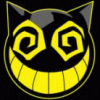Leaderboard
Popular Content
Showing content with the highest reputation on 12/20/12 in all areas
-
gotcha.... So i did a run at your clocks with cpu running at 2.7 ghz. It would appear that your clocks are a bit low.... NVIDIA GeForce GTX 680M video card benchmark result - Intel Core i7-2960XM Processor,Alienware M18xR2 score: P7804 3DMarks3 points
-
We can see at Review Asus X54HR-SO060V Notebook - Notebookcheck.net Reviews that you do have an accessible wifi mPCIe slot. So you could do a mPCIe eGPU implementation. You also don't have a HD3000 iGPU but rather have a HD7470M dGPU only. You'd need a PE4L-PMxxxA 2.1b + video card of your choice + PSU matched for the eGPU. A AMD HD7xxx AMD card is recommended over a NVidia card for your system since having no iGPU means you can't get Optimus pci-e compression or Internal LCD mode. Be sure to check your TOLUD per Pre-purchase FAQ item 2. How can I check if my notebook is compatible with an eGPU? so you know if additional steps will be necessary to get the eGPU working (Setup 1.1x software or DSDT override).1 point
-
So I tried the new Clevo .33 build. I was able to get a stable run at 990/2325. Re-tested against the .67 and was unable to run that build on 990/2325 (so no score for it). Here's the results: 990/2325 (.33): NVIDIA GeForce GTX 680M video card benchmark result - Intel Core i7-3840QM,CLEVO P15xEMx score: P7893 3DMarks 980/2300 (.33): NVIDIA GeForce GTX 680M video card benchmark result - Intel Core i7-3840QM,CLEVO P15xEMx score: P7826 3DMarks vs. 980/2300 (.67): NVIDIA GeForce GTX 680M video card benchmark result - Intel Core i7-3840QM,CLEVO P15xEMx score: P7883 3DMarks 990/2325 (.67): http://www.3dmark.com/3dm11/5283487 (I will not use old scores as to keep an even playing field) EDIT: Better overclock on MSI Afterburner than Inspector, but that's just me (after vigorous testing with it) EDIT2@svl7: Maybe a more stable .67 at higher speeds would be a holy grail for me. Especially with same voltage. My goal is the 8K minimum on single mobile GPU. EDIT3: I decided a third try with the .67 at the 990/2325...and it broke 7900. Added link.1 point
-
I found x2 mode to be a little strange. The most successful way to ensure the video card lane1 was connected last and had not previously been attached to the port. So the sequence would be: (1) ensure lane2 is attached (2) switch into x2 mode (3) attach lane1, hotplugging if necessary. Worth noting some other Dell users have had success by switching to x2 mode, then rebooting the system upon which the eGPU runs in x2 mode. Set x2 link but mPCIe Port2 or Port4 enabled after reboot? talks about this. Yes, telling us what chipset the system in question uses is vital. Furthermore, I can't be sure that it's the HD7870 that solves the half-duplex issue. It might be the Series-7 chipset. What I do know from first hand experience is that Series-4 & Series-5 Intel chipsets had crippled performance with HD5xxx cards requiring x1E or x2E mode to get full duplex performance. Will need users with older chipsets to pair up with newer HD7xxx cards and give us performance stats to see what component, the chipset or the video card, solved the problem. A GTX560Ti performs better than a GTX650, with better overclockability than a GTX460. It's the one to aim for in the s/h market. You'll need a pcie 2.0 capable PE4L 2.1b for best performance and an ATX PSU capable of at least 12V/17A on it's first rail. You might be able to dumpster dive in your business district to find one of those PSUs. I'd suggest acquiring your PE4L 2.1b from Harmonic Inversion since you get Setup 1.1x software with it. You may need that software to disable your dGPU if there is no bios option to do so AND you find TOLUD or INTEL+AMD+NVidia driver issues.1 point
-
No guarantees with the QS -- MSI and Clevo 680M (4GB) GTX are confirmed to work.1 point
-
AFAIK -- the recovery methods don't always work because they rely on the bootblock not being corrupted. If your flash went through and rewrote the bootblock then this is typically the end result.1 point
-
Well I finally took a break from Folding@home to run a few benchmarks. OCed the CPU and GPUs a little. and was able to come up with these results. Not bad for two generations old. Didn't have much time to tweak though, but this is a decent start. Has anyone else benched an X7200? I'd be interested in seeing some more X7200 benches. Vantage: 29046 3DMark11: 7043 NVIDIA GeForce GTX 485M video card benchmark result - Intel Core i7-980X Processor,CLEVO CO. X7200 score: P7043 3DMarks1 point
-
Lastnights results. 3DMark06: 26917 3DMark Vantage: 30238 NVIDIA GeForce GTX 485M video card benchmark result - Intel Core i7-980X Processor,CLEVO CO. X7200 score: P30238 3DMarks 3DMark11: 7346 NVIDIA GeForce GTX 485M video card benchmark result - Intel Core i7-980X Processor,CLEVO CO. X7200 score: P7346 3DMarks wPrime32M: 4.586 sec1 point
-
Bought you a few beers, sir. Last week actually. Nonetheless, I've said it before and I will say it again, thank you very much for everything that you have done and will continue to do (hopefully) in the modding community. Without your efforts, none of us would be able to push these systems to the performance levels that are being seen.1 point
-
The p370 supports it so it's just plug and play. I would recommend you buy an upgrade kit from RJTechwww.rjtech.com. They will sell you two cards with the sinks and they may have the sli cable too. Sent from my GT-N70001 point
-
Had virtually the same issue when my PE4L 2.1a flaked out from being bent around the pads area. Seemed to still be conducting and my eGPU could be detected but login was ultra slow and any load on the eGPU would fail. Suspect transmission errors due to crosstalk between the TX/RX differential pair. So you want to triple check your wiring of your self-made adapter.1 point
-
Ensure lane2 is connected to your system and the PE4H, use PCIe ports->Link Width.x2 , hotplug lane1 then (if necessary) do Video cards->Initialize. Chainload to your OS.1 point
-
1 point