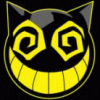Leaderboard
Popular Content
Showing content with the highest reputation on 12/09/12 in all areas
-
3 points
-
Looks like those ten minutes are up.. NVIDIA GeForce GTX 680M video card benchmark result - Intel Core i7-2960XM Processor,Alienware M18xR1 score: P9012 3DMarks Talk to you later today Svl7.. Edit: Make that 15 minutes.2 points
-
If its a case of BIOS issues, maybe everyone should switch to a Sager BIOS? I just emailed them for mine. I'm not exactly sure if I can share the BIOS either, but I highly recommend everyone to email them if you want an update. EDIT: For Clevo systems of course.1 point
-
It worked without modifying drivers! Tnx Tech Inferno Fan I'll try x2 link and then post " how to " eGPU Inspiron 17201 point
-
Thank you so mutch Tonrac.. After updating the bios in my laptop I was finally able to flash my 680m sli with the latest vbios to Svl7.1 point
-
Before flashing your GTX680M, i think you 'd better ask the other user, what is his laptop bios version. The Issues with the new vbios seem to be related to an un-compatibility between the laptop bios and the gpu vbios. (like we can see with apu71 page 65 who got problems with his P150em and Moz and other who succeded flashing their card but with the latest laptop bios) Does he test the vbios 80.04.33? Trust me, this is very frustrating to have an unusable GTX680M ...1 point
-
Awesome, you breathed new life into that old system. Too bad AW didn't officially support these upgrades for the Alienware line, it would make them stand out far above any other manufacturer and ensure customer loyalty.1 point
-
1 point
-
1 point
-
Insert the code as shown in Avlan's E4300 dsdt override example. Confirm you have the Select preferred graphics processor for this program option in the NVidia control panel as shown below: Different system bios handle the startup differently if the eGPU is detected. My understanding is the latest X220 bios will just lower TOLUD and boot with the iGPU as the active primary video device. My Dell E6230 would set the eGPU as the primary video device on bootup if it was detected on poweron. To get x1.2Opt engaged, with the iGPU as the primary video device, the eGPU needed to be hot plugged or activated using the PCI Reset Delay jumpers so it was on the pci-e bus *after bootup*.-1 points