Leaderboard
Popular Content
Showing content with the highest reputation on 09/28/12 in all areas
-
First off, which notebook are you using? Power values depend on what you are changing....TDP is measured in watts, etc... BCLK is DIV2S, it is set to 100 automatically for Sandy Bridge, for Arrendale it's 133mhz I think. All functions work as intended. @Unhumanje , maybe @chmod1337 can help you. I have minimal Linux experience.3 points
-
More good news. I went back to my hunch that lack of a power_good signal from the 6970m was holding up POST. Turns out I was right. I checked the two main regulators for what I think is the memory and for the core. The memory regulator was spot on, but its POK signal was being pulled low. So I checked the core regulator. Unfortunately it is so tiny and on the back side of the card that I can't test it with power on. I also can't see what the voltage is supposed to be because the VIDx lines that set the voltage are only valid with power on. However I did measure the core voltage at 1.04V, which is not unreasonable. So I decided to take a risk and cut the ISL62883C's PGOOD trace, since I knew vcore wasn't going to damage the core at 1.04V. Sure enough, it powered up and booted. I could only run it for a few seconds since the heatsink is removed. So, the core voltage regulator appears to have drifted enough that the regulator is saying it's out of limits. I'm not sure I can do much about it really, since the card is a mess of tiny traces and vias. I think what I might do is get it running and measure vcore against the commanded vore in software, see how far off it is and probably just run it. Maybe undervolt it a bit to be on the safe side. So my R1 board is supposed to come today, I can FINALLY test the 6970m in it with my modified BIOS, which was the whole point four pages ago. Sheesh.2 points
-
All done so far. Still waiting for the gpu water block. After that has arrived I'm ready to fit everything Had a bit more custom work to do as I thought but a test run with just the cpu was just amazing. All working so far ))2 points
-
Optimization Guide for Battlefield 3: For Nvidia Users: Threaded Optimization + MaxPrerenderedFrames: Open Nvidia Control Panel --> Manage 3D Settings --> Program Settings --> Battlefield 3 Set Maximum Pre-rendered Frames to 1. (effect: system prerenders only 1 frame instead of 3, results in less game stuttering) Set Threaded Optimization On. (effect: loading times reduced) FXAA Enable: If you're using NVIDIA Geforce Driver 290.36 Beta or higher, you're able to use FXAA. NVIDIA Inspector is the best choice to activate FXAA. Download NVIDIA Inspector 1.9.6.4: [ATTACH]4105[/ATTACH] Open NVIDIA Inspector and click on the tool-button. Choose Profiles --> Battlefield 3 and under Antialiasing set NVIDIA Predefined FXAA Usage to Allowed and Toggle FXAA on or off to Enabled Danoc1 FXAA Injector: This is an adjusted FXAA Injector for BF3. (source: PCGH Forum) Copy all files to your Battlefield 3 installdirectory. Delete older version before copying the new one. Difference between normal and performance version is, that the performance version has disabled Ambient Occlusion. Attention: If you copy your commands in your own user.cfg file over to Danoc1's file, the user.cfg file has double commands like RenderDevice.ForceRenderAheadLimit and RenderDevice.TripleBufferingEnable New version 1.3 Beta released: (Changelog see Post#17) Directlinks: Danoc1 FXAA v1.3 Beta Danoc1 FXAA v1.3 Beta performance older version 1.25: (Changelog see Post#10) Directlinks: Danoc1 FXAA v1.25 Danoc1 FXAA v.1.25 performance FpsLimiter: NVIDIA Inspector 1.9.5.11 has a Frame Rate Limiter function implemented. NVIDIA Geforce Driver 280.26 WHQL or higher is required. It's your choice to set a global FPS limit or for a specific game. For all users: user.cfg: This file copied to your BF3 installdirectory (C:\Program Files (x86)\Origin Games\Battlefield 3) activates console commands at BF3 startup. Write all tweak or information console commands in the user.cfg file, which you want to have enabled every time you play. Download user.cfg: user_cfg.zip FXAA: Console command: WorldRender.FxaaEnable 1 Danoc1's FXAA Injector is recommended, link above. Performance improvements: Console commands: RenderDevice.TripleBufferingEnable 0 (effect: performance improvements) RenderDevice.ForceRenderAheadLimit 1 (effect: system prerenders only 1 frame instead of 3, results in less game stuttering) Mouse sensitivity: Disable Origin IngameOverlay Origin --> Settings --> In Game --> uncheck "Enable Origin In Game"(effect: better mouse feeling, it's no more spongy) Max FramesPerSecond: Console command: gametime.maxvariablefps X (X stands for the MaxFPS you want, e.g. 60). Ingame Performance Monitoring: Console commands: render.drawfps 1 (effect: current FPS displayed, upper right edge) render.drawscreeninfo 1 (effect: information on the display used, upper left edge) render.perfoverlayvisible 1 (effect: CPU and GPU usage displayed, down left edge) TweakGuides: Battlefield 3 Tweaks and Fixes Geforce.com BF3 TweakGuide Now, that you're prepared...See you on the battlefield.1 point
-
I've recently started a free account. I was wondering what other people think of this MMO? I'm playing on my Asus g73jw, i7 740QM, Nvidia GTX 460M.1 point
-
Well, I haven't heard of such an issue before, but I had troubles with such tolls as YUMI, Xboot or unetbootin. The problems usually arised, because the pendrives wouldn't boot at all or because the installers didn't preserve the folder structures exactly, which lead to problems during the installation. In the past I switched to a somewhat different installation procedure, which unfortunately isn't suported by all computers. You can write an 1:1 copy of an cdrom iso onto a pendrive with dd (if you don't know dd, it is a tool for low level copying) and most computers will boot it just fine. x being the letter of your usb pendrive and NOT your harddrive, you can also append bs=10M for bigger than default blocksize, for increased speed. If you are running Windows and no GNU/Linux, you need to get dd first (and you might want to add it you your systems path variable). You can get it with the Unix tools for Windows or Cygwin, both worked for me. PS: If you find out what really caused your problems, I'd be glad to hear from you.1 point
-
Another Swiss member Welcome to T|I [MENTION=6018]Thomas Zumbrunnen[/MENTION] ! Interesting... A08, I don't know (yet) what they changed but it seems AW revised all the bios of the current systems. Dell / AW recently started with the really bad habit of not posting any changelog for the bios updates anymore... this really sucks. I really hope [MENTION=4664]Alienware-Natalia_J[/MENTION] or another Dell rep can give us some more information, not only about this new, upcoming release, but also about the past updates. It really doesn't make any sense posting an update without telling what it fixes.1 point
-
Just for reference atiflash should be run like that : atiflash -p -f 0 romname.rom atiflash -p -f 1 romname.rom Where 0 represents the primary card and 1 - the secondary.1 point
-
Thanks for posting this, I am a new member trying to install a 680M!!1 point
-
you need to do a flash blind. Your screen is black but you're still able to type commands. So shake your head and remember the steps you've done before copy a working vbios.rom on your usb drive from a different computer. Stick in your usb drive to the M15x, boot from it and type the atiflash commands. After approx 15-20secs reboot. Hopefully your screen lights up again. Good luck!1 point
-
1 point
-
also a beta mod is available which should stop throttling: AMD Catalyst 12.9 Beta 9.001 – 7900 MOD – BenchmarK3D1 point
-
SUCCESS! Finally something is working. I found this: Alienware Apparently it wont POST without RAM. That's a first for me. The R2 board is now running in my R1. I have an R2 motherboard, 840QM CPU, and R2 heat exchanger since the CPU/SB are in physically different locations on the R2 board. Now I'm wondering if the video worked without my MXM system info BIOS mod. I hate to pull the chips again just to reflash and find out. Anyone know if the R1 LCD works natively on an R2 board? Testing will continue! I'm not sure if the audio board will work or not, there are different part numbers for R1/R2 audio boards. More later.1 point
-
Some news ... after some week of testing, i think i have found a nearly perfect vbios for GTX680M in P150HM, this vbios is a modified version of the MSI FD provided by SLV7. You can find here http://forum.techinferno.com/general-notebook-discussions/2062-using-your-4gb-gtx-680m-its-safest-full-potential.html The Gpu with this vbios has a voltage of 1v in charge (0.962v with original vbios, 1.12v with saltius ...), with this vbios i have no shutdown anymore, no throttling ... The idle bug appear only with furmark. Peak consumption 184W peak temp 89°C after 2h30 of Crysis2 (ambient temperature 28°C but with a zalman 3000 notebook cooler) Now Some testing (geforce 306.23) 3dmVantage @1005core/2400Mem 3dmVantage Extreme @1005core/2400Mem 3dm11 Performance @1005/2400 3dm11 Extreme @1005/2400 Crysis 2 Ultra + HD texture msaa X4 1600x900 @1005/2400 Crysis 2 Ultra + HD texture msaa X4 1920x1200 1920x1080 @1005/2400 Just Cause2 1920x1200 @1005/2400 (This game seem cpu limited cause i have only one fps more with 1600x900) Metro 2033 1600x900 max setting @1005/2400 Metro 2033 same condition with GTX580M OC@721/17001 point
-
hahah sorry i keep thinking everyone has easy access to it so this is how i carry around my pax. someone made me this pouch.1 point
-
Hello to you all, Same here,moved from NBR... My name is Gabriel and I live in London,UK. I like to tinker with my laptops and lately I'm interested in overclocking CPUs.Hope to keep learning new things from you guys!I would like to end by thanking nando 4 all the hard work he shared with all of us and wish him all the best in his future projects!Cheers,Gabriel.1 point
-
Just moved here because of what I heard happen to Tech Inferno Fan. Been a fan of your work nando. esp setpll. Amazing mod... Keep up the good work and thank you so much for what you have done for the tech community!!1 point
-
Sorry, completely forgot about this. Too much going on... I'm not sure whether the tool will allow you to flash the BIOS, but it's definitely valid. I thought I found a different way, but I need to check again, I guess it won't work for this kind of BIOS.1 point
-
1 point