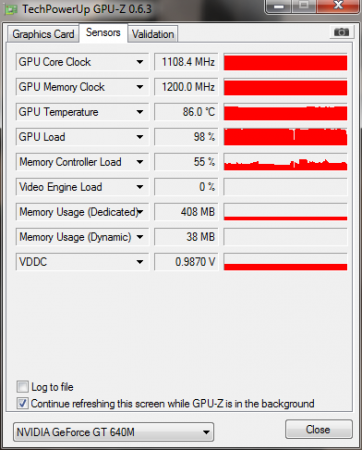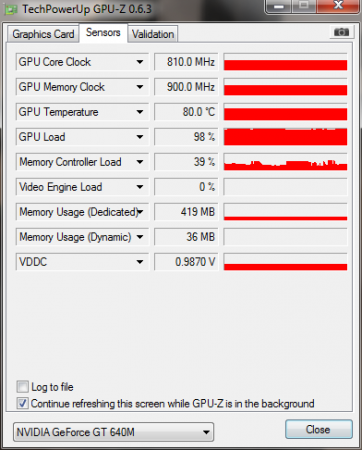Leaderboard
Popular Content
Showing content with the highest reputation on 09/26/12 in all areas
-
Acer Aspire V3 series BIOS mods - better Nvidia GT 640m performance The Nvidia GT640m ("Kepler") which can be found in the Acer Aspire V3 series has an incredible overclocking potential. Unfortunately this is very limited due to VBIOS restrictions. This modified BIOS version will help you to unlock the full power of your GPU. The increased default clocks (3d) gives you additional performance without having to use any additional tools. If you want to go even further - the 135MHZ software overclocking limit is removed, so you can push your GPU to the limits. Mods based on Acer Aspire V3-5xx series BIOS 1.07: This BIOS is compatible with the V3-531, V3-571, V3-571G and all other models which I may have forgotten and use the same BIOS - Overclocking edition: 810 MHz core (3d) and boost - undervolting edition: depending on interest, tba Here some pics, at 810MHz and further overclocked per software... yeah, this works very well Instructions are included, refer to the READ ME file. Please provide feedback and leave a comment. If you like my work feel free to buy me a beer *************************************************************** F.A.Q.: Why do I need to flash the BIOS in order to get higher clocks? Isn't the VBIOS responsible for the GPU settings? Answer: How can I revert to the original BIOS? Answer: What exactly got changed compared to the original BIOS? Answer: *************************************************************** Remember, you are responsible for the changes you make on your system, flash at your own risk.b1 point
-
So, since the Acer section is very empty and sad, and because success stories are worth sharing, and because because a lot of 5750G complain about overheat issues, i decided to share my little intervention on my 5750G. The problem, as we all know, is that this laptop fan has a speed at the level of snail. As far as I can tell, it's never gone above 40% under stock settings. Everyone that bothered actually flashing their BIOS on this machine knows how fast that fan can spin, but it never does. The problems this caused, were as such: Turbo-boost on the CPU was always unusable. Under load, the CPU would quickly go 90+, throttle, the machine would slow down... it sucked. Second issue: The GPU would go 95+ on stock speeds under load, the GPU would crash during gaming, not fun. This resulted in having to use lower clock speeds on the CPU and/or GPU, and generally game at lower settings all the time. It was a waste for such a machine. In a twisted turn of good fortune, my desktop mobo shorted out a MOSFET during overclocking (retarded AUTO-PLL on ASUS mobo...). Looking for someone to repair the mobo, I found a guy handy with a solder hammer and heat gun, who told me about his ongoing little mods and tweaks, among which was a self-made fan controller (he'd made about 10 pieces) for over-riding fan control settings on retarded implementations. I jumped for joy. We got to it, and the results are in the attached pics. ---- Actual results: Under Furmark, with the GT-540M GPU overclocked to 850 / 1050 , furmark achieved a max temp of 93 degrees celsius, after which it settled down to 91 degrees. Under full load in prime95, the i7-2630qm CPU maxed out with turbo-boost at a temperature of around 77 degrees (down from 95+ !!!!) With both prime95 and furmark running at those parameters, the maximum gpu temp was a stable 93 degrees, with the CPU going to about 84 degrees celsius. Unfortunately, this GPU overclock was not stable enough for Starcraft 2, which, even though it games wonderfully (I use full extreme settings at 1366x768 resolution with Anti-Aliasing enabled - it stays within 35-50 fps), it absolutely NUKES the GPU, having it rise steadily to 93-94-95 and then it crashes the GPU. Leaving the GPU at stock speeds will keep it stable at about 91 degrees, but you can no longer max out the quality without taking a performance hit . It is however, unimaginable compared to stock settings. ---- About the fan and controller: The fan appears to be PWM-type, receiving an actual max voltage of 3.3V (even though it's rated for 5V !!!). I have no idea why Acer pulled such a complete dick move, except for one: it IS loud. It's a very noisy fan even at 60-70% speed. When hitting 100% speed, it's a goddamn turbine. The airflow, is NOT impressive. While at max speed, if you put your hand near the vent, you'll feel a gentle hot flow. I expected a moderate wave, at least. It would be a very good idea to install a higher-performance fan. Regarding the controller: The controller was made by my new friend. He has multiple pieces, and can build more. I don't currently know exactly what the design is, but if you're interested, I can ask him. Potential buyers could consider having him send you one, I don't know. The controller draws power from a 5V line (i'm assuming USB, but I'm not sure. It's the cables going up to the right-top side of the mobo in the bigger picture) because the dedicated line only supplies 3.3V. The controller has been designed to take input from two heat-sensors (i circled them in the pic) placed on the heatsinks for the cpu and GPU. It takes a mean average of the temp and increases fan speed based on it. It then forwards impulse to the fan. Well, that's about it. If you have any questions, just ask1 point
-
Great nice balance you found there! Those are awesome clocks. Enjoy your newly tuned beast.1 point
-
Some news ... after some week of testing, i think i have found a nearly perfect vbios for GTX680M in P150HM, this vbios is a modified version of the MSI FD provided by SLV7. You can find here http://forum.techinferno.com/general-notebook-discussions/2062-using-your-4gb-gtx-680m-its-safest-full-potential.html The Gpu with this vbios has a voltage of 1v in charge (0.962v with original vbios, 1.12v with saltius ...), with this vbios i have no shutdown anymore, no throttling ... The idle bug appear only with furmark. Peak consumption 184W peak temp 89°C after 2h30 of Crysis2 (ambient temperature 28°C but with a zalman 3000 notebook cooler) Now Some testing (geforce 306.23) 3dmVantage @1005core/2400Mem 3dmVantage Extreme @1005core/2400Mem 3dm11 Performance @1005/2400 3dm11 Extreme @1005/2400 Crysis 2 Ultra + HD texture msaa X4 1600x900 @1005/2400 Crysis 2 Ultra + HD texture msaa X4 1920x1200 1920x1080 @1005/2400 Just Cause2 1920x1200 @1005/2400 (This game seem cpu limited cause i have only one fps more with 1600x900) Metro 2033 1600x900 max setting @1005/2400 Metro 2033 same condition with GTX580M OC@721/17001 point
-
That is correct. No x1.Opt nor x2 is possible on the Acer 5738G. It can only run straight x1 1.0 which will see stuttering due to the low bandwidth. It's not a good candidate system for an eGPU implementation. Instead I would advise a iGPU-equipped notebook with an expresscard slot + PE4L 2.1b + s/h GTX460 to gain x1.2Opt (Sandy Bridge) or x1.Opt (older 1st gen i-core or core2duo, eg: Dell Inspiron 1545). There are plenty of examples on the first page of such candidate systems.1 point
-
How do I disable UAC Edit1: Forgot that there's something called google.1 point
-
PS: If you buy some flat magnets and glue, you can make fridge magnets from the old keyboard1 point
-
I have the HP Elitebook 6930p and successfully exchanged the keyboard with an ebay version after I killed the Alt Gr key (once you don't have it anymore, you realize how often you need this key). Swapping was very simple because HP designes their products to be as modular as possible. It was only 3 screws in the back and the 4 latches on the keyboard. AFAIK this does not even void your warranty (Phillips screws). The only tricky thing is to get the flat cable back into the connector, but if you don't have 2 left hands this should be fairly easy. As far as I understand Keyboards, they are all more or less the same only the printed characters differ. The computer interprets the keys with the help of the keymap(control panel), which of course has to match your physical keyboard in order to make any sense. I honestly don't see anything you should be worried about, except the (sometimes exorbitant) price.1 point
-
All these expensive mice and most only half or less the advertised DPI? I only know a couple people who game at high DPIs, so why do manufacturers push this stat on us? I find it more cumbersome after a certain point.1 point
-
@alienhead0306 great guide and resource. Wonderful first post. Welcome to Tech Inferno. Thanks for all the great suggestions. Minus the specific drivers most of us Windows 7 users can benefit from your guide too. Substitute your own drivers if from another Alienware model and the directions work just as good. Nice contribution.- - - Updated - - - You posted a very good resource too. Thanks for the link. Your revision to the above is certainly correct. I prefer to install with no extra recovery partition so yes its important to delete all partitions first so you can create a new single one out of the entire drives raw data. Windows will create a 100mb boot partition for wi dows bootloader i think automatically.Welcome Natalia J to Tech Inferno. I have been away for a few months. I hadn't had a chance to welcome you too the team from when you joined Tech Inferno. Your manager was very nice about setting up an Alienware presence here.1 point
-
I really haven't noticed any input lag on either G7 or Mamba. What I did notice is lots of bugs in the firmware and batteries dying out in the worst possible moments. On some mice the cable can be a problem tho (mostly cheap ones in my experience). On Deathadder I can't tell that I am on a cable, but avoiding the batteries really makes all the difference for me. I noticed the very very slight jerky motion even with Deathadder on the maximum DPI (and with all other mice I tried). Some people don't even notice it, but I can't stand it.1 point
-
A good example of full on would be GMS stuff. Here's an oldie but goody : There's also dark psy that i like to listen when in the right "mood" And here's a proggy one i like lately : http://www.youtube.com/watch?v=kuQw8nSQIz4 Of course good headphones are recommended1 point
-
For you Father... I love you... I miss you... I will see you again soon.1 point
-
1 point
-
1 point
-
1 point