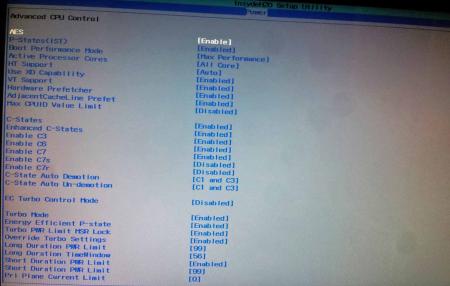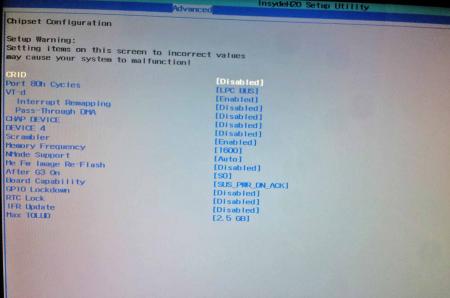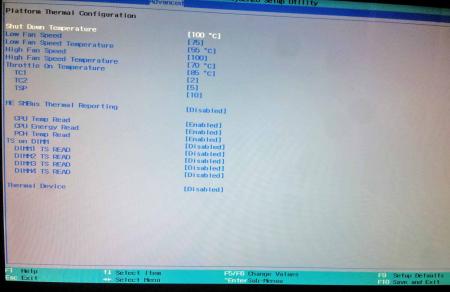Leaderboard
Popular Content
Showing content with the highest reputation on 09/20/12 in all areas
-
THIS PAGE IS A RUNNING SUMMARY OF THIS LONG THREAD. >> SEARCH this eGPU forum. experiences [2.0] N E W S GETTING STARTED >>> Introduction A brief introduction with the story of the solution. Pros and Cons A summary of the pros and cons of a DIY eGPU Pre purchase FAQ Answers to questions before you commit First steps Parts/software/info for a successful installation Performance: AMD versus NVIDIA benchmark results Compares AMD and NVIDIA perf on the same sys Performance: Scaling Analysis Compare performance over x1, x1E, x1.Opt, x2, x2E links Implementations: Examples and Leaderboard PC and Macbook eGPU implementations by users Implementations: older Macbook Implementations on older core2duo Macs Implementations: CUDA/OpenCL Implementations using the GPU for applications+computation Implementations: non-video Non-video implementations: soundcards atm Non English eGPU forums eGPU forums in non-English speaking locales Archived news Misc other articles INTRODUCTION >>> This thread serves as a roadmap for those who wish to attach an external Graphics Processing Unit (eGPU) to a notebook/laptop computer. Connection may be achieved through an ExpressCard, mPCIe slot, or Thunderbolt port.This thread is a place for users to share installation and performance details for others to duplicate or reference. * SimoxTav's Video game benchmarking* Graw/TWE/MafiaII12" Len.X201t+HD5770* StarcraftII13"_Dell_M1330+GTX460* Star Trek Online15"_Macbook Pro+GT240 Gaming videos running on an eGPU implementation US$70 PE4L-EC2C (expresscard) or PE4L-PM3N (mPCIe) products $91 PE4H-EC2C (expresscard) or PE4H-PM3N (mPCIe) products HP 2560P GTX560Ti @x1.2Opt DIY eGPU impl playing NFS Shift on the internal LCD HP 2510P: [mPCIe] Swap wifi card via underside covers Note: For those running Windows 7, you can install the eGPU without rebooting your system. Simply and the turn the system to standby system and attach the PE4L. Your system will return to its desktop presets once it detects the PE4L. You will immediately see a significant upgrade in the performance. For example. a Inspiron 1440 using the x1E tweak saw 3dmark06 go from 866 to 9551. RE5 benchmark went from an unplayable 4.1FPS to a very playabe 60.9FPS. The HP 2560P's x1.2Opt link saw 3dmark06 increase over 4 times to 18340 and RE5 gave an average of 148.3FPS(!!), even allowing the internal LCD to be driven by the eGPU. PROS AND CONS >>> Pros Inexpensive: US$92-shipped PE4L with HD5770+120W=$200, GTS450+120W=$160, GTX460-1GB+430W=$210, GT430+72W=$130, HD5670+72W=$140. Add $66 for a x2 capable kit using a PE4H. can be used on any system with an accessible expresscard OR mPCIe slot has inexpensive eGPU enclosure examples if you want an enclosure 10 times or more increase in video performance can have Internal LCD-only setup: NVIDIA Optimus or Ultramon/Chung-Gun method. provides additional HDMI video+audio, s-video and VGA out provides dual-link DVI connection for 2560x1600 LCDs allows multi-monitor connectivity: AMD Eyefinity to provide up to 3 LCDs attached to any HD54xx or better card. Drive up to 6 LCDs to using a HD7xxx or better card supporting Eyefinity 2.0 AMD FirePro 2450, 2450x1, and 2460 to drive up to 4 monitors from a low power card NVIDIA Surround can connect up to 4 simultaneous LCDs. easy, on-demand attachment without a reboot if running Win7 can be reused after a system upgrade, or shared amongst multiple systems see an extra 30-60% in performance when attached to an expresscard 2.0 system, or do a x2 1.0 setup provides an additional USB port when connected to expresscard slot Time-share your desktop video card b/w your desktop and notebook system. perform CUDA/OpenCL processing for applications that support it like Adobe CS5/Premiere [NVIDIA graphics only] ability to use physX/hybrid physX & game detail components can become a stepping stone to a full deskop system if want higher performance Cons requires a 12V PSU to drive the desktop eGPU requires an external LCD/CRT/TV to connect to display at highest FPS may require booting DIY eGPU Setup 1.x from a disk image or USB stick to overcome error 12 issues restricted bandwidth: a x1/x2/x4 link represents 1/16, 1/8 or 1/4 the bandwidth of a x16 slot. PRE PURCHASE FAQ >>> -> moved to http://forum.techinferno.com/diy-e-gpu-projects/7969-pre-purchase-faq.html#post109073 FIRST STEPS >>> -> moved to http://forum.techinferno.com/diy-e-gpu-projects/7969-pre-purchase-faq.html#post109073 PERFORMANCE >>> AMD versus NVIDIA back-to-back benchmark results GTX560Ti vs GTX660 @x1.2Opt (int vs ext) (i5-2540M 2.6, bjorm) HD7770@x1 vs x1E (P8400-2.26, damir001 inc PCISpeedTest) HD7870 vs GTX660 at all expresscard/mPCIe bandwidths available (i5-3320M 2.6, Tech Inferno Fan) HD6970@x4 2.0 vs GTX460@x4 2.0 vs x16 2.0 (i5-2400 3.1, tomshardware) [email protected] vs GTX560Ti (i7-2820QM 2.3, carage) [email protected] vs [email protected] (i7-2630QM 2.0, timohour) NVS4200M vs [email protected] (i7-2670QM, Tom_ger) [email protected] vs x1.1Opt and GTX580 versus [email protected] (i5-2520M 2.5, arsenal243) GTX480 versus GTX560Ti@x1Opt (i7-620M 2.66, Mikjoa) GTX460-1GB versus GTX560Ti @x1.1Opt (i5-2520M 2.5, Warwickeo) GTS450 versus GTX460 @x1.Opt (i7-640M 2.80, docusyn) HD5750 versus GTX470 on x1, x1.Opt and x2 links (i5-430M 2.26, Tech Inferno Fan) HD5750 versus GTX460 on x1 and x1E links (T9300-2.5, ithildin) HD5750 versus GTX470 on x1, x1E, x1.Opt and x2 links (T6600-2.2/T2050-1.6/U7600-1.2, Tech Inferno Fan) Scaling Analysis (07-05-2014) [Performance] Desktop vs eGPU - GTX770 + R9 270x HD5870@x2 1.0 vs x16 2.0 (i7-720QM/i7-3820, kizwan) HD7970 versus GTX680: pci-e scaling x4, x8, x16 @pci-e 1.0, 2.0 and 3.0 HD7970: pci-e 3.0 x2, x4, x8, x16 scaling GTX580: x1.2Opt vs x1.1Opt +30% overclock & (i7-2920XM 2.4, Khenglish) GTX560Ti: x1.2Opt vs x1.1Opt [internal LCD vs external LCD] (i5-2540M 2.6, Tech Inferno Fan) HD5850: x16, x4, x2, x1 (~i7-2820QM, timohour) HD5870: x2 versus x1 (i7-720QM 1.6, kizwan) GTX580+GTX460: x2 vs x1 vs GTX260M (P8700-2.53, mangos47) [email protected] scaling analysis internal vs external LCD, +25% PCIe, +40% GPU core O/C ([email protected], Tech Inferno Fan) GTX460@x2 scaling analysis +20% cpu, +20% PCIe, ~20% GPU (T9400-2.53, khenglish) HD5750: x1 versus x1E (T9300-2.5, ithildin) Older MACBOOK >>> 04-03-2011 MacBook 17 T7600-2.33 with X1600 + HD6850 implemented with Win7/32 11-10-2010 Mac Mini T7200-2.0 + HD5450 implemented with Win7. 11-05-2010 MBP 17" T2600-2.16 with X1600 + GT240M result with Win7. 9-27-2010 MBP 15" Unibody T7500-2.2, 6GB RAM with 8600M GT+HD4650/HD5770-7LCDs impl. & & & with Win7. 8-11-2010 MBP 15" Unibody T7500-2.2 with 8600M GT + HD4870 implemented with Win7 and MacOS 10.6 For MacOS DIY eGPU implementations see DIY eGPU MacOS Experiences. CUDA/OPENCL APPLICATIONS >>> Octane Render: 10x faster than CPU-based rendering. Badaboom: CUDA based video transcoding NON-VIDEO PCI-E CARDS >>> Creative SB X-Fi Titanium desktop sound card via the ExpressCard slot. See details. NON ENGLISH eGPU FORUMS >>> Croatia (bug.hr): EGPU - Eksterna graficka za laptop and (pcekspert.hr): eGPU - Eksterna graficka i laptop Finland (murobbs.plaza.fi): DIY eGPU eli pöytäkoneen näytönohjain kannettavaan Germany (hardwareluxx.de): ATI HD5770 per ExpressCard am Laptop ! Germany (computerbase.de): [Erfahrungsbericht] [PE4H] externe Grafikkarte für das Notebook Hungary (prohardver.hu): eGPU tapasztalatok Indonesia (kaskus.us): [VGA CARD] DIY ViDock (Solusi External Graphic Card Untuk Laptop) Italy (techarena.it): eGPU Poland (notebookcheck.pl): Zewnetrzna karta graficzna, (DIY) ViDock, Magma Box i pochodne, czyli czym to sie je Spain (chw.net): Tarjeta de Video externa para Notebook DIY eGPU [REVIEW] Vietnam (vozforums): [Review]EGPU công cụ thêm card đồ họa cho laptop ARCHIVED NEWS >>> 06-05-2014 US$68 ThunderboltEX II PCIe-eGPU adapter mod 02-12-2014 Successful AMD HD6950 x1 Crossfire under Win7 10-1-2014 Thunderbolt eGPUs: Silverstone T004 = ASUS XG2 12-27-2013 US$250 SilverStone T004 TB enclosure ETA Q1-2014 12-15-2013 Hacking a NVidia Geforce into a Quadro/Grid Pro card 12-12-2013 Q: what do you want in the next BPlus eGPU adapter? 11-20-2013 Ivxy's GTX770/GTX660/GTX560Ti-448/HD4870 scaling 11-03-2013 BF4 vids on [email protected] [email protected] 10-18-2013 Lenovo X230 BIOS 2.56 for eGPU 09-23-2013 Future x2 2.0 M.2/NGFF (mSATA) slot eGPUs 08-24-2013 Howto: using eGPU under MacOSX 08-22-2013 20Gbps "Thunderbolt 2" sysboard released 07-27-2013 ~US$250 450W TB enclosure: Silverstone T004 07-25-2013 modding PE4L 2.1b for longer delay 07-15-2013 Acer ditches Thunderbolt in new systems 07-03-2013 PE4H 2.4a + EC2C/PM3N + PCIEMM-060B are not Gen2 compatible 06-17-2013 project saboteurs named 06-11-2013 Important: HIT Setup 1.x customers 02-02-2013 older PE4L/PE4H fails Gen2 testing 11-28-2012 LucidLogix Virtu MVP Mobile installation 02-05-2012 Khenglish's color depth perf analysis 02-02-2012 Internal Screen for AMD GPUs with Virtu Driver (timohour) 01-28-2012 US$55-shipped PE3A+riser (pci-e 2.0) (timohour) 08-28-2011 JediMasterZon's modded PE3A 06-30-2011 Kizwan's HD5870@x2 and x1 game benchmarks 06-04-2011 modded PM3N 1.1 to start CLKRUN when setting the jumper details 05-31-2011 Thunderbolt eGPU product preview 05-10-2011 Khenglish' request to unlock x1.Opt compression regardless of primary video. 04-01-2011 tabletpcreview's eGPU on Tablet PC's: experiences, benchmarks, setup, ect... 11-07-2010 DA-2 220W AC adapter mod 09-08-2010 i5-520M 2.4+HD4890@x1 NBR review 08-27-2010 Panzer's fuse bypass on PE4H 08-01-2010 Modded driver details 07-05-2010 Enzyme 1.4b3 versus Catalyst 10.6 Acknowledgements Many thank yous to all the members who have shared their DIY eGPU experiences for others to be able to learn from and duplicate. Special thanks to SimoxTav for the artistic touches. Project saboteurs of this community-driven project who halted/derailed the creative opportunities that pluggable, affordable eGPU graphics/processing provides.3 points
-
Download this: Best Free Partition Manager Freeware and free partition magic for Windows 7, Windows 8, Windows Vista and Windows XP 32 bit & 64 bit. MiniTool Free Partition Manager Software Home Edition. Delete any existing partitions, make a new one and then install Windows.2 points
-
Welcome to the 2560P Owner's Lounge! A place to liase with other owners and share useful tips/tricks/mods to get the most satisfying user experience from this exceptional ultraportable notebook. Release date: 9 May 2011 Reviews/Comparisons: laptopmag, NBR, pcworld. HP 2560P vs Lenovo X220 (butwhyme) HP 2560P vs Lenovo X220 vs other ultraportables/ultrabooks (spoiler below - Tech Inferno Fan) HP 2560P vs 2530P (butwhyme) HP 2560P vs 2540P vs 2530P vs 2510P (spoiler below - Tech Inferno Fan) Customized 2560P systems (ordered by approx additional expense spent) Owner Storage Other Mods 2.5" sata bay sata optical bay/2.5" caddy External Tech Inferno Fan ssd: 128GB MDS Bullet Proof hdd: 500GB/newmodeus - DC_optimized, GTX560Ti DIY eGPU SimoxTav ssd: ??? hdd: 250GB/ebay - i7-2630QM, GTX560Ti DIY eGPU, 8GB RAM vnwhite ssd: 256MB Crucial C300 hdd: 750GB/ebay - DC_optimized, i7-2820QM, 6300AGN, 8GB 1866MHz RAM RED - highest performance setup | GREEN - lowest power consumption drive setup (2.5" SSD see here). OS, drivers and disassembly Drivers, Manuals, Maintenance And Service Guide, Media Services Library with disassembly videos.Popular HP Notebook Software Collection : one-stop location for the latest versions of popular HP notebook sw.Win7 OEM sources : the additional HP installation contents added to a Win7 CD.HP/Compaq Desktop Wallpapers : A compilation of stock wallpapers from the HP and Compaq notebook rangeHP DMIFIT 118 Utility: change DMI details, eg: model number, serial, password. Used to tattoo your system in case you replace the systemboard. Usually done by a HP technican.StorageSecond hotswappable 9.5mm 2.5" HDD/SSD via optical drive bay. 2560P examples: ebay (SimoxTav) or newmodeus. e-sata/usb cable or enclosure, useful for external e-sata storage. Eg: convert optical drive to be external unitExpansionUSB 3.0: add a US$15-delivered USB 3.0 expresscard.DIY eGPU: to attach a desktop videocard via expressport. Provides HDMI/DVI and accelerated graphics. WWAN/WIFI card whitelist: the WWAN/WIFI cards the 2560P bios will bootup with.Ivy Bridge CPU retrofit for 2560P?: proposed method to get ME 8.x firmware onto a 2560P for Ivy Bridge CPU support.TweaksFlashing F.01 bios to a 2560P : to regain 1866Mhz RAM support removed in subsequent versions. Includes details on other hacks.F.28 or newer BIOS removes RAM frequency limit. Can use 1866Mhz RAM at full speed.HPFancontrol: set custom (quieter) fan profile confimed to work on a 2560P by pejxPerformance: running 1600, 1866 or 2133Mhz DDR3 RAM in a 2560p : gain up to 54%/10% single-channel/dual-channel HD3000 performance.DC_optimized: optimize the system to maximize battery life, idling at 4.7-5.2W!! Done with more sophistication by vnwhite &.Enabling third-button mouse click scrolling with touchstykDual-channel RAM: increases WEI RAM and video (1x4GB vs 2x4GB)How to enable Upgrade Bay Hard Drive boot: so can hit F9 at bios screen then boot off an optical bay caddy HDD or SSD.Disconnect upgrade bay caddy diagnostic pin: allows the system to fully shutdown rather than hang with a black screen.MiscRetrofitting webcam to non-webcam models : in case you have a non-webcam model.Backlit keyboard mod: HP Folio 13 backlit keyboard retrofit??EliteBook NightLight mod: increase the brightness/spread of the nightlight by removing the diffuser.Obtaining an expresscard blank: if lost or damaged yours. Replacement comes with an optical drive weight saver. FAQ about optical drive space saver: can it's faceplate be used on other ODDs or a caddy? Answer: no/maybe. Schematic - Inventec_Styx_MV.pdf (aka HP Elitebook 2560P). The block diagram summary is below:1 point
-
. Read this link before continuing: http://forum.techinferno.com/alienware/2252-information-about-bios-updates-a07-a08-higher-m14xr2-m17xr4-m18xr2.html M17x R4 and M18x R2 users already have the possibility to further tweak their systems with the help of a modified bios... so let's not forget about the M14x R2 users Dell has hidden a lot of options in the BIOS of the Alienware M14x R2, the modified BIOS versions here will show you all the hidden menus and allow you to further tweak your system and optimize its performance. Don't change anything you're not familiar with. There might be functions available which don't work on your system, so use this BIOS with care. It should only be used by advanced users. In case you mess up and your system refuses to boot after applying the changes you make, remove the AC adapter, battery and coin cell battery in order to clear the non-volatile ram of the BIOS. This should fix most issues. Believe it or not, creating such mods is rather time-consuming. If you appreciated this work feel free to buy me a beer * Donate * Download links for the unlocked M14x R2 BIOS versions: M14x_R2_BIOS_A03_-_[unlocked].zip Here some pictures of the most interesting options and menus. Thanks @Mehtaparth94 for providing the pictures! ********* Flash and use at your own risk. I don't take any responsibility for any possible damages on your system. ___ M14x_R2_BIOS_A03_-_[unlocked].zip1 point
-
[Started 6-9-2009 as DIY: Adding SSD or HDD using an optical bay caddy (NBR). Relocated to T|I due to being banned by Lenovo fan ZaZ] Introduction - This article contains details on how to make best use of an optical bay caddy to extend notebook storage with a 2.5" SSD or HDD in place of the standard or slot-loaded optical drive. Included are links to buy the correct caddy plus some configuration items: hotswapping, setting spindown timeout on secondary HDD. Benefits of using an optical bay caddy Inexpensive. Ebay caddy is only US$12-US$26 delivered worldwide. Identical faceplate. Transplant your ODD's faceplate to an ebay Fenvi or some newmodeus caddies to achieve identical appearance to your current optical drive drive. 9.5mm ebay | 12.7mm ebay Improve performance and extend battery life using a hybrid SSD+HDD system. A small, fast SSD hosts your os and apps in your primary bay. A 2.5" HDD in optical bay caddy, in battery-efficient spindown mode when inactive, provides a decent sized data repository. 1TB/1.5TB/2TB of storage capacity using a combination of 9.5mm 500GB and 12.5mm 1TB 2.5" HDDs. Hotswap versatility. Allows the optical bay caddy and optical drive to be swapped in/out as required if used with a primary SSD/HDD. Eg: Can access an optical drive when needed to say load software or watch DVDs, then hotswap back in the HDD in caddy to access your repository of multimedia or document files. If prefer not to hotswap, can use an usb adapter/enclosure to allow either the optical drive or caddy to be used externally. Eg: PATA: 9.5mm & | 12.7mm | adapter, SATA: e-sata/usb cable or enclosure Use SATA drives in older PATA-only systems. Latest 250gb-per-platter SATA HDDs are faster and cheaper per GB than 160gb-per-platter IDE HDDs and are well matched to ICH2M+ 83-87MB interface speed. SATA SSD a good performer over sata-to-pata bridge as astericksed here. SATA SSD/HDD can be transplanted in newer SATA systems in the future. Older notebooks can be resurrected as fileservers or media centers, conditional on 48bit LBA bios support to allow full use of > 137GB storage. Can be better bang-per-buck than a system upgrade. When you consider how a primary bay SSD can provide day-and-night improvements in os and app performance improvements over a HDD. Can provide lower running temperature of HDDs compared to using the primary bay [user reported] Optical bay caddy configuration matrix I/O Chipset Primary Bay Optical Bay Optical Bay Caddy Product Link Example link/caddy used ebay & newmodeus0 ICH2-8M pata or sata1 pata23 7.0mm sata-to-pata 9.5mm pata#1 sata-to-pata#01 12.7mm pata sata-to-pata#0 - 9.5mm pata sata-to-pata 12.7mm pata sata-to-pata HP 2510P 9.5mm sata-to-pata,pata/newm+ebay Dell M1330 9.5mm pata [slot]/newm Dell Vostro 1400 12.7mm sata-to-pata/ebay Clevo M570RU 12.7mm sata-to-pata/newm ICH9M or newer sata sata 9.5mm sata 12.7mm sata 9.5mm sata 9.5mm sata 12.7mm 9.5mm Clevo P150HMA 14mm/ebay Toshiba R830-835 9.5mm/ebay-Fenvi Alienware M14x 9.5mm/ebay-Fenvi Dell E6400/E6500 9.5mm sata/ebay &newm HP 2530P 9.5mm sata/newm HP Envy14 9.5mm sata/newm Sony Vaio Z12 9.5mm sata/newm Lenovo E420 12.7mm sata/newm Sony Vaio FW51JF 12.7mm sata/ebay HP 8730W 12.7mm sata/newm Dell XPS 1647 12.7mm sata [slot]/newm Alienware M17xR2 12.7mm sata [slot]/newm 05% discount coupons on their facebook page. Their slot-loading products the same as others linked above minus the faceplate. Their 12.7mm product allowing the use of your optical drive's faceplate as shown here. 1 SATA SSD performs best when installed in primary SATA bay. ICH8M: CAP.ISS shows if 1.5Gbps cap applies. 2 if sharing PATA bus with primary bay drive, a master/slave jumper gives more config flexibility. 3 sata-to-pata chip adds power consumption overhead. newmodeus(Sunplus)=0.8W, ebay (Marvell)=1W. The newmodeus caddy has issues with SSD TRIM - the ebay caddy doesn't. Intel ICHxM UDMA5/ATA100 PATA interface measured to give maximum read of 83-87MB/s. This post compares power consumption/performance for PATA and SATA-to-PATA caddies, benchmarks show great SSD/HDD performance. Product Link #0 can be modified to improve functionality: faceplate strength for hotswap ability, master pinmod, HDD LED. #1 rear connector unscrews to reveal JAE50 like shown here. Hotswapping the optical drive and 2.5" drive in optical bay caddy Hotswap! provides a Safely Hotswap Hardware system tray icon to simplify disabling the device prior to removal or scanning the system when inserted. Allows hotswapping in/out the optical drive and 2.5" drive in optical bay caddy if using a primary SSD or HDD. Hotswapping is supported by the ICHxM SATA/PATA interfaces. So can for example watch a DVD with the optical drive then swap in a 2.5" HDD to access your multimedia files or documents. Setting standby idle standby timeout to improve battery life hdparm allows control of individual drive standby timeout periods to spindown the HDD if it's idle to conserve power. This would be recommended if running a primary bay SSD and optical bay 2.5" HDD at the same time. The commands below are easily added to a batch file to run in Windows startup folder. Download hdparm for Windows. Identify the drive you wish to operate on: Set a batch file to run in startup with standby time of your choice, example 1 min. Refer to the -S parameter in the hdparm commandline options. hdparm can also be used to set drive transfer mode, eg: 'hdparm -X udma5 /dev/sdb' Versatility: using 9.5mm caddy in other 9.5mm/12.7mm optical bay systems The newmodeus 9.5mm SATA-to-PATA/PATA caddy slides straight into a 12.7mm PATA optical drive bay. A great way of sharing data at full speed between hosts, without having to setup a network or be limited to USB speed. Can then hotswap the caddys between multiple systems. The SATA version likely to offer same versatility. Adding a 1.8" SSD/HDD in a 2.5" drive bay 1.8-to-2.5" adapters allows a 1.8" SSD or HDD to be installed in the optical bay caddy or 2.5" primary bay. SATA adapters shown here. PATA adapter is available on ebay for a few dollars. Quirks applicable to Sandy Bridge HP Probooks/Elitebooks using Insyde BIOS How to enable Upgrade Bay Hard Drive boot: so can hit F9 and boot off an optical bay caddy HDD or SSD. Quirks applicable to PATA optical drive interfaces (ICH8M or older) 1. Some system's bios sets the pata optical interface into slow UDMA2 mode. See tiuser's software and/or MBR workaround. 2. Some system's bios sets the timings to use 33Mhz rather than 66Mhz timings. Notably HP 2510P which then caps write performance to software workaround. Consider too hardwiring the caddy Pin 34 (-CBLID) to GND to set "80-pin cable mode" which uses 66Mhz timings. 3. Phoenix bios directs boot to optical caddy HDD. See software workaround. 4. Some Toshiba systems whitelist the HDD in a sata-to-pata caddy. See here 5. May need to do a slave_mod & to get an ebay caddy running as slave. Mod works with the topda branded ebay caddy. Followup If using an optical bay caddy to extend system storage, please post some details as examples. Eg: - which caddy you are using, eg: ebay or newmodeus - the look, feel and performance of the caddy. Photos against the chassis compared to original optical drive - any gotchas or tips and tricks - any mods, eg: on/off switch on the sata-to-pata caddy to conserve power if using it with a SSD. Note I have no commercial affiliation with any of vendors whose products are highlighted in this article. This information is provided to assist others in creating a great bang-per-buck storage expansion/performance upgrade.1 point
-
Nope. Set at 900 or rather 888.9. Also, you needed to have at least 5 post. You should be able to download now... The unlocked working one.... sort of..LOL http://forum.techinferno.com/general-notebook-discussions/1847-nvidia-kepler-vbios-mods-overclocking-editions-modified-clocks-voltage-tweaks-7.html#post262851 point
-
I would suggest reinstalling the Command center since it will reflash the firmware as well. Bios should be the latest one as well (A10), install this first in case you don't have it. That will leave only the GPU drivers as the culprit.1 point
-
I've been thinking about this too. Was only so-so on the first, and am reading to see what changes have been made. fyi, you can get another 20% off at GMG until Tuesday with this code GMG20-AWDF9-Q1PEY.1 point
-
The test is supposed to be like the one described in OP. It is for XM since we know it will trhottle the test can be started at a target mhz that wont throttle. Who knows maybe 3-3.1ghz for an hour i IBT. I can set my cpu throttle to 90c in bios. TheOP says target 85-90c or close there in. I plan to use same ambient temp and fans on max from start of test and through. This way fans responding to temp has no bearing on paste performance in comparison. They would get equal fan speed and cooling and ambient temp in all three test rns. Plus there needs to be long term test data as in OP says and the results recorded via hwinfo logging function. Feel free to perform your own set of tests on difference of temps kn copper vs copper temps on a run of ICD vs Indium or what you are going to try . Hopelessly faithful is looking for results with data in same flrmat from each person. If you run other tests and find other findings we all woukd be glad to hear of the results. Follow OP above on how to apply for testing if you want to be sent the Indium to try. Your initial test of ICD is required with full results sent before Indium is sent. Were not testing throttling we are testng sustained speeds and temps. Throttling will throw results off. Start test at lower mhz if it seems it will thrittle half way through... then test jndium at same speed. Then test how much higher jn speed you can set cpu while hittng the same temps from ICD run ie about 85-90c max. Higher and built in throttle kick in. I can set bios to 95c throttle via hex editor and custom bios flash... then still test at 90c as goal so if it hits 90 it doesnt just drop... plus you may run out of enough amps and watts to maintan whatever Indium can handle. Just PM Hopelesslfaithful to see if you can use yours. But its not like the difference between mx-4 and ICD its much more of a cooling temp difference hsing Indium accordimg to this companies statements.1 point
-
Now when you say capability, do you mean lifespan under heavy load/integrity or a possible -3+ temp drop over ICD or both? Our thoughts are backed with proof, correct? as a grain of salt lays claim to theory. Either way as of right now ICD is one of the best pastes and i would love to see something better if possible, i'm all for the Indium, and would test this product in a heart beat to compare results on a unlocked non XM chip.1 point
-
What notebook are you using? Each manufacturer has different level of cooling built into the card so without knowing this, its hard to say. I have an M18x and I run mine at 1037/1200 daily but others with an M18x typically may run at 900/1100 for optimal speed + cooling. Clevo notebook owners run even more conservative clocks, typically high 800s for core and 1100 memory.1 point
-
So I finally sucked it up and called Alienware about the problem. So they told me I can pay $430 and they would fix everything that was wrong with the computer. So I figured that would be the best idea since a new Motherboard from them is more than $430 and if they fix everything that would be even better since my cd drive does not work either and that is like $80 just for that part not even counting the install of it. So I just sucked it up and thought it would be better to do the $430 to fix everything. Also some of my keyboard keys were coming off as well. I will update when I get the computer back I just hope that it doesn't take like a month to get the computer back.1 point
-
Moved post to http://forum.techinferno.com/diy-e-gpu-projects/2903-12-5-hp-2560p-gtx560ti%40x1-2opt-pre-pe4l-ec060a-2-1b.html#post40072 .1 point
-
I suggest a advanced deffragger thats just me. I use Diskeeper pro version which cost a bit to buy. But there are cheaper versions and also similar products to try. Perfect Disk is an alternative i have used. What you need is one just to defrag your standard drive. I use the Diskeeper ince it can prevent fragmentation with its own intelli-write algorithm. It will redirect writes to a places which is already considered the best file location. It even has a boost for SSD on the rare occasion a file move kn an SSD would be beneficial it will help sort the files without excessive writes so it doesn't reduce the lifespan of the SSD. It only moves whats necessary and has never reduced the performance of my drives only enhanced it. It pushes to have files where they need to be to increase your I/O transfers. It defrags on system idle but not just cpu based it wont bother yku if I/O or cpu is already busy. I like it since you can set every preference on a per drive basis and it has options to designate a drive as a SSD if it doesn't detect it as one in the first place. There are many competitors and some free ones but I would look for a defrag software like that. Dont bother renabling the defrag service these defrag softwares work without that. Diskeeper Overview: Increase System Speed, Performance & Reliability Im sure there may be a free software which does similar and thats what o recommend. I left my system optimized for SSD still and it keot performance in check.1 point
-
Awesome thats what we want to hear bro! Im glad your all set now. Thanks a lot Littleone! I owe you one bro.1 point
-
Thanks for that mw86. Littleone gave me a hand via PM. Thanks again Littleone. So, there was no need for me to do a Noob-guide since I was hooked up with a one click Windows based flash/installer. I'm a happy chappy. May my SSD's live a long and prosperous life with TRIM. Gentlemen.. Thankyou1 point
-
@svl7 has did it again.. Thanks to his contribution to the forum.. We are enjoying all this features.. Thanks @svl7 .. Was an honour to test your mod. (: Sent from my GT-I9100 using Tapatalk 21 point
-
I'd also like more sci-fi-ish design a la Star Trek, or "Orion's laptop" from Chuck series. Maybe not that tacky but more futuristic design, then little things like backlighting going on and off smoothly as you turn on and off the laptop. Also bring back color LEDs for Alien head on the lid (like on R2). Media controls are crap -- get something better. There are TONS of idea in different Winamp or Media Player skins for example. Maybe some design like a Thinkpad but more futuristic. Otherwise, I hope they dump the crappy BIOS at some point and switch to full graphical high res user interface from the beginning when you turn on the laptop. Get rid of the damn "DOS mode" during boot, it looks like shit.1 point