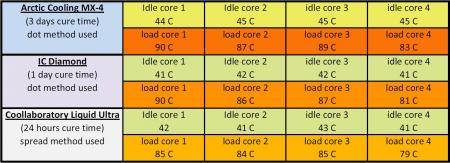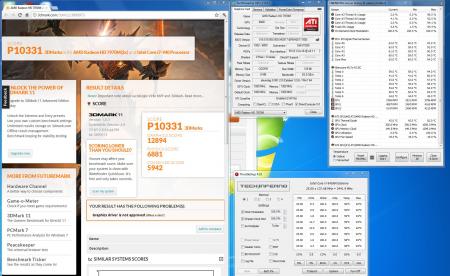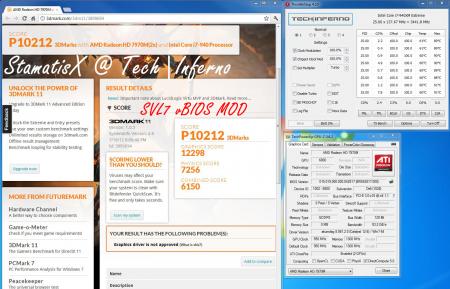Leaderboard
Popular Content
Showing content with the highest reputation on 07/16/12 in all areas
-
Hey guys, I didn't see an "Introduce Yourself" thread or subforum, so I guess I'll start one here in OT. I've been registered at T|I for over a year on another account, but I've decided to keep my account name the same as the one I've had on NBR, so I just registered this one today. My name is Mike and I'm a notebook enthusiast, just like you all. My first gaming notebook was a Gateway P-7811FX, which was a great buy at the time, until the dreaded GPU problems started to surface. I did a review at NBR on it. My first taste in modding (software & hardware) started with that machine. Last year, I purchased a MSI 16F2 barebone which was a hell of a deal and I can't wait to put a 7970M in that baby, or possibly a 680M GTX if everything plays right with that card and my machine. I've also unlocked most of the MSI 1st and 2nd generation-core i notebook's BIOS which I posted at NBR. I was hoping to get the multipliers unlocked for my XM CPU, but unfortunately, AMI has let us down . At the very least, the BCLK is unlocked for a measly 3-5% OC. As you can see, I really loved NBR and notebooks, I was one of the oldest members there, having lurked for a good year before deciding to register, but things weren't all rosy in the end. So, how did I end up at T|I? Actually, I've been lurking T|I for a long time. The ICD7/24 thread, TS and svl7's threads are what got me started here. You guys aren't just reposters, you are hands-on people, original devs. I've grown incredibly tired of the lack of respect at NBR. I haven't bothered to continue my work on the BIOS after MU went down, as people were reposting my work and taking credit for it or begging. While it is free and I didn't take any donations for it, I was the one who did all the Googling, trying to decipher bad translations, downloading files with no documentation or clue as to what they did and had to figure it out on my own, and lastly, I was the guinea pig. I put my $1,200 notebook on the line for the better of the community and I would still get PMs filled with bad attitude and idiots who bricked their notebooks and blamed me for it because they couldn't read or had an incredible lack of common sense. The least one could do was give credit where credit was due, like I said, I never asked for a penny, unlike most BIOS unlocking forums. Heck, anyone who PM'ed me asking how I did it, I would straight up tell them everything, including linking the files needed and all directions. For a good week or two of my time and a some bad headaches, they had it handed to them on a silver plate in 5 minutes. The most frustrating PMs would be that I was rep whoring and anyone could have done the work I did. Well guess what? You didn't do it and I never rep-whored once I my life, if you look at the original post I give credit to my original testers, but I never say +rep me for my work. So, my journey at T|I posting starts today and I hope I can be of value here just as I was at NBR. I don't carry a vengeance against NBR, but the overall quality of the news page and forum has diminished significantly to a point where I barely enjoy browsing it. Also, this not a PG-13 forum, hurrah. So how about it, let's here how you all got started at T|I and a little bit about yourselves? FYI, the links are for reference, I'm not plugging my links for clicks/views as I don't benefit from it. I'm also not attempting to start a flame NBR thread (If there is an issue you can delete this thread without warning, I understand), but I notice that many of T|I members are also NBR members or were at one point so I believe a connection can be established.3 points
-
3 points
-
3 points
-
This is a modified version of the M17x R3 BIOS A10, it brings back the SATA behavior of A08 and earlier, while keeping the features of BIOS A10. A lot of users don't seem very happy with the changes Dell made to the SATA performance of BIOS A09 and up, thus I created this BIOS. Just keep in mind one thing: Dell probably didn't change the corresponding settings in the BIOS for no reason, so it's possible that certain drives may have issue with this BIOS, I don't know. According to a lot R3 users, A08 brings a clearly better SATA performance on a wide variety of drives. It's up to you to decide what you need and what you want to use. Now you have the choice. Download link for BIOS A10 with the 'SATA fix', and unlocked hidden menus: M17x R3 BIOS A10 - unlocked & 'SATA fix' Read the included READ ME for further information and instructions. Load the default settings in the BIOS setup after flashing. User at your own risk.2 points
-
Well then, officially welcome to T|I! Nice to see you here! Haha, nice to hear this!! It's really annoying if you do all the work and then it gets just re-uploaded at other places, especially if no credit is given and if you didn't get asked in advance. It also makes it much harder to receive feedback and to push a new version. T|I is quite a bit different than the "other forum", that's what we intend and we will keep it that way. More freedom, fun, a nice community.2 points
-
I have tested the following thermal compounds in the M14x R1 since it has the biggest heat problems of all Alienware Laptops and is therefor good as a testing subject. The specs are: i7-2760qm | 6 GB Ram | 750 GB HDD | 1.5GB GT555M | Turbo was on at all tests and the Notebook was lifted at the backside by about 3 cm. No VBIOS mods or Overclocking was used everything on stock speed. No external fan or cooler of any kind. I have used 3dmark vantage for the stress test since this is the most real usage of this Notebook as a gaming Notebook and mirrors how the temperature is in everyday use. To get average results i used alot of benchmark tests for each compound after different cure times and calculated the resulting temps i listed below. For every compound i ran about 5-6 tests after the declared cure time. Interesting was that the performance of the Liquid Ultra doesnt change no matter which cure time i tested it. The other pastes had different results after 1 day or more cure time. Here are some pics of the pastes on the CPU, GPU and heatsinks. This is Liquid Ultra on the CPU and MX-4 on the GPU heatsinks: On this pic you can see how it looks on the CPU and GPU: Well i tried to add some more pics but it doesnt let me upload more at the moment i will try later. However you can clearly see which paste wins and where the differences of them are. MX-4: + best application + easy to remove - worst performance compared IC Diamond: + 2nd best performance + no need to repaste for years - leaves scratches - hard to remove Liquid Ultra: + easy to apply + best performance of all tested + no need to repaste for years - hard to remove from the heatsink (only by sanding it) - electrical conductive My conclusion is that of course the Liquid Ultra is the best compound for the M14x R1 since it has the best performance and has the most advantages when it comes to high temperatures. In idle there is not much difference to other high end pastes but at high work load it clearly outperforms the best pastes by up to 5 degrees.1 point
-
1 point
-
Awesome, once I get everything sorted I will do so. I didn't rub want to rub in that last part, haha. But don't worry, it'll be upgraded in a week. . . errr, a month. . . make that three months. . . TBA.1 point
-
Aye, thanks for the welcome Brian. It's good to know I wasn't the only one who felt that way; that would explain why I see so many former NBR members here. It's a shame MU got shut down as I've lost all my files forever and I had just reformatted my PC and was going to back them up on my external. What luck! Combined, I had roughly 15k downloads for all my files and they were only up for 2-3months, so I know they were useful. I think I may restart my projects and post them in the MSI section to spark some interest in that subforum. Also, nice to see Tapatalk support.1 point
-
1 point
-
1 point
-
Thanks for the continuous updates in spite of the fact that most people's efforts are going into improving the 600m series! I also wanted to add that; since the last few Nvidia driver updates have come out all programs are reading a voltage of 0.930 volts compared to the 0.912 volts when I first started using the A08 bios for the GF116.1 point
-
i think it should be fine, especially since you don't have any vape at all. i bet you will like it for sure, i've become a vape snob, hahaha1 point
-
i tried it once and wasn't too impressed by it to be honest, also i heard the ignition switch easily fails, i think their latest model the wispr was taken off the market or something. i pre-order a new portable vape, its gonna be delivered on the 1st, i'll keep you guy posted. the one i got on order is the pax made by ploom.1 point
-
Yeah I use my own fan profile and since i don't notice the fan noise (used to it) i keep them on high all the time but its automatic so i don't have to bother launching any of it. I hate high temps during normal use id rather low idles and medium average temps under load. My gpu fans wont kick into high i should say medium high because its definitely not max fan until 78c. This under top new games... causes way to much heat to be just building in your gpu and heatsink. When i max the fans on stock 7970m in most games instead of mid to upper 70c i see instead 65-67c. Most other games especially locked on vsync i barely see 50c Ive been using HWiNFO fan control since support was added to M17x R2. I live buy it lol. Nice work Mumak.1 point