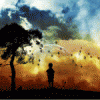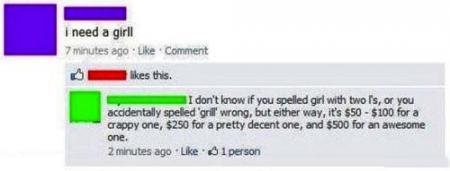Leaderboard
Popular Content
Showing content with the highest reputation on 11/27/11 in all areas
-
2 points
-
switching things up a bit from my last post.. not a fan of the whole black everything, super spiked hair, etc, but I've always liked this song this song has become extremely popular in parts of the US, not only for its catchy tune, but also because it has a deep meaning (no, its more complex than a kid shooting people up). props to Foster the People from me.1 point
-
http://forum.techinferno.com/general-notebook-discussions/1322-amd-catalysts-8-93-november-18th-release.html#post16051 "btw to fix bsod loop >boot safe mode> go to device manage/display driver... uninstall second card if crossfire, then hit uninstall on first card but this time select check box for "delete driver files" > go into C: and delete ATI/AMD folders from > x86Programfiles/common files> x86Program files>program files> C:AMD/> then use CCleaner and use the registry cleaner twice... yes twice... the driversweeper and say yes to restart and delete remaining entries. Now windows boots go and do one more registry clean with ccleaner and driversweeper... till nothing amd/ati shows up anymore." 11.11 was prone to bsod and super early leak of 11.12 as i posted... always the same bsod on reboot... use the driver brian posted in OP. Use my method above when in bsod on boot safe mode removal does work dont uninstall delete all folders and files ATI>uninstall GPUs in device manager> run registry cleaner and driversweeper. like i posted. THen load those 8.93 drivers >11.12beta version 2 i posted pics of driver versions and which ones fail Brian is right SSD no effect on GPU overclock.... driver issue = bad overclock ulps is PTA btw if disabled and updating driver... the settings must be re-enabled after reinstall.... so just check to be sure if using ulps off... i tend to re-enable uninstall driver>update> disable ulps again... same goes for if i flash a modded vbios to set overclock without software @gamer1 point
-
1 point
-
Yep side by side comparison. I mean *clearly* if you get Radeon 6990 your picture should be incredibly crisp. ^^1 point
-
Edit: For ROMs see the attachments Flash AW_GTX580M_06_P1_P0_matched_087.ROM and run drivers 285.62 (or higher) to get rid of the throttle pretty much completely. Do you want to go heavier? Choose AW_GTX580M_06_750_850_092.ROM - 750 Mhz core/850 Mhz memory @ 0.92V. It is safe as far as I've tested. The cards run faster and score higher in benchmarks, but also heat up faster. The temperature difference running auto fans in a room with ambient temp ~25*C is somewhere between 6-8*C on full load (so with IC Diamond and fans freshly blown against the dust that's like 78-80*C max at full load). That's some 73-74*C on stock clocks and stock paste. Personally, I am running the the P0=P1 version. Really no reason to go higher for regular use. 580M SLI chew on anything anyway. If any of you needs instructions how to flash 580M or is unsure about any step, don't hesitate to reply in here. All ROMs moddified by Saltius AW_GTX580M_06_modified_vbios_1.zip AW_GTX580M_06_modified_vbios_2.zip1 point
-
1 point
-
1 point
-
1 point
-
I got this from Darth Vader on Google+ before they deleted his account. The title is "Death Star over San Fracisco" (lol)1 point
-
1 point
-
ROFL that was epic! OMG you guys see the second guy walk up and do the same thing the first guy did.. Lol when hired help become peeping toms.. lol1 point
-
1 point
-
1 point
-
1 point
-
1 point