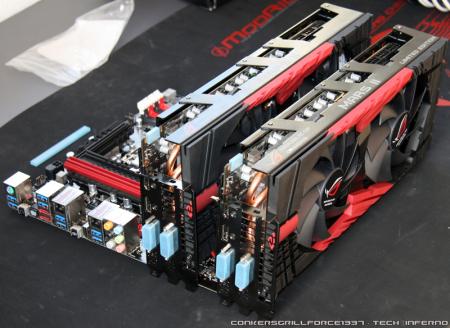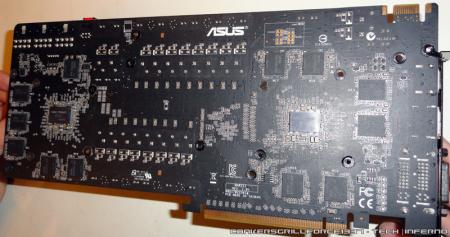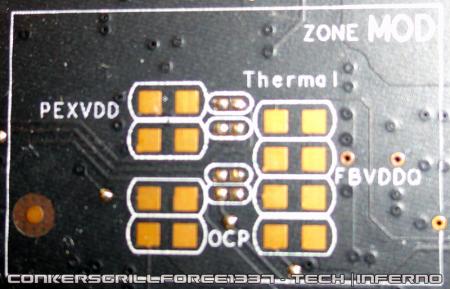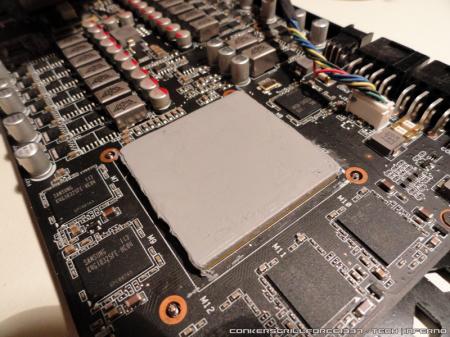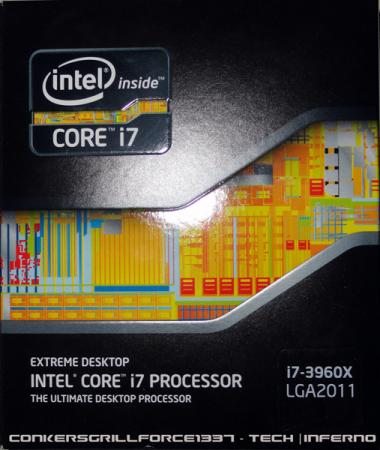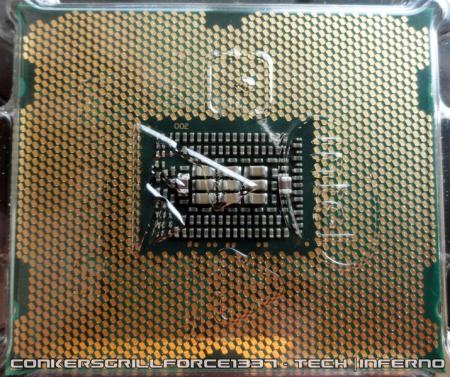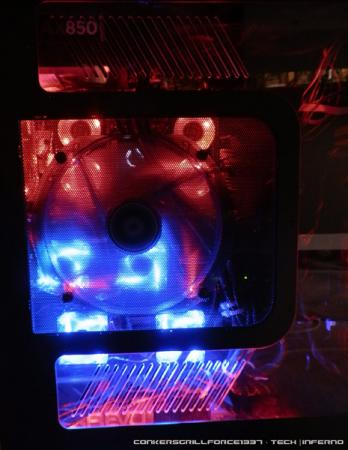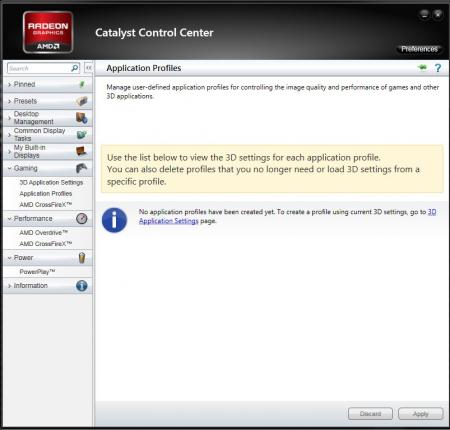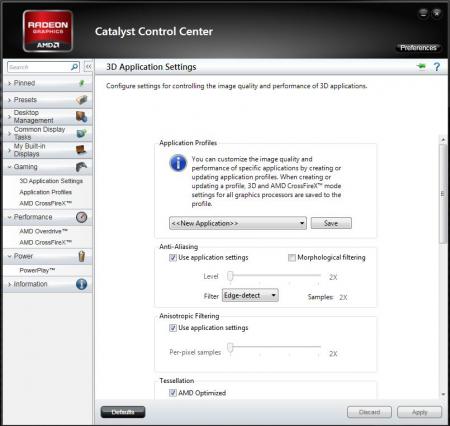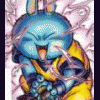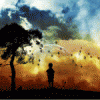Leaderboard
Popular Content
Showing content with the highest reputation on 11/23/11 in all areas
-
Asus MarsII QuadSLI Build by ConkersGrillforce1337 Asus MarsII Initial Build In late October 2011 I and some of my friends built the system for the first time. It was the first time I ever built a desktop system. Components: Asus R.O.G. Maximus IV Extreme-Z Intel Core i7 2600K G.Skill RipjawsX 4x2Gb, 1866Mhz, CL9 ASUS MARS II Quad Sli SH100S3Kingston HyperX SSD 240GB + WD VelociRaptor, 10'000rpm, 600GB Enermax MaxRevo 1500W + Corsair AX850 Corsair H100 + Kingston HyperX Cooling Fan Black Plextor PX-LB950SA Aerocool Strike-X Panel Logitech G19 3x Dell UltraSharp U2412M The build process was associated with some unforeseen problems. Especially the assembly of the upper psu and the Corsair H100 CPU cooler with lack of space. After some hours and several tries the system started to work. Xigmatek Elysium vs CoolerMaster HafX: Xigmatek Elysium + Radeon HD 6990: Full resolution pics: Click here Asus MarsII Repaste Svl7 has done a repaste on both cards to dissipate heat more efficiently. Full resolution pics: Click here LGA2011 Update The configuration above had one big, the lower MarsII was completely over the usb, audio,...connectors. The result was that the lower MarsII had not a permanent 100% connection to the PCIe interface. I knew Asus recommended the Asus Rampage 3 Extreme to MarsII QuadSli users, fortunately at the same time the successors of the LGA1366 were released. I decided to buy a Asus R4E and Intels new flagship Core i7-3960X. I ordered a new rear fan with red leds and a second ram cooler too. I also replaced the four ram cooler fans with blue leds by red illuminated fans. Full resolution pics: Click here RMA Rebuild I had to RMA my Rampage 4 Extreme due to BIOS flash problems. After a month I got my motherboard back and I reconstructed my system. This time I put more emphasis on putting the cables together in order to improve the air flow. Due to thermal issues with GPUs 2 and 4 I had to be a little creative. The professional solution would be water cooling system, probably some time in the future... Full resolution pics: Click here Benchmarks 3DMark11 E24118 P17035 X6930 3DMark Vantage E94797 P53745 X35753 Full resolution pics: Click here Asus GTX 670 DirectCU II Top The constant heat problems when working with two Asus MarsII graphicscards have forced me to buy an Asus GTX 670 DC2T card. Now I have time to create my own watercooled solution or probably I'm able to get the watercooler design from l3p.nl. Back on topic, I'm pretty impressed what a single GTX 670 is capable of. I'm running the card on all three displays with a resolution of 6040x1200 (bc) and every game is playable on maxedout settings there are only three exceptions so far: Battlefield 3, Metro2033 and Crysis2. I ran some benchmarks, results in the images below. Some further testing will be necessary to get the card to its limit, thanks to Svl7 for analyzing the vbios. Full resolution pics: Click here Watercooling Project Taking the Asus MarsII to the next Level, discussion continues here2 points
-
Don't know if you guys have seen this, but HWbot.org has changed thier scoring algorithms a bit. Looks like it has worked to our benefit. I think anyhow. Don't remember where exactly we were. But here are some screen shots of out team, and I posted my profile and one of my benches to show how the scoring has changed a bit. A few more catagories, which I think pushes the point to BENCH EVERYTHING. It doesn't matter if its a 1MHz single core! T|I Team Profile Uploaded with ImageShack.us i5 540M - wPrime 1024 DR650SE Profile2 points
-
Ok guys, these are newer than 11.11a and they will NOT cause your Alienware based system to go into an endless BSOD loop like 11.11a do. During the install process, you MIGHT encounter a bsod while the display driver is installing but upon reboot it should install successfully. After that, re-run the installer again and finish it by installing the CCC + HDMI drivers. This release includes profiles AND the ability to create your own gaming profiles! In addition, brightness controls are finally working!! Tested these in Saints Row: The Third and the performance is top notch so give them a shot and let us know what you think. For our special T|I members, we've included a download link for you hosted on our own servers: http://forum.techinferno.com/downloads.php?do=file&id=15 (file will take 30 minutes to show on our CDN). Mirror link: Deposit Files1 point
-
I tried to increase my clock to 875. It worked but the score I got was "only" 2084, so I guess the new drivers limit the score you get. With the older driver I got 2115 with 874mhz1 point
-
1 point
-
I used a book for two months with the m18x. the laptop was too heavy and kept on sliding down. that was quite annoying, plus I damaged the book. That thing from Belkin costs less than 10 bucks and is very stable.1 point
-
1 point
-
Build update above Different Gpu Voltages: I and Svl7 will do a mod in the next time to disable that. On the backside we will add some switches to disable and enable free voltagesetting:1 point
-
Good work!! Try Nvidia Inspector, that's probably the best tool for Nvidia cards atm. About the CPU, you can't really overclock your 2820QM (besides a very small base clock increase in the BIOS), but what you can do is trying to optimize the TDP settings to maximize the time you get turbo boost, I think there are some options there in the unlocked BIOS, but I haven't got an M14x so I can't really give you precise instructions for this. There's a post somewhere here which explains some of the possibilities.1 point