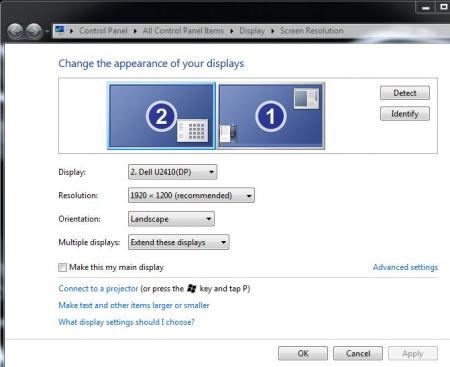Leaderboard
Popular Content
Showing content with the highest reputation on 11/14/11 in all areas
-
The next big change for the M14x won't come until next spring when Intel releases their Ivy Bridge CPUs, GPU-wise there's nothing new in sight. Rumour has it that the sucessor of the 555m will be released in December, but it is probably going to have pretty much the same performance as the 555m and there's no word about whether it'll get in the M14x as well (I don't think it will). So there's no reason to wait when it comes to the M14x. Whether you want to go with the MSI or the the Alienware system is up to you... the M14x is more portable, has definitely a better design () and has a comparable power at the native resolution (I assume the MSI will come with a 1080p screen, which will minimize the difference of the GPU performance, as long as you play on the native resolution). I don't know which MSI you had in mind, but a possible advantage of it (besides the bigger, higher-res screen) could be that the GPU might be (inofficially) upgradable, as in other recent MSI notebooks.3 points
-
Intro: I decided to do some testing today to see what type of impact cpu speed and threads has on skyrim. Methodology: Choose a location with lots of fog, running water, particles and test cpu impact on performance. Test 1. GPU - 752/1002 CPU - STOCK WITH NO TURBO @X20 MULTI (Core parking disabled) all threads utilized. http://img52.imageshack.us/img52/6705/tesv2011111313360148.jpg TEST 2 GPU - 752/1002 CPU - STOCK WITH TURBO ENABLED @26 MULTI (Core parking disabled) all threads utilized http://img508.imageshack.us/img508/6065/tesv2011111313371038.jpg TEST 3 GPU - 752/1002 CPU - STOCK WITH TURBO ENABLED @26 (Core parking disabled) emulating I5 setup with 2 logical/physical cores and 2 hyper threads http://img685.imageshack.us/img685/3843/tesv2011111313400213.jpg TEST 4 GPU - 752/1002 CPU - STOCK WITH TURBO ENABLED @26 (Core parking disabled) emulating quad core setup with 4 logical/physical cores and 0 hyper threads (No difference from 8 threads (hyper threading enabled) so no reason for screenshot) Summary - I would like to see more testing from other cpu offerings from the m14x. My initial thoughts are that the number of threads does offer a slight benefit on performance. However it CAN'T be denied that actual CPU speed is even more important if you are using a mobile I3/I5/I7 setup with 4 threads or greater. I would really like to see some speed comparisons for 4 and 8 threads at 3ghz and 3.4 ghz. *note* Intel denotes on the processor overviews as cpu CORES with hyper threading technology (either enabled or disabled *note* To emulate I5 setup simply set the affinity to the first 4 threads (0,1,2,3) This should be core 0, plus hyper, core 2, plus hyper. Setting the affinity to 0,2,4,6 disables the hyper threading and allows only the 4 physical cores.2 points
-
Hi, This news concerns all our m14x! Nvidia Geforce 600M series comes on December 2011, But not Kepler - Lenzfire It seems that they are just renaming the 555m, to 630m (the 128-bit version) and 635m (the 192 bit version) This tells us that the follow-up of the 555m will only be a rebranded 635m in our case.. The 630:635 is also based on the gf106 chip as found in the 555m1 point
-
6870OD1.1v.rom.zipAfter i tried to mod my 5870's to FirePro M ended up with a different project, however i not given up just jet... But the project revealed something for me so i thought why not give it a try???? So here i ended up AMD 6870M CrossfireX with a fancy Overdrive Support in it 860/1200Mhz at 1.05v Used different methods to unlock that, (BAGZZlash's RBE ) and HexWorkshop v6 to peace it together... New ver 2 oc'd 800/1100Mhz 1.1v OD up to 860/1200Mhz 1.1v [ATTACH=CONFIG]1810[/ATTACH] Here if you need it, or want to give it a try...1 point
-
What games gave you a hard time? I was playing SWTOR during the weekend (yes, its like gaming Furmark and doesn't support crossfire atm) and figured something was really wrong with my computer because it was stuttering like crazy even on low/med details. Dell drivers seem to work fine, so I had them for a while, then again I couldn't start CCC so I uninstalled them and reinstalled 11.10 (lol...). So, atm it works on 11.10. I have PowerPlay completely disabled in CCC just to be on the safe side.1 point
-
I have the Dell U2410 so it has a lower resolution (1920x1200) and I connect it using the display port, but, do you extend the displays or you duplicate them? In order to have different resolutions between your laptop and your external display right click on your desktop -> Screen resolution and on multiple display from the drop down menu select "Extend these displays" after that you can select the display and the resolution separately. You don't have to bother with driver versions and cables1 point
-
Sorry, almost forgot to answer... the first link is a 470m, and for a quite decent price imo. The second link isn't a 470m, at least not the card which is shown in the picture... The 470m works fine if you follow my guide and flash the modified VBIOS, but it might have some issues with overclocking. But it runs pretty cool, performance is decent. 6970m performs better, but also runs warmer. You might need to slightly modify the heatpipe to get the heatsink fit as tight as possible. I'd love to exchange the card for you, but I'm afraid it won't be worth the way around half the world for $100 Whether 470m or 6970m, it's really not that hard as long as you work carefully and follow all the steps in the guide I attached to the first post. You could also ask a local computer store to do the work for you, but I doubt they will do a better job than you can.1 point
-
The battery can simply not provide enough power to make the GPU run at full clocks. Tweaking the power options can help, but you can never get the full performance on battery. Nevertheless, when you find the sweet spot you have a decent performance with a relatively reasonable battery life. As far as I know it also depends on the BIOS version you have since the GPU on battery is clocked differently between some BIOS revisions. Make sure to read this thread: @http://forum.techinferno.com/alienware-m14x/481-i-have-fixed-gaming-battery-please-do-not-repost-other-forums.html Also I'm sure our M14x guru @Stevenxowens792 can help you in case you have trouble to get it working properly.1 point
-
yes, i could imagine they sell the m14x with the 635m at the beginning of 2012, since 555m production will be stopped at sometime (??) and this is basically the same chip.. They announced the first releases of the 600 series in december another source already stated, that they will use 144 shaders and come in a 128bit and 192bit version.. now the question is if gddr5 or still ddr3, but looking at this chart http://www.notebookcheck.com/uploads/tx_jppageteaser/Unbenannt_01.png a ddr3 release would be very probable well and if its ddr5, the cooling would also be of importance, since it would probably run hotter than the ddr3 version (well when it uses the 192 bit bus atleast)1 point
-
If I was local i'd help for free, well maybe gas lol. Either way you are planning to interchange cards... the xplate isn't as daunting as it looks as its just mounted and meant to unscrew in one way so makes it easier that there is less ways to do wrong... biggest worry is its delicate and if you can lightly hold the card and gently unscrew things you've got the important things down there. Static is issue but in my experience i have had well under the recommended electro static protection and haven't had one problematic component on any system or hardware i have worked on.. helps to touch the metal frame of things but that's about it. They make non static mats and grounding bracelets if your worried... 6990m much more worth it btw.1 point