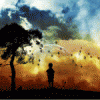Leaderboard
Popular Content
Showing content with the highest reputation on 08/28/11 in all areas
-
I hastily made a Steam purchase without reviewing my order and ended up with four copies of Borderlands GOTY Edition (it's the weekend special). If anyone is interested in one of the three other copies, let me know. I'll "gift" it to you via Steam. Here's how that works: "You can send your gift to an e-mail address or you can select the recipient from one of your Friends in the Steam Community. If you are sending your gift to an e-mail address, please verify that you have typed the e-mail address in correctly. If the gift is not a surprise, we recommend verifying the address with the person you are gifting the game to in order to ensure that they receive the gift promptly." My profile name on Steam is "FunzoAge," or if you prefer, PM me your email address. I'm giving these away on a first-come-first-served basis. BYOB ;-) TMI P.S. I'm a little busy this weekend, so I may not be able to send out the 'gifts' right away...4 points
-
You can read up about the plugged in not charging problem here. Its just a bug that sometimes shows up when the laptop is plugged in and the battery doesn't charge. The quick fix is to pop out your battery and back in. I've only experienced it once but my Alienhead does change colors often to indicate its "charging" even though the battery is fully charged. It generally isnt a M17x R2 specific problem as most of Dell's line up have experienced it. From what I understand it stems from the use of the use of their propriety chip in their PSU's so that prevents you from using a generic PSU. Our PM55 chipset has issues with 4K read/writes with SSD's. Theres two well known tweaks to optimise SSD performance on this chipset. The first is @StamatisX Intelppm method here which he is using atm and the other which I am using is JJB's power profile tweak which you can find here. The SSD will help with the battery life but I think you would have to disable crossfire and optimise your power plan to reach two hours. Also Throttlestop is a handy tool to reduce CPU power consumption. It has profiles you can load with hotkeys for max performance or least power consumption. Its a really powerful tool for this laptop. Bear in mind that the newer generation of Alienwares have excellent battery life due to the onboard gfx controller. Don't let this info deter you from buying this laptop though. I can honestly say this is the best laptop I've ever owned and everytime I use it/look at it I think to myself, "What an awesome piece of industrial art"2 points
-
I think to myself the exact same thing even after owning it for more than a year. Metal case + RGB LED + Core i7 CPU + RGB LED + CF = awesome.1 point
-
+Rep TMI Anyways, @iloveb00bs, do you want me to make a modding tutorial for Borderlands?1 point
-
Still have one more left, so it's all yours! PM me your email address and I'll send it over...1 point
-
yeah thats with the clean install, install the killer driver and bam!!! crazy spikes!!! uninstall and back to normal. so i downloaded the latest driver directly from bigfoot and its much better now only spiking to 2k every now and then. so stay away from the official dell version.1 point
-
1 point
-
Sorry guys, haven't even turned it on for nearly a week. Should be around more now, I'll try to get some more done.1 point