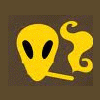Leaderboard
Popular Content
Showing content with the highest reputation on 05/20/11 in all areas
-
Sorry if this has been posted already. Provided by DELL-Chris M: M18x FAQ - Alienware Forum - Alienware Club - Dell Community Bottom Plastic 13PC8 Bottom Base, Black 1988J Bottom Base, Red J6NT3 Assembly, Keyboard, Frame JM0N0 Assembly, Bottom Door, Black N6JR7 Assembly, Door, LCD Cover, Hand Grip Cables and Cords 0R215 Power Cord 15A, 125V, 10FT 436V8 Assembly, Bluetooth Cable 5120P Power Cord, 6FT 5FG2Y I/O Board Cable 67GPX Power Button Cable GG7V9 Media, Daughter Board, Cable JT0HD LOGO Board Cable KFR5C NumberLock Board Cable WTFK8 ODD Cable 7VKT9 ODD Bracket W/Cable 9JP9M HDD FPC Cable KFNTK HDD Bracket W/Cable DVD-ROMs 1HC8F 8x DVD+/-RW HLDS M5F6V 8X DVD+/-RW PLDS P94GT 6x DVD+/-RW/BD-ROM HLDS HDD PVGPX 256GB SSD-S3, 2.5", Liteon Vangogh 4K2C3 256GB SSD-S2, 2.5", Samsung PM810 R6KNT 750GB S2-P11-4KE, 7.2K, 2.5", Seagate Desaru 65X3D 500GB, S2, 7.2K, 2.5",P11, ANAK 23NXF 320GB S2-P11, 7.2K, 2.5", Samsung MP4 34C6N 320GB S2-P11, 7.2K, 2.5", 4KE, 7MM, Seagate Julius J1CM4 320GB SATA2-P11, 7.2K, 2.5", Western Digital MX320-1 PPHPX 320GB S2-P11, 7.2K, 2.5", Toshiba Heatsinks, Fans 0TYGV Heat Sink, VGA, Left HD9NJ Heat Sink, CPU, Qual Core, XE P0DG8 FAN, Graphic Card, Master, LF X4KPF Heat Sink, CPU, Qual Core XHW5W FAN, Graphic Card, Slave, Right Y8T9Y Heat Sink, VGA, 6970, Left Keyboards and Mice 9M46F Keyboard LCD Plastics, Covers J1C2G LCD Cover, Red 122RP LCD Cover, Black 99FWD LCD Hinge w/Cap, Left 615Y8 LCD Hinge w/Cap, Right 8NW7M LVDS Cable PYVWX Camera / Array Mic Module LCD/Display 8075V LCD, W/PMMA+Frame+Bracket+WLAN Antenna DNF7J LCD, W/PMMA+Frame+Bracket+WLAN & DMC Antenna Memory FYHV1 4GB, 1600MHZ, 512X64, 8K, 204 0X23C 2GB, 1600MHZ, 256X64, 8K, 204 Y7W7C 2GB, 1600MHZ, 256X64, 8, 200, XMP YR6MN 8GB, 1333MHZ, 1024X64, 8, 204 X830D 4GB, 1333MHZ, 512X64, 8K, 204 PX72C 4GB, 1333MHZ, 512X64, 8K, 204 560NY 2GB, 1333MHZ, 256X64, 8K, 204 F073F 2GB, 1333MHZ,256X64,8K,204 V1RX3 2GB, 1333MHZ, 256X64, 8K, 204 Miscellaneous Hardware 0JDJY Power Button LED Board (w/ Cable) 4R02P PWA, Daugter Board, Media FMG89 PWA, Daugter Board, Numlock 98X52 PWA, LED Logo Board, W/Cable HR8KV PWA, Power Button Button TPK3N PWA, I/O Board W/Cable D0N00 Coin Battery, W/Cable F1RJC Thermal PAD, PSX, Qual/Dual Core CPU HV240 Touchpad LED Board w/Cable K26CW Speaker LED Board, W/Cable W2TRW Touchpad Button w/Bracket Motherboards 61J35 Motherboard w/ Thermal Pad, Qual Core,(Contain MB C9XMR+Thermal Pad F1RJC) C9XMR MotherBoard, order and dispatch Service Kit 61J35 Palmrests H1KWK Palmrest, W/Touch Pad Power Source FCPW3 Battery, 97W HR,12 Cells, SIMPLO V48RM Battery, 97W HR,12 Cells, SANYO J211H AC Adapter, 240W, 3Pin, Delta J938H AC Adapter, 240W, 3Pin, Flextronics XM3C3 AC Adapter, 330W, 3Pin, Delta Processor Modules 06335 Alcohol Swap for Cleaning Pad 27TV3 i7-2920XM 2.5GHz, 4C, Sandy Bridge, D2 DYP1X i7-2920XM w/Thermal Pad 2.5GHz, 4C (Contain CPU 27TV3+Thermal Pad F1RJC) 2VKDW i7-2820QM 2.3GHz, 4C, Sandy Bridge, D2 F1FF1 i7-2820QM w/Thermal Pad 2.30GHz, 4C (Contain CPU 2VKDW+Thermal Pad F1RJC) KN579 i7-2720QM 2.2GHz, 6MB, Sandy Bridge P18YD i7-2720QM w/Thermal Pad 2.2GHz, 4C (Contain CPU KN579+Thermal Pad F1RJC) 7YPMV i7-2630M 2.0GHz, 4C M4Y6F i7-2630QM w/Thermal Pad 2.0GHz, 4C (Contain CPU 7YPMV+Thermal Pad F1RJC) RTRCG FAN, CPU 6MGMN Back Plate, CPU Software 40DV6 W7HP64 DW6RN W7HP64 446JR W7P64 JR7NY W7P64 DYHHR W7U64 TMCCD W7U64 JF3V7 Resource DVD VD2HY Adobe Standard ver 10 (ver. X), Card w serial product key CTTHN Adobe Elements 8 W7NRW Adobe Premier Elements 8 797D0 Microsoft Office 2010 Professional N99X6 Microsoft Office 2010, Home & Student WR1P7 Microsoft Office 2010, Home & Business 94JT2 PowerDVD 9.5.1 R4DW2 PowerDVD 3D 9.6 5G9T8 Roxio Creator 2011 CYYW9 McAfee Platinum T1WKW Fast Access Facial Recognition 3.0 WC3YD Dell Webcam Central 2.0 Speakers P8HYR Speaker, Subwoofer VVN5Y Speaker, L+R Video Card (VGA) V9XKH AMD Blackcomb XT HD6970 29NC1 AMD Blackcomb XT HD6970 Right Heat Sink RYVMN AMD CFX (CrossFireX) cable VDV04 Nvidia M460m N11e-GS 5DWH3 Nvidia M460m N11e-GS Right Heat Sink GDMRG Nvidia SLI Cable RDRGR AMD HD6990m Blackcomb XTX Wireless 2GGYM Intel Link 6200 WiFi Half Mini Card 4W00N Intel Link 6300 WLAN WiFi Half Mini Card G9M5X 375 Foxconn Bluetooth module (Does not include cable) WJCJD 375 Liteon Bluetooth Module (Does not include cable) YWXT1 SiBeam Antenna Cable4 points
-
He looked like a left 4 dead 2 zombie after waking up -- BREASTS BRAINS I WANT THEM!2 points
-
CHAPTER 5: INSTALLING ADDITIONAL OR REPLACEMENT COMPONENTS Upgrading/Replacing Memory Your notebook is equipped with a configurable memory unit. Th e industry standard JEDEC PC3-8500/PC3-10600 (DDR3) SODIMM memory module sockets are available for memory upgrade. The table below illustrates all the possible ways system memory can be configured. Total Memory Socket #1 Socket #2 2 GB 1 GB 1 GB 3 GB 2 GB 1 GB 3 GB 1 GB 2 GB 4 GB 2 GB 2 GB 6 GB 2 GB 4 GB 6 GB 4 GB 2 GB 8 GB 4 GB 4 GB I copy and paste this from m17x mobile manual, and yeah you can fit a total of 8GB of RAM.2 points
-
2 instances of GPU-Z? Why not a single instance of HWiNFO32? :-P You can also launch the graph for GPU usage and watch which one is more utilized.2 points
-
***Warning Large Post*** (Hit the back button if your own a slow connection or 3G wireless) SCREENSHOTS WERE TAKEN PRE-GOG EXECUTABLE FILE FIX! Here is an album of Witcher 2 pics. Game is just so amazing... I just stand and look and take screenshots because it's just awe inspiring. ImageShack Album - 10 images2 points
-
2 points
-
I am returning my cursed R3 and i ordered the M18x with the transmitter built in.2 points
-
Thanks Everyone! I appreciate the honor and will try to offer value anywhere I can and post some boobs every now and again. I was thinking though... We might have to make our hot chicks forum a co-op (and include dude pics) as I hope we can entice more members (including females) to our ranks. NO i don't want to stifle our creative prowess to find the best looking ladies and post them but want to make sure we are inclusive of the "other sex" as well. Am I going to get TAR'D and Feathered already?2 points
-
Soo............ Guess who's joining the owners lounge.. Yeah.. me After a failed attempt to replace the motherboard on my M17x-R3 during which the tech also broke the video cable (still works if you put it just right, otherwise no image on the screen) i've decided that it's enough troubles for a week old computer. So i called my rep and arranged a return (Stam, you don't know it yet but it's going to your house since i need a US address for Dell to pick it from) Next, i called in and ordered me an Avenger.. I didn't even want to consider re-ordering the R3. My "honeymoon period" (Thanks Brian for the term) with my R3 was short and very quickly i realized that it's not for me. I had nothing but issues with it from the get go so, i thought i want something better built. Scored a nice price too (complaining about the import taxes i had paid for nothing plus the shipping of the R3 back helped a lot) Including taxes and shipping i paid 2514$ for the following config :2 points
-
Is there a special way to enable the subwoofer? I don't seem to hear anything from it and adjusting the bass has 0 effect in the IDT panel. The sound seems very hollow as well.1 point
-
Here the image.. I got 3 other parts if you really need to see the details in 3dmark11. Once again.. On top... Just not a bottom kinda guy. This is at 805/1080 max clocks now without artifacts. Cpu @ 103.1 bclk1 point
-
Yes the graphs are very accurate and in realtime it was perfect for adjusting the fan control respin setting. WBabt007 I'm sorry for the brief answer I did believe there would be more input from the forum members. Thank you Brian for the proper answer. So his R1 needs a repasting and an extensive tension mod? Edit: I'm sorry to hear that Bryan. I was told there systems been down two days ago and they couldn't credit my account at the time and sent a expedite request that should be done in 24 to 48 hours. I've been involved with my case for more than a month and a half and still haven't placed the order yet. Long waits on the phone endless processes to go through to get anything done. It's been a lousy treatment for my investment.1 point
-
No problem, I figured that's what you meant. Could be the tech was just being lazy and didn't want to bother fixing the problem and figured it would eventually sort itself out with the other customer calling in to wonder where his replacement lcd went. BTW, I looked at my customer number and I have service tags on there that don't even belong to me lol.1 point
-
OK, freaking finally found it on their web: "Should you encounter any problems with your Razer product or any difficulty in downloading or installing the driver, please submit an email to techsupport at razersupport.com. To allow for more efficient assistance, please be sure to note the product you are having trouble with and give us an accurate description of your problem. The support team will get back to you within two business days. If you are a US or Canadian customer, you may also contact us at (888) 697-2037. Phone support hours are 8:00am to 5:00pm PST/PDT, Monday through Friday, excluding major USA holidays. See our warranty terms and conditions for more detailed information regarding our warranty policies." -- As what the problems are I had the problem before. And it turns out my friend who also uses the Mamba mouse has the same symptoms! It seems there's a bug with mouse occasionally bugging into just going up-down (or just stays frozen into place) every once in a while if you keep disconnecting and reconnecting it. What happened with mine, is that it now happens all the time, instead of just once every few months so it's unusable. I'll try and see if I can get Epic Naga instead, since it costs the same. As for my friend, it's the guy I gave the easter razer code to last year when Michael asked me.1 point
-
Ya I just read your other post. I guess I read your signature before I read that post. Well at least you found a satisfactory solution to the problem, well done.1 point
-
Welcome to the Dark side:11_002: ..i Mean the club Michael. I am so sorry to hear that your M17x-R3 went kaput in such short amount of time, Maybe you it was your destiny to own an M18x-R1 so let me warmly welcome you to the club.1 point
-
1 point
-
The VBIOS usually provides some limited form of voltage control. The GT540M supports over and undervolting from .98v to 1v and .93v, respectively, for example. Pushing is what we modders and overclockers do. We will never know until we try. We don't need the schematics, only a keen eye on the motherbboard to vmod.1 point
-
Another two days maybe for my account to be fixed! Then I can order and should hopefully receive by late June.1 point
-
Dammmmmmm that is brutal. I think he was knock out by the punch then the kick woke him up. Hahaha1 point
-
John, try switching to the IGP. I have mine on it right now and ALL my fans are completely turned off - the system has zero noise emission right now. I'm loving it and with half brightness it reported 3:50 mins of battery. Full bright shaves off about 30 mins.1 point
-
UPDATE 12/15/09: John from Dell spoke to engineering about this issue and unfortunately the response was a disappointing one. Here is what he posted in the thread: This is what my response was and I hope other gamers share my concern and voice their opinion with Dell as well: ----------------------------------- Download links for the programs discussed in this thread: 1. Furmark 2. GPU-Z 3. Prime 95 4. Intel Burn Test 5. HWMonitor (not mentioned but recommended anyway) 6. ThrottleStop used to set a fixed multiplier and disable clock modulation. 7. RivaTuner 2.24c (needed for throttling fix) ----------------------------------- ***DISCLAIMER: I TAKE NO RESPONSIBILITY SHOULD ANY DAMAGE OCCUR TO YOUR SYSTEM. TRY THIS AT YOUR OWN RISK!*** Instructions for testing, please note these are general guidelines only: -Apps: Furmark, Prime95, GPU-Z (for monitoring), RealTemp (to monitor CPU frequency) and optionally RivaTuner. -Settings: Furmark: Native resolution (for me it's 1600x900), 16xAA, checkmark the stability test box, checkmark the xtreme burn button and also checkmark the post processing button. GPU-Z: Have it open with the sensor tab selected so you can monitor the clock fluctuations in real time. Also checkmark the continous refreshing box + the log to file box so you can reference it later. Prime 95: Small TFTs, 8 threads. RealTemp: Use it to measure and log CPU frequency changes (as well as view the active load). Use the logs from this program and compare them to the GPU-Z log. Once you have run the above 4 applications simultaneously at stock GPU clocks, take note if you have seen any fluctuations in GPU clocks (you will see the Furmark graph throttle like how I depicted and your GPU-Z log will also show clock changes). If there are fluctuations, you are likely witnessing throttling. Take note of the RealTemp CPU frequency log and see how it matches up with the GPU-Z log. EDIT 8/08/10: Although the above method to test for throttling does work when testing for 260M throttling, keep in mind it is an extreme form of testing and may not be reflective of real world use. To gauge if your system is throttling in day to day gaming, it would be advised to try a CPU/GPU intensive game such as Bad Company 2, Grand Theft Auto IV, StarCraft II etc. If you note throttling in those popular games, then Dell needs to be contacted. ----------------------------------- Background info.: I've posted this in the main M15x thread but I think this deserves it's own thread since it could be a potentially serious issue with the M15x design. To give some quick background information on the issue with people not familiar with it: The M15x, using stock GPU clocks or when overclocked, will throttle it's speed from the default 575/950/1350 to 3D clocks of 383/301 anytime the system is placed under heavy stress (e.g. this could happen in a game that stresses the system considerably). ----------------------------------- Original post with some changes: It seems the M15x is having similar power throttling issues as the Dell Studio XPS 1645. I did a reinstall of the drivers with 186.81/186.82/195.55 (all 3 got the same results) and used the following settings: Intel burn test: 32 threads, maximum stress level or Prime95 using a maximum of 3200 MB of memory set to custom mode and 8 threads. Furmark: 1600x900, 8xAA, stability test, post processing and xtreme burn GPU-Z for monitoring. The results will surprise you all: Overclocked settings: 620/950/1550 with the above settings except furmark was not using post processing (so even less stress was placed on the system): Notice at the beginning I kept the display brightness to zero to test if this was indeed a power issue. There were no dips in performance (no throttling) when I had it at zero. I then moved the LCD brightness to half and shortly thereafter, the throttling started. I then later moved it to full brightness and a you can see, the rate of cycling from full clock to throttle clocks occurred more frequently. At the end of the graph, I set the brightness back to zero and it was again stable at full clocks. ----------------------------------- Stock clocks with P95 + furmark (8xaa, post processing, stability, xtreme burn, 1600x900): I've included two images to show the clock cycling from stock to throttled 3d clocks: This leads me to believe it is either an AC adapter power limitation similar to what is happening to the Dell SXPS 1645, bios issue or a mainboard design flaw. Either way, stock settings under full load should not have caused the system to throttle, especially since it was not under any thermal stress. I had someone with a Sager 8690 perform the same test and he reported no throttling. Overall, I think this could potentially be bad news for everyone because the system will throttle itself when it's under maximum stress. I'll test this theory out further with Crysis Warhead and a few other games later on but if others would like to contribute, that would be great. This could also be a limitation of my own system so I'd encourage others to test and see if it happens to you. Please include your configuration details as well as driver version. Lastly, if anyone has an M17x adapter with them and does get throttling, you could plug the M17x adapter into the M15x and see if it still happens. This would give a definitive confirmation of whether or not it's an AC adapter limitation. I have an M17x adapter on order but it will not get here until Monday or Tuesday of next week. Unfortunately, I cannot use a battery test since the system defaults to 3D clocks (383/301) despite the high performance profile being set to utilize 100% GPU power when unplugged. EDIT:I have confirmed that the M17x adapter DOES NOT solve the problem. ----------------------------------- EDIT: Ran OCCT PSU test and this is what GPU-Z recorded: The spikes are when the GPU cycled to full stock speeds and the rest was when it throttled. EDIT 2: The notebook also throttles at underclocked settings! This does not bode well at all for the M15x. EDIT 3: I'm attaching GPUz and Tmonitor log files that show what happens during the cyclical throttling. --------------------------- UPDATE 12/08/09: With turbo disabled in the bios, a bit more information is shed on the throttling issue. Notice that each time the 4 cores drop below 100% load, the GPU throttles with them. At peak CPU load (100%), the GPU stays at 100% until the CPU is throttled below 100% and with it the GPU also scales back it's clocks. Normally the GPU cycles far more frequently when Turbo mode is enabled but with it disabled, the rate of the GPU throttling is much slower. Normally when Intel Burn Test is used by itself (not in conjunction with furmark), all 4 CPU cores stay pegged at 100% but when Furmark + Intel Burn Test are run together, the CPU clocks begin throttling together with the GPU clocks. This seems to further reinforce the idea that this throttling issue is power related.Click on the HD button to view the movie in 720p (in full screen) so you can see the clocks more clearly. <param name="movie" value="http://www.youtube.com/watch?v=0cWy8rieIJI&hl=en_US&fs=1&ap=%2526fmt%3D22"></param><param name="allowFullScreen" value="true"></param><param name="allowscriptaccess" value="always"></param><embed src="http://www.youtube.com/watch?v=0cWy8rieIJI&hl=en_US&fs=1&ap=%2526fmt%3D22" type="application/x-shockwave-flash" allowscriptaccess="always" allowfullscreen="true" width="560" height="340"></embed></object> --------------------------- UPDATE 12/19/09: Using a beta build of ThrottleStop by unclewebb, I was able to further test how and why throttling occurs and believe it is a power issue. Specifically, when the CPU multiplier was set to 10x on an i820 processor (1333 MHz), the GPU did not throttle at stock clocks of 550/950/1350 using the furmark + prime95 synthetic benchmark. However, if the GPU clock frequency was raised beyond stock settings, it would immediately throttle during testing even with the CPU frequency at 10x. Furthermore, other users have reported real world findings and have noted the CPU does not need to be at 100% on all 4 cores, rather even 2 cores at 100% + turbo mode is sufficient to cause GPU throttling. In one users case (Arkhias), the throttling was not cyclical but rather it caused the GPU to stay throttled when he was in a busy part of a game (Dalaran in World of Warcraft). ----------------------------------- IMPORTANT UPDATE 12/21/09: Throttling Fix ***DISCLAIMER: I TAKE NO RESPONSIBILITY SHOULD ANY DAMAGE OCCUR TO YOUR SYSTEM. TRY THIS AT YOUR OWN RISK!*** The research behind solving this throttling issue is ongoing and as such, the instructions are subject to revision. I think I've stumbled upon a temporary fix that will enable everyone with an M15x to run the system at max clocks under max CPU/GPU load. The throttling fix as of right now is a two part fix. One involves forcing the GPU to run at any clock you set via RivaTuner and the other is forcing the CPU to stay at maximum load without throttling down it's active load state. Don't look to task manager to measure the CPU load, it is not reliable. If you want a true measurement of your CPU load state, use RealTemp 3.50. With that said, here are the steps to fix the throttling:1 point
-
The T|I admins and moderators would like to congratulate Steven on being chosen for the M14x forum moderator position. After careful consideration, we took into account his contributions to T|I and forum activity and felt he was the best candidate for the job. We would like to thank all those that applied and will offer them a moderator position should another one become available in the future. Again, congrats Steven and welcome to the T|I family.1 point
-
This is one of those moments, when the old guy with thick mustache stands from the corner, approaches you with open arms and says with a heavy Italian accent: "Michaelo, welcome to da familia!!!"1 point
-
The Witcher 2 is a very beautiful game so far. I am finally past the "intro" chapters and into chapter 1. The city is amazing, the colors, the effect. My settings are all high, LOD minimal, all items enabled minus SSAO, Uber, Vsync and AA. I am over 30fps 90percent of the time. Rarely does it dip below. I fell horrible for the m11x folks as this game will bring your notebooks to their knees. It's pretty fun so far. Still getting used to the combat. I will try to put up some screenshots soon. Still very busy at work and home. My son is special needs and it takes up a lot of time. BW, StevenX1 point
-
Yes "jumps up and down" glad you'll be joining the darkside Michael. I'm excited for you. The wait will suck though! How did you order according to my rep he says systems been down since yesterday!1 point
-
1 point
-
1 point
-
I've already started making a disassembly video for our tutorials section. However, I ran out of space on my flash card right at the end so it didn't cover the repasting aspect of it. I guess I'll take photos instead to cover that.-1 points