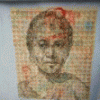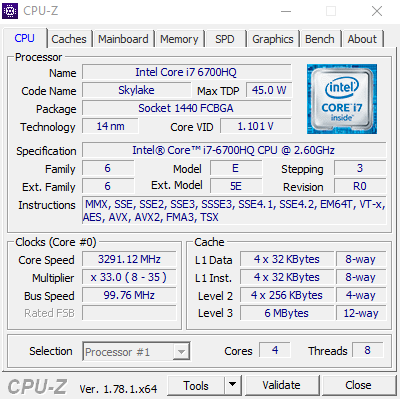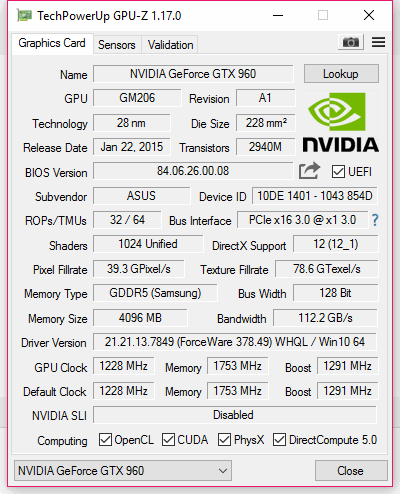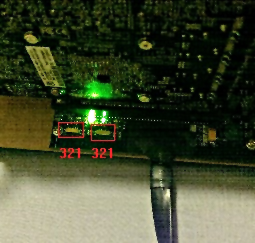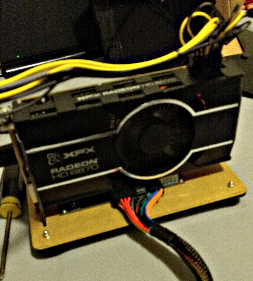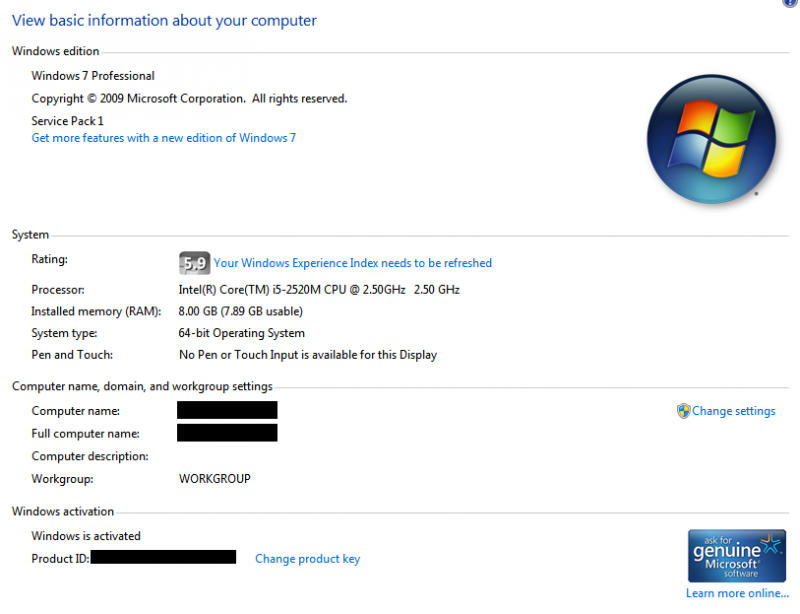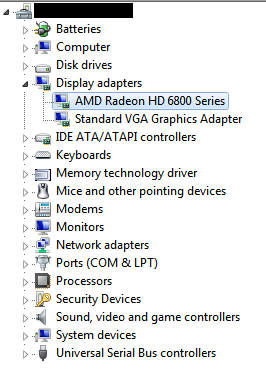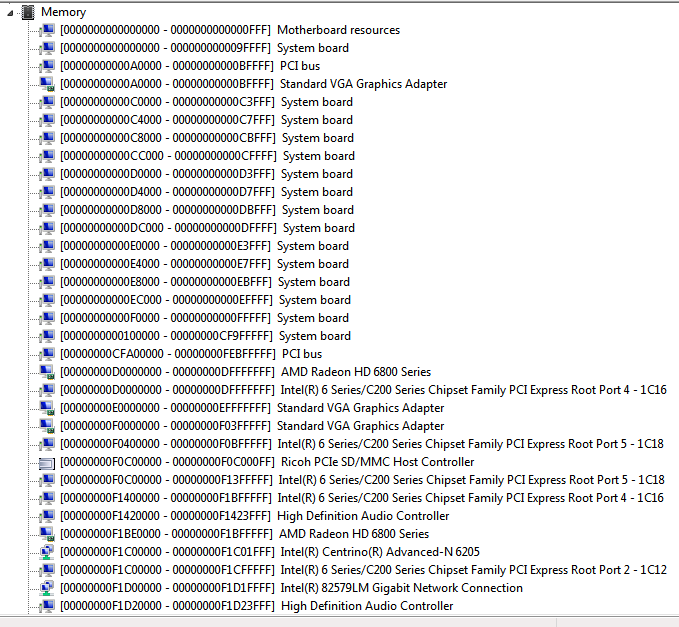Search the Community
Showing results for tags 'thinkpad'.
-
My system 15.6" Lenovo Thinkpad P50 20EN i7-6700HQ 2.6Ghz CPU 40GB RAM 2133mhz ddr4, Win 10 x64 BPlus PE4L-EC060A 2.1b eGPU adapter GTX 960 DDR5 4GB 350 W power supply result as attached pictures... facing with windows crashing initially, updating driver problem solved... no 1.3 setup needed, from bios discreet graphics selected otherwise system will not start.... 1st have to install intel driver, then quadro driver, Plug PE4L, will be noticed new graphics adapter, then install latest Nvidia driver, mine is 378.49, That's it...
- 4 replies
-
- asus gtx 960
- thinkpad
- (and 4 more)
-
Hi, I need help in fixing my Thinkpad. I just got a T440p yesterday. It was working perfectly until the following: I reinstalled Windows and then I installed Vantage. I installed all the latest drivers. I also choose to install the bios update. The bios update ran in Windows and it asked me to restart. After restarting, the screen was blank. I tried powering it off and on and I saw the Thinkpad logo but after that the screen was blank. I tried powering on and off again and there's no Thinkpad logo now and the screen is just blank with the green power on. No sound, no nothing. Here's what I tried: Pressing the power button 10 times and then holding it for 30 seconds. Unplugged and battery is detachted Detached the CMOS battery and the reattached it Removed the ram, harddisk and optical disk drive. Attached the battery and inserted the charger. I turned it on and there was a couple of beeps Tried pressing FN+R and created a bootable USB I'd like to ask: How do I fix this? What do I need to do? Can I reflash the bios in some other way? Do I need to buy a new motherboard? Will this solve the issue? It's my first thinkpad and I'm really excited but I was bummed out that this happened. Can you please help me? Thanks in advance!
-
Hello ! I tried a tutorial on the forum to remove the supervisor password on a X260 thinkpad but the winbond 25Q128FVPQ chip is not recognized with the programmer CH341A and ASprogramer (does not detect automatically and not manually). Plugged into the motherboard with a soic8. Can you help me with detection? Can I find the password with the software or do I have to write it? Thank you so much !!!
-
The goal here was to keep my workhorse laptop functional for school, and in the off chance I get free time, require only 5 minutes of setup for high end gaming and virtual reality. Though there were many hurdles to overcome due to issues caused by the manufacturer, I finally have a VR-Ready working solution. Thanks to Nando for DIY eGPU Setup 1.30 and his timely response to my ichip error. Hardware & Software Tools Lenovo Thinkpad Edge E550 (i7) Processor: Intel i7 5500U iGPU: Intel HD Graphics 5500 dGPU: AMD Radeon R7 M265 eGPU: ZOTAC GeForce GTX 1060 AMP! Edition Adapter: EXP GDC Beast V8.0 (NGFF M.2) PSU: EVGA 400w DIY eGPU Setup 1.30 Initial Setup: Begin by downloading the drivers for the GTX 1060, as you'll have to remove the WiFi card later and won't have access to internet. Then attach the GTX 1060 to the PCI port of the GDC Beast. Then attach the power supply connectors (6 pin connector to the top of the 1060, 20 pin and 4 pin connectors to the included connectors from the GDC Beast). Once this is completed, plug in the power supply and shut down the PC. Remove the WiFi card and attach the NGFF M.2 connector in its place. Plug the HDMI end of the connector into the GDC Beast and power on the PC. The graphics card should be recognized in the device manager as a basic display adapter and you should be able to install the drivers. After the drivers install you may have a working setup (as I did), however after rebooting you'll be confronted with a black screen and a code 12 error in device manager. This means that there are not enough resources to accommodate the device. A DSDT Override is needed to compensate. DSDT Override: Nando has a great guide for this process here, but it is important to note that you'll want the Windows 10 Drivers Kit instead of the link provided on that page. Using the Windows 8 Drivers Kit will result in compilation errors when compiling the asl file. Aside from that, follow the instructions and set TESTSIGNING on. Once you reboot, you should notice a large memory address in your device manager in resources-by-type. You now have a 36 bit PCI space that will accommodate the GTX 1060. After rebooting, you'll notice that you still get code 12 error. This is because of improper PCI allocation. Therefore, you'll need to hard allocate the eGPU into the 36 bit PCI space which can be done with Nando's DIY eGPU Setup 1.30. Issues Before PCI Compaction: However, before compaction there are several issues that need to be addressed. One well known issue is that Lenovo BIOS whitelists their WiFi cards, causing the BIOS to not acknowledge other devices attached in their place. This is usually overcome by hotswapping the WiFi card and the eGPU after booting into Setup 1.30, but there are issue to tackle before this. After mounting Setup 1.30, you may have this error when attempting to boot into menu-based setup. [ichip] Unknown intel chipset found. Update R:\core\intel.txt including version with your chipset info, run ichip clear to clear variables then run ichip to confirm your chipset is found. If this is the case you'll need to contact Nando for an updated intel.txt. You'll then replace your intel.txt found in R:\core\ with the new intel.txt. You then will be able to properly boot into the menu-based setup. Theoretically from here you should be able to hotswap the WiFi card and the eGPU and have Setup 1.30 recognize it, but after performing that process the eGPU is remains unrecognized. This means that the adapter is not correctly interfacing with the PC. Specifically the GDC Beast is set to only receive power from the PSU when signal is detected, which makes it unready when the CLKRUN signal should be received. We can overcome this issue by removing the top plate from the GDC Beast. You'll notice 2 small switches on the bottom left. One of them is used to set the PSU to be permanently on, while the other delays the receive of the CLKRUN and PERST# signals in order to avoid ACPI_BIOS_ERROR. Set the PSU switch to on and the CTD/PTD switch to 15. You should now be ready for hotswapping. Reboot into Setup 1.30 (menu-based setup) with the WiFi card attached. Hotswap the WiFi card and the eGPU and your eGPU should now be recognized. PCI Compaction: Since we now have the eGPU recognized by Setup 1.30, we can begin PCI compaction which will eliminate the code 12 error. First, disable the PCI port of the dGPU and any other PCI ports you don't need using iport>disable ports. We also want to set our eGPU's PCI port to Gen2 with iport>Gen2>(whatever port your eGPU is on). Then select PCI compaction and set the endpoint to 36 bit. Run PCI compaction with the scope being iGPU + eGPU and force the iGPU to 32 bit PCI space. Finally, chainload to Windows 10 and you should no longer have any errors. We now have a VR-Ready working solution. Results: Setup and benchmark images coming soon []
-
Problem description 1. What's the problem? I have hooked up my eGPU through the ExpressCard Slot. I have installed all drivers. Under Device Manager it shows my eGPU. Sometimes it will show up with an error 12 but most of the time it does not. When I plug in the HDMI port to my TV, my TV acts like to it received a signal and fails displaying no signal. 2. Have you consulted the Troubleshooting FAQ to resolve the issue? I believe I have delved into it thoroughly but nothing has worked. Thank you for getting me this far, I have been at this for days. 3. Have you consulted the Pre-Purchase FAQ --> "2. How can I check if my notebook is compatible with an eGPU?" Yes, I have also seen many videos and posts of people using my exact same laptop with wonderful success. Platform Description Lenovo ThinkPad T420 Windows 7 64bit SP1 8gb Ram XFX Radeon HD 6870 EVGA 400W PSU [+12V Max Current = 30 Amps] PE4C-EC060A V3.0 ( eGPU PCIe x16 interface for ExpressCard) Notes There are two-3 position switches located on the board. I have them set at their default 1 and 1. The legend on the board notes this: SW1 - PERST# Delay - 1 | Disable - 2 | 9.8 seconds - 3 | 14.8 seconds SW2 - CLK Delay - 1 | Disable - 2 | 11.97 seconds - 3 | 16.9 seconds I have tried these in every possible combination. Any help resolving these issues would be greatly appreciated.
-
Hi all, I'm looking to sell a PE4L V2.1b (Expresscard Version) and GTX750. I have used them both reliably on my Thinkpad X230t, achieving x1.2Opt and able to run pretty much any game decently well, for the past year without any issues. This setup works great as a portable setup since the GTX750 doesn't require external power. I recently bought a desktop so I have no further need for them. Here is a link to the graphics card. I'm looking to sell the PE4L for $60 (got it for $70) and the GTX750 for $70 (got it for $90) or $120 for both, with a flat rate of $5 for shipping. Here's a picture of my previous setup that I was running off the eGPU. If you have any questions or want more pictures of the parts, please PM me! Thanks!
-
Hi all, First of all I would like to take a moment and write my history with this experience. Last year I had a Dell Precision M4500 (i7-720QM and nVidia Quadro FX880M) which it had to be my eGPU machine. But using FL Studio alot, the cpu didn't kept the pace so I had to make a change. My research got to my Thinkpad T430 because Ivy Bridge platform can get you up to 90% of peak performance of your eGPU solution. When I had my Dell M4500, I have ordered the EXP GDC V8 Expresscard solution at a pretty fair and decent price (Christmas sales) from Banggood. Shipping to Romania was quite long, almost 2 months. In the meantime bought from a local guy, a Dell DA-2 220W power adapter which I heard it is plug'n'play. After arrival, I found out that I don't have the PCI-E power adapter for the graphic card, in my case a Gigabyte Radeon 6850 OC 1GB. That's the only card I have so, I was aware that I might need a display monitor. After another months of searching, found out on Banggood the holy PCI-E adapter specialy for EXP GDC solution. To be assured , bought 2 cables (just in case ) because the shipping was 1 month and 2 weeks (long, I know!). Well, last night I was dying to fire it up, so I put my Panasonic TV ( don't have a display monitor, lame, I know...) and put all cables and adapters together, the expresscard in T430 and fire it. My specs : i7-3610QM, 16GB HyperX Impact CL9, 1600x900, Intel HD4000 iGPU, Windows 7 64bit. After Windows loaded, my Radeon 6850 was found in Device Manager but I got the famous "Code 12" error. The device cannot start because it does not have enough resources. After 5 minutes of google-ing I found my solution! Solution : Shutdown your T430, put the expresscard in the laptop and the most important thing, DISCONNECT the display monitor from the graphic card. Start you laptop and let Windows load. The magic will happen, your graphic card starts with no errors. After that, install the drivers from AMD website. I have installed the Crimson drivers. Connect the monitor to the graphic card and voila! , you have a fully working eGPU solution on your Thinkpad T430. Still didn't found a solution for the following issue. In device manager, I had the Radeon 6850 and Intel HD 4000. When I started my Steam or Origin games, the main GPU was Intel HD 4000. My quick solution was to disable from device manager, the Intel HD 4000 iGPU. Maybe someone found a solution to install AMD Enduro (Switchable graphics) like Nvidia Optimus? I will post later this day, some pics with my tests. So far I have tested Furmark and i got 35 FPS. Battlefield 3 on ultra setting at 1280x720 (the maximum resolution of my TV) runs flawess. GTA V needs more tweaking. My i7-3610QM cpu got maximum temp of 80 degrees C in games. Edit1 : Here are some pictures of my setup including the docking station (is the 170W version with USB 3.) http://imgur.com/a/DpV6t So, this is all about till now. Thanks for reading!
-
Hi all- At risk of creating yet another error 43 thread, I have a few questions or issues that I haven't been able to resolve following all the various guides and tutorials. I have a Quadro K610M in a custom PCB connected to my Thinkpad X61 running Windows 10 x64. I know that the PCB has some issues, but I've accidentally gotten further than this before and now lost that progress. I've done so far: - DSDT override to achieve Large Memory works, this solved Error 12 (on the other hand, what drive is "v:" where I should put the DSDT.AML? Startup.bat can't ever find it...) - Setup 1.3 for PCI compaction, I set it to 56.25GB and then said compact both iGPU and eGPU into 32-bits. I've tried various other combinations without success. - Using driver 362.13, the installation went fine. For the life of me I can't figure out what to do differently, I've reinstalled the driver with DDU several times to the same effect. Anyone have particular suggestions? Thanks in advance! Rafael
-
Hi, I've got a Thinkpad X61 (C2D, 2GB RAM) running Win 7 Pro SP1 to which I'd like to connect my eGPU. I've made my own PCB (MXM <-> mPCIe adapter) so I'm testing it, but I have too many variables for the moment. This is a clean install of Windows. I have an NVIDIA Quadro K610M card and have installed driver package 364.51. I have done the Large Memory DSDT override successfully and conquered error 43 using the PCI dump in Setup 1.30. It detects the GPU fine and initializes it, once I get to Windows everything *seems* to work, but only if I disable my internal Intel GPU (ok for now, I'll fix that later). Device Manager tells me I have a working NVIDIA card. GPU-Z detects it fine as well. The issue I'm having is that I'm not getting anything at all on the VGA port. I realize this very well might be a HW issue, but I'm not convinced yet. I would like to try to use the NVidia Control Panel to verify what's going on, but I can't open it. nvcplui.exe is running in the Task Manager, but I don't get anything else. I read that this is a known issue with no particular fix and I wanted to see what folks here thought, given that this is being used for an eGPU. By the way, the normal "Adjust resolution" dialogue doesn't detect any 2nd screen, but then it seems to be specific to the iGPU (which is listed as the hardware under "Advanced") so it shouldn't work anyway. Is there a way to get the built-in Windows Control Panel to detect / use the new GPU? Any input is appreciated, and further clarification gladly provided. Thanks! Rafael
-
Hello techinferno-team, I decided to finally register on the site and in this forums as I have read a lot about eGPU implementations and actually tried to accomplish one by my self. Those are my parts: Lenovo Thinkpad t430 with i5 3320M, 8GB DC RAM, 160GB SSD, Intel HD4000 EXP GDC BEAST, Expresscard bequiet! 450 Watt PSU Windows 10 64bit. So far, so good - but it just won't work. Everytime I boot my Laptop up with eGPU connected, it loads the Windows 10 screen with the blue logo on it. After app. 2 minutes a little circle spins around, suggesting the PC is loading the OS. I waited to hours, the screen remained the same. Then I tried booting Windows up, then instering the eGPU. That does not work either, as the card is not recognized. I tried putting laptop to sleep, plugging eGPU in, then waking it from sleep. It just turns off. I also tried powering the PSU of the eGPU on when the windows logo appears, but the card is not recognized and the fan of the GTX670 spins like crazy. First time this appeared I almost thought I bricked the card. Then I tried another thing: I used the egpu with my old Thinkpad t500 on windows 7. I plugged it in, booted up, installed drivers, done. It works. So the eGPU components should work fine., I I am absolutely at loss here. What can I do to get this thing working? I have read like every article about eGPUs on T430 and on Windows10... But it just won't work. I would very much appreciate your help in this case; furthermore I hope this is the right place to post this in. If not, I apologize - this is my first post. I am not a native speaker, so if you do not understand something in my text feel free to ask, I will do my best. Thank you so much! daku I tried every setting advised in the existing troubleshooting guides at least twice, none of them worked.
-
For most of the problems with the network cards dropping the WIFI signal the solution is to remove the Lenovo EMC Storage Program, which in turns removes the file called discovery.exe file. When running this file clogs your WIFI network with massive internal traffic, and no other device, including your Lenovo can connect to the Internet. With some more advanced routers you can still get some limited Internet connection. You can try if this solution will fix your problem by going into the Task Manager, Services tab, and manually stop "Lenovo EMC Storage Program" service. Then go to the Details tab and force stop "discovery.exe" file, if still running. If that fixes the your problem, then un-install the program called "Lenovo EMC Storage Program", and you are done. Just watch after that that your Lenovo Solution Center does NOT install it again. Hope this will fix your problems.
-
I created a petition last night to protest the vendor lockin imposed by Lenovo. As many of us know all too well, they whitelist their miniPCI-e cards and impose this whitelist at the bios level. Please show your support, and let's see if and how Lenovo reacts, https://www.change.org/petitions/lenovo-release-an-unencumbered-version-of-the-bios
- 4 replies
-
- lenovo bios mod
- lenovo bios update
-
(and 2 more)
Tagged with: