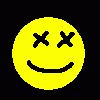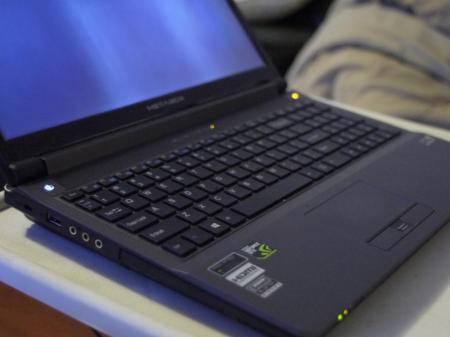Search the Community
Showing results for tags 'sager'.
-
Hello Everyone, I am trying my Sager NP 9377 to get to work but to no avail. NO POST, NO DISPLAY. in short>> powering on laptop causes fans to run at full speed after 10(cpu only) + 10 (now both cpu+gpu) with Caps Lock + Num Lock + Scroll Lock LEDs blinking, continuous 1 second beep, repeats for one minute with 1 second in between, then laptop shuts down. IN DETAIL System Specs are i7 4810mq 8gb gtx 880m SLI variant (though my laptop has other GPU Slot empty so only singular 880m running) 120 Hz display. The Problem > if i take out the battery and plug in AC only, the power light comes on ORANGE if both battery is connected, then i have both power and battery light ORANGE and if only battery is connected then of course laptop is waiting for me to press the power button but in all 3 cases the following happens > Pressing the power button brings laptop to some signs of life, power LED turns green, both the CPU and GPU fans have a very quick jerk but does not spin., keyboard lights up with Blue Backlight (dont know if this is relevant or not), HDD activity light starts to blink showing HDD access maybe (even when hdd is removed) > Display remains blank (i dont even sense the display backlight being on) > HDD activity light sometimes goes off after only 1-2 seconds, sometimes shows rapid blinking/activity for 4-5 seconds > both fans remain off (i removed back cover to check this) > after about 10 seconds or so, the CPU fan spins up (speed is normal, just like when using the laptop in IDLE) > after 10 more seconds have passed, the CPU fan seems to be turning off for a split second then both the CPU and GPU fan turn on full speed with a lot of noise. > Caps Lock, Num Lock and Scroll Lock LEDs all blink together with single beep for about 1 second, repeats beep with 1 second in between. > goes on for about 1 minute then laptop shuts down. > forcing the fans to spin down using FN+1 key makes them spin back up to full speed after a split second (dont even know why i tried this one -_-) What I Have Tried So Far > EC and Bios Reset (take out battery, disconnect AC Adapter, disconnect CMOS Battery, Press Power Button for upto 30 seconds) > Change Ram and check all available slots change/remove HDD > Repaste CPU/GPU and clean out fans > Checked GPU...... Flashed the 880m in this Sager with MSI vBios and tested it in a MSI Gt70 2PC i have, gpu ran fine, tested with FurMark, AC Odessey, Ghost Recon Wildlands for over an hour (unfortunately the cooling in my MSI is not good enough it already runs hot, and this 880m causes thermal throttling as well as power limit throttling sometimes). Reflash 880m with original Clevo vBios and put back into the Sager, still no boot, same results as before. > Checked the CPU..........checked the 4810mq in the MSI GT 70 which worked fine, as well as tried the 4810mq from the MSI in the Sager, still no boot. > Suspected bad GPU fan connection......therefore forced both fans to full speed as soon as i press power button (using FN+1 Keys) and both fans turn on full speed, same results. > tried charging the battery to the max before turning on on battery only, same results. >>------- The laptop has had some random shutdowns in the past too during gaming but would turn back on fine after waiting for 10 mins or so, then i sold it to some guy who brought it back to me the next day saying that it just turned off during gaming and wont turn back on, i returned his money, did all the troubleshooting above to no avail. then i finally put it aside to wait until i get some other system in which i can test the CPU and GPU. Then one day i turned it on (after leaving it untouched for a couple months), same results as above, i decided to try once without battery and it Freakin Turned ON!!!, used it for a couple days without battery, played a few games (thermal throttling was observed here and there), but then this happened again and this time it seems permanent . And now i have not only repeated all the steps above but this time also checked the CPU and GPU in the MSI GT70 too. ------------<< Some Observations > touching the CPU heat pipes feels warm, but the GPU heat pipes are colder (GPU never even booted?). dont know if this is normal or not. > i replaced one of the capacitors near the CPU once, but i did use the laptop for quite a while after that without any issues. > my Idle temps were always below 40c for both CPU and GPU, so an overheat warning as soon as laptop is powered on seems unlikely (false overheat warning?, but GPU does not even seem to be detected/ booted as heat pipes remain cold to touch), also i repasted the CPU and GPU multiple times. > The guy who sold me the laptop told me that the power adapter was originally a Dell, and it was modified to use with this Sager by replacing the cable with a 4-Pin one from a Toshiba (same pinout as the Sager), but then again i have used this laptop for quite a while on the same adapter. > From day 1 of having this laptop, some keys on the keyboard (w, s, t, c and numpad 4) did not work 99% of the time. pressing really hard on any one of them sometimes made ALL of them work for a while. any thoughts on this issue?? (even if its unrelated). So what seems to be the issue here? GPU not detected ?, False temperature alert?, Bad fan?. Any help towards resolving this will be greatly appreciated. Thanks in advance .
-
I am looking to upgrade from you old Alienware, I heard that this company had many of the old Alienware techs before they sold out to Dell. Any thoughts?
-
What is up. Emailed Sager about latest bios and they sent me one. Suppose to provide support for Kabby lake 7XXX series processors as well as optimization for crappy WIFI cards that aka (cough cough KILLER) le'ts not point fingers here XD. File is below. Gotta flash through USB... there are plenty tutorials out there how to do but here are instruction from the email I got. https://drive.google.com/open?id=0B_Ud_l2en4O0MGw0WWJCaXFUS0E Rename the attached file to 9870BV08LS2.7z(Done it for you already) Unzip the 9870BV08LS2.7z to a USB flash drive. Restart Windows. When the screen turns black, keep tapping F7. Select enter setup on the boot menu. Pull down the exit menu in the CMOS setup. Launch EFI shell from filesystem device. The Startup.nsh will flash the BIOS. Note. Sager Computer does not take the responsibility if the computer does not work after you updated the system BIOS & firmware by yourself. ( Neither do I) Enjoy
-
It's really frustrating to me to have a new BIOS update, or a new model of laptop to flash, and for some reason or other, the flash goes badly and the system is bricked. The only recourse is to get it reprogrammed by sager, since it won't boot. I know there are chip programmers, but I know they have methods of flashing the BIOS, ME, and EC without removing the chips from the board. Are they using the Debug connector to do this? is it possible that I could get the specifications needed to recover the BIOS in the same way? What kind of Programmer interface would I need, and what would the pin-out be for the appropriate connector? Right now I am working with the P775TM1-G, P650HP6-G, p650HS-G and P955HR (physical variant of P950HR).
-
Hello. I just installed a used motherboard to my sager p157sm. When I try to power on, the light turns green, turbo light comes on, it stays that way for 29 to 39 seconds, turns off then automatically turns itself on again following same cycle all around. I ve reseated fans and gpu and also tried booting without gpu which also didn t work out. I tried booting with a single ram and changing ram slots and also tried a CMOS reset and nothing. Any help will be appreciated. Btw, board was confirmed working before this escapade.
-
Hello. I just installed a used motherboard to my sager p157sm. When I try to power on, the light turns green, turbo light comes on, it stays that way for 29 to 39 seconds, turns off then automatically turns itself on again following same cycle all around. I ve reseated fans and gpu and also tried booting without gpu which also didn t work out. I tried booting with a single ram and changing ram slots and also tried a CMOS reset and nothing. Any help will be appreciated. Btw, board was confirmed working before this escapade.
-
Hello everyone. Just got a used sager p157sm for a gpu upgrade project and noticed it beeps for a minute then shuts down by itself when under load. It does well when watching movies but when benchmarking the issue pops up. At first I thought it was the gpu so I unplugged it but still occurs. Now it's running only CPU and still does the same things after repasting. Temps of CPU remain along 80 - 87 degrees centigrade. I've cleaned system components and changed Ram modules and slots still nothing. Any help will be appreciated.
-
Over at NBR in the "Pidge from nVidia" thread I posted up a screenshot of my HWiNFO64 during a sidetrack discussion of GTX 880M temperatures. D2 Ultima pointed out that my PCH was quite toasty: "Woah, the PCH was hitting 98 and averaging 95 there. Those things have an upper limit of 100c-105c, you should probably keep an eye on it or maybe try a cooling mod for it?" For those that are wondering... the PCH (Primary Controller Hub) is basically what used to a be known as a Southbridge. This all lead to further derailment of that thread to a short discussion of on PCH temps. My PCH has actually seen 108.5C as of the day before yesterday. That prompted me to tear down my laptop that evening. I started late and worked until 2am. Then I went to bed and finished up the next morning. Ok, enough prep. This is what I did. I had read that the P17xx series were a bit different than the P15x and P37x in terms of what it looks like under the keyboard. The other two models have free access to the PCH. Here is a link to n=1's PCH cooling mod for the P370SM. 5 mniute mod to improving PCH cooling in P370SM Well, it isn't quite so simple with the P17x series. As you can see, there is a big ol' chunk of plastic in the way. I can cut it, but I am not going near the assembled laptop with my dremel. A disassembly is in order to get to this thing. I am OK with that because I see it as a challenge and a chance to learn something (even if it's what not to do). Here is what I thought was an interesting picture. I have the top case all but separated from the bottom case. Getting the keyboard off is pretty easy. Just be careful of the two ribbon connectors. One is for the keyboard and one is for the backlight. The backlight ribbon is a pain in the butt to put back. All of the other ribbon cable connectors slide away from connector to release the ribbon. The backlight connector flips up. I didn't know that and I slide it away and the lock popped off. After some fiddling with it I dug through the service manual and the light went on. It's a tiny little bugger, but I got it back into place and everything still works. In this picture, the laptop is open and standing on the right side. The screen is on the far right and the bottom casing is on the far left. The top case is in the middle. Here you can barely see the PCH nestled under that nice, insulating plastic. No real hope of getting a breath of fresh air. In the second picture I have disassembled the laptop enough to get a better peek at the little hottie. My goal is to remove the top case so I can cut a hole in it and stack up thermal pads so they touch the bottom of the keyboard, which is a huge aluminum plate. This will make a nice heatsink for the PCH. This is the same thing that n=1 has done, only with less hassle than us P17x owners. Here the top case has been removed and you can now clearly see the PCH. I just eyeballed the location and marked it with a sharpie so I would have a guide before I head out to the garage for cutting. In a few minutes it's all done. I used a cutoff wheel at low speed. I cut straight down into the material from the top and then flipped it over and did the same thing from the bottom. Then I just pushed out the square cutout with my thumb. I am not too concerned about appearances with this mod as it won't normally be seen. After I was done cutting I used a wire brush at low speed to clean up the rough edges. I put the top case back on and find that my eyeballing wasn't too bad. Looks like I hit the mark pretty close. w00t! Now the only problem I have is I don't know how much stackup I need for my thermal pads. I used a 1/4 sheet of 1mm, 11.0 W/mK thermal pad from FrozenCPU.com which i cut with ordinary scissors. But, how tall to stack it? The answer is: modeling clay to the rescue. I just formed some modeling clay and stuck it on top of the PCH. Then I test fitted my keyboard, smushing the modeling clay. After that I removed the keyboard and measured the height of the smooshed modeling clay with my dial calipers. I measured .164" which is a bit more than 4mm. I cut and stacked 5 layers of 1mm thermal pad to make sure I had good contact. Then just put everything back together and played some games. The result was pretty good. The most I have seen is 85C on the PCH. The down side is the keyboard gets quite a bit warmer. I think the trade off is worth it. I was able to drop the max PCH temperature by 20c with this mod. BONUS: For those that are wondering, all three antennas are routed up to the screen bezel even if your configuration only uses two antennas. This is nice to know. If you think about it, it's a lot easier for Clevo to do this by default. The parts aren't expensive and it's one less thing to track if they all get it.
-
Hi, I got a Sager NP8278 (Clevo P170SM) with a gtx970m 6GB. is there a way to have SLI or what are my upgrade options for the video card?
-
Pretty excited about this laptop never had a real powerhouse of a computer before so this will be epic. Got this for gaming because my old laptop is starting to be unplayable on some games. i7 3630qm gtx 680m 8gb 1600mhz blu-ray drive 750gb 7500rpm hdd killer network bigfoot 1202 card Should be a great computer really looking forward to it and overclocking it. Read alot of reviews about it and now it shall soon be mine.
-
Dear Members, I just want to create this Topic to list all laptop systems supporting (2X) Desktop GTX 980 SLI, and all information related to them, technical, pricing and reviews. In the same time, it will help me and other respected members to decide which one should we buy. 1- MSI GT80S Titan Skylake, SLI GTX980 Desktop GPU https://www.msi.com/Notebook/GT80S-6QF-TITAN-SLI-29TH-ANNIVERSARY-EDITION.html#hero-overview -------------------------------------------------------------- 2- New Asus ROG GX800 watercooled Gaming-Laptop Regards,
-
So I just successfully flashed my bios using Prema Mod's P15xSM_34_31_PM_v2. Would anyone be able to explain how to overclock an AMD GPU after doing this, specifically the 8970m (R M290X)? I am using Sapphire Trixx and the core and memory clocks are adjustable however GPU Voltage and VRM Temperature are N/A. increasing the memory clock causes crashing. I have ULPS disabled.
-
- 8970m overclocking
- clevo
-
(and 3 more)
Tagged with:
-
Hello all, I couldn't find any other forum pages relating to this laptop: Clevo W350ST (Sager NP7352) So I guess this is for all those who are scraping through the interwebs to find some useful modifications for it. I have noticed many custom BIOS's made for Clevo models such as the W350ET and W370ET and was wondering if there was any word on the updated Clevo models? I currently own a W350ST (NP7352) and I must say the performance is remarkable! TECH SPECS: -INTEL Core i7 4700mq @ 2.40GHz turbo boost to 3.20GHz (4 cores) and 4600HD IG -8GB 1600MHz DDR3 (Slow timings but no matter) -2GB NVIDIA GTX 765m -256GB Crucial C300 SSD -1TB 5,400rpm HDD -640GB 5,400rpm HDD -1920x1080 15.6" Screen -Webcam, USB 3.0 etc -£980 when purchased Battery life can range from 45minutes to 3 and a half hours at a stretch Some concerns with it though: -The BIOS is bare and has no configurable options relevant to anything -The CPU throttles constantly despite temperature -The fan control is completely illogical failing to kick fully in even after the 4700mq has hit 95 celcius -The fan control doesn't seem to be determined by CPU utilisation either -The BIOS screen likes to display itself twice before booting -There is no way for me to control CPU features like Turbo boost or SpeedStep etc (Windows Power features and INTEL XTU do close to nothing to help with this) I find that I can play a game like GTA IV on maximum settings for about 2minutes at 50fps before the CPU throttles itself and decides 20fps is far better Even less CPU intensive games like Dirt 3 are affected by this throttling issue. I have tried using Throttlestop but it changed nothing, I have unparked all CPU cores and still no difference. Aside from these issues though I figured I could bump up the GPU clock by modifying the VBios using Kepler BIOS tweaker, which unfortunately cause of CPU throttling makes no substantial difference to frame rate. I have found a website that holds the current updated bios versions for the W350ST: W35xST/W37xST Series I want to be able to customise this bios as 'Prema' did with the W350ET so I have access to as many features as I'd see on a Gigabyte z68 board for example. Has anyone any ideas on how to achieve this? Prema? Anyone?