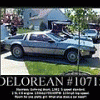Search the Community
Showing results for tags 'm14x r2'.
-
Hey guys, first post, but I thought I’d discuss my heatsink fan retrofit in my old M14x r1. Old fan was loud and not very efficient: the air transfer rate was around 2 cfm (I’m assuming cubic feet per minute). Finally had enough and decided to swap out the crappy r1 fan/coughing pinwheel for a r2 fan (rated at 10.4cfm). I found an old r2 heat sink on eBay (beware though that the heat sink for the r2 will NOT fit the gpu/cpu configuration for the r1. HOWEVER, the fan of the r2 heat sink it is attached to is a carbon copy fit into the r1 MoBo. A few philips head screws and a seal of good electric tape and BAM, you’ve got a significantly cooler and MUCH quieter intake fan in your old R1. My CPU temps from before were around 87-88 max load in FSX, 65 for the GPU; bear in mind this is after a repaste. Now with the new fan, I’m not going over 77 degrees on the CPU, and the gpu stays around 58, all while being MUCH quiter. I’ll post pics of the walkthrough if anyone is interested. Just thought I’d share with all you fellow loonies trying to squeeze every last frame and degree out of our “portable toaster ovens with a screen and keyboard”.
-
Dell updated their support site with a new Command Center version for the more recent Alienware systems. (See here) Download link (direct) Compatibility: Alienware Laptop M11xR3 Alienware Laptop M14x Alienware Laptop M17xR3 Alienware Notebook M14xR2 Alienware Notebook M17xR4 Alienware Notebook M18xR2 Fixes & Enhancements: Installer Added support for Windows 8 X64 Added support for current AWCC 2.7 compatible platforms and M17x-R3, M18x, M14x. AlienFusion FIX BITS DF553175: AWCC effect the P-state and clocks of NV Optimus sku on DC mode AlienFX LFX_GetVersion function added to AlienFX API AlienFX Controller shutdown process was improved
- 2 replies
-
- 8
-

-
- alienware command center
- command center
-
(and 6 more)
Tagged with:
-
Has anyone unlocked the final bios release for the M14X R2 yet? I've been searching but can't seem to find anything. If not, would it be possible for someone to unlock it and add the unlocked VBIOS for those of us still enjoying these machines? File link below for simplicity (too large for me to attach). Thanks in advance! M14XR2 A15
-
Hey guys, I have an Alienware m14x R2, and I have been trying to get access to the BIOS so that I can change the boot options (Everything is locked, I am unsure if someone set a password of if these are locked by default).I've tried updating the BIOS, and resetting the CMOS and nothing has changed this. Would anyone know if there are other options I can explore? Thank you.
-
Hey Guys! I bought the EXP GDC v8.0 to use with my laptops: Alienware M17x R2 (no iGPU) i7 920xm GTX 680M 16GB DDR3 RAM ExpressCard x1 Windows 7 x64 Ultimate Alienware M14x R2 (iGPU) i7 3840qm GT 650M 16GB DDR3 RAM mPCIe x2(?) Windows 7 x64 Ultimate I am using: ZOTAC GTX 970 300w PSU DIY eGPU Setup 1.30 My problem is that Windows does not detect anything on either setup. No drivers are ever installed for a "Standard VGA Adapter", and I always check Device Manager. I have tried everything on the TechInferno webpage here, but nothing happens once in Windows. I have entered into the DIY eGPU Setup (menu option) several times trying what it recommends to get the graphics card to be seen, and messed around a bit with the settings, but none of that works either. Sometimes certain options will cause the laptop to hang and force me to reboot. The ExpressCard slot and mPCIe slots of my laptops do work, I regularly use the ExpressCard with a USB 3.0 card, and I normally have a WLAN and a M.SATA SSD drive in the mCPIe slots (both I have extensively tried with the EXP GDC adapter). The graphics card only boots up (with fans on full blast) once the PSU is plugged in after the BIOS has loaded. If I have it connected from a cold boot, the card will attempt to turn on with slow fans and then turn off on either laptop. The graphics card is lightweight and fully inserted into the EXP GDC adapter. There is no switch on the PSU, so once everything is plugged in (and the laptop is on), it just goes. I thought it would at least work on the M17x R2 since there is an Amazon review comment stating that it does. The only other thing I can mention is that the GTX 680M was never officially meant for the M17x R2, so I have to hack the NVIDIA display drivers to get NVIDIA driver support. I don't think this has anything to do with the eGPU detection though (especially since the DIY eGPU Setup dose see the GTX 680M)... And, if it helps, I do have a Dell 220w power brick I can use instead. If anyone has any suggestions I can try, I will, as I really want this old laptop to run at its best before I move on. Thanks in advance!
-
Version 1.0.0
9 downloads
User with any of the M14x R2 / M17x R4 / M18x R2 notebooks with a current BIOS have reported issues when using the Secure Boot / Fast Boot options in combination with the dedicated Nvidia / AMD GPU. Files contained in this archive: GTX 660m - 80.07.39.00.0F.zip Dell GTX 680m - 80.04.5B.00.02.zip Dell 7970m - 015.022.000.001.000000.C42904A1.119.zip Dell Dell 675m - 70.24.4E.00.10.zip To learn more about how to use the files in this archive, please visit the thread below: Donation link In case you want to buy me a beer Thanks and cheers! -
Does anyone have an alienware m14x r2 running watch dogs? I would like to know how it runs on my rig.
- 2 replies
-
- alienwarem14xr2
- m14x r2
-
(and 1 more)
Tagged with:
-
New Bios for the M14x R2 is up on the Dell site, includes one fix besides Win8.1 support: Link: Driver Details | Dell US
- 2 replies
-
- bios update
- m14x r2
-
(and 2 more)
Tagged with:
-
A13 unlocked - watch dogs good fps only with 720p low details - i7 gt650m 2gb I was wondering if it's end of my laptop? Is that max I am going to get out of this laptop? I have only bought it 18 months ago still got 18 months of credit left to pay back. I wont be able to play any new games? Should I buy Play Station 4? I was always against console but I see the point now. Please share opinions
-
That was quick... A09 is available on the Dell site. Or not. At least I grabbed it... if you can't access it, grab the attachement. Dell link: Drivers and Downloads | Dell [united States] Let us know how it goes. As with A08, I think you won't be able to easily downgrade to anything older than A08. M14x R2 - BIOS A09 -stock-.zip
- 15 replies
-
- alienware m14x
- alienware m14x r2
- (and 7 more)
-
BIOS A08 popped up on Dells driver site, grab it here: Drivers and Downloads | Dell [united States] No change log included... damn it, seriously. Any noticeable changes? Let us know. If you can't download from Dell, grab the attachement. EDIT: Note that you might not be able to easily downgrade to a version which predates A08. EDIT 2: A09 is not on the Dell site, but file is nowhere to be found... weird. You might want to hold off with updating until they release A09. M14x_R2 - BIOS A08.zip
- 14 replies
-
- 1
-

-
- a08
- alienware bios
-
(and 6 more)
Tagged with:
-
The dell site says nothing, does anyone know what changes are in the A04 BIOS? I'm about to flash it momentarily. Kaldon:ambivalence: OK, I've flashed it with no problems, was there a USB Debug option in the BIOS before? I don't recall it but I never specifically looked for it. The VBIOS version is now 80.07.28.00.26 my old version was 80.07.16.00.04 My fingers are crossed that they removed the 65C thermal limit... Will be testing that next. Im also going to see if my USB 3.0 problem is fixed with external drive constantly remounting. Kal
-
I went out today and picked up a 2.5" USB 3.0 enclosure and a 32GB USB 3.0 thumb drive to use with my new M14x R2. I got home and moved my hard drive over to the new enclosure, plugged it in, got the familiar noise it popped up and I started copying some files from the drive to my internal drive. After about 20 seconds the USB disconnect noise happened the drive disappeared the copy failed and 5 seconds later the plugin noise happened the drive popped back up ready for access again. This is happening on both USB 3.0 ports with the 2.5" drive and the 32GB USB 3.0 thumb drive I bought. It stays connect for 15secs to 1min disconnects and reconnects within 10 seconds. I uninstalled and reinstalled the USB 3.0 drivers to no avail. Does this indicate I have a bad board or is this another issue with the M14x R2 USB thats been going around? I will absolutely NOT put up with another computer as problematic as my M11x R1 was. In High Regard, Kaldon M14x R2 - i7-3720QM/8GB Kingston HyperX PnP 1866/128GB Crucial M4 mSATA/1GB 650M/900p HD+/Killer 1202N
-
Hey everyone, does our m14x still have the same standard 2.5" Sata drive that most other laptops do? I had heard that some of the drives have a 9mm height clearance and some have 12mm. I want to eventually exchange the 500GB standard that came with my Alienware for something bigger. I have a 7200RPM 640GB Seagate in my m11x, but I had nearly filled it. I could easily max out the 500GB drive. I saw a Seagate Constellation drive at 1TB/7200RPM, but it was a couple hundred dollars. I could get a standard 1TB/5200RPM drive, but how much performance would I lose on the tradeoff? Some of the users on various boards mention speed problems when using a 2nd drive on an optical caddy in place of the DVD-ROM. I have quite a lot of games, movies, as well as VST instruments and samples, so I love using the 7200 RPM drive. What do you guys suggest? Thanks in advance!
- 4 replies
-
- alienware
- hard drive
-
(and 2 more)
Tagged with: