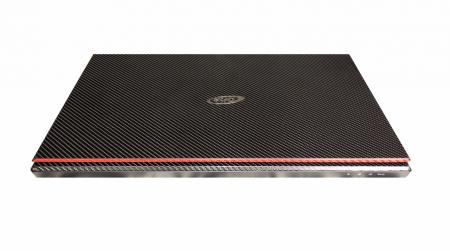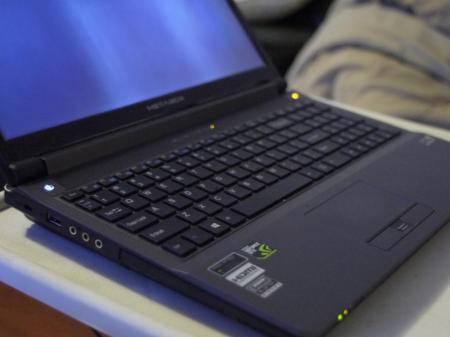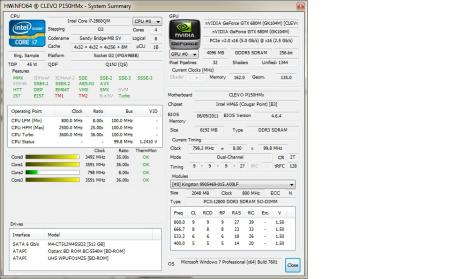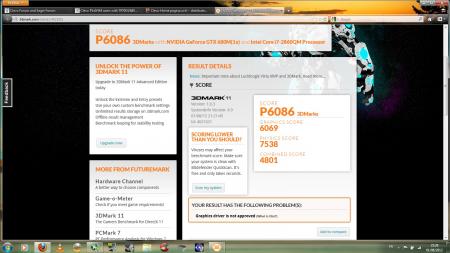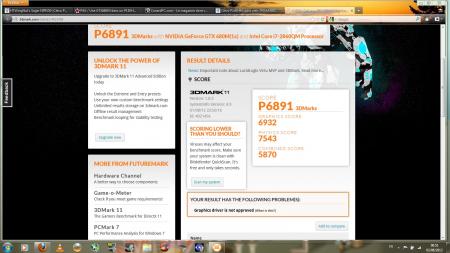Search the Community
Showing results for tags 'clevo'.
-
I want to replace my current Wifi card with a new one. The problem is, i take apart the back and the place to do so doesn't seam to be just quite reachable that way. By that i'm wondering; first, is possible to swap out my card and to say its a PCI Mini port to do so, second if i can actually completely take apart my notebook to get the card without ruining my PC. Any help on doing so or which method/s would be best, would be appreciated. Thanks
-
Hi guys. I recently got a Clevo P570WM with the i7-4930K and the GTX-880M but I have no prior experience with laptop overclocking. I am a 3D artist and have been very impressed with the rendering performance of the 4930K. It is currently running very cool so a mild OC would be good. Also I am curious to OC the 880M if the performance benefits are worth it? I would greatly appreciate some advice for safe overclocking and how to go about it. (Custom bios?) Cheers Belly3D
-
Hi. I'm having a Clevo W370ST with i7 CPU and I\ve noticed, that even when CPU throttling, the fan operates only at half-speed. Of course I could always press Fn+1 but I'm a bit lazy so I think about different solution. I already know a little about BIOS Mods, but I haven't found a tool to actually modify the EC. I've tried to learn how it works with RW Everything and Hex Editor but I don't think that's a good approach. Can anyone tell my if there is a tool to modify the fan profile in my EC file?
- 3 replies
-
- clevo
- embedded controller
-
(and 3 more)
Tagged with:
-
Please follow the instructions below. • Specs. • Device manager ->Display Adapters ->Details ->Device Description ->Hardware Ids, post results (request). - Extract downloaded driver using 7-Zip/winrar. - Extracted Nvidia...International\Display.Driver folder\ -> copy/overwrite nvdmi.inf - Nvidia...International folder\ -> run setup.exe - Windows 8 - disable driver signing Command Prompt (Admin) Win key + X Type: bcdedit /set {current} testsigning yes -> "The operation completed successfully" ->reboot ->Install drivers. Exit test mode, cmd (admin). bcdedit /set {current} testsigning no ->reboot. - Use DDU to remove previous drivers/GPU installations (Nvidia & AMD), create restore point then select first uninstall option (safe mode). GeForce 334.89 WHQL Modded nvdmi.inf v334.89 AW M17XR2/R3/R4 3D + M18XR1/R2 GTX 680M / 780M Modded nvdmi.inf v334.89 AW M18XR1/R2 GTX 680M / 780M SLI Enabled - - - Updated - - - Quadro Notebook Driver 334.95 PhysX 9.13.1220 - Extract - Nvidia...International folder\ -> delete the following folders: Display.NView Display.Update Display.Optimus NVWMI - Display.Driver copy/overwrite nvdmwi.inf - Nvidia...International\ -> run setup exe - Install Physx -> reboot Fire Strike NVIDIA GeForce GTX 780M video card benchmark result - Intel Core i7-3940XM,Alienware M17xR4 [ nvdmwi.inf_v334.95_AW_M17XR2_R3_R4_3D_M18XR1_R2_GTX_680M_780M.zip nvdmwi.inf_v334.95_AW_M18XR1_R2_GTX_680M_780M_SLI_Enabled.zip
-
Hi guys! I just wanted to share my personal experience with the adhesive film. The equipment required is very simple: - Adhesive film (bought on ebay) - Hair dryer - Cutter - Felt wrapping squeege (bought on ebay) - So much patience (this unfortunately can not be bought anywhere ) The procedure is really simple and intuitive, the only difficulty is it does not create bubbles under the film, and be careful to trim the edges and corners. The end result is... Byee
-
Hey :-) My GFX just broke (hd6990m) I was playing a game when all of a sudden the screen turns black, i reboot and rejoins the game. After about 30 sec my screen is all messed up. showing one half right, and the other half wrong on the screen. Then it goes black again. I reboot, and when the windows logo finish loading it just turn black. I boot up in safe mode and deletes my gtx drivers, this helps. But when i reinstall them the problem occur again. i tryed getting older versions but its the same outcome. Ive tryed a fresh install of OS (w7) but as soon as i reboot after installing a Gfx driver So.. My question to you guys is that, what possibilites do i have when thinking of replacing the card with the same or even a better one? im not interessted in spending over 400 $ and it have to be from EU. (tax etc) Ive been looking at this card New NVIDIA GeForce GTX 765M 2GB DDR5 MXM 3 0 Type B for Clevo Alienware | eBay But will it work in my Clevo p150hm ?
-
Hey, everyone! I'm new to this forum -- I have a Clevo P370SM3 with a 4800MQ proc. Microsoft & hwinfo indicate that this processor supports VT-x. Even though it shows up as enabled in hwinfo, VT-x is listed as Not Supported in the latest version of Clevo firmware. HAV also indicates that VT-x isn't working. I have thus flashed prema mod onto my machine, and was excited to be able to enable VT-x. I'm still having the same problem. I set virtualization to enabled (enable VT-x and VT-d) within the Prema mod bios, yet it's still listed as BIOS Not Supported within hwinfo, and HAV indicates it's still disabled. Any advice? Thanks, everyone ))
- 11 replies
-
- clevo
- clevo p370sm
-
(and 3 more)
Tagged with:
-
Hi everybody, So i got some questions for those with experience...cause i cant really find a answer to this, I tested the 680M GTX with the nice vbios from the forum 1,025v / 1,050v. I wasnt able to get the GPU core stable above 950 Mhz while other people can reach 1000 core clock on 680m gtx. the 950Mhz are stable but when i try go up it doesnt work. I flashed the 1,050v to test and its still crashing in 3dmark 11/ Vantage. even 960-970 is not stable with 1,050... the Temps arent the problem, i got the laptop open to test and its still crashing even after using 100% FAN MODE (no Dust) So could it be my power supply 180W that is not enough? even though i use i7 3610qm @_@ i got 2x same power supply and i was thinking if there is a way to fusion them...i saw somewhere a connector mod to fusion 2x 180W power supply from p150em but i dont remember where.
-
Hello all, I couldn't find any other forum pages relating to this laptop: Clevo W350ST (Sager NP7352) So I guess this is for all those who are scraping through the interwebs to find some useful modifications for it. I have noticed many custom BIOS's made for Clevo models such as the W350ET and W370ET and was wondering if there was any word on the updated Clevo models? I currently own a W350ST (NP7352) and I must say the performance is remarkable! TECH SPECS: -INTEL Core i7 4700mq @ 2.40GHz turbo boost to 3.20GHz (4 cores) and 4600HD IG -8GB 1600MHz DDR3 (Slow timings but no matter) -2GB NVIDIA GTX 765m -256GB Crucial C300 SSD -1TB 5,400rpm HDD -640GB 5,400rpm HDD -1920x1080 15.6" Screen -Webcam, USB 3.0 etc -£980 when purchased Battery life can range from 45minutes to 3 and a half hours at a stretch Some concerns with it though: -The BIOS is bare and has no configurable options relevant to anything -The CPU throttles constantly despite temperature -The fan control is completely illogical failing to kick fully in even after the 4700mq has hit 95 celcius -The fan control doesn't seem to be determined by CPU utilisation either -The BIOS screen likes to display itself twice before booting -There is no way for me to control CPU features like Turbo boost or SpeedStep etc (Windows Power features and INTEL XTU do close to nothing to help with this) I find that I can play a game like GTA IV on maximum settings for about 2minutes at 50fps before the CPU throttles itself and decides 20fps is far better Even less CPU intensive games like Dirt 3 are affected by this throttling issue. I have tried using Throttlestop but it changed nothing, I have unparked all CPU cores and still no difference. Aside from these issues though I figured I could bump up the GPU clock by modifying the VBios using Kepler BIOS tweaker, which unfortunately cause of CPU throttling makes no substantial difference to frame rate. I have found a website that holds the current updated bios versions for the W350ST: W35xST/W37xST Series I want to be able to customise this bios as 'Prema' did with the W350ET so I have access to as many features as I'd see on a Gigabyte z68 board for example. Has anyone any ideas on how to achieve this? Prema? Anyone?
-
Hy everone! Is there a unlocked vbios for the GTX 675M for under-, overvolting? Or is there a Programm for Nvidia vbios Editing? I Have only found One for AMD Chips and the newer Kepler Chips but none for Fermi. I`m using a Clevo P150EM if that is important. Thanks halo19fan89
-
T|I and this author are no longer associated. Please contact the author for support. You want to reset your CMOS battery, fit some extra RAM or that new GPU into your system? You want to order a spare and need the correct part number? You got a new soldering station and want to mess with your motherboard and need to know what that funny chip is that just popped off? Here you go, service manuals for the most famous Clevo models! More to come... ENJOY!
- 97 replies
-
- clevo
- clevo manual
- (and 5 more)
-
T|I and the author are no longer associated. For support kindly contact the author directly
-
Pretty excited about this laptop never had a real powerhouse of a computer before so this will be epic. Got this for gaming because my old laptop is starting to be unplayable on some games. i7 3630qm gtx 680m 8gb 1600mhz blu-ray drive 750gb 7500rpm hdd killer network bigfoot 1202 card Should be a great computer really looking forward to it and overclocking it. Read alot of reviews about it and now it shall soon be mine.
-
Well a thread on another forum questioned people why they are AW fanatics which prompted a reply from me. Then I thought, "hey why not create a thread where AW owners can give feedback as to why they love Alienware notebooks?!" so here it is! Give us your reason as to why you love Alienware and keep coming back for more...here's mine: Let me chime in on why Alienware is by far the best notebook gaming brand in the universe: Next business day service (I'll expand on this more below) Excellent build quality Top of the line cooling (will discuss this further) Bios Overclocking (M17x + M18x) Design Appeal Extras (e.g. alienfx, wireless hdmi, msata drive, hdmi in) NBD Service As far as NBD service I'll give you an example of how Dell recently helped me out: My palm rest's touchpad was malfunctioning, I e-mailed one of the several excellent AW reps that are available on the T|I forums, told him my problem and the next day my new palm rest was waiting for me at home. Few days later, I noticed my media panel lights were having issues and again, Dell overnighted a new media panel cover. However, it turns out the panel was perfectly fine, the ribbon cable was the culprit, so again I e-mailed the Dell rep and the next day a replacement ribbon cable was there and my system is good as new. That's one story, another is that I previously had AMD 6990M Xfire in my M18x and was extremely frustrated with the AMD drivers. I pinged a Dell rep. about it and 2 weeks later had a brand new M18x + 580M SLI delivered to my doorstep WITH a return label to send back the other system. I have a challenge for everyone out there: Find me a gaming notebook maker that can match this level of service. I can back up my claims with screenshots of the work orders so if you claim you got the same service from another gaming notebook maker, back it up. I'm sure there's tons of other Alienware users that have similar stories as mine. Cooling As I mentioned, Alienware has exceedingly good cooling design built into their notebooks. While some other brand notebook owners are seeing high temperatures on their GPUs and resorting to modding their systems, Alienware owners don't have to bother. As another personal anecdote, I have a 4 GB 680M in my system and can run it at 1200+ core and 2500+ mhz memory and the hottest it gets is 84C at 100% utilization and that's in super hot Phoenix, AZ weather! As with any brand, Alienware also has its down sides and the biggest one is their GPU throttling scheme. With their recent 680M release, they have an algorithm built in that throttles the GPU after a certain power/temp threshold is crossed and thus overclocking is limited with the Dell 680M. IMO this sort of aggressive throttling is unnecessary given the excellent cooling built into their systems. But with everything taken into account, I'd still pick an Alienware system over any of its competitors.
-
Gtx680M in P150hm 3DM2011 Stock 3DM2011 OC 853/2400 Crysis 2: GTX580M OC (721 core /1700 ram) VS GTX680M OC (853 core /2400 ram) Found this video tutorial to change components on your P1X0HM/EM (Gpu is at 6:16) On a P150HM, only MSI 80.04.33.00.24 and Clevo 80.04.29.00.01 vbios are compatible. Some Benchmarks @1005/2400 http://forum.techinferno.com/clevo-sager/1924-p150hm-gtx680m-yes-we-can-3.html#post27637 Just for fun: 4Years old tri-crossfire Desktop Vs P150HM/GTX680M http://forum.techinferno.com/clevo-sager/1924-p150hm-gtx680m-yes-we-can-3.html#post28594 Backplate Mod http://forum.techinferno.com/clevo-sager/1924-p150hm-gtx680m-yes-we-can-4.html#post31577 http://forum.techinferno.com/clevo-sager/1924-p150hm-gtx680m-yes-we-can-4.html#post31527 Crysis 2 Video 1600x900 DX11 ultra + Texture HD @1006/2400 http://forum.techinferno.com/clevo-sager/1924-p150hm-gtx680m-yes-we-can-4.html#post31552 Crysis 3 Video 1600x900 DX11 ultra AA2x @1032/2400 http://forum.techinferno.com/clevo-sager/1924-p150hm-gtx680m-yes-we-can-9.html#post42374 FarCry 3 Video 1600x900 DX11 ultra AA2x @1019/2400 http://forum.techinferno.com/clevo-sager/1924-p150hm-gtx680m-yes-we-can-10.html#post43122 Crysis 3 performance comparison (1600x900 vs 1920x1080) http://forum.techinferno.com/clevo-sager/1924-p150hm-gtx680m-yes-we-can-10.html#post43328 3dmark2011 and 3dmark2013 score with 326.80 Beta driver http://forum.techinferno.com/clevo-sager/1924-p150hm-gtx680m-yes-we-can-11.html#post65456 2860QM QS - 2960XM OEM performance comparison http://forum.techinferno.com/clevo-sager/1924-p150hm-gtx680m-yes-we-can-11.html#post70475
-
The official Clevo benchmark thread..let the race begin!
-
Which one would you choose and why?
- 115 replies
-
- alienware
- alienware m18x
- (and 6 more)