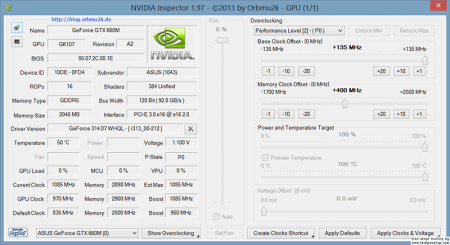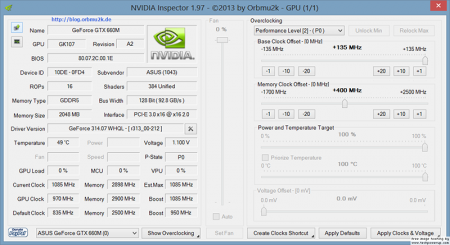R01f
Registered User-
Posts
10 -
Joined
-
Last visited
About R01f
- Birthday 12/07/1972
R01f's Achievements

Settling In (2/7)
10
Reputation
-
[G75VW] - modified BIOS & VBIOS for higher overclocking
R01f replied to svl7's topic in ASUS Gaming Notebook Forum
Klem, I'll try this within the next few days. I want to make sure I'm in a position to go buy another laptop if necessary... Right now it's time to go to bed. May I ask what you did differently or how you determined how to make specific changes for our version of the G75VW with 660m vs the previous version which did not work? I understand that you had to modify this latest version for your own 670m based laptop, is this correct? I will give it a shot soon. I'll give feedback when I do. I just don't want to have to fall back on my G73 in the event of something going wrong. Thanks, Rolf -
[G75VW] - modified BIOS & VBIOS for higher overclocking
R01f replied to svl7's topic in ASUS Gaming Notebook Forum
While I am not "Happy" that you are in the same boat as me, I guess at least someone else is having this "problem". Perhaps as our numbers increase there will be some attention paid to our apparent exclusion and perhaps some effort made to get it working for us. As Cory stated in his followup, we most certainly have the 660m card. I would have thought that would be obvious from my nvidia inspector screenshots, but I guess those pictures weren't worth a thousand words after all. Bottom line: Some of us with newer machines, with 660m, have a bios that flashes in multiple chunks. Again, as memory serves, the numbers did not add up to the size of the flash. We have the new bios menu options, but no overclock. Thanks for any investigations. I would be happy to help in any way that I can. Rolf -
[G75VW] - modified BIOS & VBIOS for higher overclocking
R01f replied to svl7's topic in ASUS Gaming Notebook Forum
Any thoughts at all on why my card won't overclock beyond the stock with this OC vbios? I should mention: This was a 'new gen' windows 8 machine, best buy variant. I bought it in January. When the flashing was taking place, it was not all one 8 MB chunk. It flashed several smaller chunks. I would have to do it again, but it seems like it was something along the lines of a 1.6 MB chunk, and some other chunks of smaller sizes. As I recall (and I really should have made a screenshot -- I guess I could do it again) the sizes of the 3-4+ chunks did not add up to the size of the bios. I noticed in the screenshot of 'what it was supposed to look like' that that persons flash was written in one chunk. I wonder if my vbios is in a separate area. Maybe it was never overwritten, giving me the same effect as using the non-OC unlocked bios. If I make no changes, my card boots up with stock 835 mHz clock after flashing this OC vbios. Sticker on the bottom says: MB ver G75VW check number 4427 CANOAS218496416 G75VW-BHI7NO7 2012-10 -
[G75VW] - modified BIOS & VBIOS for higher overclocking
R01f replied to svl7's topic in ASUS Gaming Notebook Forum
Perhaps I am a little confused. What the intro page seemed to imply was that the base clock is raised to 1000 mhz. This is not the case with my system. Perhaps a picture is worth a thousand words, and nobody wants to read 1000 words! So: Before: Using 218 bios and 314.07 Nvidia software, Nvidia inspector Pstate 0 with everything maxed out After: Using 223 Overclock mod bios/vbios and 314.07 Nvidia software and same Nvidia inspector stuff. As you can clearly see, there is absolutely no change at all. Not a thing. Even the default clock stays at 835 just as before. Luckily it is trivial to still overclock to 1085 with no boost/throttling, but that was the case with the old bios. -
[G75VW] - modified BIOS & VBIOS for higher overclocking
R01f replied to svl7's topic in ASUS Gaming Notebook Forum
Sir, Followed your instructions exactly. You might want to point out that everything should be done via an (elevated?) command prompt window in the first post. In any event, that's what I used to run the bat files. Everything worked fine. Flash successful. After a power cycle I have the new neato menu options in the Bios. The only thing is ... my card is clocked exactly as before. Same voltage, same clock speed, same results in Nvidia Inspector. I think it looked like dynamic boosting is turned off, which is a good thing. Bottom line is that I seem to be able to set my card to exactly the same 1085 mHz speed as before, with the same voltage and etc. Yes, I used the overclocking edition of the Bios, rather than the unlocked-only one. The file Mod.223 with time/date stamp of 2/13/2013 at 11:51pm Thoughts? Thanks, Rolf -
ASUSG75VW-bad graphics/ Nvidia update 314.07.....
R01f replied to scanderson's topic in ASUS Gaming Notebook Forum
Have you tried 223? I ran 218 for months without issue, just upgraded to 223 tonight. Guess I should go see if games work now. Maybe there is still the option to downgrade back if things are wonky. -
(G75VW) Is there a way to force a BIOS downgrade?
R01f replied to ikith's topic in ASUS Gaming Notebook Forum
I had no problems upgrading from 218 to 223 on my G75VW. I just did this tonight. Bought the G75VW (best buy version with 660m and win8) back in January. The only thing that I noticed is that now I do not get any external video view until windows boots. This was not a problem with 218. Maybe I am missing something in the bios settings? My Bios did switch from RAID to ACHI. I was sure switched it back to Raid, saved and rebooted, but apparently it did not (or I did not) switch. I made no changes in the windows recovery screen which popped up, went back into the bios and switched it to RAID and F10 - saved again. Next reboot my RAID booted without issue. I had made a backup via Acronis just in case, glad I didnt' need it. Thanks Rolf -
[Request] Unlocking/Modding Asus G75VX Bios
R01f replied to httuner's topic in ASUS Gaming Notebook Forum
Does the mention of voltage tables imply that the voltage can be increased in this BIOS mod? Any chance of that happening for the existing 660m/670m bios/vbios mod for the G75vw already available here? -
I should clarify my last message to note that what I meant is that I own both G73 and G75. As they are both the best buy versions, they didn't have the max video HP available, and I am curious what options are out there. Thanks. Rolf
-
This is interesting... do they also work on, say, the G75? As an owner of both I must admit to being curious. Where is the information as to how to 'properly flash' the card/laptop?