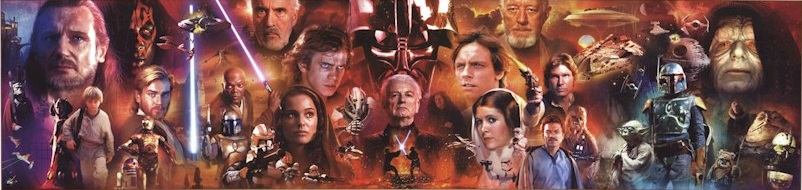-
Posts
1016 -
Joined
-
Last visited
-
Days Won
6
Content Type
Profiles
Forums
Downloads
Everything posted by octiceps
-
Yes you can use the stock V2.02 I provided. That's what I flashed when I returned my first Y500 unit which was defective. That originally came with V1.05 but I flashed to modded 1.05, stock 2.02 and finally modded 2.02. When I returned it after getting a replacement I flashed both the BIOS and Ultrabay vBIOS using my backups and it worked perfectly to restore the factory firmware. If you need a backup of the stock Ultrabay vBIOS let me know.
-
svl7 said he's not going to release a version without the unlocked menus so just flash the stock BIOS back before taking it in for service if you're worried about voiding the warranty. Here is backup of stock V2.02 from my machine I made using fptw64.exe.
-
fptw64.exe needs to checked to run as an administrator from its Properties>Compatibility. Then execute backup.bat and it will generate a BIOS backup as a .bin file in the same folder.
-
You need to use a USB flash drive, not an SD card, and make it bootable per the instructions in the OP. Just follow the instructions carefully; everything is in there.
-
You never though. 2.4 GHz to 3.2 GHz is a big jump. A lot of games nowadays, especially the most recent shooters and RTS and MMO games will benefit from Turbo Boost even if you crank up the graphics settings. - - - Updated - - - And as a corollary to this, don't mess around with any settings you're not 100% familiar with. Some of the settings, such as the ones related to the Intel GPU, don't do anything and some of them will disable important functionality or make your system unbootable. I messed around inside the modded V1.05 BIOS when I first flashed it and ended up somehow disabling one of my USB ports. I thought the port was dead until I flashed to V2.02 which reset all BIOS options and gave me back my USB port.
-
That's a lot lower than what everyone else is getting. What is your maximum CPU temperature while running 3DMark 11, Prime95, and Linpack? Most people are getting around 90 C in 3DMark 11 when using ThrottleStop. Unclewebb the ThrottleStop author has informed me that Lenovo, like most laptop manufacturers, has changed the thermal throttling scheme in this machine from Intel specifications. Intel sets the thermal throttling temperature for mobile Ivy Bridge CPU's at 105 C and the thermal shutdown temperature at around 130 C. They do this on purpose so that the CPU can gradually throttle without shutting down instantly, and it is almost always good enough to prevent the CPU from reaching anywhere near 130 C. That way the CPU slows down but keeps on running so that the user doesn't lose what they're working on. Lenovo, on the other hand, does away with Intel's incredible engineering and does a premature thermal shutdown at 105 C with no throttling beforehand except in the case I describe below. By default, Turbo Boost will be disabled when the system detects simultaneous heavy load on the CPU and GPU, such as when running Prime95+FurMark or in certain portions of 3DMark 11. Therefore, the CPU will run at 2.4 GHz instead of 3.2 GHz. You can test this yourself by firing up a Prime95 torture test on all 8 threads. You'll see that when just Prime95 is running, each core will be running at 3.2 GHz,. But soon after you start up FurMark while Prime95 is still running, all cores will drop down to 2.4 GHz and stay there. This is similar to the CPU throttling mechanism triggered by the Bi-Directional Processor Hot (BD PROCHOT) signal but Lenovo is actually not using BD PROCHOT in this machine. This method reduces CPU heat considerably when both CPU and GPU are pegged but of course reduces performance. What you have to do to overcome this is to use ThrottleStop and force the Turbo multiplier. When you do that, the CPU will run with Turbo Boost enabled under all circumstances. This is why people who are benching this machine recommend ThrotteStop to get the highest scores. In 3DMark 11, for example, the Physics score is around 6000-6600 without it and 7600 with it. The downside is obviously increased heat generation. In most real-world situations it's fine but if you do an extreme test like OCCT or FurMark+Prime95 the CPU will reach 105 within minutes and the system will shut down.
-
I believe the lack of thermal headroom, especially regarding the CPU, is holding us back. The CPU is already running near its limit and any increase in the temperature of the GPU directly affects the CPU since they share the same cooling system. - - - Updated - - - That's what you made the BIOS backups for. If you need to get warranty service then flash back the stock versions. Anyway svl7 doesn't own this machine so he probably can't help you with the stock BIOS files. And I think it's a little too much to ask him to remove his watermark on the modded BIOS because then what's to prevent someone from taking his work, claiming it as his own, and soliciting payment for it?
-
I think you're a little confused about what Rapid Storage Technology is. It is just another name for Intel's own AHCI/RAID controller drivers. It's required for RAID to work but not if you're using AHCI, although most AHCI users install it as well. It is NOT used for SSD caching. That would be Intel Smart Response Technology for RAID-enabled chipsets or third-party caching software such as Condusive Technologies' ExpressCache for those who don't have RAID.
-
I have. http://forum.techinferno.com/lenovo-ibm/3310-pictures-disassembled-y500-ultrabay-gpu.html - - - Updated - - - Repasting will not improve your temperatures. I repasted the Ultrabay GPU with OCZ Freeze, which in my experience works better than IC Diamond, and it didn't didn't help at all. Follow the advice of all of us who have repasted and don't do it.
-
If Lenovo ever provides an official update then you would just do what we did for modded V2.02: Update to Lenovo's official BIOS then flash the modded version of that. - - - Updated - - - That won't disable GPU0; all it does is force PhysX onto GPU1. As others have mentioned, since the display is connected to GPU0 it's probably impossible to disable it.
-
Glad to help. If you saved a backup of your stock BIOS per svl7's instructions then you can flash that to go back to it. Make sure you turn on 'BIOS back flash' in the BIOS menu before you do. But I don't see why you would ever want to go back; the modded one is just so much better.
-
You need to run fptw64.exe, not backup.bat, as an administrator. Right-click on fptw64.exe, click Properties, go to Compatibility tab, and check 'Run this program as an administrator' at the bottom. Then, run backup.bat normally and it should generate a BIOS backup in the same folder.
-
I do agree that this will lower the CPU temperature, but I don't think it's possible without some hacking, most likely not at all. If you disable SLI in the Nvidia Control Panel it just turns off the Ultrabay GPU.
-
That's not entirely correct, Intel Rapid Storage Technology does work for the Y500, and pretty much all systems from the last few years. It simply installs the latest AHCI/RAID controller driver for your Intel chipset motherboard as well as a tray application that gives some general diagnostics for your connected drives. While it's obviously required for RAID functionality, most people who are using AHCI install it as well because it is the most up-to-date AHCI driver and should give you better performance than the generic Windows one.
-
That is true. HM76 does not support RAID or Intel Smart Response Technology, only HM77 does. I don't know what the situation is like for the Y580, but for the Y500 configurations that come with the 16GB SSD cache, they bundle third-party caching software with the machine. I believe that for the Y500 the included SSD is a SanDisk one, so the bundled software is a SanDisk-licensed version of Condusive Technologies' ExpressCache software.
-
I don't know, svl7's instructions seemed pretty straightforward to me. I got everything right the first time around and didn't run into any problems. You can confirm that your BIOS flash was successful by booting into BIOS and it should say 'svl7 mod' at the top-right corner with a bunch of previously-hidden advanced options unlocked. Also, Nvidia Inspector should show the vBIOS of GPU0 as '80.07.27.00.33 [MODIFIED].' If you have SLI and successfully flashed the vBIOS of the Ultrabay GPU the Nvidia Inspector should report the vBIOS of GPU1 to also be '80.07.27.00.33 [MODIFIED].' If everything completed successfully with no error messages but your BIOS is still unmodded then the only thing I can think of is that you got the files mixed up and didn't flash the correct files. Double-check everything and flash again.
-
It's already been available for a few days. Check the sticky at the top of this subforum.
-
Gee you are blind. nvflash -iX -r is the command to remove write protection. That's what I lassoed in that screen capture. Far-sighted much?
-
LOL I know that; I've been keeping up-to-date with all the developments and am well aware of these things. Of course I'm going to update to the latest driver. 306.00 doesn't even have SLI profiles for games released in the last 6 months LOL. I just haven't had time to do a clean install yet, so as of right now I'm still rocking all the factory drivers and bloatware.