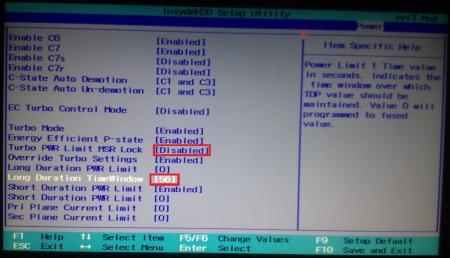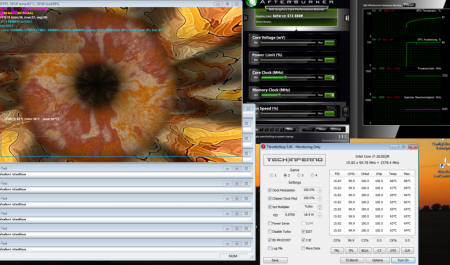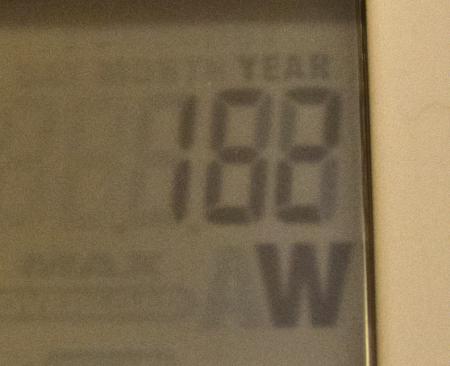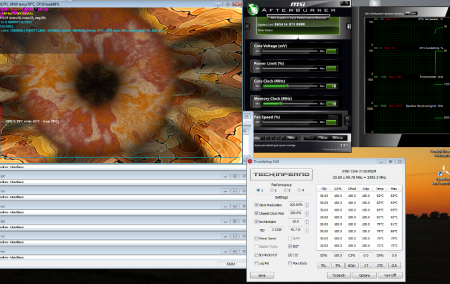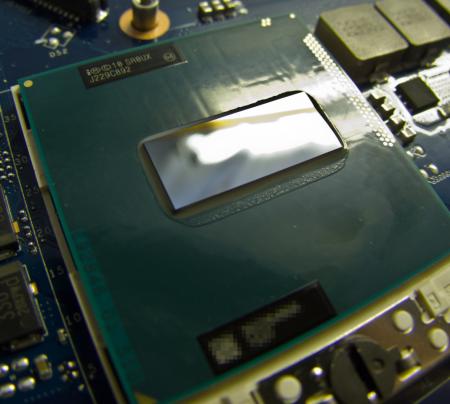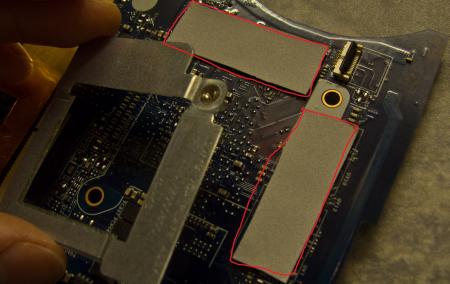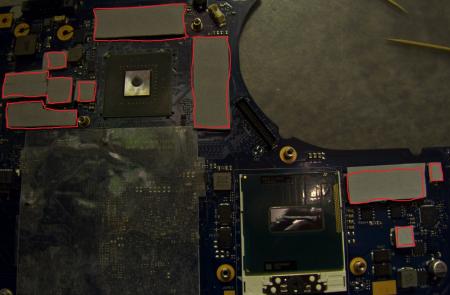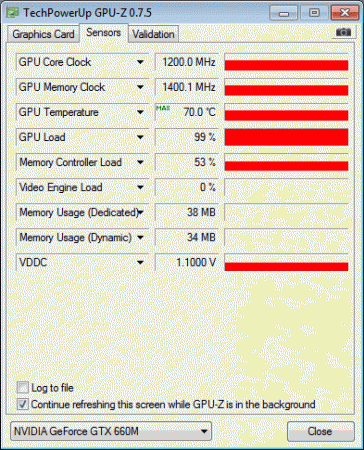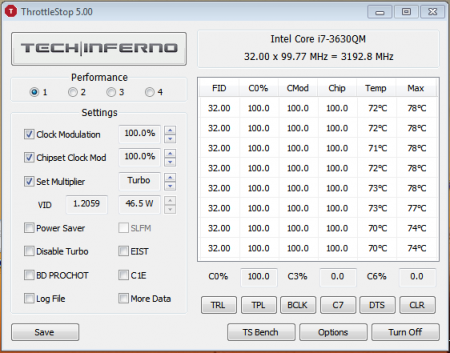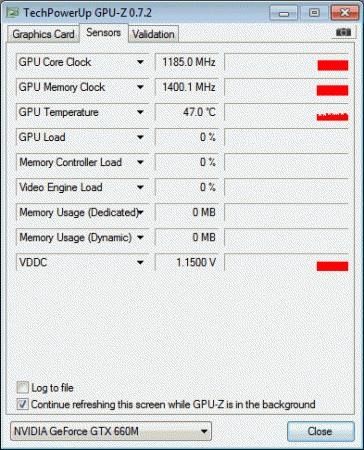schranzmaster
Registered User-
Posts
101 -
Joined
-
Last visited
-
Days Won
3
Content Type
Profiles
Forums
Downloads
Everything posted by schranzmaster
-
you need ''kepler bios tweaker''... but with that tool you only can change the memory speed in the vBIOS... the rest doesn't work on mobile Kepler... so you have to mod the rest on the old school way, with a hex-editor... difficult thing what do you want to mod on your vBIOS?
-
just open your rom with the tool (Original BIOS [..], just press the [..]-button) and it extracts the whole modules in a folder, where your .rom is placed. for example, if your bios is placed on desktop, then there will be a folder with all the extracted modules including the vBIOS.
-
Download the Phoenix Mod Tool... just google it.. open PhoenixTool.exe and select the ROM... it extracts now all modules. now just look for ''D2333ED3-4EA4-46CD-9DB2-41EEB6E8E158'' .... It's the modul/vBIOS of the 660m *EDIT: for re-packing of the BIOS after modding, you need ''ezh20''... just replace the module/vBIOS in the original '.rom' with the programm - - - Updated - - - changing ''ASPM'' to ''disabled'' instead of the default LosL1 gave me a small performance increase! (''auto'' doesn't change anything for me)
-
yes thats the right tool. hm are you using your stock AC? if yes, i think that the power of the 120W isn't enough for your heavy over-clocked and -volted GPU... without overclocks the consumption of the Y580 can go up to 111W, so you need a new power adapter. i bought a 150W AC for mine. http://forum.techinferno.com/lenovo-ibm/5570-lenovo-y580-power-consumption.html#post77771 - - - Updated - - - I'm also interested in this. maybe the BIOS v8.02 could work for 2.07 users, like me.
-
do you got a Y580? and wich BIOS version do you have?
-
yeah i also get physics scores of ~7600 when benching 3DMark11... what I do for this (besides the tweak in the BIOS i mentioned a few posts before): i use throttlestop 5.00, great tool. my settings: clock modulation 100%, chipset clock mod 100%, multiplier at 32.0 x and 'BD PROCHOT' turned off. use this settings and just click on 'Turn On' also a nice tool for monitoring the temperatures and clocks the second tool for increasing the CPU-performance a bit is 'Set Timer Resolution'. just open it and click on 'Maximum'. gives me a little bit smoover gameplay. and in Crysis 3 it gave me a nice bump up in frames. more stable now should also work for other intensive-games
-
Lenovo Y580 Disassembled + Repasting the GPU and the CPU
schranzmaster replied to schranzmaster's topic in Lenovo
I bought thermal pads a few days ago and repasted my Y580 again. I updated the first post with new pics and where i placed the pads The temperatures are ~10°C lower now, thats amazing for my system with that overclock. check it out So happy now -
Gaming mouse for laptop
schranzmaster replied to PhlegmaticHero's topic in General Notebook Discussions
i will buy the ''ZOWIE EC1 eVo CL Pro-Gaming Mouse''.... sounds pretty nice.. you can switch between 125, 500 and 1,000 Hz and between 450, 1150 and 2300 DPI what i like about this mouse is that you don't need any special drivers. just plug&play -
The Turbo-Boost Time is longer, so yes, the cpu will run a bit hotter... maybe around 2°C more
-
Hello guys! I just did some tweaking in @svl7 's unlocked BIOS v2.07 for better CPU-performance. Everyone with the unlocked BIOS can do this. You only have to start your Y580 and press ''F2'' for accessing the BIOS. Then go to ''POWER'' -> ''Advanced CPU Control'' Now change the ''Turbo PWR Limit MSR Lock'' from ''Enabled'' to ''Disabled''. This allows you to change the Package Power Limit #1 and #2 with Throttlestop. (I raised it from 45W to 56W) Then also change the ''Long Duration TimeWindow'' from ''28'' to the maximum of ''56''. This maximises the stock Turbo Time Limit for Limit #1 to 56 seconds. Press ''F10'' to exit the BIOS and saving your changes. This settings gives you a better clock stability for the CPU of your Y580.
-
If your graphics cards are also overclocked, then it is quite possible. And a new power adapter isn't expensive, you just have to make sure that it has the correct values and the correct connection. So good luck
-
I noticed that the CPU, the i7-3630QM, starts to throttle while I'm playing really demanding games like Crysis 3. But the temperatures are good, because I repasted my Y580 some time ago... (->no thermal throttling) (CPU throttles down to 1500Mhz, Throttlestop made no difference when turned on, in this picture turned off) So I thought about why the CPU throttles down although the temperatures are good. I saw some tests about the Y580 which present the power consumption in really demanding games/under full load. It was about ~111W... And the AC-adapter is about 120W But I don't run the GPU, the GTX 660m, at stock clocks. I overclocked it to 1200Mhz on core and 3000Mhz on memory... The vBIOS forces the 660m to stay at 1,1V for maximum stock stability... That's why I was pretty sure, that the power of the 120W AC adapter isn't enough for my machine. I tested it and I bought a replacement adapter for Asus Notebooks (G73JW-TZ087V, G53JW-SZ098V, G53J, G53JW-IX159V, G73JW-91121V, G73Jh, G73JH-TZ091V, Asus Lamborghini VX7) (it has the same connector 5.5*2.5 mm, and 19V) which has 150W, for like 25€. That should be enough power for my overclocked GPU and prevent the CPU from throttling... THE RESULT With the stock adapter (120W) the power consumption of my overclocked Y580 goes sometimes up to 143W. Thats the moment when the CPU starts to throttle. With the new adapter (150W) the power consumption goes sometimes to a maximum of 162W. But the new adapter manages this and I noticed no more throttling. I just used FurMark and Prime95 for screenshots. In games like Crysis 3 the power consumption is ~10 Watts lower. I'm happy with my new purchase, now my machine is complete throttle-free Merry Christmas, dudes
-
ok in this point you could be right... it really could be that the dust-extraction is faster than the fan normally should be, a ''override'' or how that is called my temps are nice gpu goes never over 80°C with a 1,2ghz core and 3ghz memory clock and my steady-voltage mod, which makes the card always stay at 1,1 V for maximum stable clocks... but cpu-demanding games like bf3 with 64 player in multiplayer make my 3630qm sometimes reach 90 °C, because i run it with throttlestop (3,2 ghz on all cores ) thats why i have to run cpu-demanding games at 3 ghz or even without throttlestop.. i just like low temperatures thats why i thought about the fan-mod
-
i think it would run a bit cooler... because in gaming the fan never reaches 100 % speed.... it's more like 85 or 90 % ....
-
thats the point it will heat up slower... i would like to find it out.... also found the register in the EC to turn of the automatic fan speed change... but couldn't find out yet how to change the speed manually
-
isn't there any way to force full fan-speed of the Y580? e.g. in flashing procedure the fan spins at full speed... isn't there a way to get the fan in the same mode?
-
hello guys what are the settings ''Thermal constant TC1/TC2'' in the unlocked BIOS for? what does it change? the item specific help says ''Thermal constant TC1 for the ACPI Passive Cooling ( CPU Throttle On ) Formula'' something with fan, right? just would like to tweak my system a little bit more.
-
Lenovo Y580 Disassembled + Repasting the GPU and the CPU
schranzmaster replied to schranzmaster's topic in Lenovo
like svl7 said ''That plastic cover around the die is normal, you can remove it or leave it, it doesn't matter.'' I think it is ok to remove it, because my temperatures are good. But you can also leave it And the paste I used, the MX-4, is non-capacitive -
Lenovo Y580 Disassembled + Repasting the GPU and the CPU
schranzmaster replied to schranzmaster's topic in Lenovo
Thanks for the feedback! I will try what I can do But the thermal pads on the graphics memory were very thin... And the gap between heatsink and memory on this place is as small as like the gap between heatsink and gpu-core, thats why i thought it would be better to put thermal paste on them, too and the temperatures are fine for me now Edit: But what I ask me, is why there was a thin plastic plate on the gpu.. that wasn't a thermal pad It just looked like it was new out of a packing and they didn't ''unpack'' the 660m:D It's difficult to explain, my english-skills are ''under all pig'', haha -
• Why should I repaste my Notebook? I think that picture says more than any words can say. There is to much thermal paste on the thermal surfaces. To get the best temperatures as possible, you need a good-pasted system. • What do I need? - time - a bit ''sleight of hand'' - screwdriver - something to remove the thermal paste (I used ''ArctiClean 1 & 2'', for thermal material removing and thermal surface purifing, alcohol should also work) - a lint-free cloth - a good thermal paste (IC Diamond or Arctic MX-4, i used the one from Arctic) - good thermal pads (with at least 6 W/mK thermal conductivity is nice) • How to do You have to remove the following hardware of the Y580 for repasting: • Battery pack • Hard disk drive(HDD) • Optical drive • Keyboard • Keyboard bezel • System board ... You have to remove these screws: Be really careful with removing the keyboard. Do it very slowly and smooth and nothing will broke This is how the Y580 looks like without the keyboard: The same applies to the keyboard bezel. Remove it slowly and smooth, be careful The Y580 after removing the keyboard bezel: Remove the two screws and you can take out the motherboard This is the motherboard with the fan and the two heatsinks for the CPU and the GPU • The repasting - remove all thermal pads - remove the thermal paste - clean all components until they ''shine'' like that: - after the cleaning replace at first the thermal pads at the back of the GPU (backside of the motherboard) like me: - take the new thermal paste and reapply the paste to the core of the 660m and to the CPU - place the thermal pads to the parts that I marked, there were the pads placed from factory: • The result For the testing i modified the vBIOS of the 660m. I rised the core-clock to 1,2 GHz and the memory-clock to 2800 MHz. I also modified the voltage. No overvolt, but i modified it that the voltage stays always at 1,1 V. The GTX 660m stays steady at the 1,1 V and it's maximum clocks of about 1200/2800 MHz. And for the CPU (i7-3630QM) i always use ''ThrottleStop 5.00'' to get the maximum performance and steady 3,2 GHz on all cores. -> My system is throttle-free thats why it can become really hot • The temperature of the 660m goes now to a maximum of 70 degrees celcius. Before the repasting the absolute maximum temperature for the gpu was 87°C high. (with my overclock) • The temperature of the processor, the i7-3630QM, maxes out at 78°C. Before the repasting the 3630QM maxed out at 98°C with throttlestop set at 32 multiplier, 100% clock modulation, 100% chipset clock mod and BD PROCHOT turned off. All in all, the time you have to spend on reapplying the thermal paste is definitely worth it. Lower temperatures means more stable overclocks for technique-enthusiast's or higher life-time of the laptop for the ''normal'' PC-user.
-
what is your current overclock an temperature with the overvolt? Edit: for some people 1,125 V may be great for stable 1300 mhz on core, for some others 1,175 V. thats because of the chip-quality... the lucky people have a great one 2800 mhz on memory should be fine. this overclock lasts for many games in 1080p