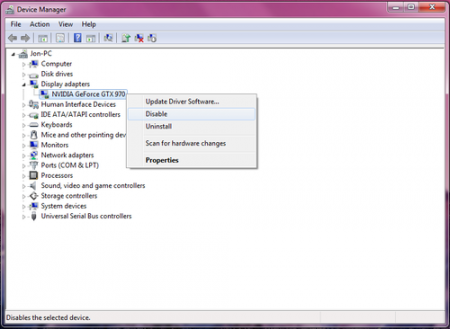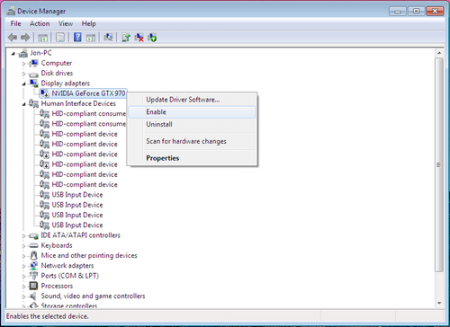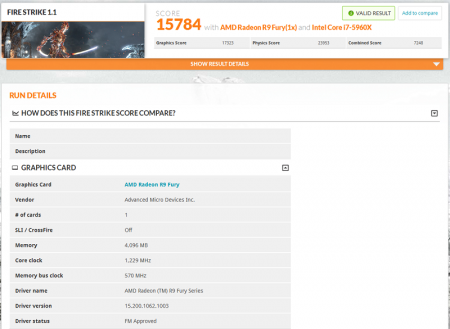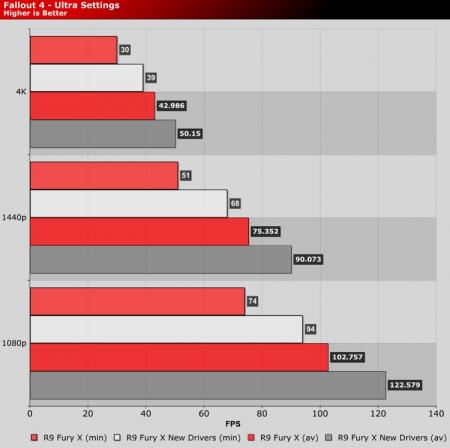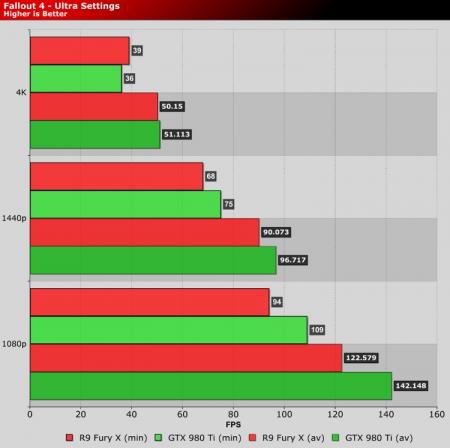-
Posts
3684 -
Joined
-
Last visited
-
Days Won
121
Content Type
Profiles
Forums
Downloads
Everything posted by Brian
-
Cool look forward to seeing what you had to do to get it up and running. And I see your other thread is getting attention in the general area so you might want to put a link there to this thread.
-
@Klem may be able to assist.
-
Nice, do you have pictures of this watercooled setup?
-
You don't have permissions yet to grab them. It is based on how frequently you post over a period of time (days). Once that internal rule is satisfied, your permissions are automatically upgraded.
-
ORIGINAL AUTHOR: Mr. Fox What better place for a laptop with desktop hardware than a desktop hardware thread? This was intentionally not placed in a notebook OEM thread. The CPU and GPU are both desktop core awesomeness. @Prema and I will be putting together a full review in the next week or so and this will be a thread for discussion. Opening post is a placeholder. You can find the REVIEW here: https://biosmods.wordpress.com/2015/10/21/sky-x9/ Edit 10/30/2015 - Here is a new sell sheet for this wicked beast machine. [EUROCOM SKY X9 Brochure] View full article
-
@ewentas try what operating system are you on? Check to make sure you are using the correct file name. You may need to disable the 880M in the device manager before attempting to flash it. Then you can re-enable it:
-
Grab the new Trixx here which allows memory and core overclocking with unlocked voltage: SAPPHIRE Technology [h=4]New features[/h] New look and interface Now supports over-volting on Radeon R300 series Now supports HBM memory overclock on FURY cards Now supports over-volt on FURY cards Minimise TriXX to task bar [h=4]Main Features[/h] Overclock your AMD RADEON™ or FURY based graphics card GPU Core Clock GPU Voltage Video Card Memory Clock [*]Save your Favourite Settings with up to 4 Profiles. [*]Adjust your Graphic Card’s Fan Settings with Automatic, Fixed or Custom Fan Speeds [*]Information Tab with all you need to know about your Graphic Card including GPU, Interface, Memory, Driver Version, BIOS Version, Clocks, Shaders and more… [*]Multi-GPU support (CrossFireX) [*]Windows Sidebar Gadget option Some results that people have posted on the web:
-
When Fallout 4 was first released, we saw a huge deficit between NVIDIA and AMD in performance and many attempted to blame GameWorks for AMD's performance issues with the game. Many (including myself) maintained that it was an issue with AMD drivers needing a revision to bring performance parity rather than NVIDIA or Bethesda sabotaging AMD hardware. Now ten days later we have the following results, courtesy of OC3D: I hope this serves as a lesson that when properly motivated, AMD can develop drivers that address performance deficits in DX 11 games and that it isn't always GameWorks fault.
-
Seems they are taking far too long to get the core of the game which is persistence and are instead releasing small modules and collecting money on ship sales. It almost seems like a scam to me and I do hope they end up with a solid game rather than something that was just a way to milk people of their money.
-
You may need to modify the nvidia ini file for your device id. [MENTION=119]Mr. Fox[/MENTION] knows how to do that and so does @J95
-
That's fine, just reinstall the drivers after flashing and it should recognize it. I had a similar issue when I used to own an M18x.
-
@welshwilco here's what I found: On the PC version of the game, save games are stored in My Documents > My Games > Fallout4 > Saves. (<code style="margin: 0px; padding: 1px 5px; border: 0px; font-size: 13px; font-family: Consolas, Menlo, Monaco, 'Lucida Console', 'Liberation Mono', 'DejaVu Sans Mono', 'Bitstream Vera Sans Mono', 'Courier New', monospace, sans-serif; white-space: pre-wrap; background-color: rgb(238, 238, 238);">"%userprofile%\Documents\My Games\Fallout4\Saves"</code>
-
It's November 17th and the game is here! How many of you Star Wars fans grabbed the game? I personally couldn't justify dropping $120 for the season pass version so for now I just got the regular (and overpriced IMO) version for $63 off Origin. The plan was to use Greenman Gaming but it seems they hit a bad PR bump and ran out of keys early and are now getting (rightfully) crucified on Reddit. Anyhow, Battlefront is getting mixed reviews, metacritic has been pretty harsh with the PC version giving it a user score of only 5.0 (OUCH!) Professional reviews from the likes of Polygon, IGN and Gamespot are more rounded and give it an average of around 8.0/10 which isn't bad. Seems in general the pros are that the game's sounds, aesthetics and feel stay very much true to Star Wars but the game itself lacks in content with only 4 MP maps (per mode) for the 40 player games. It seems EA is saving the rest of the content for their season pass to get more money out of gamers as they typically do since DLCs are now big business and make more money for gaming companies than the games themselves. Anyhow, share some of your favorite moments here via pics, vids etc. If anyone wishes to join me on Origin, my username is 5150Joker. See you there!
-
Some people have wondered how they can manually install the GeForce driver once GeForce Experience downloads it so I decided to make a quick video demonstrating this. The reason for doing this so is as follows: 1. You can store the file for later use on usb 2. You can opt to do a clean uninstall from the control panel + DDU 3. Sometimes an install directly from GFE can fail 4. Game Ready drivers will only be available on GFE after december and NVIDIA won't be publishing them on their website. Here's the video, if you have any questions let me know:
- 1 reply
-
- 2
-

-
- geforce
- geforce experience
-
(and 1 more)
Tagged with:
-
Wouldn't work, NVIDIA laser cuts it's cores.
-
There's many holes with your conspiracy theories: 1. MXM-Sig is controlled by NVIDIA but MXM specification is available to all MXM-Sig members to use which AMD is a part of. Making the assertion that AMD isn't pushing Nano on MXM because NVIDIA controls the specification is laughable at best and moronic at worst. 2. If NVIDIA was intent on locking out overclocking on mobile chips, they would have kept it there despite the bad PR. They control the enthusiast mobile market share and no amount of petitions would have changed that. However, they readily admitted it was a mistake and rectified it. No need for tinfoil hat conspiracy theories. 3. Just because AMD developed HBM doesn't mean they will have a lead in deploying HBM 2. NVIDIA has been sampling HBM/HBM 2 for quite sometime and Pascal has already gone into testing. We haven't heard anything about Arctic Islands yet. 4. eGPU community is a very tiny niche (one that we actively support) and even less of them would go for a Nano vs a full card like Fury or 980 Ti. AMD would have been better served making Nano a mobile chip but apparently the geniuses at AMD didn't do so. 5. 980M requires vbios hacks + very liberal overclocking to catch a stock 980. This isn't new, people have been doing that sort of thing for years. It doesn't take away from the fact that a stock 980 is better built (more power phases) and is a much faster full GM204 part. 6. Nothing about my multiGPU stance has changed. They are still the optimal method for high end gaming (especially at high resolution) but for the majority of laptop gamers who operate at 1080p, it makes very little sense now thanks to software stagation (this may or may not change with DX 12). As for me being an admin and supposedly biased, there is no requirement here for any mod, admin or user to be unbiased as there is no such thing in this world. Everyone has an opinion and they are welcome to it as long as T|I rules are followed and the discussion doesn't go off topic.
-
Fellas, you guys are missing the point of the GTX 980 (for notebooks). It's not to necessarily supplant 2 x 980M but rather to stick it to AMD and their Nano. It's NVIDIA's way of saying, "so you made Nano, a product nobody will really use but here's our answer that will get eaten up by notebook gamers". Personally I'd always go for a single powerful GPU over SLI for many reasons: No dealing with SLI profiles, better stability and more driver features are enabled, especially if you use G-Sync (e.g. MFAA and DSR is still not available for SLI + GSync). Furthermore, keep in mind SLI doesn't scale 1:1 so you will usually see anywhere from 50-80% scaling with two of them. 3DMark is misleading because it has near perfect scaling. Finally, newer engines like Unity 5.2 and UE 4 do not natively support SLI so it is being supported less and less by newer AAA games. @Prema I'll keep an eye out for your unlocked 980 vbios for Clevo, should be interesting to see how it performs against 980M SLI in real world gaming when both are unleashed.
-
Anyone here play Rust experimental? My clan and I recently setup a dedicated box for a modded Rust experimental server and are looking for some active players. Server is called KGB Gaming and some of the features include: Teleport system using /tpr and /home for up to 4 homes. Trade: Use /trr to initiate trade with a person anywhere on the map for a safe and fun trading experience. Instant Craft: Why wait to craft an item? It sucks and it's boring so we have 0 craft time. Stacks: Increased stack counts for almost every item so you can manage your inventory more efficiently. Kits: Use the /kit command to see a list. We have daily, bp, starter and an autokit. Donor kits to be added. No Decay: With the exception of twigs, no other foundation type decays. 3x Smelting: Don't you hate waiting on your furnace to smelt something? So do we so smelting is 3x. Gather: 5x gather on all resources and 10x gather for high quality metal ore. SIL: Want to paste a photo of some hot model on your sign? Using /sil <url> you now can! Limit 1024 kb. Better Loot: Refined loot tables. Limit ladders: Ladders can be placed on rocks but not on buildings with an auth cabinet. Private messaging: Simply type /pm <username> to speak privately with someone on the server. Clans: This server fully supports the creation of clans. Type /clan to see how. Friendly fire: If you're in a clan with someone, friendly fire is automatically disabled and can be toggled. Death Messages: When someone is killed by someone or something, there's a server wide broadcast. Vote Day: If you hate playing in the dark, simply vote for day time and if it passes (69%) then it becomes day. Anti Cheat: Besides having active admins keeping a watchful eye, we have anti-cheat software to help keep logs on these guys. Live map: We support the Rusti:IO live map extension. You can view our map here: Rust:IO Airdrops: Every 30 mins with coordinates given. Coordinates: Wish to track down an airdrop's x/y/z coordinates but don't know yours? Type /loc to see them! BTW, if anyone from T|I does show up, just let me know and I can toss you a few extras to get started.
-
ARMA III: Epoch mod is really fun, been playing that with some friends.
-
You should send him a PM.
-

Which TB2 Macbooks allow monitors to be used on NVidia eGPUs in OSX?
Brian replied to MVC's topic in Apple eGPU discussion
Thread under admin review. -
Intel advertising a Radeon GPU in their e-gpu solution..hell has just frozen over.
-

I want build pc gaming, give me recommendation
Brian replied to atsealidn's topic in General Desktops Discussion
As much as I love the Titan X, the 980 Ti may be coming next month so I'd wait to see what happens with that as the price should be $200-300 cheaper than Titan X with half the vram and very close performance. -
GTA V on sale at green man gaming: Grand Theft Auto V (PC Digital Download) - Slickdeals.net
-
Some GTA V online fun w/friends: http://www.twitch.tv/dirtyscrubz/b/650167070 And some performance measurements and VRAM usage w/two Titan X's + [email protected]: Here's my different VRAM measurements on my system that has Titan X SLI and a 1440P G-Sync display: Benchmark and first VRAM measurement (4XMSAA + TXAA) with Titan X [email protected] GHz: Frames Per Second (Higher is better) Min, Max, Avg Pass 0, 49.091476, 96.878372, 79.289520 Pass 1, 21.606398, 147.072784, 51.193653 Pass 2, 33.830849, 146.311584, 69.318916 Pass 3, 32.435146, 195.170731, 86.105736 Pass 4, 19.214289, 166.838837, 69.332642 Time in milliseconds(ms). (Lower is better). Min, Max, Avg Pass 0, 10.322222, 20.370134, 12.612007 Pass 1, 6.799355, 46.282589, 19.533672 Pass 2, 6.834729, 29.558821, 14.426077 Pass 3, 5.123719, 30.830753, 11.613628 Pass 4, 5.993808, 52.044601, 14.423221 VRAM use (with above settings): VRAM usage at 1440P 8XMSAA, TXAA OFF: