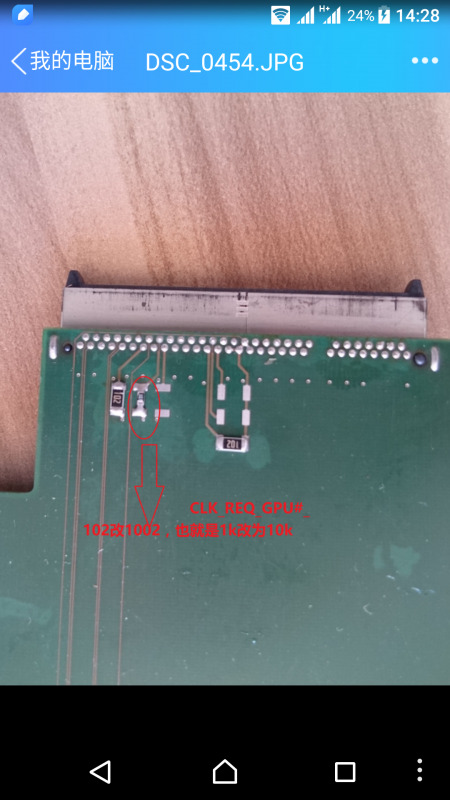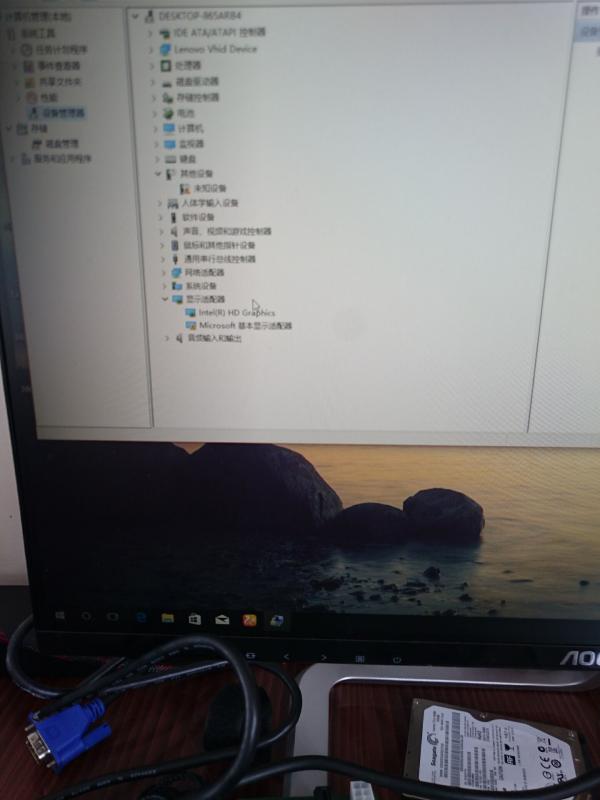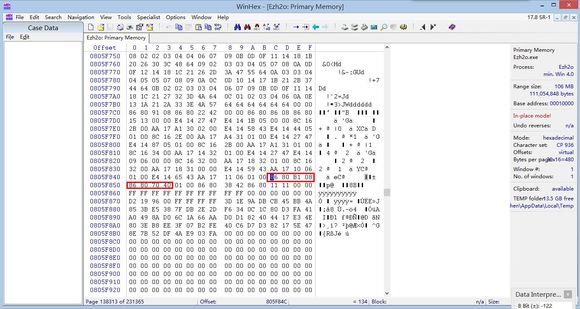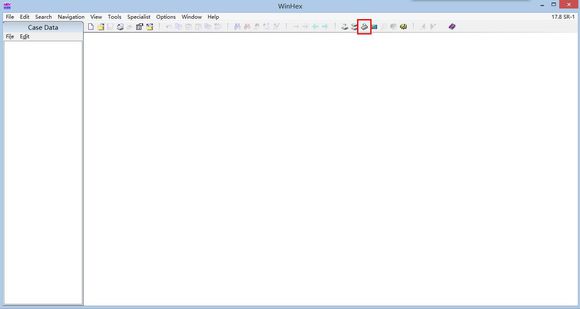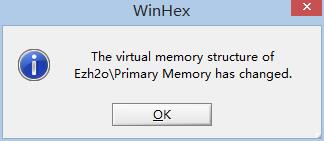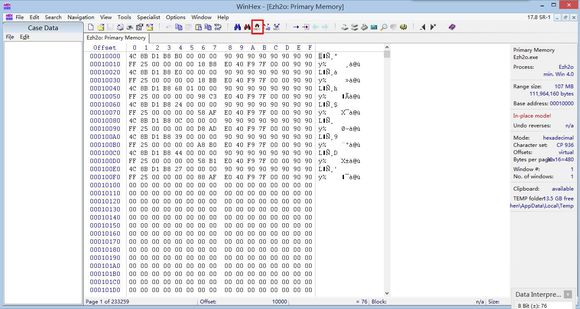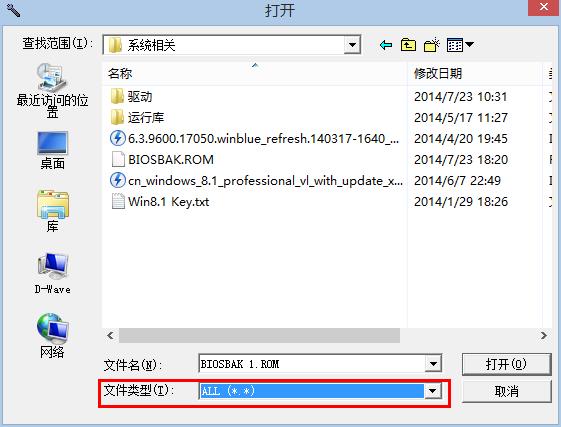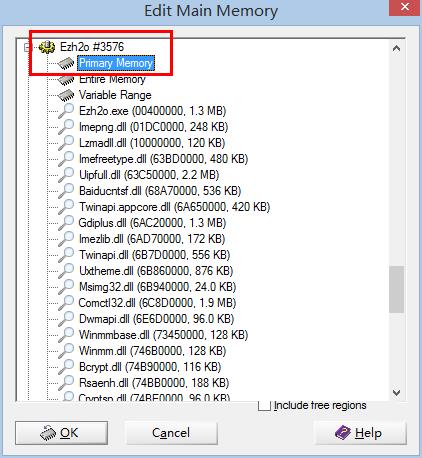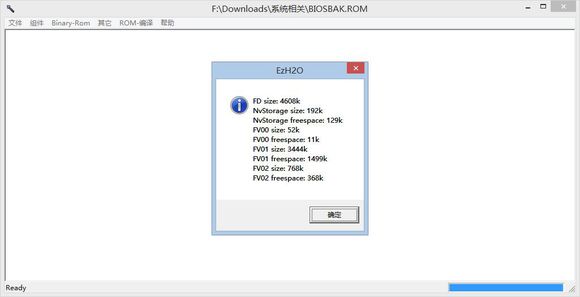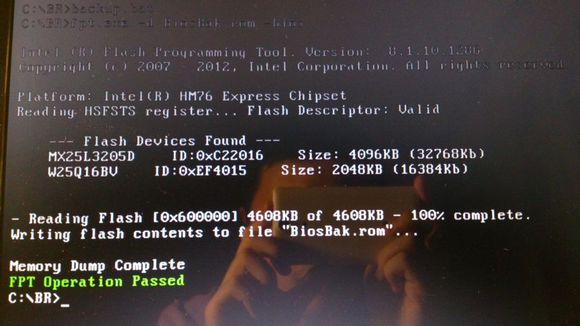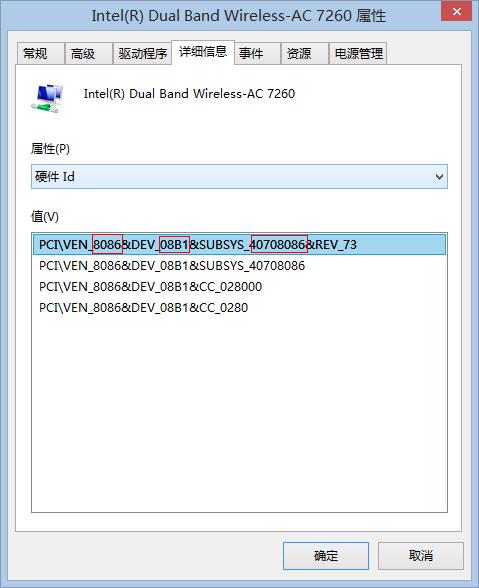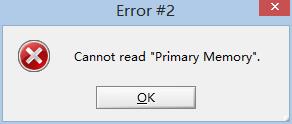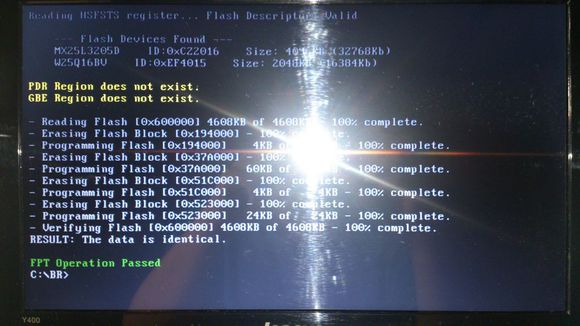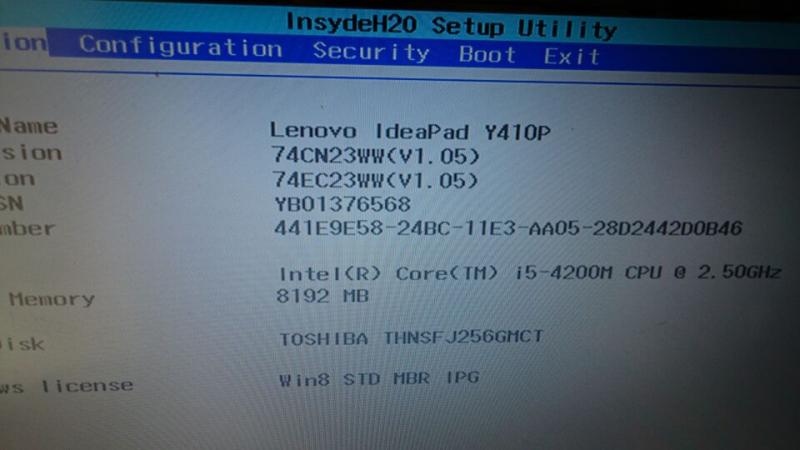-
Posts
27 -
Joined
-
Last visited
-
Days Won
1
David 'SOAP' Washington last won the day on January 28 2018
David 'SOAP' Washington had the most liked content!
Recent Profile Visitors
2256 profile views
David 'SOAP' Washington's Achievements

Settling In (2/7)
4
Reputation
-
Congratulations! So, What about Y400/Y500?
-
Share a mod from other man with you guys , Ultrabay Adaptor & Sata3 box. Finally, it can be locked in, and won't be plug out by accident anymore.
-
Hello Everyone, haven't been to this topic for a long time, glad to see that @gerald is still manufacturing this adapter. Someone who bought this adapter with me together modded this adapter, and found that after a little modding, this adapter can work with ALL version BIOS on Y410p/Y510p with an AMD card. He tells me that , as the following pic shows, replace the 102 Chip Resistor with a 1002 Chip Resistor, that means changing the 1KΩ to 10KΩ(He mentioned that 10KΩ~100KΩ is OK for it). And then, ALL version BIOS on Y410p/Y510p works fine, No more BlackScreen Hanging, No more Unauthorized 2nd GPU balabala…… What's more, after this modding, a Y410p/Y510p can also enter the system with an nvidia card, but it shutdown immediately after 40 seconds, just like my Y500.(I mentioned the 40s shutdown issue on my Y500 in this topic long time ago). So after this modding, it seems that both Y410p/Y510P and Y400/Y500 has the same symptom with an Nvidia Card, 40s shutdown. So, since it shutdowns itself , it seems that it is not a BIOS issue, but a EC issue. After flashing the Y430p'EC together a Y410P's BIOS, his motherboard died. And he has to replace a new EC chip to bring his motherboard back to life. He said this is the EC chip on motherboard. So, still got nothing to deal with the 40s shutdowns issue on Y410p/Y510p with Nvidia Cards.(Nvidia & AMD Cards on Y400/Y500) As The following pic shows, now it shows a Microsoft basic graphics card with an yellow exclamation on Y410p with an Geforce 620 on a modded adapter. And he tells me that whether mod it or not, Windows 10 is not necessary for the adapter. He said that Windows 7 8 8.1 also works with it. And as for PSU, I think ensure its 6/8pins 12V power is enough for the graphics card is enough. You don't need a 600W+ PSU. I only know one person who got PSU issue for this adapter, and he bought a PSU at 50 RMB(7.5USD) including shipment fee. @gerald Any idea with these Chip Resistors?
-
I think that egpu only effect in something like "bootloader", which will affect the system start up args. And it effects right after the BIOS POST, and it can't affect the BIOS, am i right? Any idea of the Y500's 40secs shutdown? It shuts down even in BIOS menu, I think at that time only BIOS has started(things in ROM chip), and nothing in the disk drive can affect this. Will something like EXP-GDC's "0s""7s""15s" delay options affect on this issue?
-
I didn't finish reading the guide, but at the first sight I saw the "PCI pass-through", I think it needs VT-d, and after a roughly reading of it, I proved my thought. My i7-3630qm does support VT-d, so, you know, still a dead end. And, as it shutdown even in BIOS menu. I don't think this VM things can solve it. I think that a VT-d PCI pass-through tech also effects after the BIOS POST. It can't part the pci-e lane from the BIOS when POST. I have a ExpressCard version EXP-GDC adaptor. It has a hardware switch on it which has the options "0s","7s","15s". I think it works as a start up delay timer. On my T430s(QM77 chip), it works on the "0s" option, first time power on after I plugin the EXP-GDC, laptop will shut down immediately and then auto power on again in 2~3secs. And then everything works well. On another older laptop(945 chip), it stays blackscreen on "0s", but it will work well when I switch it to "15s". Any idea about this kind of things? How does this effect when BIOS starts up? May be we need a 40s delay on Y500? I tried to power on the laptop without plug the PSU for e-GPU, and then set to sleep mode, then plug the PSU, then wake up the laptop. In this case, My Y500 Will shut down right after I wake up it, and auto power on in 3s, and shutdown, and power on, stuck in this loop until I plugout PSU of the e-gpu. What will it happen to your Y510P when you start up without plugin the PSU of e-gpu, and then sleep it and plugin the PSU and wake up? Have you tried this thing on a Nvidia card? Black screen? Shutdown & Power on loop? Or system just unrecognized the nvidia card but woke up normally?
-
https://www.techpowerup.com/forums/threads/sli-with-different-cards.158907/ Recently I found this Hack Tech, It's been started for a long time but I just found it by chance. Even though it seems to be end supported a few month ago and it's not suit for the newest Nvidia drivers. Its existence means that: "DifferentSLIAuto is a small, free tool that allows you to pair together different GPUs of similar generation/architecture to work together in SLI* It can also enable SLI on some non SLI/Crossfire compatible motherboards, making it a replacement for the now discontinued HyperSLI program**" These things can be done with a Driver MOD on software level, or by using VT-x. So I think it means that the Hardware SLI part on Ultrabay is not the reason which kill our Ultrabay adaptor. If the BIOS passed POST, Y500 & Y510P should can be SLI GT 650 with GT 750/755 by using this DifferentSLIAuto progrom.
-
@rusTORK As u have flashed the SLV7's mod, u shoulda got a Rom File of your own BIOS. Have u ever tried to find out whether a GT650M's Hardware ID can be found in the ROM's Hex Value in the way I metioned before? I think I described the method clearly with pics. If it can be found, I think we still have a chance to have a try. In this case we will need a chip programer which can backup/recover the whole BIOS chip in case that the mod failed, also need the tools to remove the BIOS chip off the motherborad. Considering is it worth to make a try for modding in that way is what should do next. What worse, maybe it doesn't exist any Graphics Card's ID explicitly in the Hex Value. In this way, at lest I have got outta options. I don't have any other thing can be tried. Maybe it's time for Y500 users to considering sell the Y500's motherborad and buy a Y510p's one to replace it.(Also, CPU and a lot of things need to be replaced in the same time). But as for me, I don't wanna replace it. I'd rather wait a few more month for i7-7700K & z270, they should be announced offically during CES2017, buy a desktop and retire this Y500 once for all. Cuz my Y500's weight and its 170W AC adaptor made it just as inconvenient as a desktop to move, I used it just like a desktop for years.
-
The same symptom as mine. A 40secs deadline countdown. Code 31 means that "This device is not working properly because Windows cannot load the drivers required for this device.", according to Microsoft. I think that you have pre-installed an AMD driver before you ADD the graphics card(I don't think that you can install one within 40secs), and as you metioned before, i'd rather call your AMD card an "ancient" one. So a nowadays driver may not suit for your ancient card. When I tried the Geforce 210 on a desktop, I have to downgrade to an older version Nvidia driver to use it. You said that you've tried your ancient AMD card on a desktop too. Did you pre-install the same version driver on your Y500 which used on the desktop? If you didn't, plz try it again just in case. I wanna check that whether the Windows behaved normally or not, and is it just a 40secs shutdown without any other error. And what device did you successfully add on it without shutting down again??? We haven't managed to test an Official 1.05 BIOS for it, because we did make a successfully flashback to 1.05 as I metioned before. Do you have any other 1.05 rom to make a try? Maybe the old version will works with it. What's more, I think that you will backup your BIOS out in a ROM file after all (as you said that you gonna try SLV's BIOS, and the first step of that is backup BIOS into ROM file), would you like to try to find out whether the onborad nvidia card's hardware ID can be found in the BIOS hex value or not??? I'm on a business trip these days, I didn't carry my Y500 with me, it's too heavy for a business trip, I carried my T430s instead.
-
Unfortunately, Mine is a Y500. I do wanna help you to try it, but I can't even use this adaptor myself. Here is the schematic of Y510 you asked for in attachment. It doesn't said Y510p, but I think it's the same one. Hope this will help you. Y510.pdf And a schematic of Y500 in RAR file Y500.rar
-
So, is there anybody got this adapter worked with a graphics card on Y400/Y500? Still got Y410p/Y510p only. @rusTORK Any updates? BTW, what Bios version is it on you laptop?
-
We got the same opinion. I think modding the BIOS is the correct way to cut the trouble head once for all too. I searched for the whitelist removing methods for changing WiFi card recently, and I noticed that when people trying to remove the WhiteList limited to change Wi-Fi cards, both SLV7's Modded BIOS and the way which delete the whole whitelist module directly(I think slv7 also deleted it in the same way by deleting the whole module) will cause a trouble with BlueTooth function on WiFi card. You can find report for this issue in SLV7's "Lenovo Y400 / Y500 - unlocked BIOS / wlan whitelist mod" topic comment. So even delete the whole module of it is not a perfect solution for the WIFI changing. But, I also found that others reported that just Find Hex Value of your original WiFi card's Device ID in your own BIOS ROM with WinHex and modify it to the target WiFi card's will solve the issue perfectly. No trouble with Bluetooth function. What's more, I find that removing the mini pci-e whitelist is not necessary if you just want to use the EXP GDC to conncet to a graphics card but not connecting another WiFi card. So I think that the whitelist on mini pci-e interface is targeted to WIFI cards, and of couse, it's a whitelist, not blacklist. Maybe it's the same thing on UltraBay interface too. So that's why rusTORK said his IF adaptor(I assume it's not a Graphics Card, but I don't know what an IF adaptor refers to) can used with his Y500. But our Graphics cards cannot. And, I heard that a non-whitelisted WIFI card can be added when the laptop slept(not shutdown), and then power on normally, and be recognized normally. Maybe recover from sleep condition doesn't go thourgh the whitelist check. So, I asked other one to test it with ultrabay adaptor and an A-Card in the same way on a Y400.(My RX480 has been returned as I said before.) It won't 40secs shutdown, but the Graphics Card cannot be recognized. Maybe he didn't do it in a right way which I said, or maybe the Graphics Card connected like this cannot be Hot Plug at all. If any one intersting in trying like this, maybe you can have another try. And now I'll make a Brief Description for how did they remove the WiFi whitelist by modifying the Hex Value Device ID, but not delete the whole whitelist module: //This is a Brief Description for WiFi whitelist removing, not tested on Ultrabay Graphics Card whitelist yet. Don't be mistaked!!! 1.Backup a ROM file of your own BIOS by using the fpt.exe(with command parameter in DOS). 2.Open the ROM file you just backuped with EzH2O.exe(select the filetype to ALL(*.*) to show .rom files in the file selection dialog) 3.Press OK button, minimize the EzH2O.exe(don't close it) 4.Open the WinHex.exe and press the OpenRAM button. 5.Find Ezh2o, and select Primary Memory, then press OK button. 6.Now you got a lot of Hex Value, press the Find Hex Value, search for your original Device ID. For example: Intel N 2230's is 8680880886806242. And in next pic it changed into AC7260's. And another example for how to get the Hex Value: As for an Intel Dual Band Wireless-AC 7260, its Device ID is PCI\VEN_8086&DEV_08B1&SUBSYS_40708086. !!!Rearrange the part in Red Rectangle, 2 in a group, and you got your new Hex Value!!! It's 8680B10886807040. 7.Press the Save button in WinHex after you finished modifying it. If you got these msg, you have to restart modifying it again from reopening the EzH2O.exe. Be Quick for the modifying. 8.Press the Save button in EzH2O.(You can reopen the rom file to check whether it modified correctly or not) 9.Flash the modified Rom File to BIOS by fpt.exe(also in dos) 10.Reboot and set the BIOS settings to Default. Here is the link to the original topic I found(in Chinese): http://tieba.baidu.com/p/3183773042 //This is a Brief Description for WiFi whitelist removing, not tested on Ultrabay Graphics Card whitelist yet. Don't be mistaked!!! @Heterodyne @Tesla @everyone Is it OK to try the same way in Graphics Card Device ID too? Will it change the onboard d-gpu's ID just because the main d-gpu's VBISO is also in BIOS chip? Will the VBIOS backup together with the BIOS in ROM File by fpt.exe?
-
Nvidia Geforce 210 which is PCI-e 2.0 only and definitely no SLI supported outdated graphics card confirmed not working with my Y500 v2.04. And this time I used a stopwatch app on my phone. 40 secs death countdown with no Tolerance, this must be malicious.
-
Man, as what I said, all of five of our Y400/Y500s failed on 2.02 2.03 2.04 BIOS, I personally strongly recommend you borrow a Radeon card to test it before you buy one(unless you can return the one you buy). I have already return mine. And, to be honest, I did't findout what a IF adapter refers to. Can you tell me what's the full name of it? But it sounds like not a graphics card. Maybe this difference caused you can start it up. And we also noticed that both 2nd 650M and 750M can only work as v2.0 x8 on Y400/Y500 (But it works as 3.0 on Y410p/Y510p), as the other one among us has already point it out in this topic. The 3rd gen of Intel core i CPU should support for PCI-e 3.0 and of couse the GT650M too. And the GPU is linked to CPU directly. So it is unreasonable for it, it doesn't make a sence. But what's interesting is that it shows 3.0x8 once you uninstall the driver of it. So I think Nvidia's driver causes it. So can you make sure your IF adaptor(whatever it is) support for PCI-e 3.0? And can you recheck what shows once you uninstall the driver of it, 2.0 or 3.0. According to what you said, I'll borrow a GT210 which only support 2.0 to make a try for luck tomorrow(I got no where to borrow an AMD card which support 2.0 only). And then, maybe I'll buy a PIC-e to SATA3 convert adaptor and plug a SATA3 SSD on it to make another try(Or sth like this which is not a graphics card and can be checked whether it is functional or not). To see does a non-graphics card work with the adaptor on Y500. Don't forget to repost once your laptop repired. PS: I choosed a Sapphire RX480 8G OC. According to a Thunderbolt3 is 3.0x4(==2.0x8), so even thought Y500 can only work with 2.0, it is enough for it. And the new RX470d gets the best price-quality ratio ever.
-
@Tesla You mean that you reflashed a BIOS remotely? Interesting. What kind of remote? Any Guide link for this? I want to take a look on it in case some day I need it. I only know this laptop can Blind Flash by Press Fn+R with a usb flash disk(I need the laptop can power up and read the USB Flash Driver). As you say, The two 3.05 succeed laptop are diff from others but no one can tell cause. What makes the difference is still a mystery. And, also some update for today, whick I think it breaked your confirm. Another Y410p failed on 2.07BIOS & 2.07EC, it hangs blackscreen and won't POST. And it gave error msg "Unauthorized Slave VGA Card is plugged in, Power off and remove it" on 3.05BIOS & 3.05EC. Lucky it works well on 1.05BIOS & 1.05EC. And the BIOS File this Y410p flashed is the same one which a Y510p flashed and confirmed it worked with the adaptor well. And what's more, it blackscreens once you plug the adaptor on but without any device on the adaptor. (It starts up normally without the adaptor) As you know the Y410p flashes with the same ROM as Y510p, so I think there's no 100% confirm on 2.07 by now, now it seems to depend on luck.(2.04 not been tested cuz we got nowhere to find a 2.04 ROM, could you gave me a link to download for a test on it?) Meanwhile, we got another problem. Two of Y400 blackscreened after flash back to 1.05. This time the blackscreen means they won't POST WithOut the adaptor, it can't POST itself. So the 1.05 on Y400 haven't been test yet. This is definitely a failed flash back. But the BIOS FILE named like an offical one and it has the same UI. It should works well but not. Do you know anywhere to download a 1.05 for Y400/Y500 more reliable?