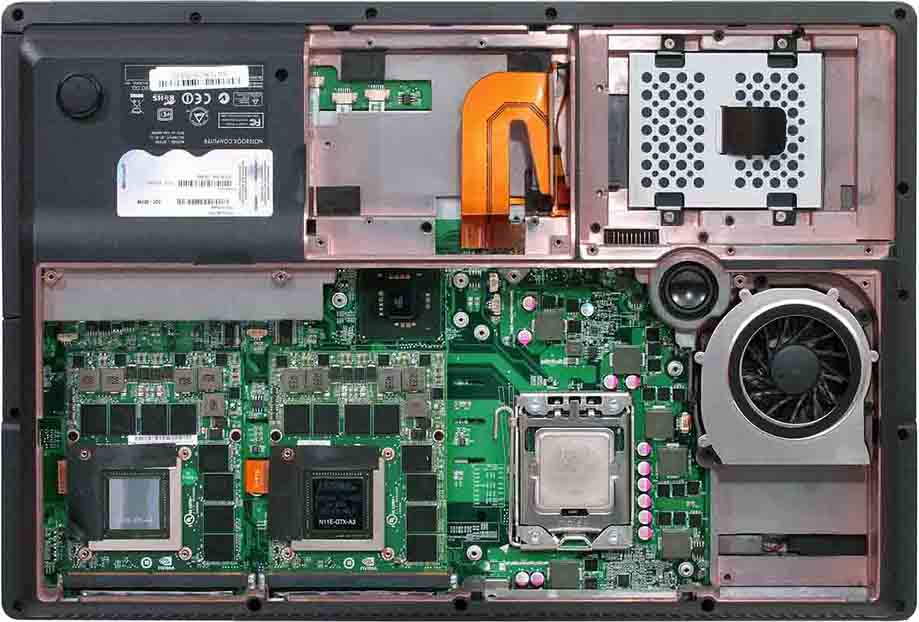-
Posts
163 -
Joined
-
Last visited
-
Days Won
2
Content Type
Profiles
Forums
Downloads
Everything posted by sirana
-
If by "without reason" you mean because of 90°C-100°C temps and subsequent thermal throttle, the problem is only partly fixable by a magic BIOS, but rather by making sure the heatsink makes proper contact with the die, + use correctly applied quality thermal paste. At any rate, this at least helps the future BIOS update to unleash its whole power
-
Yeah, 330W should be enough even for moderate overclocking. At which reseller did you buy it? Just asking as I'm also hunting that specific model with a 120hz screen.
-
It comes down to personal preference, but I think 4K in a tiny 17.3" screen is a waste, many won't notice a difference, but the GPU is stressed twice as much. For 27" displays and up, sure, but especially given Windows' poor scaling I would strongly advise against it. To gain 60+ FPS in 4K you need SLI 1080's anyway for games that were released last year (e.g. Witcher 3), not even to speak of 120+ FPS. 1080p 120hz with low response time all the way (when it gets available lol)
-
The only problem is, no reseller we found offers 120hz displays for the P775 (aside of metabox which lists as "available soon"). I'd get a FHD, for me there's no point in 4K in a screen that small.
-
Prema mentioned before that only the DM3 has "The Grid" heatsink (vapor chamber) while the DM2 features a regular T-shape heatsink. Otherwise the two models are pretty much the same.
-
I looked at the link, and couldn't see they offer a 120hz display?
-
That's another ~200€ I could avoid if a single 330W is sufficient for running the 1080P + desktop CPU at a nice, not too high overclock.
-
And if the single 1080 is running in a P775DM3, it only comes with a single 330W adapter. Won't it lack power then? Sorry to bother you so much, I am just anxious to spend my money "wisely"
-
And would a single 1080 actually benefit from a second 330W PSU?
-
Did anyone find a EU based reseller who offers 120hz displays for the P775DM3? I can't believe it's not available anywhere but in the US...
-
I know, same counts for me. Anyway I won't pull the trigger before I get a 120hz option somewhere.
-
The 1080p screens, yet the guy I talked to did not specify if this doesn't also refer to the 4K screens.
-
Sadly I was told by CEG that there won't be any 120hz clevo models available in Europe... I would love to buy from HID if it wasn't for the import tax. Echoing some others here: 1. How well does the P775 cool a single 1080 in comparison to the P870DM2 and - DM3? 2. Is there a performance difference between the models if all run a single 1080? 3. The P775 comes with a single 330W if configured with 1080, how about the P870DM2 and - DM3? I know Prema said the standard configuration is 2x 230W for 1070 and 2x 330W for 1080, but that hopefully only refers to SLI, no?
-
You can use Intel XTU to disable HyperThreading.
-
GTX 970M Black Screen in Windows 10
sirana replied to wejgomi's topic in General Notebook Discussions
Well, I am 99% sure you MUST have the iGPU enabled, install Intel HD drivers, then install Nvidia's GeForce drivers. As far as I know it has always been this way with Optimus-Notebooks. Without the Intel HD drivers nothing works -
GTX 970M Black Screen in Windows 10
sirana replied to wejgomi's topic in General Notebook Discussions
You could ask for a 3GB version in the corresponding Maxwell VBIOS thread. Anyway, I would recommend you to uninstall all VGA drivers of both the iGPU and the nvida drivers, then freshly installing the iGPU drivers first followed by nvidia drivers. -
Yup, once you get promoted either by posting a number of high quality posts or by purchasing a subscription you can download it from the OP. You need to have the 8GB version though). Nvidia 800m series: Nvidia GTX 880m (8GB version only): 'OC edition' -> unlocked overclocking limits, voltage adjustable, power target adjustable, optimized performance at higher clocks Can be used for all current 880m (Clevo, MSI and Dell).
-
That's exactly what I thought. I can't provide you with that video as my bios is totally different from yours, so you'll have to ask people with the same laptop model.
-
To me it sounds like the easiest solution to install the card in a friends notebook to see if it boots and flash it from there, and please do so in DOS just like svl7 recommends in the OP, and not in Windows like you did. If you don't have usb boot as #1 boot priority option it's impossible for me to guide you through a blind flash. If it is, you could make a bootable DOS USB drive (look it up in the op), put your backed up vbios or old vbios on it, plug it into your notebook, try to spam enter every second, then after maybe 60 seconds type "nvflash - 6 vbios.rom" , then hit enter. After 5 seconds type "y" (careful, if you have a QWERTZ keyboard layout you have to type "z" instead as DOS assumes QWERTY layout), then hit enter, wait 2min to be sure, then hit Control Alt Delete to reboot the pc. If it worked, yay, if it didn't, it either doesn't post at all or didn't boot DOS correctly (maybe because it's not #1 boot priority). Make sure that your stick boots DOS on a working pc first.
-
Is your PC even booting normally? E.g. Do you hear the windows sound? Do you know if it posts? Did you flash in DOS or in windows itself?
-
Using your 4GB GTX 680m to its safest and full potential
sirana replied to widezu69's topic in General Notebook Discussions
I just recently helped a forum member here flash his new 680m to the 29 vbios, the card also came with the 33 one and didn't boot in his P170HM. Probably his was a 33 clevo vbios, so we now know a bit more Anyway, if you truly need to overvolt you should check the official thread whether Klem can adapt a 29 clevo for you to be overvolted (also consider a small donation for their efforts)! -
I wish I could help you, but all I can do is forward you to NBR where the alienware community seems more active.
-
You have an integrated graphics card right? Maybe it is interfering. I would do the following: 1) Re-seat the graphics card carefully and repaste it again. 2) Make sure the fans are plugged in properly and spin when you power on the notebook. 3) Uninstall and re-install both the intel display driver and nvidia driver, in that order. 4) Fire up any game with MSI Afterburner and set it to show your clocks as well as temperature ingame on the On Screen Display. Check whether full 3D clocks are running consistently in games. 5) Make sure you don't have any form of VSYNC running, either ingame, in the nvidia control panel or nvidia inspector if you have it installed. Check whether the temperature is consistently read, the fan is spinning and 3D clocks are running as well as having no VSYNC enabled.