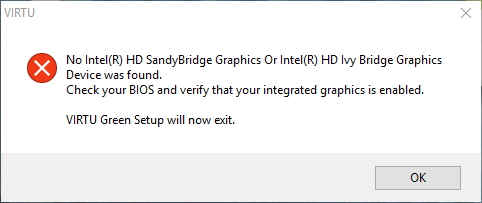-
Posts
136 -
Joined
-
Last visited
-
Days Won
1
Content Type
Profiles
Forums
Downloads
Everything posted by Tesla
-
Oh wow that is a nice high end gold rated PSU. Have you tried another card? if its not the psu, then it is definitely either the card or the adapter's fault. although I doubt its the adapter fault since its working fine under light load as you've said. I'm using an rx 470 with a 600W antec psu(gold rated too) and it is running like a dream. I play games for long sessions (4-5 hours) on daily basis. and I haven't experienced any major driver crashes like yours. One more thing, Try GPU-Z render test and check bus interface under load. it should be running at 8x Lanes of PCIe Gen 3. otherwise would indicate a problem with the adapter(it could be not seated properly or simply one of the resistors or caps on it fell off). http://imgur.com/a/DTxAe
-
Hi Andrew, This seems to me to be a power supply related issue. Are you sure that your PSU is fine? The R9 290 is a pretty power hungry card. it will easily consume 200-250W under load. Someone else here had a similar problem and it turned out to be his power supply was faulty.
-
@skavi you have to ask Gerald just to be on the safe side. but I assume it is safe as long as you're not breaking any of the PCB traces.
-
it was more of misconfigured bios settings than a bricked. but yeah i was lucky enough to have team viewer running on startup.
-
yes that one. xD yes, that what I did. and yeah I've never thought of key combos to reset the bios. thats smart. well you could always remove the CMOS battery but that will mean i have to disassemble the whole laptop
-
Hey man, Not booting with the iGPU does not mean it is broken. try to install the stock bios and see if it works. and maybe even reinstall windows. One of the options in the svl7 custom bios is to choose which display adapter can be used as the main one (to boot with) you could've changed that. lemme tell you a short story; when i was trying to get geralds adapter work with nvidia cards. i changed an option that changed the *boot gpu* to the *ultrabay one* on svl7 bios, and it literally bricked my y510p, windows would boot and all but no image was shown. luckily i had teamviewer installed to flash the stock bios using another pc. So is it dead? I highly doubt it. I even doubt that the processor will ever work again if it is dead.
-
on bios 2.07 it'll boot with psu off and card connected. however it will use the nvidia dgpu as its main gpu. and it will not detect eGPU after wakeup. now if i connect an nvidia gpu, it will stuck in a boot loop, doing the same procedure with nvidia card; windows will wake up but wont even recognize the eGPU.(nvidia is a dead end right now, it is definitely a bios whitelist) on 3.05 it will refuse to boot and ask you to disconnect the adapter(even will the psu disconnected).
-
Try to DDU and reinstall the latest driver again. also make sure that your temps are in check.
-
@gaben pls. yep the latest drivers from nvidia are always recommended. I dont have nvidia drivers installed on my y510p coz im using amd eGPU. As for the power management, first of all; you can use IdeaFan without the program. and if you really want to use their program, make sure to stay away from their "battery reset*" and "60% charge level" features. Those will burn a mosfet on your mobo's charing circuit eventually (There is a design fault ). there is a specific thread about it on lenovo's forums. I fixed my y510p by replacing the mosfet last year and stayed away from their energy management program. same thing happened to a friend of mine after doing battery reset from the program. so yeah unforunately it is that bad. Note: If you decide to uninstall the program, make sure to disable the "60% charge level feature" first. Note II: the "60% charge level" can cause severe throttling to the laptop's performance in gaming.
-
My information could be outdated but as far as I know, MSI, Acer, and Asus don't have the whitelist bs. Lenovo, HP, Dell, and Toshiba who are still doing it.
-
if the socket exists on the mobo, then yeah it works. i have installed a 256GB ssd and its been working great for more than couple years now. just make sure when you buy one, you buy the correct form factor which is 2242mm for the y510p. the one i have: https://www.amazon.com/Transcend-256GB-MTS400-Solid-TS256GMTS400/dp/B00KLTPUG4/ref=sr_1_1?ie=UTF8&qid=1482187063&sr=8-1&keywords=transcend+ssd+2242 i dont think we can cause it is not a pcie ssd slot, it is wired to the sata controller.
-
Latest stable drivers for windows 10 are the ones that install from the windows 10 update automatically. the ones on lenovos website are outdated and they are causing problems(wifi drivers, energy mg...etc). One important thing, stay away from lenovo's power management software as it can do some serious damage to the charging circuitry on some revisions of the y510p and y500. it burned a mosfet on mine.
-
@skavi mine isn't very loose yet it is not that firm either. I add pieces of foam beneath it for some extra support and adjusted the screws in a way that suits my desk. @David 'SOAP' Washington @rusTORK I came across this topic and i think it worth giving it a try on y500. it is a step by step guide on PCI pass-through to a VM while running linux. forum.level1techs.com/t/gta-v-on-linux-skylake-build-hardware-vm-passthrough/87440
-
@fmj777such a nice hack. temps are good too.
-
@Blk6Jeff Good thing you had it fixed, however let me break it down for you about what happened. having nvidia and amd drivers installed on one OS can cause such problems. you can easily replicate those issues on any desktop. and it has nothing to do with the adapter. so my advice to you and everyone who is experiencing improper shutdowns is to DDU and install drivers in a manner that when you install one driver, you have to make sure the other brand gpu is disable from the device mgr even if it re-enable itself. Sometimes both gpus work in harmony with each other even when you expect them to have problems. for example when I upgraded and then later re-installed Win10 1607 anniversary update. the windows automatically detected that im using the amd gpu and installed both drivers for me seamlessly. So in short; DDU is your friend in these situations. here is a link for DDU software http://www.guru3d.com/files-details/display-driver-uninstaller-download.html Sorry for the long post.
-
@Agent12 seems to be a power supply issue. have you tried gpu+power supply in another pc? if your windows is EFI, then make sure to disable legacy support in bios. @rusTORKyeah would be a good idea to make a separate thread. and sorry for not being able to help. I really have no clue.
-
oh yeah i forget it does that in bios too, btw i was able to duplicate similar symptoms on my y510p by connecting a secondary vga display(using vga port in the laptop) and trying to boot into bios using lenovo's recovery button on the side *near the charging port*. i look more into it. it might give us a hint on whats going on.
-
yep, kudos to gerald. im having lots of fun with mine, in fact i picked up a freesync monitor couple days ago and its awesome. also planning to watercool the cpu of the y510p to unlock its full potential. btw check my installation guide if you need help with it and good luck. https://www.techinferno.com/index.php?/forums/topic/9686-y510p-ultrabay-graphics-card/&do=findComment&comment=148683
-
@rusTORK Bro, at this point. why dont you try linux? perhaps you could get aronud that 40 sec shutdown with some tweaking. I dont have much expertise in linux when it comes to tweaking drivers but the linux community is huge, you might be able to find the root of the problem and maybe even find a solution for it.
-
@rusTORK As much as I would like to help, I don't have a y500/y400 to test on. However, I don't think messing with your Radeon device ID would be a good idea nor desoldering the SLI bridge. I think both of these are completely unrelated to the cause of the problem. imo it could be either a bios thing or probably a hardware protection circuit that is getting triggered by the adapter. the ultrabay port pin configuration could be different than the one in y510p.
-
@overflow13 Stock BIOS version 2.07 will work just fine with the adapter. Download the executable file and install it directly from windows. Link
-
@skavi yeah it does seem to have some potential but currently it works with eGPUs connected with thunderbolt only.
-
No I didn't. Plus keep in mind there are no games to support it yet except *i guess* for ashes of the singularity; but even so I think due to the big gap between gpus, the eGPU would get bottlenecked by the dGPU.